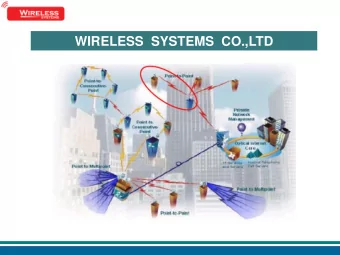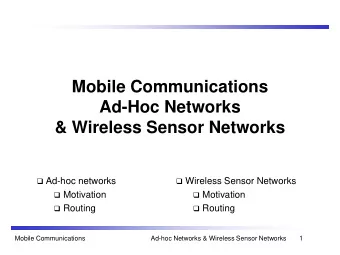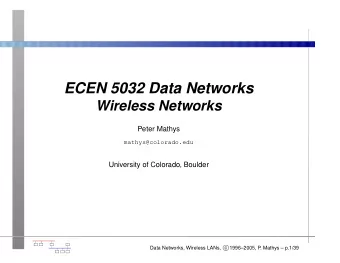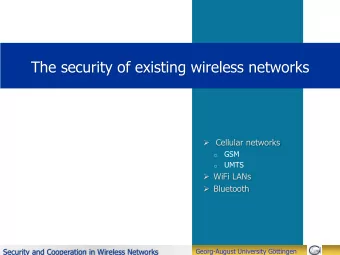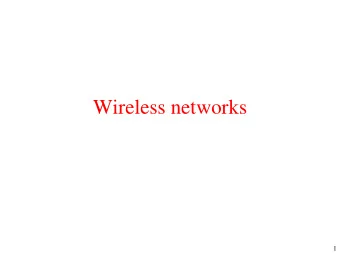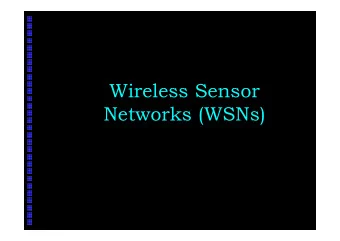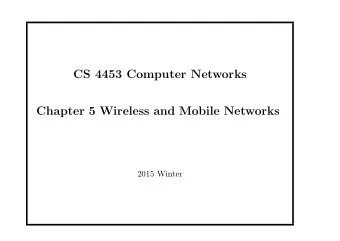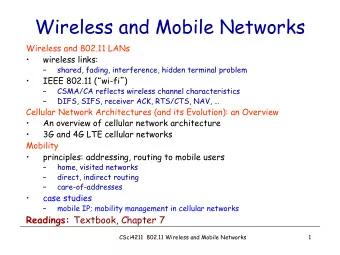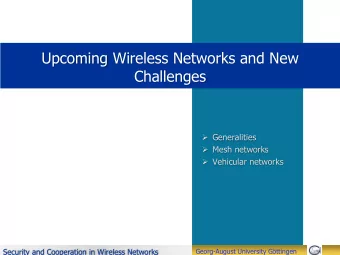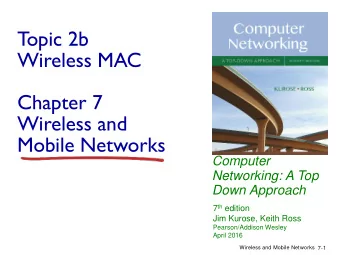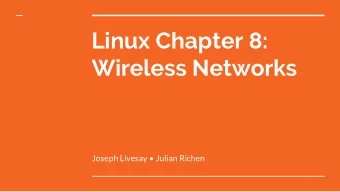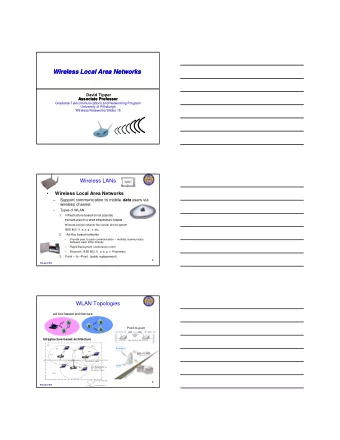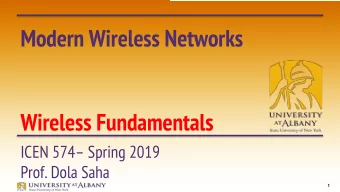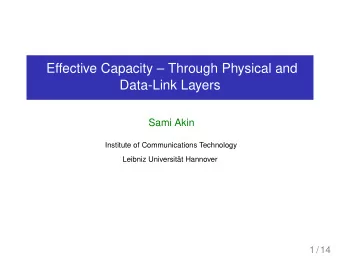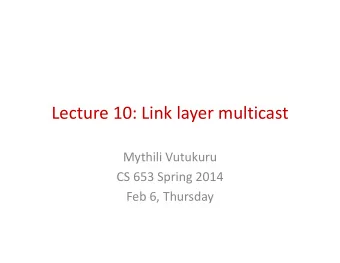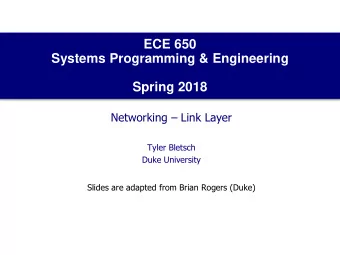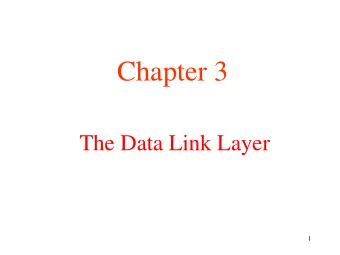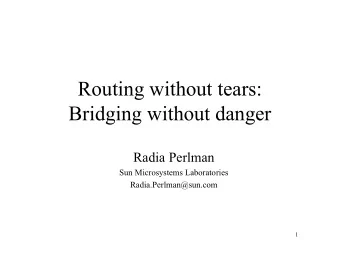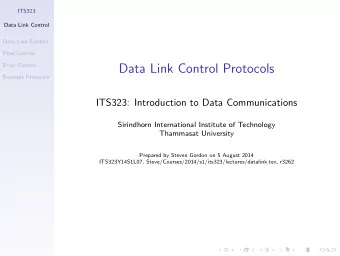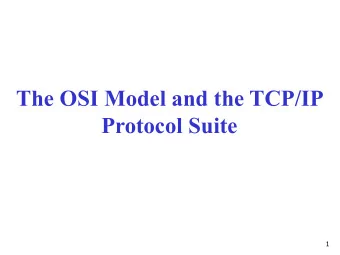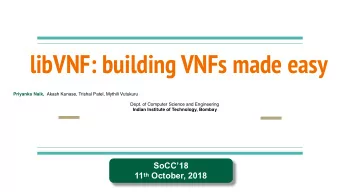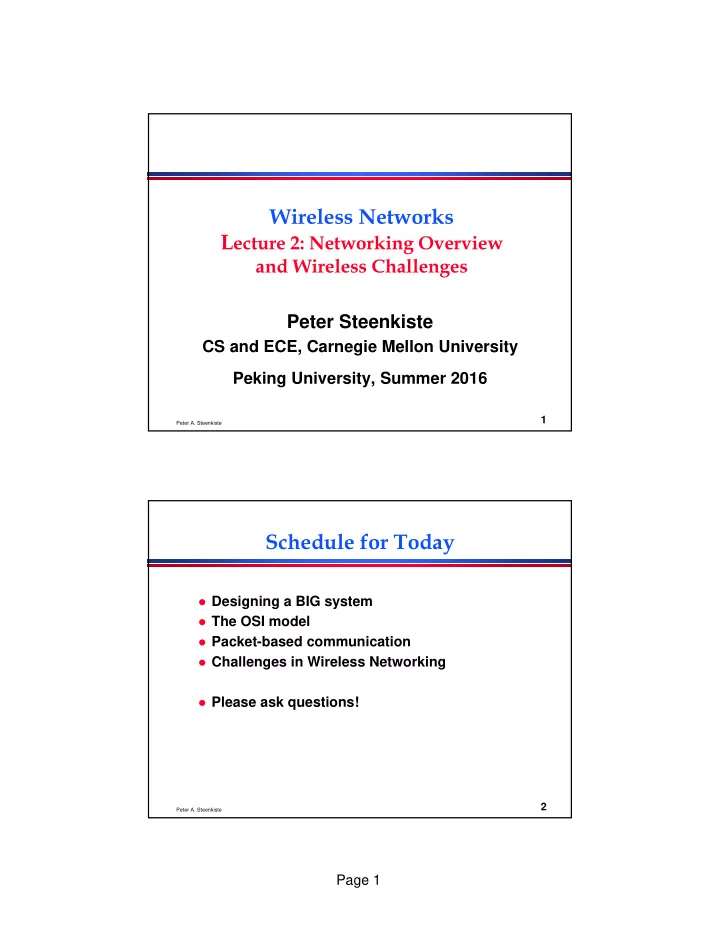
Wireless Networks L ecture 2: Networking Overview and Wireless - PDF document
Wireless Networks L ecture 2: Networking Overview and Wireless Challenges Peter Steenkiste CS and ECE, Carnegie Mellon University Peking University, Summer 2016 1 Peter A. Steenkiste Schedule for Today Designing a BIG system The OSI
Wireless Networks L ecture 2: Networking Overview and Wireless Challenges Peter Steenkiste CS and ECE, Carnegie Mellon University Peking University, Summer 2016 1 Peter A. Steenkiste Schedule for Today Designing a BIG system The OSI model Packet-based communication Challenges in Wireless Networking Please ask questions! 2 Peter A. Steenkiste Page 1
The Internet is Big and Has Many, Many Pieces Application Application Router Software Operating System Operating System (many protocols) Links Computer Network Interface Router Hardware Protocol Software Computer Bridge HW/SW How do you design something this complex? 3 Peter A. Steenkiste What Do We Definitely Need? We must have communication hardware and applications Two “devices” must be able to sent data to each other Applications are what make the network useful and fun We also need to design the network so it can grow very big and is always available » We need to be able to expand, fix, and improve the network …. » While it is up and running: you cannot reboot the Internet 4 Peter A. Steenkiste Page 2
Protocol Enable Communication Friendly greeting An agreement between parties on how communication should take place. Protocols may have to define Muttered reply many aspects of the communication. Syntax: » Data encoding, language, etc. Destination? Semantics: » Error handling, termination, Pittsburgh ordering of requests, etc. Protocols at hardware, software, all levels! Example: Buying airline ticket Thank you by typing. Syntax: English, ascii, lines delimited by “\n” 5 Peter A. Steenkiste Do We Only Need Protocols? Need to also deal with » Many, many pieces of functionality » Complexity » Many parties involved building and running the network » Very long life time The solution for dealing with complexity is modularity: break up the Internet “system” in a set of modules with well-defined interfaces » Each module performs specific functions » Can build a large complex system from modules implemented by many parties Let us start with multiple protocols … 6 Peter A. Steenkiste Page 3
Solution #1 FTP Wireless TCP HTTP UDP Voice Tw. Pair The Network Coax Optical Telnet Web DNS 7 7 Peter A. Steenkiste Need to More Add Structure Adding structure implies that you prevent people from doing arbitrary ( silly) things » Can we organize the modules in a certain way? What modules do we definitely need in the Internet? » Hardware modules that allow us to send bits around » Applications that make the network useful for users Do we need additional modules “in between” the applications and the hardware? 8 Peter A. Steenkiste Page 4
Solution #2? Web FTP Telnet Voice Video Tw. Pair Coax Optical Wireless Does not scale! 9 Peter A. Steenkiste Solution #3 Web FTP Telnet Voice Intermediate Layer Tw. Pair Coax Optical Wireless 10 10 Peter A. Steenkiste Page 5
Protocol and Service Levels Application Inter-network Core Networks Hardware Having two different types of protocols helps with scalability and network management 11 Peter A. Steenkiste Let Us Try Again, a Bit More Systematically Two or more hosts talk over a wire Physical Groups of hosts can talk at two levels Datalink » Hosts talk in a network is homogeneous in terms of administration and technology Internet » Hosts talk across networks that have different administrators and my use different technology We run some applications over that 12 Peter A. Steenkiste Page 6
A Bit More Detail Physical layer delivers bits between the two Scaling up the network endpoints of a “link” » Copper, fiber, wireless, visible light, … Datalink layer delivers packets between two hosts in a local area network » Ethernet, WiFi, cellular, … » Best effort service: should expect a modest loss rate » “Boxes” that connect links are called bridges or switches Network layer connects multiple networks » The Inter-net protocol (IP) » Also offers best effort service » Boxes that forward packets are called routers 13 Peter A. Steenkiste Schedule for Today Designing a BIG system The OSI model Packet-based communication Challenges in Wireless Networking Please ask questions! 14 Peter A. Steenkiste Page 7
Networking 101 Layer Network Model The Open Systems Interconnection (OSI) Model. 7 Application Application 6 Presentation Presentation 5 Session Session 4 Transport Transport Network 3 Network Network Data link 2 Data link Data link Physical 1 Physical Physical 15 Peter A. Steenkiste OSI Motivation Standard approach of breaking up a system in a set of components with well defined interfaces, but components are organized as a set of layers. » Only horizontal and vertical communication » Components/layers can be implemented and modified in isolation without affecting the other components Each layer offers a service to the higher layer, using the services of the lower layer. “Peer” layers on different systems communicate via a protocol. » higher level protocols (e.g. TCP/IP, Appletalk) can run on multiple lower layers » multiple higher level protocols can share a single physical network 16 Peter A. Steenkiste Page 8
Interfaces A protocol defines an interface between two protocol modules in the same layer » Uses the lower layers to communicate » Syntax: format of messages exchanged » Semantics: what actions to modules take and when Each protocol offers an interface to its users in the higher layer, and expects one from the layers on which it builds » Protocols build on each other to provide increasingly richer communication services » Syntax: specify the format of data » Semantics: what service does each module provide to the next layer 17 Peter A. Steenkiste OSI Functions (1) Physical: transmission of a bit stream. (2) Data link: flow control, framing, error detection. (3) Network: switching and routing. (4) Transport: reliable end to end delivery. (5) Session: managing logical connections. (6) Presentation: data transformations. (7) Application: specific uses, e.g. mail, file transfer, telnet, network management. 18 Peter A. Steenkiste Page 9
Benefits of Layered Architecture Significantly reduces the complexity of building and maintaining the system. » Effort is 7 x N instead of N 7 for N versions per layer The implementation of a layer can be replaced True easily as long as its interfaces are respected For » Does not impact the other components in the system Wireless? » Different implementation versus different protocols In practice: most significant evolution and diversity at the top and bottom: » Applications: web, peer-to-peer, video streaming, .. » Physical layers: optical, wireless, new types of copper » Only the Internet Protocol in the “middle” layer 19 Peter A. Steenkiste Schedule for Today Designing a BIG system The OSI model Packet-based communication Challenges in Wireless Networking Please ask questions! 20 Peter A. Steenkiste Page 10
Life of Packet Application Presentation Session Transport Network Data Link Physical Bridge/Switch Host Router/Gateway Host 21 21 Peter A. Steenkiste A TCP / IP / 802.11 Packet Preamble MAC header Application LLC / SNAP header Presentation Session IP header Transport Network TCP header Data link Physical Data 22 Peter A. Steenkiste Page 11
Example: Sending a Web Page Http hdr Web page Application Presentation . . . Session Transport Network TCP Application Data link header payload Physical 23 Peter A. Steenkiste Schedule for Today Designing a BIG system The OSI model Packet-based communication Challenges in Wireless Networking Please ask questions! 24 Peter A. Steenkiste Page 12
Why Use Wireless? There are no wires! Has several significant advantages: Supports mobile users » Move around office, campus, city, … - users get hooked » Remote control devices (TV, garage door, ..) » Cordless phones, cell phones, .. » WiFi, GPRS, Bluetooth, … No need to install and maintain wires » Reduces cost – important in offices, hotels, … » Simplifies deployment – important in homes, hotspots, … 25 Peter A. Steenkiste What is Hard about Wireless? There are no wires! In wired networks links are constant, reliable and physically isolated » A 100 Mbs Ethernet always has the same properties » This is definitely not true for “54 Mbs” 802.11a In wireless networks links are variable, error- prone and share the ether with each other and other external, uncontrolled sources » Link properties can be extremely dynamic 26 Peter A. Steenkiste Page 13
Recommend
More recommend
Explore More Topics
Stay informed with curated content and fresh updates.