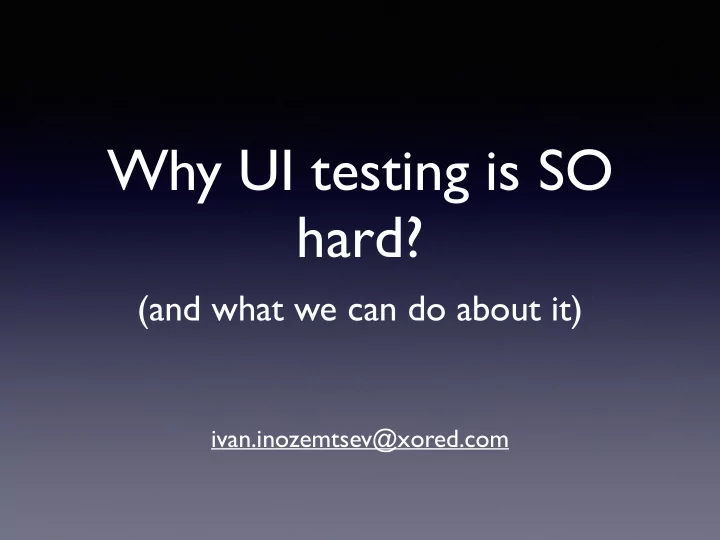
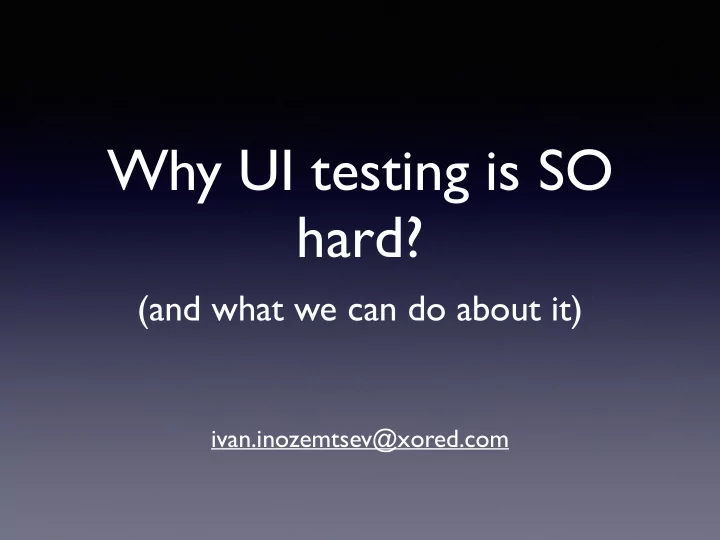
Why UI testing is SO hard? (and what we can do about it) ivan.inozemtsev@xored.com
An abstract testing tool • Control an application-under-test (start/ stop) • Manage test resources (create/modify/ exchange) • Maintain backward compatibility • Execute tests (locate elements/send commands/perform assertions)
Testing Tool Runtime • Identifying and locating elements • Interacting with elements • Asserting their state
How an application looks
How user sees it
How the tool sees it
Locating elements
Editors Views Locating elements editors vs views
Views Editors Locating elements editors vs views
Identifying caret position StyledText.getCaretOffset() == 551
Identifying headless windows Documentation Proposals
Performing Actions
Clicking a context menu • User: click “Refresh” menu item • What can go wrong? Get a menu, find an item, send event to it • item.getText() == Re&fresh\tF5
Setting text • org.eclipse.swt.widgets.Text.setText(“foo”) automatically sends SWT.Verify and SWT.Modify. What can be more simple? • Application: listens for KeyUp/Down events to perform some extra actions, affecting UI • Fail
Checking an item • Click or check/uncheck? • How to get/set current value? • MarkerViewerContentProvider • CheckboxCellEditor
Asserting UI state
Asserting Decorations • ControlDecoration is not a control • No references from control to decorations • How to assert its presence and text?
Asserting Images • Images contain a ton of useful information • May be decorated by other images • Don’t retain their origin – just a handle to OS resource On a screnshot: org.eclipse.jdt.ui/icons/full/obj16/field_private_obj.gif decorated with final_co.gif and static_co.gif
Asserting styled tree items SWT TreeItem has no idea about those colors
Main points • UI testing is really hard • Blackbox testing is a myth (or dream) • Someone has to be an expert in internals – but who? Tool developers or QA engineers?
RCP Testing Tool • Focus on Eclipse technologies • Support for SWT, JFace, Forms, Draw2D, GEF, GMF, Graphiti • Control state of workspace, workbench, preferences • Automatic tracking of jobs, Display execs, databindings
RCP Testing Tool – Demo • Introduce a compile error in Java Editor • Make sure it is displayed • In rulers • In editor (underlined) • In Package Explorer view • In Problems view • In Outline view
RCP Testing Tool – Demo • State control • Recording just works • Human-readable identification of widgets • OS-independent hotkeys • Powerful assertions
Highlights with [get-editor "Program.java" | get-text-viewer] { set-caret-pos 3 44 key-type BackSpace } get-button "Save (M1+S)" | click
Highlights get-editor "Program.java" | get-left-ruler | get-ruler-column AnnotationColumn | hover-ruler -line 3
Highlights with [get-view Problems | get-tree] { get-item "Errors (1 item)/Syntax error.*" | get-property "image.path" | equals "org.eclipse.ui.ide/icons/full/obj16/ error_tsk.gif" | verify-true get-item "Errors (1 item)/Syntax error.*" | get-property "values['Location']" | equals "line 3" | verify-true }
Highlights get-view Outline | get-tree | get-item "Program/main(String[]) : void" | get-property "image.decorations[1].path" | equals "org.eclipse.jdt.ui/icons/full/ovr16/ error_co.gif" | verify-true
What’s next? • http://eclipse.org/rcptt • http://www.eclipse.org/rcptt/ documentation/userguide/getstarted/ • http://eclipse.org/forums/eclipse.rcptt
Thank you! Visit http://eclipse.org/rcptt
Recommend
More recommend