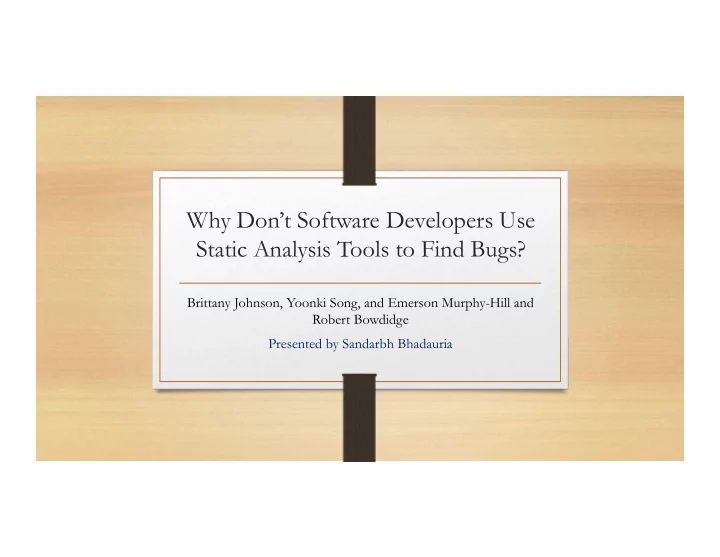
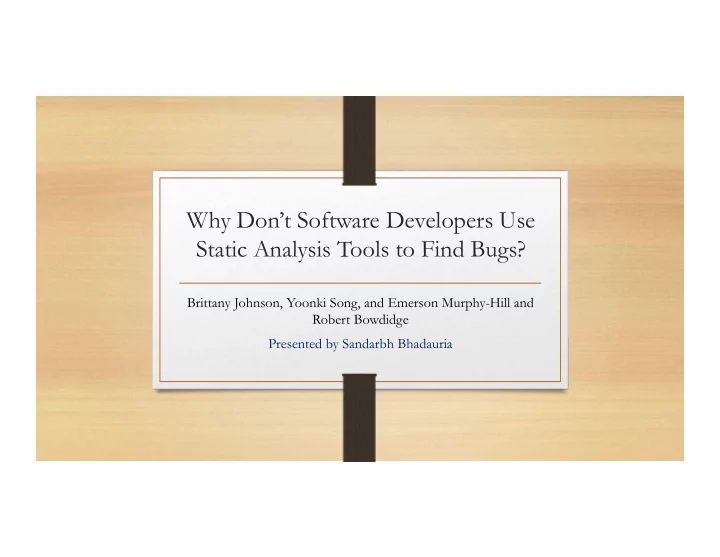
Why Don’t Software Developers Use Static Analysis Tools to Find Bugs? Brittany Johnson, Yoonki Song, and Emerson Murphy-Hill and Robert Bowdidge Presented by Sandarbh Bhadauria
Results
Results
Overview • Previous research has shown these types of tools are underused • Investigated why developers are not “widely” using these tools • How can the current tools be improved? • Conducted interview with 20 developers
Introduction • Ways to perform automatic static analysis • At the developers request • Continually while in the development process • Just before committing to software repository • Tools • Fin indBugs (Open Source, Bill Pugh, David Hovemeyre, First release June 2006) • Lint (Started outside of Bell Labs, 1979) • IntelliJ IDEA (First released Jan 2001) • PMD
Introduction • Tools use well defined programming rules to find bugs and defects • Previous research showed that despite the usefulness and functionality developers do not use them. The reasons could be - • The interface maybe difficult to navigate • Provides a lot of false positives ( FindBugs about 50%) • Preferred manual inspection since it eliminates the confusion associated with the tool(s)
Research Questions • RQ1: What reasons do developers have for using or not using static analysis tools to find bugs? • RQ2: How well do current static analysis tools fit into the workflows of developers? We define a workflow as the steps a developer takes when writing, inspecting and modifying their code. • RQ3: What improvements do developers want to see being made to static analysis tools ?
Previous/Related Research • Previous research focused on the correctness and functionality of the tools(Like the quality of the bugs reported. This paper focuses on ‘experience’ of the developers with tool. • Awewah and Pugh: Inteviewed 12 developers by phone • How do developers handle bugs that are labeled ‘not a bug’ ~ similar to this paper, they look in dev’s experience with tool. • Khoo et al. examined the user interface and how they can be improved • Developed a tool called Path Projection to improve the triaging of bugs to tackle false positives. • Heckman and Williams attempted to develop a benchmark –FAULTBENCH • Compare and evaluate alert and classification techniques • Laymen et al. investigated factors developers consider when addressing defects • Factors considered by a dev when they decide whether to address a reported bug or not.
Participants • Interviewed 20 developers • Recruited using flyers sent to their industry contacts • 16 were professional developers • 4 were University graduate students with previous industry experience • Development experienced ranged from 3 to 25 years • Approximately 2 had tool building experience • One interviewed by phone and one by Video Chat • Participants filled out a short demographics questionnaire
Methodology • Conducted semi-structured interviews between 40 – 60 minutes • Prepared a script of questions • Flexible and would add/leave out questions • Modified after conducting trial interviews (4 participants) • Interviews were recorded • Manually transcribed the interviews • Performed qualitative analysis by “coding” the transcripts
Methodology • Interviews focused on developer’s experience with finding defects using the tools. • Interviews organized into three main parts • Part 1: Questions and short responses • Part 2: Interactive Interview • Part 3: Participatory Design
Methodology Part 1: Questions and short responses ~ RQ1(Reasons for using or not using the tool) Developers were asked questions like how familiar they were with SAT and what were their opinion about its effectiveness etc. Questions that focuses on their experience with tool. • tell us about your first experience with a static analysis tool? • Can you remember anything that stood out about this experience as easy or difficult? (Tool should be easy to use from the get-go) • Have you ever used a static analysis tool in a team setting? Was it beneficial and why? • Have you ever consciously avoided using a static analysis tool? Why or why not? Contd .
Methodology Part 1: Questions and short responses ~ RQ1(Reasons for using or not using the tool) • What in your opinion are the critical characteristics of a good static analysis tool?
Methodology Part 2: Interactive Interview ~ RQ2 (How well does the SAT fit into the development workflow) Developers were asked to use the SAT either on their own machine or the ones provided to them and state what they were doing out loud. It produced more detailed information regarding when and how developers use the tools. • Now that you have run your tool and gotten your feedback, what is your next move(s)? • Do you configure the settings of your tool from default? If so, how? • Does this static analysis tool aid in assessing what to do about a warning? • Would the quick fixes be helpful if they were available ?
Methodology Part 3: Participatory Design~ RQ3 (What improvements do developers want to see being made to static analysis tools ) • Get the stakeholders to draw and show what they want instead of saying it. • 6 of the developers did draw and show, rest of them vocally described the features that they would like to see in the tool
Methodology Codifying the transcripts – General coding categories to begin with and then new categories will emerge so that each concrete example falls into just one category (Gordon’s steps of coding process) 1. Tool output ~ How the bugs are reported. 2. Supporting team framework ~ sharing with team, sense of progress for team. 3. Result understandability ~ useful information. Helps in making next decision. 4. Wokflow- When does the tool run. From IDE ? 5. Tool design - Design improvement suggestions. Categories were color coded and the interview transcripts were colored. Each interview had different colored sections.
Results Coded categories and their mapping to RQ- RQ1 (Reasons for using or not using) can be answered by looking at the comments categorized under Tool output, Result understandability, Developers workflow, Supporting teamwork. Using or not using the tool basically boils down to – Does it do what it is supposed to do and does it fast and with out interrupting the developer too much from his/her own work. RQ2(How does it fit into dev workflow) – Dev workflow category RQ3(Improvements in tool design) – Tool design.
Results The coded remarks were classified as positive or negative ( continue doing what works and to find out what needs to be further improved t make the tool more useful). The next slide shows the coded categories divided into positive/negative statements and plotted on a graph.
Results
Results RQ1 – reason for use and underuse. Reason for using the tools - - Save time, automate the tedious task of finding mundane mistakes. - If it comes plugged in the IDE, what is the harm in using it ? - If it can be used at team level , raises awareness about good coding practices, improves quality of code. - Customize and find only the specific type of bugs.
Results RQ1 – reason for use and underuse. Reasons for not using the tool, classified into categories - Tool output – Deluge of bugs reported, sprinkled with false positives. Bugs are just dumped into report with no context information like what hierarchy of class might be affected by it (through making calls to the buggy piece of code etc.) Team Colab – Can not share the settings with team. Findbug offers a cloud storage where you can share the bug report with team but required to switch to web browser.
Results RQ1 – reason for use and underuse. Reasons for not using the tool, classified into categories - Customizability – So hard to customize to filter bugs to reduce the volume of bugs reported. Firebug allows to filter by package, class, severity etc. but selecting the combination is very confusing. Result understandability – 19 out of 20 expressed SAT do not present the error message in useful manner. What the problem is, why is it a problem and what to do differently to fix it. Suggest a quick fix(Or a suggested code sample would do)!!!
Results RQ2 – Workflow Integration “If it disrupts your flow, you are not gonna use it” Desired feature - Integrated into IDE , doesn’t have to be used within IDE, Flexible to run in background or to stop coding and run. Minimal amount of clicking (no switching of perspective required) , is able to report bugs as you develop(as it is easier to fix bugs in the piece that you are working on rather than year old bugs that would require lot more code analysis)
Results RQ3 – Tool Design Most of the design suggestion came for warning notification and quick fix display. Quick Fix Design - Preview the change that proposed fix would make, using code diff and highlighting the changed part. Apply in three steps – Apply the whole fix/ Do not apply the fix/ Apply the fix step by step.
Results RQ3 – Tool Design Warning notification and manipulation design - The common desire was to get notification fast. Provide notification as developer codes – at stopping point(ex- when semicolon is entered) Set aside the notifications to be viewed later or to be shared with another developer.
Recommend
More recommend