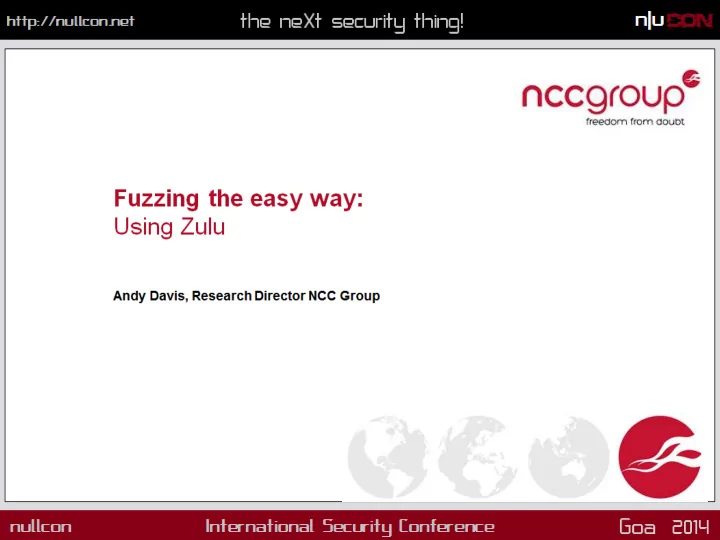
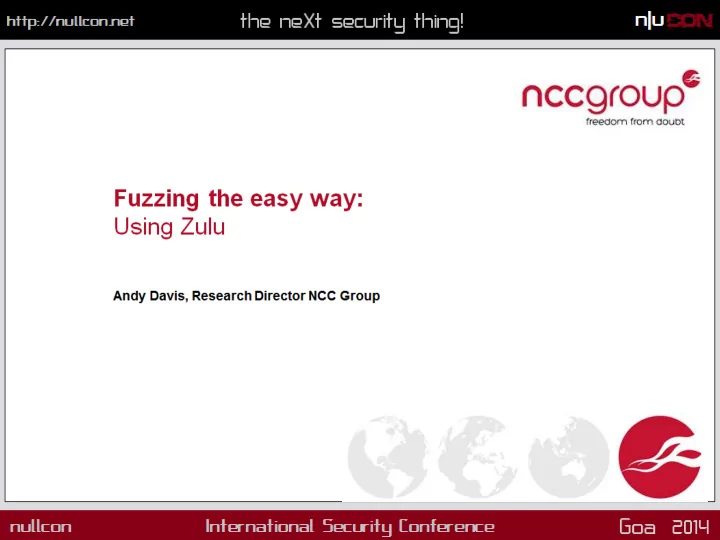
Who am I? • NCC Group Research Director • >20 years in information security • Still very hands-on • Enjoy testing more unusual technologies • Also developing tools to test them
What is Zulu? • Zulu is an interactive GUI-based fuzzer • Written in Python • As much as possible, input and output-agnostic • Multiple modules • Extendible via ZuluScript
Motivations behind the tool • I had lots of unique “fuzzer scripts” • Fuzzing frameworks have a steep learning curve • Fuzzers should be quick and easy to setup • Wanted a point-and-click solution • Needed to be scriptable to add complexity where required
Zulu basics – the GUI
Zulu basics – typical data
Zulu basics – the console
File structure • /bin - Zulu binaries and custom.py (ZuluScript Python) • /crashfiles - When file fuzzing, files that have caused the target to crash • /fuzzdb - the fuzzer testcase files • /images - images used by the GUI • /logs - log files • /pcap - when Wireshark integration is enabled, auto-generated PCAP files • /PoC - when a crash occurs a PoC is auto-generated • /sessions - configuration options and captured packets • /tempfiles - when file fuzzing, temp manipulated files are stored here • /templates - the template used to generate the PoC files is in here
Proxy-based network module
Configure the proxy
Use the standard network client
Select some fuzz points
Select mutators
Select output method
Start fuzzing
Instrumentation and triage
Other inputs: PCAP files
Wireshark captures
Importing a PCAP
File module
Select input file
Select file fuzzer + fuzz process
Fuzz process + debugging
USB module
Graphic USB
Import generator script
Select USB fuzzer
Fuzzer running
Serial module
Serial settings
Serial data capture
Serial fuzzing
Wireshark integration
Point to Wireshark binary
Auto-load Wireshark
VMware integration
Select file fuzzer + fuzz process
GUI-power
Adding a length field
No need to watch! Email alerts
Select email settings
Advanced features - ZuluScript
Using ZuluScript • How do you modify a packet after the mutator but before being processed by the target? • The answer is by using ZuluScript • Python script stored in a special file (/bin/custom.py) • Includes a sample UpdateContentLengthField() function
Access to data • self.packets_selected_to_send = list of packets selected to send [[packet number, data],[packet number, data]...] • self.all_packets_captured = list of all packets captured [[[source IP,source port],data], [[source IP,source port],data]...] • self.modified_data = list of all the data in the current packet (after any modification with fuzzpoint data) [byte1, byte2, byte3...] • self.current_packet_number = the number of the current packet being processed (packet 0 is the first packet)
Bugs that Zulu has found • Samba 'AndX' request remote heap overflow (CVE-2012-0870) • Oracle 11g TNS listener remote null pointer dereference • Apple OS X USB Hub Descriptor bNbrPorts Field Handling Memory Corruption • …and many others that haven’t been fixed yet
Zulu is available on Github Zulu can be downloaded today at: https://github.com/nccgroup/zulu
Recommend
More recommend