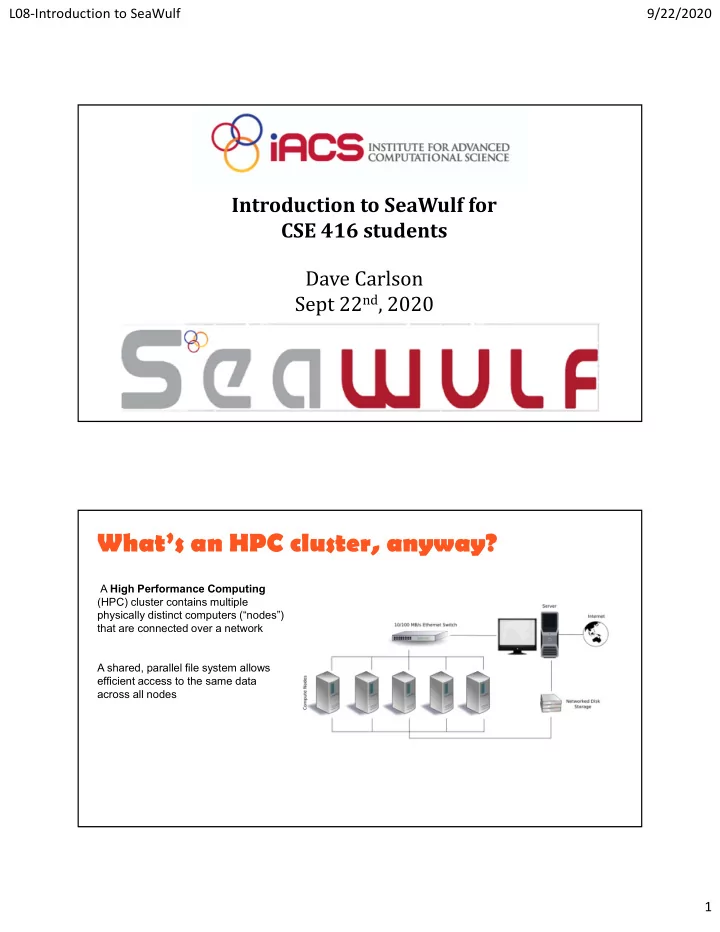
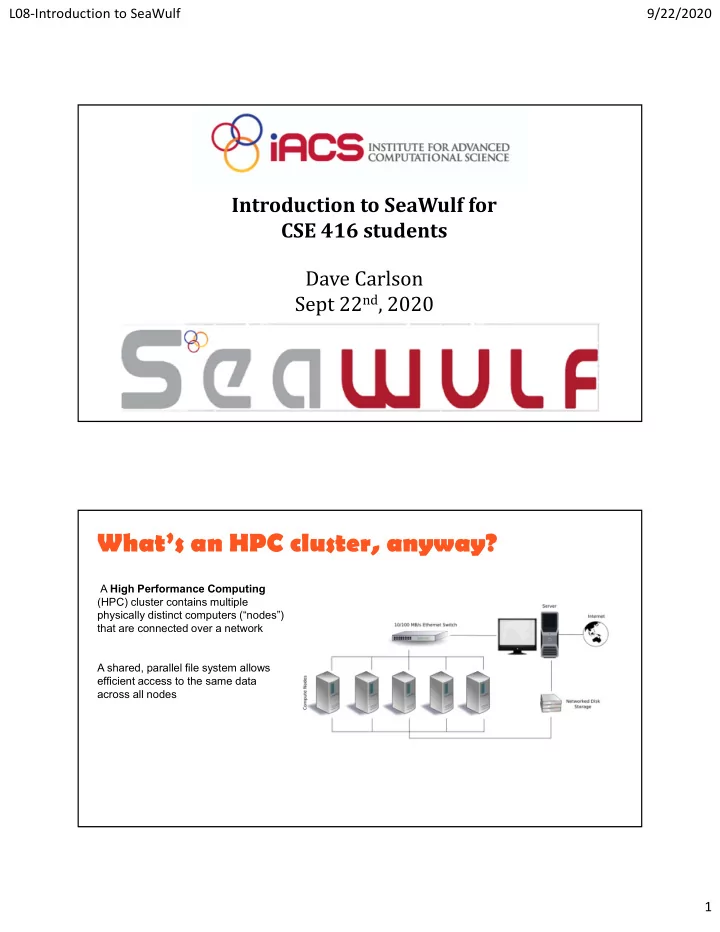
L08-Introduction to SeaWulf 9/22/2020 Introduction to SeaWulf for CSE 416 students Dave Carlson Sept 22 nd , 2020 What’s an HPC cluster, anyway? A High Performance Computing (HPC) cluster contains multiple physically distinct computers (“nodes”) that are connected over a network A shared, parallel file system allows efficient access to the same data across all nodes 1
L08-Introduction to SeaWulf 9/22/2020 SeaWulf is… An HPC cluster dedicated to research applications for Stony Brook faculty, staff, and students Available hardware: 2 login nodes = the entry points to the cluster 320 compute nodes = where the work is done 24-40 CPUS each 128 – 192 GB RAM each 8 GPU nodes each with 4 Nvidia Tesla K80 GPUs 1 GPU node with 2 Tesla P100 GPUs One large memory node with 3 TB of RAM How do I connect to SeaWulf? Mac & Linux users via the terminal: ssh -X netid@login.seawulf.stonybrook.edu Windows users: 2
L08-Introduction to SeaWulf 9/22/2020 2-factor authentication with DUO Upon login, you will be prompted to receive and respond to a push notification, sms, or phone call: Multiple failures to respond can lead to temporary lockout of your account DUO 2FA can be bypassed if connected to SBU’s VPN (GlobalProtect) Important paths to remember /gpfs/home/netid = your home directory (20 GB) ***These environment variables also point to your home directory*** $HOME ~ /gpfs/scratch/netid = your scratch directory (20 TB for housing temporary and intermediate files) /gpfs/projects/CSE416 = your project directory ( 5 TB shared space accessible to all class members) 3
L08-Introduction to SeaWulf 9/22/2020 How do I transfer files onto SeaWulf? Mac & Linux users should use scp (secure copy) to move files to and from SeaWulf To transfer files from your computer to SeaWulf 1. Open terminal 2. scp /path/to/my/file netid@login.seawulf.stonybrook.edu:/path/to/destination/ To transfer files from SeaWulf to your computer 1. Open terminal 2. scp netid@login.seawulf.stonybrook.edu:/path/to/my/file /path/to/destination When possible, xfer archives (e.g. tarballs) or directories because : 1. It’s faster to transfer one large file than many small files 2. Unless connected to the SBU VPN, you will receive 1 DUO prompt for every xfer initiated! How do I transfer files onto SeaWulf? Window s users: (Drag and drop!) 4
L08-Introduction to SeaWulf 9/22/2020 Using the module system to access software Useful module commands: module avail module load module list module unload module purge Using the module system to access software System default python Load a module! Newer python version now available! 5
L08-Introduction to SeaWulf 9/22/2020 How do I do work on SeaWulf? Computationally intensive jobs should not be done on the login node! ❖ To run a job, you must submit a batch script to the Slurm Workload Manager ❖ A batch script is a collection of bash commands issued to the scheduler, which which distributes your job across one or more compute nodes ❖ The user requests specific resources (nodes, cpus, job time, etc.), while the scheduler places the job into the queue until the resources are available Example Slurm Job Script All jobs submitted through a job scheduling system using scripts SBATCH Flags - Specify # nodes, CPUs, running time, queue, and email options Load modules – add programs Execute to your path and set important your script environment variables or command 6
L08-Introduction to SeaWulf 9/22/2020 How do I execute my Slurm script? Jobs are submitted via the Slurm Workload Manager using the “sbatch” command This is your job ID. Can I submit a Slurm job remotely? Yes! (…if you really need to) Basic idea: Write a slurm script on your local machine Execute as part of ssh command Go through normal SSH authentication process Check for output on SeaWulf Example: cat test_py.slurm | ssh decarlson@login.seawulf.stonybrook.edu 'module load slurm; cd /gpfs/scratch/decarlson/test_ssh_submit; sbatch' 7
L08-Introduction to SeaWulf 9/22/2020 Useful Slurm commands sbatch <script> = submit a job scancel <job id> = cancel a job squeue = get job status scontrol show job <job id> = get detailed job info sinfo = get info on node/queue status and utilization What queue should I submit to? How many nodes do you need? How many cores per node? How much time do you need? There is often a tradeoff between resource usage and wait time!! Don’t wait until the last minute to submit jobs when you have a deadline! 8
L08-Introduction to SeaWulf 9/22/2020 Parallel processing on the cluster ❖ Parallelization within a single compute node ⮚ Lots of ways of doing this ⮚ Some software innately able to run on multiple cores ⮚ Some tasks easily parallelized with scripting (e.g, “Embarrassingly Parallel” tasks) ❖ Parallelization across multiple nodes ⮚ Requires the use of MPI ❖ Parallelization with GPUs - only available on specific (“sn-nvda”) GPU nodes Parallel processing on a single node with GNU Parallel ❖ Perfect for “embarrassingly parallel” situations ❖ Available as a module: gnu-parallel/6.0 ❖ Can easily take in a series of inputs (e.g., files) and run a command on each input simultaneously ❖ Lots of tutorials and resources available on the web! https://www.gnu.org/software/parallel/parallel_tutorial.html (thorough!!) https://www.msi.umn.edu/support/faq/how-can-i-use-gnu-parallel-run-lot-commands-parallel (many practical examples) 9
L08-Introduction to SeaWulf 9/22/2020 Parallel processing on a single node with GNU Parallel {} = each file in fasta/ {./} = each file with This command will be run on List input files & Optional flags to path and extension pipe to GNU each input file control behavior truncated parallel command Can my job use multiple nodes? Yes! (...well...maybe) Message Passing Interface (MPI) facilitates communication between processes on different nodes Not all software is compatible with MPI Multiple “flavors” of MPI are available on SeaWulf - Opensource: mvapich , mpich, OpenMPI - Licensed: Intel MPI 10
L08-Introduction to SeaWulf 9/22/2020 Need to troubleshoot? Use an interactive job! Example: ”srun” requests a compute node for interactive use “--pty bash” configures the terminal on the compute node Once a node is available, you can issue commands on the command line Good for troubleshooting, Inefficient once your code is working Need more help or information? Check out our FAQ: https://it.stonybrook.edu/services/high-performance-computing Submit a ticket: https://iacs.supportsystem.com 11
L08-Introduction to SeaWulf 9/22/2020 QUESTIONS? 12
Recommend
More recommend