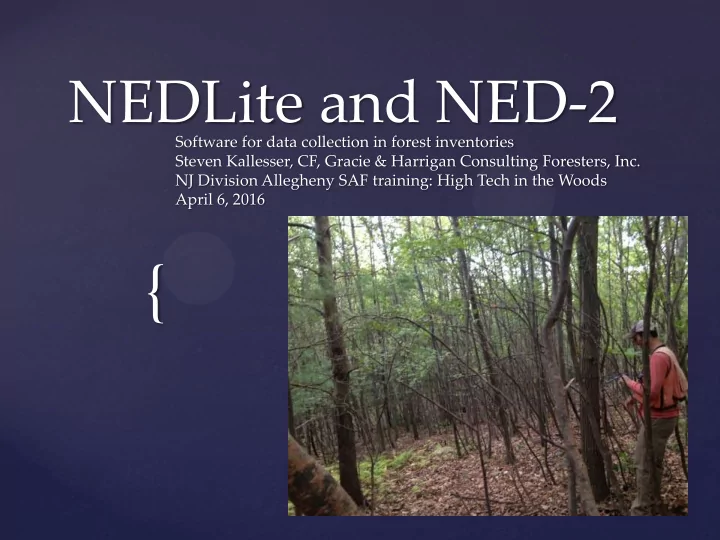
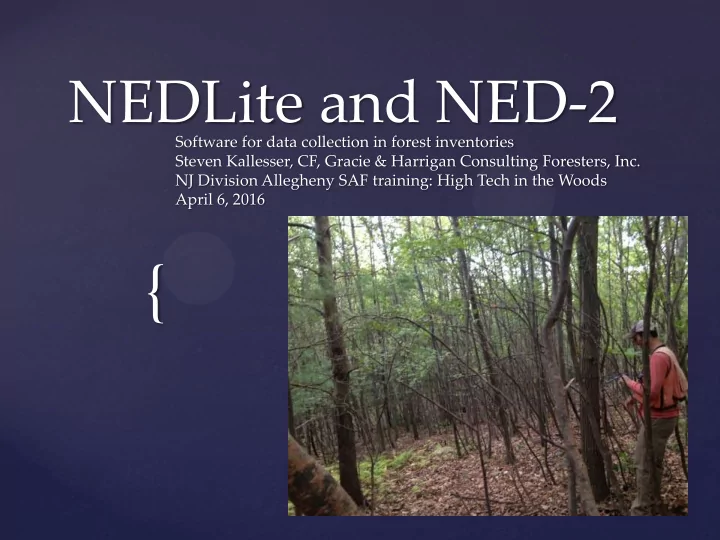
NEDLite and NED-2 Software for data collection in forest inventories Steven Kallesser, CF, Gracie & Harrigan Consulting Foresters, Inc. NJ Division Allegheny SAF training: High Tech in the Woods April 6, 2016 {
What is NED-2? NED-2 is part of a collection of software products being developed by USDA Forest Service. Designed for stand-alone Windows-based personal computers, NED-2 integrates a variety of forest management tools into a single environment. These tools include databases, growth and yield models, wildlife models, geographic information systems (GIS), visualization tools, and others. Produces stand and stock tables, reports on timber resources, etc.
NED-2 stand & stock tables
NED-2: basal area, trees per acre by species
NED-2: avg. DBH by spp.
NED-2: relative density by species(!)
NED-2: volume tables
NED-2: features not shown Stand Visualization Features (do they still work in newer versions of Windows?) Growth projections Growth projections given thinning options Wildlife habitat suitability analysis Forest carbon estimates and projections Other!
What is NEDLite? NEDLite is part of a collection of software products being developed by USDA Forest Service. NEDLite was originally written for Palm OS (and later for Windows CE/Windows Handheld) to collect data on handheld computers for eventual import into NED-2. No frills! Enter text and click boxes. NEDLite is only to capture what you put into it. NED-2 does the calculations and analysis.
NEDLite: What is O-U-G-T?
NEDLite: Entering a new stand. (You don’t have to fill every field)
NEDLite: Ready to start entering overstory data!
NEDLite: What overstory information can we put in?
NEDLite: Northern red oak 22” DBH AGS
NEDLite: Entering product information for that red oak…
NEDLite: Entering ground layer observations (lowbush blueberry 60% ground cover)
NEDLite: highbush blueberry 15% ground cover
NEDLite: Blackgum saplings >15’ tall 10% ground cover
NEDLite: red maple seedlings < 3’ tall 5% ground cover
Getting the data from NEDLite into NED-2 Transfer text files where NEDLite put your data from your device into your computer Create a filter to make sure that your NEDLite data is properly translated into a NED-2 file (you will only need to create that filter once…) That filter is what tells NED- 2 that “ ro ” means “Northern red oak ( Quercus rubra )” Use “Import Text Files” tool from NED software (a.k.a. “txt2mdb”)
Import Text Data
Import Text Data: Fixing errors
Import Text Data: Fixing errors
What is coming next? If this training is about high technology, then why are we talking about software running on Palm OS or Windows CE/Windows Handheld??? NED- 3 is now in beta testing. (Helpful hint: don’t be an early adopter unless you really love computer programming. Wait for the final version… seriously.) Rumor has is that importing NEDLite data into NED- 3 will be simplified… ***BUT*** there will be no NEDLite update for Android or iOS!!! Perhaps USDA Forest Service does not want to duplicate efforts/compete with Forest Metrix’s products or SilviaTerra’s Plot Hound apps… Another alternative is to use a free form app and configure it to save data in the same format as NEDLite
What about… …after Zebra stops putting Windows Mobile on its devices? That probably won’t happen for several years. There are free apps for Android and iOS that (when properly configured) will create the same data files that NEDLite produces. Then you would follow the instructions for importing those data files into NED-2 (or NED- 3 once finalized). Or you could go with a commercial app that exports data into NED-2 format.
For example…
For example…
For example…
In conclusion… NED-2 is an excellent program for assisting in the decision-making process for forest management. NED-3 will be even better, and is promised to be significantly faster (it would be hard to be slower than NED- 2…) You should consider a Zebra handheld with Windows CE/Handheld if you want to use NEDLite (understanding that “so - so” support for NEDLite will end at some point) If having software support is important to you, you may want to consider a Zebra handheld with Android or iOS and going with commercial app with good support
Thank you! The homepage for NED software can be found at http://www.nrs.fs.fed.us/tools/ned/ Or if you want to talk to someone in NJ who really knows about NED software, contact Bill Zipse at DEP State Forestry Services.
Recommend
More recommend