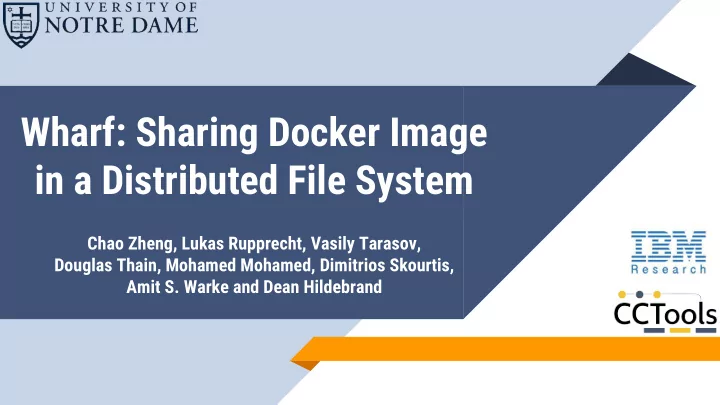
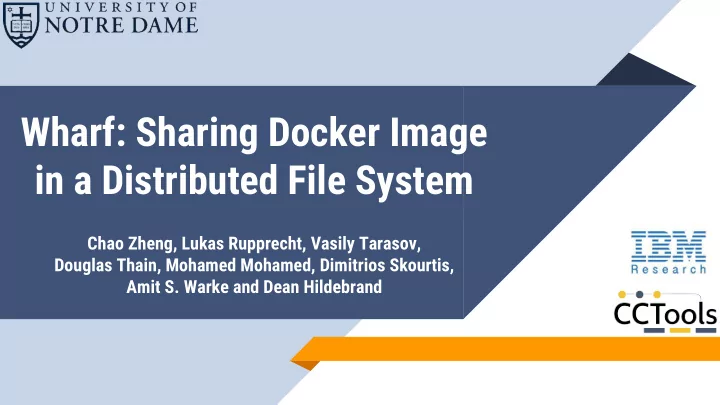
Wharf: Sharing Docker Image in a Distributed File System Chao Zheng, Lukas Rupprecht, Vasily Tarasov, Douglas Thain, Mohamed Mohamed, Dimitrios Skourtis, Amit S. Warke and Dean Hildebrand
1 Problem High Network and Storage Overheads 2
Docker Container Runtime Container Image & Layer ▰ Multiple read-only layers and one writable layer ▻ Different images may share layers ▻ All changes are stored in writable layer (COW) ▻ Graph Driver ▰ Overlay drivers: AUFS, OverlayFS/2 ▻ Specialized drivers: Devicemapper, btrfs ▻ 3
Docker on Distributed Storage High Network Overheads ▰ Waste Disk Space ▰ Longer Workload Startup Time ▰ 4
2 Solution Share Images & Layers across Daemons 5
Share Layers Across Daemons Daemons share storage ▰ Cluster often offer a shared storage layer to computing nodes ▻ Few data is read ▰ Only 6.4% of the image data is read by containers on average [1] ▻ 6 [1] Harter et al. Slacker: Fast Distribution with Lazy Docker Containers FAST’16
Challenges But, How to … ? Keep consistency between daemons ▰ Avoid potential performance degradation ▰ Avoid remote access to shared storage ▰ 7
Design Goals Avoid Redundancy ▰ Collaboration ▰ Efficient Synchronization ▰ Avoid Remote Access ▰ Fault Tolerance ▰ 8
Wharf Global/Local State ▰ Global State: 1) Shared Data Store - image and layer data; 2) ▻ Shared Metadata Store - layer, image and xfering metadata Local State: 1) Metadata : network, volume, container plugins, ▻ etc. 2) Container Data : container writable layers Read/Write Operations ▰ All operations will access the shared metadata store, before ▻ the shared data store Read: read the global state. eg. list images ▻ Write: update the global state. eg. pull images ▻ 9
Fine-grained Locking Lock small portion of global state ▰ Only lock the metadata related to the operation (list ▻ images, pull layer, …) Operation can only be started after successfully accessing ▻ the metadata store Concurrent Read, Exclusive Write ▰ Extend the parallel model of Docker ▰ Use watcher to watch the pulling of layers ▻ Use dummy transfer to imitate real transfer ▻ 10
Concurrent Image Retrieval Workflow 11
3 Evaluation Wharf vs Docker 12
Experimental Setup Three configurations ▰ Docker Local ▻ Docker NFS ▻ Wharf NFS ▻ Cluster Configuration ▰ 5 - 20 aws t2.medium instances. . ▻ Wharf is based on Docker CE17.05 ▻ Local image registry ▻ 13
Pull Latencies DockerNFS DockerLocal WharfNFS 14
Data From Registry Network Overheads DockerNFS DockerLocal WharfNFS 15
Runtime Overheads Docker Wharf Total Exec 7 m 26 s 7 m 47 s Avg Exec (s) 158 154 Workload Spec ▰ Min Exec (s) 31 46 Bioinformatics Workflow ▻ Max Exec (s) 252 263 1,000 parallel tasks ▻ Data Rev (MB) 3227 354 Data Sent (MB) 50 768 Overhead mainly due to remote accesses ▰ 16
Summary 12 X Faster pulling 9.1 X Less data pulled, stored 2.6 - 4.7 % Runtime degradation 17
THANKS! Any questions? You can find us at czheng2@nd.edu 18
Recommend
More recommend