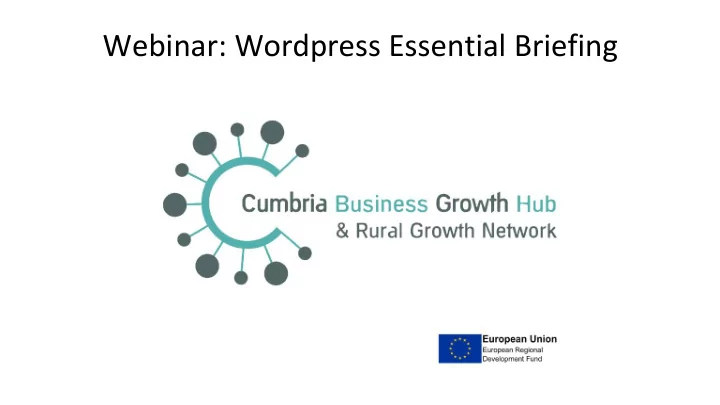
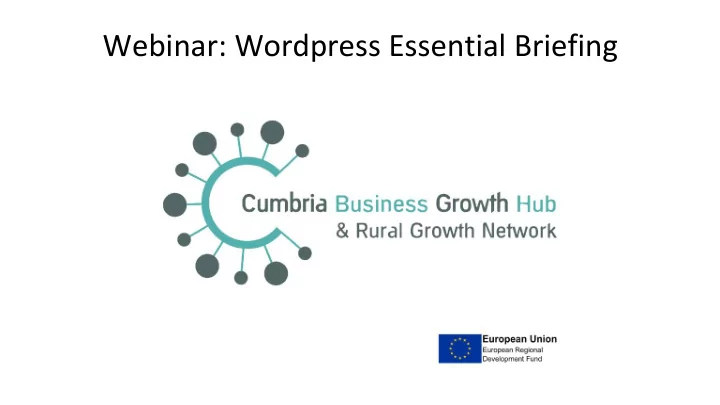
Webinar: Wordpress Essential Briefing
Brace Yourself For Gutenberg!
Podcast Interview Check it out at: http://www.cumbriachamberofcommerce.co.uk/podcast-important-news-for-wordpress-users/
My View • Technological changes are necessary but that doesn’t mean we have to like them ☺ • You need to differentiate between people who are very ‘teccie’ and people who just want to create a blog post with as little hassle as possible • New users, who never used the old Wordpress interface, won’t care at all, they’ll be quite happy with Gutenberg • People who just want to write a blog post with as little hassle as possible will have their workflow completely disrupted • We’ll all get used to it and if we really don’t like it, we’ll start to use something else • I try not to be resistant to change just for the sake of it • It’s early days for me using Gutenberg – I’m just a little further ahead than those of you who haven’t tried it yet • Whatever you end up thinking about Gutenberg, there are some key takeaways that everybody needs to be aware of as a result of this webinar
Web Designer’s View … ‘Just thought I'd let you know that we've been using Gutenberg for about a year now. My take on it is that for designs that are suited to it, it gives a great deal of control to the user, and allows more of the design to be editable … We built custom blocks for each element, so that the site owner can just insert a new banner, or box, with lists with 'tick' and 'cross' icons, or discs, and pick the colour from the site's palette. So literally every element of the site is editable.’ Pat McVey, Ibex Creative
Web Designer’s View … I have to say that our client, well used to classic WordPress, was very enthusiastic about Gutenberg and the extra control it provides. As a business owner, heavily invested in WordPress, I hear what you are saying and understand your reservations! But things move on and I think we have to embrace it. Also I cringe a bit at talk of plugins and system like Divi that pollute the content with shortcodes and so on. We are moving towards platform-independent content via API connections, I think this is a lot of the driving force behind Gutenberg, you can't pull content from WordPress to another platform when that content is full of shortcodes. Anyway, longer email than intended. If you come across companies that run into difficulties with Gutenberg, we'd be happy to help them. Pat McVey, Ibex Creative
This will be your first view of Gutenberg …
What Does The Jury Say? These are reviews on the ‘testing’ plugin prior to it being hard boiled into the core Wordpress framework ☹
The Classic plugin From what I understand, if you install the Classic Editor plugin before upgrading to 5.0, your content will be preserved in its current form. And leave it installed. But if you add Classic Editor plugin after after upgrading to 5.0, your content will already be “Gutenberged”.
Create A Sand Box
FREE Wordpress Hosting
Summary • It’s better to test with the Gutenberg plugin first • Upgrading to 5.0 is irreversible. Make backups first! • 5.0 may break themes and plugins • 5.0 will change the way themes and plugins are used • 5.0 is not what we’re used to. It’s going to be a tough change. • In 5.0 blocks will replace everything (even widgets) • It may be best to wait a few months after 5.0 is released before upgrading • Make sure you have the Classic Editor installed prior to 5.0 arriving on the scene
My Advice • Have a conversation with your web developer asap – make sure that they’re ‘Gutenberg aware & ready’ • Test your website as soon as possible to make sure that it won’t break – if you can do this in a staging area, that’s great, if not, make sure you have a backup ☺ • If you use free plugins or themes they may break and they may not be fixed by their developers. This might force you to make some changes and replacements • If you – or your staff – write blogs posts, you will be slowed down by the changes at first. Be prepared for the frustrations of getting to grips with a new layout and not knowing where everything is • Remember, Gutenberg is not supposed to break anything … so you may find that for you, this is all a storm in a teacup ☺
My Advice If you’re slightly more advanced … For a simple web hosting experience, I recommend SiteGround at https://www.siteground.co.uk/ With the GoGeek package you get ‘Staging’ which allows you to test and rebuild your website away from the eyes of your customers … you can then click a button to make it go live as soon as you’re happy with it. SiteGround offers a migration plugin so that you can easily transfer your existing website over to them.
My Advice Use the UpdraftPlus (free) plugin to backup your Wordpress website. If you upgrade to the paid version, you can clone your existing website, test it with Gutenberg and put any problems right before you publish to live.
FREE One-Day Workshop Contact Catherynn Dunstan via catherynn@cumbriachamber.co.uk to check your eligibility and reserve your place on my 1-day training course Wordpress: The Next Generation [How To Use The New Gutenberg Interface] Day 1 : Friday 26th October, Castle Green Hotel, Kendal Day 2 : Thursday 8th November, Newton Rigg Conference Centre Times : 10am-4pm Essentials : A laptop and a Wordpress site which you can log in to on the day Please note: Eligibility criteria apply for this free training
Useful Links https://www.dreamhost.com/blog/wordpress-gutenberg-for-designers/ https://www.smashingmagazine.com/2018/08/complete-anatomy- gutenberg-wordpress-editor/ https://deliciousbrains.com/wordpress-gutenberg/ https://kinsta.com/blog/gutenberg-wordpress-editor/ https://wordpress.org/gutenberg/
Recommend
More recommend