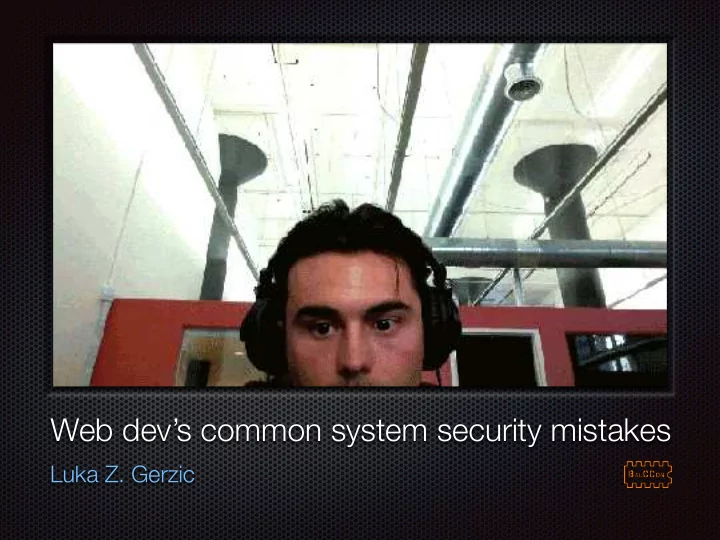
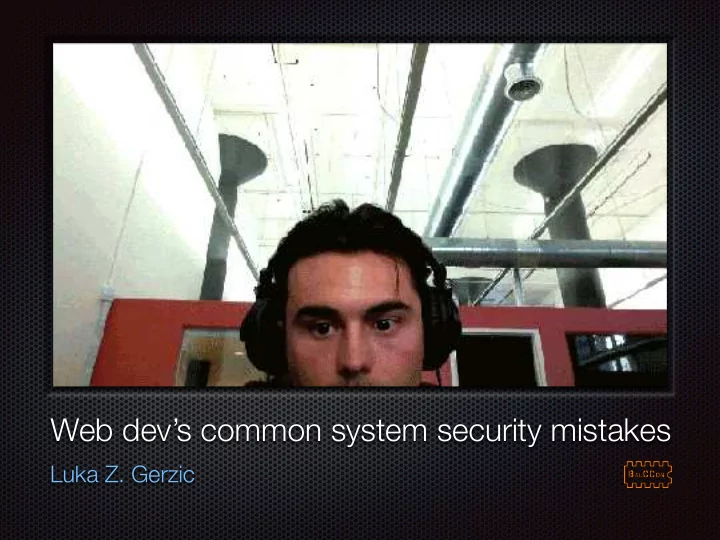
Web dev’s common system security mistakes Luka Z. Gerzic
In memoriam Dragan D. Ve č erina - vecxo CTO YubcNet 1974 - 2014
# whoami root • Atari 520ST was my first box in ’87 :) • Onix BBS based on RemoteAccess 2.50 & HyperSpace BlueWave network ’95-’96 • Slackware Linux & IRC from ’96, now Like Love Debian Linux • 17 years working in IT • Work as independent system architect - consultant • Currently building IT infrastructure for some of the biggest EU/USA companies
Agenda • Common issues • PHP functions • Development process • Database security • Architecture • Integration of open source • Encryption • Application error handling • pa$$w0rds • Pwn box in 5 steps • Housekeeping • Discussion
“Computers have enabled people to make more mistakes faster than almost any invention in history, with the possible exception of alcohol and hand guns” – Mich Radcliffe
Srsly? O.o Developing your own security methods Accessing DB’s directly with user supplied information Focusing on components, not the whole project Do not care about user’s passwords Storing data in plaintext Passing variables through the URL path name Only performing authorisation on the client side Assuming it won’t happen to you
7 out of 10 projects Dev’s not trained for platform they work on Dev’s had no training on security aspects Do not validate input properly Do not use encryption in projects Included third party service(s) into project(s) Pushing sensitive data to GitHub Favorite Dev cmd: $ chmod -R 777 webfolder/* Use single SSH key for everything Forgot and/or neglected system/infrastructure side of security
Real life Examples Allow user to upload “only” image files , but then allow same user to rename files to anything “ We are protected, they need to login first to access our data ”, but then allow users to have 3 char password or same as username Project didn’t work so “ I used [insert search engine here] and found easy solution” , used: iptables -F INPUT and everything is working now.
How it all begins … Where do you start with security? Security Design Code Penetration requirements review review testing Requirements Design Develop TESTING Deploy Maintenance
Principles of secure coding Security should be integral part of app design process All input should be distrusted, always no matter what! Simplicity of app and infrastructure design All entities should be granted the least level of privileges enough to accomplish it’s task If error is encountered, ensure app fails in secure manner Application segmentation is useful to limit attacker range of action Multi-layered security models reduce impact of individual security bypasses
Project architecture Imagined vs real Datacenter 1 Datacenter 2 Developer vServer vServer Cache2 vServer vServer Server / Data Cache1 vServer qos1 dev1 Backups vServer Evil Internet vHost2 vServer vHost1 app1 app2 vServer Developer Internet Customers prod2 vServer DB Slave prod1 DB Master Customers Illustrations are based on DigitalOcean icons
Example Connecting ¡to ¡server ¡in ¡plain ¡text ¡mode: ¡ $ curl --connect-timeout 4 --basic -u USER:PASSWORD http:// url.com/ -d 'POST DATA' Here ¡some ¡evil ¡dude ¡looking ¡into ¡our ¡packets ¡on ¡the ¡network ¡see: ¡ � T 127.0.0.1:39308 -> 127.0.0.1:80 [AP] POST / HTTP/1.1..Authorization: Basic VVNFUjpQQVNTV09SRA==..User- Agent: curl/7.21.3 (x86_64-pc-linux-gnu) libcurl/7.21.3 OpenSSL/ 1.0.1i zlib/1.2.8 libidn/1.18..Host: localho st..Accept: */*..Content-Length: 9..Content-Type: application/x- www-form-urlencoded....POST DATA � Hmmm ¡let's ¡look ¡at: ¡ Basic ¡ VVNFUjpQQVNTV09SRA== ¡that ¡looks ¡like ¡some ¡base64, ¡now ¡let's ¡see: ¡ � $ echo VVNFUjpQQVNTV09SRA== | perl -MMIME::Base64 -wlne 'print decode_base64($_)’ � USER:PASSWORD
Example query ¡on ¡remote ¡server: ¡ mysql> select user,host,password from mysql.user; +------------------+-----------------+-------------------------------------------+ | root | 172.22.23.24 | *3ACDD0FD9F2856CA5CC0523B02E5CD40EE5CADC7 | +------------------+-----------------+-------------------------------------------+ � data ¡collected ¡by ¡mitm: ...select user,host,password from mysql.user ,…..+….def.mysql.user.user.user.User.!.0…..@… +….def.mysql.user.user.host.Host.!.......@...3....def.mysql.user.user.password.Password.!. {................".9....root.172.22.23.24)*3ACDD0FD9F2856CA5CC0523B02E5CD40EE5CADC7?.... query ¡on ¡remote ¡server: ¡ > ¡show ¡users; ¡ { ¡ ¡ "db" ¡: ¡"admin", ¡ ¡ "credentials" ¡: ¡{ ¡ ¡ ¡ "MONGODB-‑CR" ¡: ¡"e8b920b899711f750dfa82e71577c40c" ¡ � data ¡collected ¡by ¡mitm: ....admin.system.users..................@...................................._id.....admin .siteUserAdmin..user.....siteUserAdmin..db.....admin..credentials.6....MONGODB- CR.!...e8b920b899711f750dfa82e71577c40c...roles.:.... 0.2....role.....userAdminAnyDatabase..db.....admin...
Encryption When it comes to cryptographic algorithms: Proprietary or Secret algorithm = BIG FAIL DES is dead, forget SHA-1 and MD5 Use: 3DES, AES, scrypt, PBKDF2 or bcrypt Secure coding: Use tested/proven lib's and PROTECT KEYS, cert's and passwords! Think custom hardware, GPU, and Cloud decrypting. It is just matter of time and money. "Anything ¡encrypted ¡with ¡less ¡than ¡128bits ¡is ¡considered ¡non-‑secure ¡(that ¡ means ¡passwords ¡with ¡less ¡than ¡22 ¡case ¡sensitive ¡alphanumeric ¡characters)."
pa$$w0rds Creation and/or modification restrictions for passwords All passwords in databases: keyed + aes(bcrypt(…)) How about tokens? (reseting passwords, permanent logins, etc…) bcrypt(tokens) too! Expire user passwords and tokens hQIMA9Z=;sUcxPoN3FAQQZ81cYms8==;Jd48qrYU4t9BhZlp/ jP8XBZd65s3deW0p3+aMH0au3YtGBMdzVWaz8ethBsdSsUNlgTHtU7F33v YUC0HPWeykvIiBxt7Kuqwl+fL== KeyID, ¡Cipher, ¡Encrypted ¡password
Login response … Failed login response in your app is passive or active ? Do you log IP , No# of failed attempts, create a profile (use a combination of metrics?) Do you “slow down” repeated logins? Globally , or per script?
… and INPUT validation! Any code that receives input is driven by that input 24/7 code meets crafted input, and becomes a drone for executing that input Never, ¡EVER ¡assume ¡that ¡your ¡application ¡will ¡be ¡used ¡ by ¡ONLY ¡legit ¡users ¡…
Lazy housekeeping Example of bad housekeeping, left on production web root folder: $ pwd /srv/vhost/website/htdocs 1. -rw------- 1 www-data www-data 619 Jan 27 09:54 .bash_history 2. -rw-r--r-- 1 www-data www-data 391223 Jan 20 16:24 website_dump.sql 3. -rwxrwxrwx 1 www-data www-data 19 Jan 27 14:37 info.php 4. -rw------- 1 www-data www-data 100 Jan 20 16:27 .mysql_history 5. -rwxrwxrwx 1 www-data www-data 316 Jan 20 15:52 php.ini 6. -rw-rw-rw- 1 user group 19 Jan 27 14:37 lib.code 7. -rw-r--r-- 1 www-data www-data 316 Jan 20 14:16 DEAD_JOE 8. -rw------- 1 www-data www-data 619 Jan 27 09:54 config.inc NEVER use generic names of your files , like: (hostname|sitename|loginname|insert-easy-to-guess-name)_dump.sql
PHP functions Consider disabling dangerous and not used functions! fsockopen ; Open Internet or Unix domain socket connection shell_exec ; Execute cmd via shell and return output system ; Execute an external program and display the output exec ; Execute an external program � .... and many more!
Database security NEVER use database admin privileges for apps! ALLWAYS set proper DB specific privileges for each application and don’t use global ones! Database resource limiting is also a way to protect your service, and data. Try to avoid using database functions and give execute privilege to your applications! Do not use generic usernames/passwords! Limit each database user to IP (not host or wildcards)!
Integration of open source Simply put, YES. But with some good security practice: Do not use generics (again) Be careful with file uploads, these are very hard to control, and easy to exploit Use htaccess protections on the vital parts of project admin side (both user and ip based) Use HTTPS and HSTS! Follow project devel mailing lists, twitter feeds, blogs etc. Update code as soon as new release is out
Application error handling If your application fails, will it: Fail closed or fail open? What error will be displayed? Will it give code and/or variables? Secure coding: Have a catch all error trapping mechanism with custom messages Never dump system messages and errors directly
Recommend
More recommend