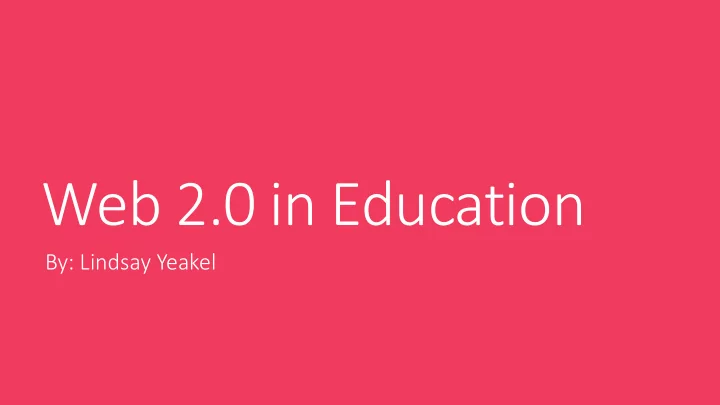
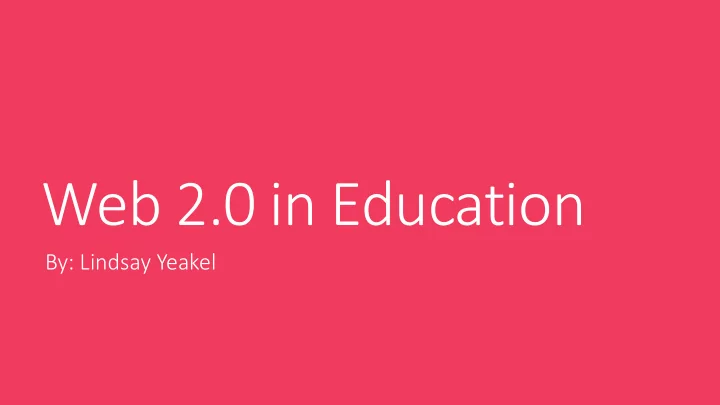
Web 2.0 in Education By: Lindsay Yeakel
What is Web 2.0? Web 2.0 came about in the late 1990s when a new way of creating and presenting information on the Web became available. It’s capabilities allow the user to interact, within their Web browser, with a server in a way that sends information back and forth, and, allows very powerful applications to be easily used over the Internet. There are now hundreds of full-featured applications available on the Internet and many can easily be used to support teaching and learning. Most importantly, it created a shift in the way we receive and generate information on the internet.
The Four C’s of Web 2.0 Communication Collaboration Creation Connection
Web 2.0 Pioneer: Kathy Schrock After er W Web eb 2 2.0 Before e Web 2 2.0 Endless p En possibiliti ties from Lim imit ited s shar arin ing web eb b based a applicati tions
What does this mean for our students? In the world of Web 2.0, the ways we interact with and learn from each other have been greatly impacted by technology. The foundation for creativity exists in communication and collaboration. What Web 2.0 has done for educators is only a fraction of what it has done for our entire culture. With the focus now shifting to preparing our students with the skills necessary to be successful 21 st century success, Web 2.0 is truly the wave of the future.
Exploring the Categories In order to provide our students with the necessary skill for success, at all levels, we should think critically and reflectively on where education is going and how we are going to get there. Web 2.0 is just one platform that will help make this transition a little easier. In order to simplify all that Web 2.0 has to offer educators and students, there are certain categories that I will discuss. They will help paint a better picture of how to select a program that fits your needs. We will now explore what these technologies have to offer and how to sort them in order to find the right tools for your classroom. I will only be focusing on ones that I think are the most applicable to our day to day classroom activities.
Sharing & g & Presenta tation Collab abor oration on Communicati ting Pur urpose: t to expa pand t d the he way w we Pur urpose: t to cha hange t the he way w we Pur urpose: t to enha nhance pl plannin nning, , interact w with e each o othe her a and s nd sha hare create pr projects and nd expl plore t topi pics sharing, and t the e way we e access ideas a and resources es informatio ion f n from o othe hers Photo S Pho Sha haring/Editing ing Digital S Stories es Mul ultip iple us users: sharing the same Pixler Animoto space to brainstorm/share Flickr Glogster bubbl.us * SlideShare* Mindmeister Interacting w In with o others Zippychat Penzu Flipped ed C Classroom OneNote (also at tech fair) Padlet* Screencastomatic Wikis Voice Thread Twitter Edmodo
Web 2.0 Made Easy Now that I showcased some of my favorites, I will end this presentation with two final websites that offer guidance on what programs/resources are right for you and your students. Edsurge Edsurge and graphi phite are two, user-friendly, websites that will help you make the transition to a more collaborative classroom. Taking time to explore the possibilities will help you realize how we can redefine the way we share and teach.
Let’s Explore: edsurge User friendly Product Web 2.0 and Reports so much more Attend a nd a Job Job P Pos ostings Confer eren ence
Let’s Explore: graphite User friendly Communicate Quick access with to sources educators Stay aying Le Lesson F Flows Connec ected ed
Recommend
More recommend