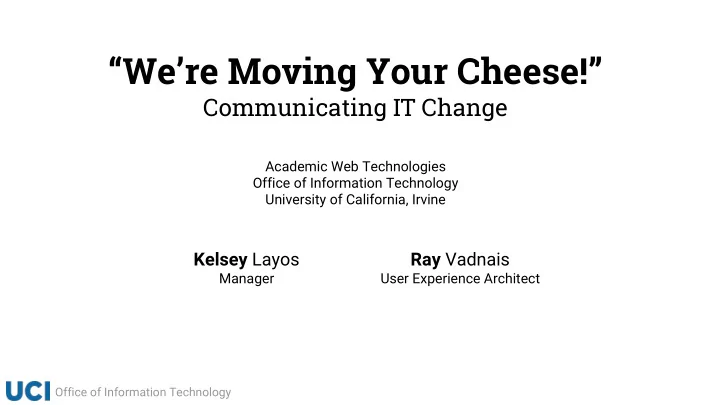
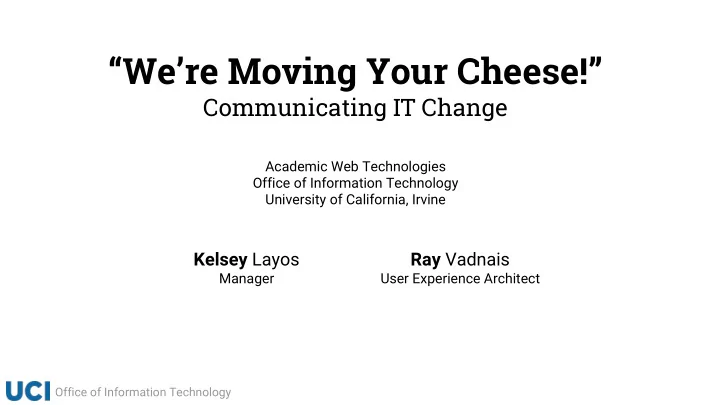
“We’re Moving Your Cheese!” Communicating IT Change Academic Web Technologies Office of Information Technology University of California, Irvine Kelsey Layos Ray Vadnais Manager User Experience Architect Office of Information Technology
Session Agenda ● General Introduction ● Getting Ahead of the Message ● Developing a Communication Strategy Executing a Communication Strategy ● ● How’d It Go? ● Questions Office of Information Technology
General Introduction Office of Information Technology
What is “moving cheese”? A parable about change ● Change takes many forms ● ● Change is necessary ● Change impacts users Office of Information Technology
Why should we care? ● Acceptance ● Buy-in ● It’s the right thing to do Office of Information Technology
Takeaways ● Who ● What ● How Our mistakes ● Office of Information Technology
Our case study: LMS Transition ● Small dev team ● Beloved, but aging, homegrown Learning Management System (EEE) ● Campus-wide impact if changed Two projects, one approach ● 1-year Pilot ○ ○ Multi-year transition Office of Information Technology
Guiding Principles ● Challenges ○ Controversial, poorly understood, easily confusing ○ Anxiety and resistance “But…” ○ Goals ● ○ Transparency Unified and consistent ○ ○ Clear and complete ○ Retain trust Office of Information Technology
The Communications Team ● Tips ○ Whole lifecycle Writing, speaking ○ ○ User focused ● Our Team ○ Project Initiator (Briandy) ○ Development Team Manager (Kelsey) ○ Development Team User Experience Architect (Ray) Office of Information Technology
Getting Ahead of the Message Office of Information Technology
The Pre-strategy Strategy ● Craft a “change is coming” message ● Identify obvious initial audiences ● Proactively engage ahead of the project Office of Information Technology
The Pre-strategy Strategy ● Content ○ Explain “why” Demonstrate thoughtfulness ○ ○ Be honest about impacts Format ● Concise ○ ○ Mostly Q&A Office of Information Technology
The Pre-strategy Strategy ● Pros ○ Promote inclusiveness, transparency Identify champions ○ ○ Uncover concerns Get intel for messaging ○ ● Cons ○ The game of “telephone” Office of Information Technology
Developing a Communication Strategy Office of Information Technology
Process ● Define goals ● Audience discovery & definition a. Brainstorm audience list b. Define attributes of audiences c. Group like audiences together d. Refine audiences e. Combine and continue to refine audiences f. Outline audience communication methods & concerns g. Decide upon communication frequency Office of Information Technology
Suggested Working Style ● Collaborative with 2 or 3 people ● 10-20-10-20 active working meetings: ○ 10 minutes to review and plan the next 50 minutes 20 minutes of independent work ○ ○ 10 minutes to collaborate and discuss 20 minutes of independent work ○ ○ 2 minutes to plan next meeting (put this in your calendar invite) ● Use collaborative software (we used Google spreadsheets) Office of Information Technology
Establish Goals Come up with a few goals for your communication effort ● ● Refer back to these goals constantly Example from LMS Transition: ● ○ Promote on-going engagement in the entire learning technology ecosystem. Increase the opportunities for ensuring that this is a cooperative effort. ○ ○ Build confidence & understanding around decisions through transparency and demonstration of responsiveness. ○ Inform expectations through education. Reduce fear and misunderstanding. ○ Office of Information Technology
1 - Brainstorm audience list ● Brainstorming, aka “The Kitchen Sink” ○ Who and why? ● Refine ○ Importance (critical, somewhat critical, or n/a) Communication so far (effective, not effective) ○ ○ Perspective (unaware, resistant, neutral, supportive, leading) Rank ● 1 = critical to project success ○ ○ 5 = impacted, make sure they’re aware ● Columns: Who , Why Office of Information Technology
2 - Define audience attributes ● What to think about ○ Importance (critical, somewhat critical, or n/a) Effectiveness of communication so far (effective, not effective) ○ ○ Perspective (unaware, resistant, neutral, supportive, leading) Criticality ranking ● 1 = critical to project success ○ ○ 5 = impacted, make sure they’re aware ● Columns: Importance, Effectiveness, Perspectives , Ranking Office of Information Technology
3 - Grouping ● What to think about ○ Affinity groupings General groups with subgroups as needed ○ ○ Naming groups Output: Groups, subgroups, and audiences organized ● appropriately Office of Information Technology
4 - Refinement & Definition ● What to think about ○ Why is this audience important? What do we want from this audience? ○ ○ How should we communicate with this audience? Tips ● Don’t worry if you think of new audiences; just add them ○ ○ Don’t worry if you discover similarities; keep grouping things together Make liberal use of the “Hide column” feature in your spreadsheet app ○ ● Output: New columns: Why important , What we want , Tone Office of Information Technology
5 - Combine & Refine ● What to think about ○ Is this audience still important? Is this audience categorized appropriately? ○ ○ Goal is to create a manageable, focused list of audiences Tips ● Either delete or move audiences away ○ ○ Merge as needed Keep a consensus mindset when considering removing entries ○ ● Output: A more focused, manageable list Office of Information Technology
6 - Communication methods & concerns ● What to think about ○ What are likely the key concerns for this audience with regard to this change? What are typically the best ways to reach this audience? ○ ○ How frequently should we engage this audience given the various channels? Tips ● This can get tedious, so don’t do it all at once ○ ● Output: Columns: Probable concerns , Preferred communications mechanisms Office of Information Technology
7 - Frequency ● What to think about ○ How frequently should we talk to this audience? Should the frequency vary based on communication method? ○ ● Tips ○ Consider multiple frequencies based upon communication method This can get tedious, so don’t do it all at once ○ ● Output: Columns: Frequency Office of Information Technology
The Whole Enchilada ● Who Priority audiences ○ ○ And everybody else Why ● ○ Helpful especially later, when you don’t remember why an audience is listed ● How ○ Methods and frequency of communication Contents of communication ○ ● Tone ● Then, you can synthesize the data into an actionable form, such as a quarterly calendar Office of Information Technology
Templates & Assets http://sites.uci.edu/e16uci/cheese/ ● Presentation deck ● Blank templates (Google spreadsheets, but easily imported into Excel) ● Outline/template of the plan outlined in the previous slides Office of Information Technology
Executing the Communication Strategy Office of Information Technology
Execution Planning ● Implementing based on development ● Mapping to project phases ● Scheduling Office of Information Technology
Emails Office of Information Technology
Workshops ● In-person group training sessions ● Multiple approaches: broad vs. topic-focused ● Low attendance ● High efficacy Handouts ● Office of Information Technology
Panels Office of Information Technology
Postcards ● Send to -all- eligible instructors (~1,200) ● Surprisingly affordable! Surprisingly effective! ● Office of Information Technology
Executive Reports ● Biweekly to director ● Monthly to CIOs ● Easy to assemble from wall calendars Aligns on message ● ● Provides leadership with shareable info Office of Information Technology
Info Sessions ● Separate sessions for audiences: students, TAs, instructors ● Poor attendance ● Some misunderstanding of purpose, content - we were flexible Good feedback from those who ● did attend ● Able to show we offered multiple ways to learn about the project Office of Information Technology
Surveys Office of Information Technology
Project Website http://sites.uci.edu/canvaspilot/ Archived, but still available as a resource to us and anybody else interested in our pilot Office of Information Technology
The Site Itself ● Meet folks where they are History tells us the ● homegrown LMS homepage is an effective communication mechanism Short & sweet, link to detail ● Office of Information Technology
The Site Itself Today Updated to make information front and ● center FAQ can adapt to changing campus ● questions and needs Diagram illustrates the vision for the future ● Conversational tone to convey trust ● Office of Information Technology
What did we learn? Office of Information Technology
Recommend
More recommend