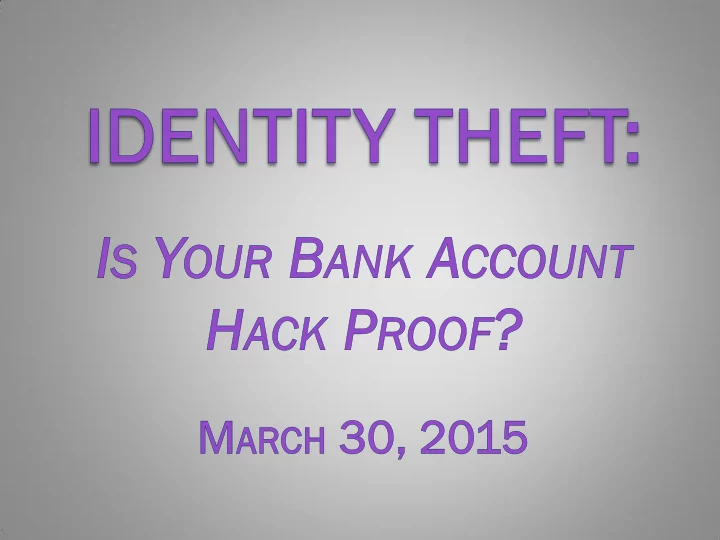
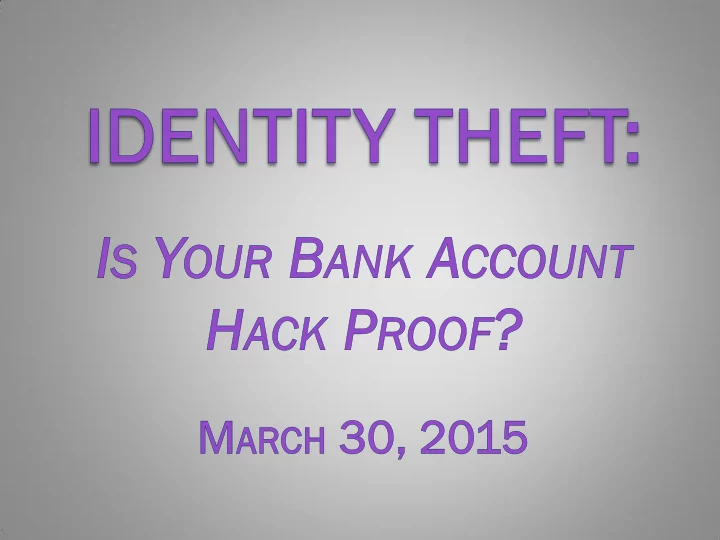
To find out more about the Washington Coalition of Crime Victim Advocates: www.wccva.org (360) 456-3858 To find out more about the national network of Coalitions, visit: www.identitytheftnetwork.org
From the 2010 Consumer Sentinel Network Report to the Federal Trade Commission
From the 2010 Consumer Sentinel Network Report to the Federal Trade Commission
The most common form of identity theft involves the fraudulent use of a victim’s personal info for financial gain. 1. the use of the victim’s existing credit, bank or other accounts; or 2. the opening of new accounts in the victim’s name.
Card electronic strip readers Cameras to view password entry Keystroke Capturers
Criminal Identity Theft Medical Identity Theft Governmental Fraud IRS tax fraud SSA Dept. of Social Services Synthetic Identity Theft ID Theft Assumption
Elderly Homeless Battered Women Children Military ▪ In August 2013, Washington State had one of the largest military populations in the United States, with over 64,000 active duty military personnel
1. Denial of credit 2. Increased rates and financial charges 3. Loss of employment 4. Inability to get a job 5. Bankruptcy 6. Arrest 7. Loss of money associated with repairs 8. Missed opportunities (housing, employment, education)
53% of victims feel moderate to severe distress from the identity theft ▪ Why did this happen to me? ▪ The police don’t care ▪ Anger/Frustration ▪ Vulnerable/Violated ▪ Helpless/Stressed ▪ Depressed ▪ Suicidal For the National Crime Victimization Survey (NCVS), the definition of identity theft includes three general types of incidents: unauthorized use or attempted use of existing credit cards unauthorized use or attempted use of other existing accounts, such as checking accounts misuse of personal information to obtain new accounts or loans, or to commit other crimes.
What is the 100% thief/fool-proof, guaranteed way to hack proof your account and never, ever become a victim of identity theft or fraud? If you find out, would you let the rest of us know? But, making the following tips your Banking Basics will make it tougher for thieves to steal from consumers!
Would you leave your wallet sitting on a table, unattended in a busy restaurant, in an unknown city, while you walked away? If you said ’No’… then you probably don’t want to leave your finances open for the world on unsecured Wi-Fi. Unprotected banking = No Go!
Make passwords part of your banking Standard Operating Procedures (SOP) Everything that can have a password, should! When it comes to passwords, variety is the spice of life! Change them up and change frequently! Password protect: home screens, your phone, tablet, iPod, computer… If you lose it: thieves will try to get in it! Set all devices to automatically lock/secure!
Who Contacted Who, First? Did you contact your bank, first? YES: Great! Makes sense! No? Hit the brakes! Why is the Bank Calling You? Duh! Of course, I expected this call! I’ve been luxuriously traveling throughout Europe after winning the lottery! O dd… I have NO idea! Why is the bank asking such sensitive questions? They shouldn’t be! It is 100% okay to hang up or end contact with any one, any time.
Just say no… t o “auto - save” or “stay logged in?” or “auto - fill” It may save 30 seconds - 1 minute out of your day, but it could cost much more in the long-run! Change the auto-save settings, by clicking on this key in the upper right hand corner!
If You Don’t Need It, Don’t Keep it! Fraud Alert Texts from 1 week or 6 Months Ago? Don’t need: Delete! Bizarre Text Message From Unidentified Number? Definitely Don’t Need! Also, don’t open: just delete! I f it’s someone who actually knows you: they will find you Texts That Have Personal Information In Them? Not that any of us have ever done that… but… just delete!
Treat a lost device like a lost or stolen credit or debit card Report that it has been lost or stolen to your phone provider and banking institution. ▪ Most banks and credit unions are great about helping you through this! ▪ Phone providers can pause or freeze phone service, so it can’t be used. And, then pause to smile about how smart you were to password protect everything you could!
Hello, is it the app you’re looking for? It may look, sound or appear like a trusted app or your bank… but, is it really? Go to your bank or CU’s website, or visit a branch, and find the specifics of their app!
Only use secured internet for banking. 1. Always use passwords and “code words” 2. If you didn’t initiate contact, or the questions 3. are fishy (or, “ phishy ”) – end contact Skip auto- save. You don’t need it. 4. Delete old texts, fraud alerts or sensitive 5. information Report and secure lost devices, ASAP 6. Double check authenticity of apps 7.
Apple Pay “Apple Pay offers an easy, secure, and private way to pay using Touch ID on iPhone 6, iPhone 6 Plus, iPad Air 2, and iPad mini 3 .” “You can use Apple Pay with your iPhone 6 and iPhone 6 Plus to pay in stores that accept contactless payments .” “On iPhone 6, iPhone 6 Plus, iPad Air 2, and iPad mini 3, you can use Apple Pay to pay within apps when you see the “Buy with Apple Pay” or “Apple Pay" button as a payment method .” Apple, Inc (2015): https://support.apple.com/en-us/HT201469
Google Wallet “Google Wallet is a free digital wallet that securely stores your credit cards, debit cards, gift cards, loyalty cards, offers, and more. With Google Wallet, you can shop in stores, buy online, and send money. Stores gift cards, loyalty cards and offers on the Google Wallet app. You can also purchase in stores using the Google Wallet Card You can use Google Wallet to buy on Google Play or other Google products, and on select Android apps and sites, wherever you see the Buy with Google button. You can send or request money to anyone in the U.S. with an email account through Gmail or the Google Wallet app. If they don’t have a Google Wallet already, they can create one in order to send and receive money. In addition, you can track your online purchases, get shipping notifications, and view detailed order history using the Google Wallet app .”
But, are online pay services safer ? Not an entirely new concept… Apple Pay was released in the Fall of 2014 and Google Wallet released in 2011. Other online pay services, like PayPal, having been around since early 2000’s. BENEFITS*: No “swipe” Considered “harder to hack” Current credit card storage systems have shown big vulnerabilities (For example, Target and Home Depot breaches) Ease of use, easy set-up, especially Apple Setup requires approval by banks; for example, WSECU plans to add Apple Pay in the near future. Banking information isn’t displayed, or easy to find/see, etc. The Washington Post: Apple Pay’s pitch: Simpler is better. But some security experts disagree . (March 23, 2015)
But, are online pay services riskier ? Not an entirely new concept… Apple Pay was released in the Fall of 2014 and Google Wallet released in 2011. Other online pay services, like PayPal, having been around since early 2000’s. AREAS OF CONCERN*: Not widely used/implemented, yet, so consumers are still carrying credit cards. Easy to use and easy to set-up, even with stolen credit card information. Concerns over weeding out “good/safe” consumers from unsafe ones. Ie: is the approval process for Apple Pay “good enough”? Who maintains liability for fraudulent purchases? Apple? Banks? Merchants? An estimated 96% of all apps have an identified security weakness… *The Washington Post: Apple Pay’s pitch: Simpler is better. But some security experts disagree. (March 23, 2015)
Hackers and identity thieves FULL-TIME JOB is to steal and find new ways to exploit others, for their personal gain and profit. It’s okay to let others test drive new technologic developments. Do what you can to make thieves “work” harder!
First Contact Maintaining a Log “Chart Your Course of Action” Helpful Documents ▪ Government-issued IDs ▪ Utility bills or other monthly statements showing victim’s address ▪ One or more credit reports showing fraudulent activity ▪ Collection letters, credit card or bank statements, or any cards or merchandise received but not ordered ▪ A log showing actions victim may have taken to date
Advise victim to: Contact fraud dept. - not customer service Instruct company to immediately close or freeze accounts fraudulently opened/used Send written dispute including ID Theft Affidavit – police report should not be required Request closure letter from company describing results of their actions Request ID theft-related documents Ask where to send dispute & document request
Recommend
More recommend