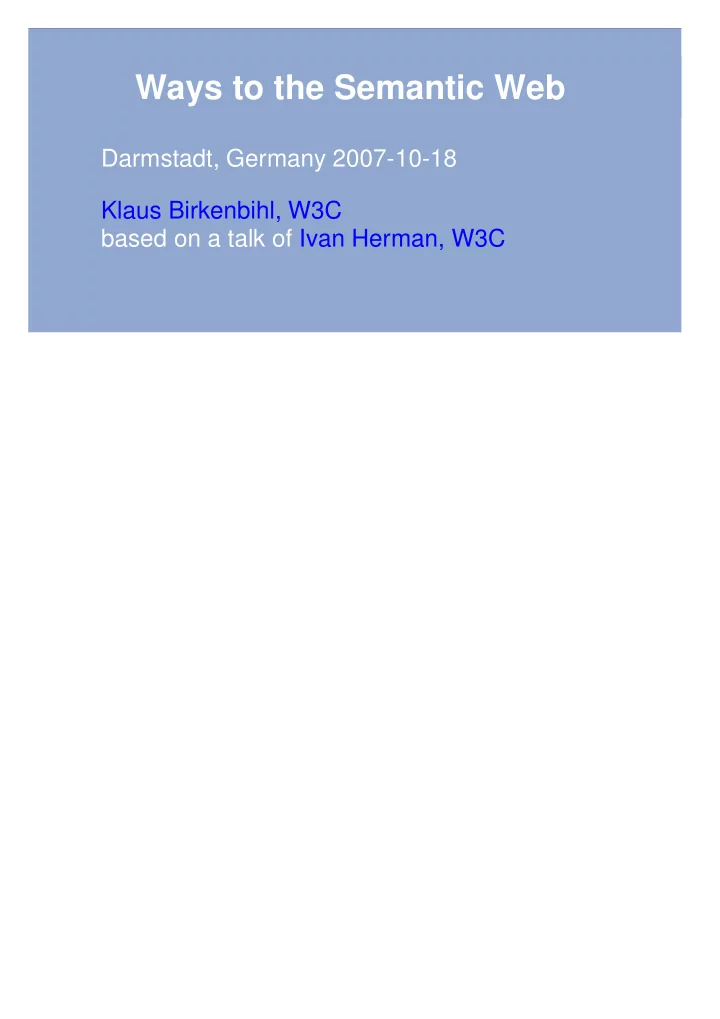
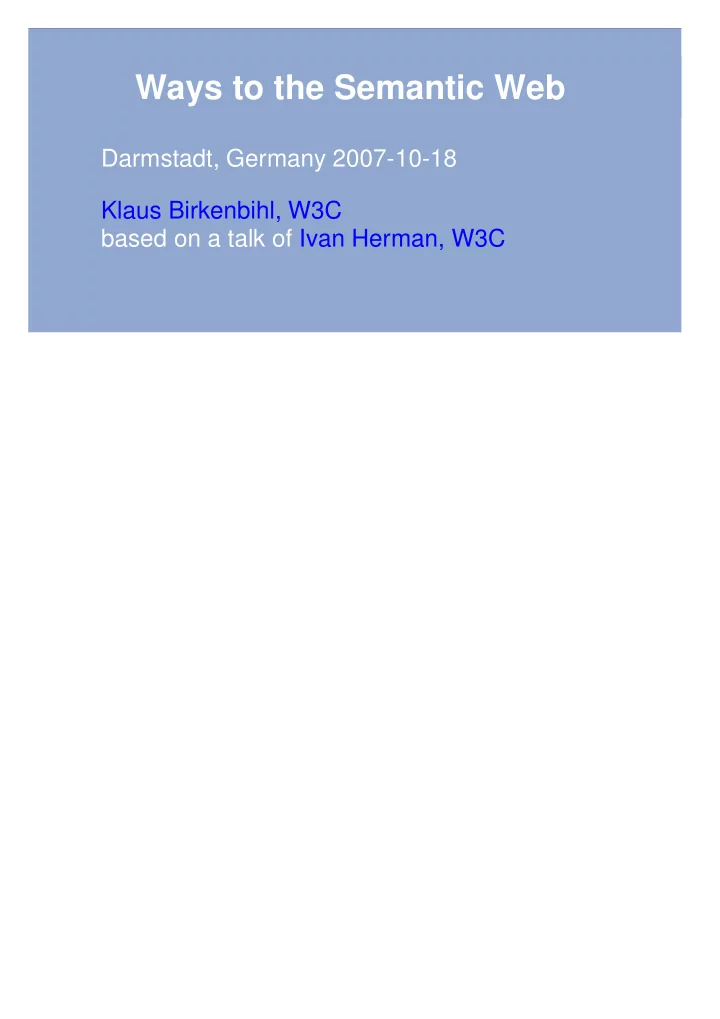
Ways to the Semantic Web Darmstadt, Germany 2007-10-18 Klaus Birkenbihl, W3C based on a talk of Ivan Herman, W3C
The challenge ask the Web about a train that gets you in time to flight XYZ001 you query your airline's database for the departure time for flight XYZ001 you query your train operator's database for a train from your place that arrives 2h before flight departure at the airport please notice that you took the departure time by hand from the flight query result, subtracted 2h and moved it to the train query it was simple there might be more complex networks of questions in real life (e.g. in our example you might want to commit an appointment dependant from flight arrival, book a hotel for the same day ...) would it be useful to have the computer do all the "copy, (compute) and pastes"? is there a chance?
The foundations of today's Web URL to uniquely identify ressources on the Web HTTP to access ressources on the Web HTML to apply a simple structure to many ressources on the Web other options exist (e.g. SVG, XML, RDF, PDF ...)
Most information in the WEB today is stored in databases there is so much HTML out there ... for most of it scripts read the information from databases and transform it into HTML databases are not integrated into the Web consequently they are mostly not integrated with each other you cannot make general cross database queries transforming to HTML deletes a lot of the information about the data (aka metadata) like e.g. this is data about flight XYZ001 this is the flight's departure ... not much damage if the information is for a human reader the vocabulary of HTML does not provide many means to maintain this information applications don't have a chance to guess the meaning of HTML content
Example Your database Your HTML knows knows this is an XHTML document this information is about a dt: operator dd: Webair flight dt: flight number dd: operator: Webair XYZ001 flight number: XYZ001 dt: from dd: Darmstadt from: Darmstadt dt: to dd: Boston to: Boston dt: departure dd: 11:15 departure: 11:15 dt: arrival dd: 15:15 arrival: 15:15 ... ...
Data(base) Integration Data sources (eg, HTML pages, databases, …) are very different in structure, in content Lots of applications require managing several data sources after company mergers combination of administrative data for e-Government biochemical, genetic, pharmaceutical research etc. Most of these data are accessible from the Web (though not necessarily public yet)
What Is Needed? (Some) data should be available for machines for further processing Data should be possibly combined, merged on a Web scale Sometimes, data may describe other data (like the library example, using metadata)… … but sometimes the data is to be exchanged by itself, like my calendar or my travel preferences Machines may also need to reason about that data
A rough structure of data integration 1. Map the various data onto an abstract data representation make the data independent of its internal representation… 2. Merge the resulting representations 3. Start making queries on the whole! queries that could not have been done on the individual data sets
A simplifed bookstore data (dataset “A”) ID Author Title Publisher Year ISBN id_xyz The Glass id_qpr 2000 0-00-651409-X Palace ID Name Home page id_xyz Amitav Ghoshhttp://www.amitavghosh.com/ ID Publisher Name City id_qprHarper Collins London
1 st step: export your data as a set of relations
Some notes on the exporting the data Relations form a graph the nodes refer to the “real” data or contain some literal how the graph is represented in machine is immaterial for now Data export does not necessarily mean physical conversion of the data relations can be generated on-the-fly at query time via SQL “bridges” scraping (X)HTML pages extracting data from Excel sheets etc. One can export part of the data
Another bookstore data (dataset “F”) ID Titre AuteurTraducteur Original Le Palais ISBN ISBN i_abc i_qrs des 2020386682 0-00-651409-X miroirs ID Nom i_abcAmitav Ghosh i_qrs Christiane Besse
2 nd step: export your second set of data
3 rd step: start merging your data
3 rd step: start merging your data (cont.)
3 rd step: merge identical resources
Start making queries… User of data “F” can now ask queries like: « donnes-moi le titre de l’original » (ie: “give me the title of the original”) This information is not in the dataset “F”… …but can be automatically retrieved by merging with dataset “A”!
However, more can be achieved… We “feel” that a:author and f:auteur should be the same But an automatic merge does not know that! Let us add some extra information to the merged data: a:author same as f:auteur both identify a “Person”: a term that a community may have already defined: a “Person” is uniquely identified by his/her name and, say, homepage it can be used as a “category” for certain type of resources
3 rd step revisited: use the extra knowledge
Start making richer queries! User of dataset “F” can now query: « donnes-moi la page d’accueil de l’auteur de l’original » (ie, “give me the home page of the original’s author”) The data is not in dataset “F”… …but was made available by: merging datasets “A” and datasets “F” adding three simple extra statements as an extra “glue” using existing terminologies as part of the “glue”
Combine with different datasets Using, e.g., the “Person”, the dataset can be combined with other sources For example, data in Wikipedia can be extracted using simple (e.g., XSLT) tools there is an active development to add some simple semantic “tag” to wikipedia entries we tacitly presuppose their existence in our example…
Merge with Wikipedia data
Merge with Wikipedia data
Merge with Wikipedia data
Is that surprising? Maybe but, in fact, no… What happened via automatic means is done all the time, every day by the users of the Web! The difference: a bit of extra rigor (e.g., naming the relationships) is necessary so that machines could do this, too
What did we do? We combined different datasets all may be of different origin somewhere on the web all may have different formats (mysql, excel sheet, XHTML, etc) all may have different names for relations (e.g., multilingual) We could combine the data because some URI-s were identical (the ISBN-s in this case) We could add some simple additional information (the “glue”), also using common terminologies that a community has produced As a result, new relations could be found and retrieved
It could become even more powerful We could add extra knowledge to the merged datasets e.g., a full classification of various type of library data geographical information etc. This is where ontologies , extra rules , etc, may come in Even more powerful queries can be asked as a result
What did we do? (cont)
The abstraction pays off because… … the graph representation is independent on the exact structures in, say, a relational database … a change in local database schemas, XHTML structures, etc, do not affect the whole, only the “export” step “schema independence” … new data, new connections can be added seamlessly, regardless of the structure of other datasources
So where is the Semantic Web? The Semantic Web provides technologies to make such integration possible! For example: an abstract model for the relational graphs: RDF means to extract RDF information from XML (eg, XHTML) pages: GRDDL means to add structured information to XHTML pages: RDFa a query language adapted for the relational graphs: SPARQL various technologies to characterize the relationships, categorize resources: RDFS (RDF Schemas), OWL (Web Ontology Language), SKOS , Rule Interchange Format depending on the complexity required, applications may choose among the different technologies some of them may be relatively simple with simple tools (RDFS), whereas some require sophisticated systems (OWL, Rules) reuse of existing “ontologies” that others have produced (FOAF in our case) Some of these technologies are stable, others are being developed
So where is the Semantic Web? (cont)
A real life data integration: Antibodies Demo Scenario: find the known antibodies for a protein in a specific species Combine four different data sources “Entrez protein sequence” from National Center for Biotechnology Information; conversion to RDF “Antibody Directory” from Alzheimer Research Forum; scraping RDF from HTML Mapping data between genes and antibodies; convert spreadsheet to RDF “Taxonomy information” from Wikispecies; use XSLT to extract RDF from XHTML
Semantic Web data begins to accumulate on the Web Large datasets are accumulating. E.g.: IngentaConnect bibliographic metadata storage: over 200 million statements RDF version of Wikipedia: more than 47 million triplets, based also on SKOS, soon with a SPARQL interface tracking the US Congress: data stored in RDF (around 25 million triplets) with a SPARQL interface “Département/canton/commune” structure of France published by the French Statistical Institute Some mesaures claim that there are over 10 7 Semantic Web documents… (ready to be integrated…)
Recommend
More recommend