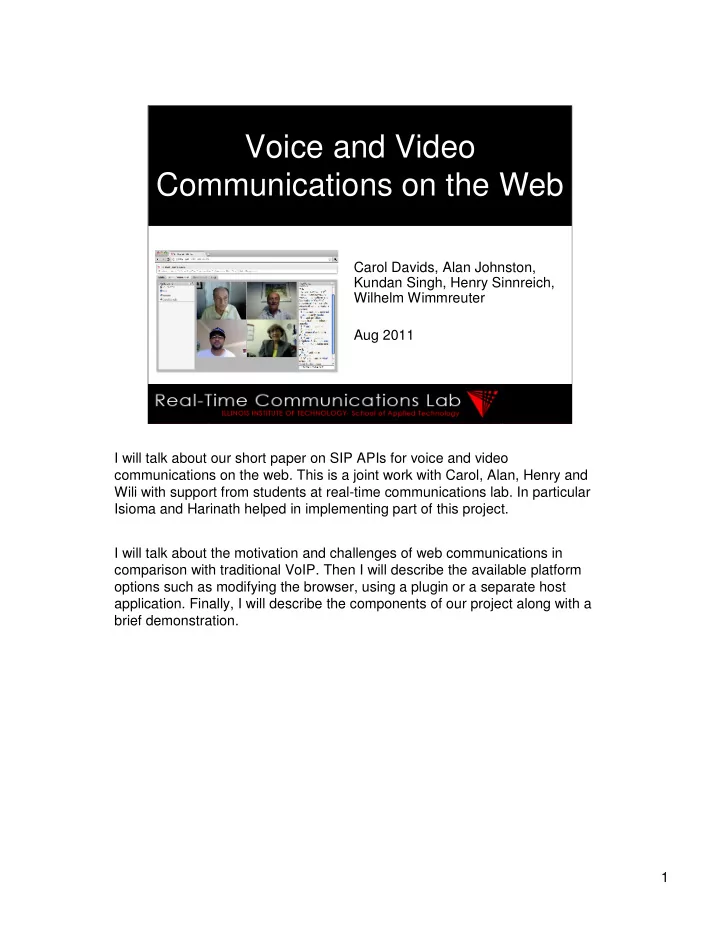
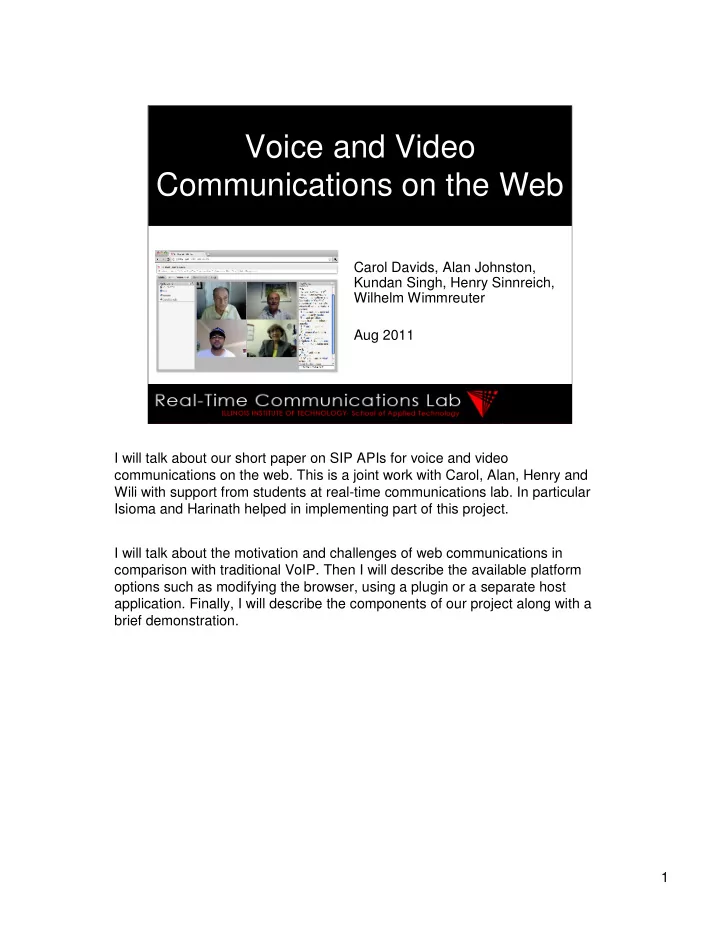
Voice and Video Communications on the Web Carol Davids, Alan Johnston, Kundan Singh, Henry Sinnreich, Wilhelm Wimmreuter Aug 2011 I will talk about our short paper on SIP APIs for voice and video communications on the web. This is a joint work with Carol, Alan, Henry and Wili with support from students at real-time communications lab. In particular Isioma and Harinath helped in implementing part of this project. I will talk about the motivation and challenges of web communications in comparison with traditional VoIP. Then I will describe the available platform options such as modifying the browser, using a plugin or a separate host application. Finally, I will describe the components of our project along with a brief demonstration. 1
VoIP Web Separate islands of innovations Web and VoIP have evolved into separate islands of innovations. There is a very strong motivation to bridge the gap to enable the millions of web developers to include communications on web pages. Seamless integration of web and communications will result in many more innovative applications. Due to separate islands of innovations, there are different protocols, programming language APIs, developer tools, and developer communities. Web companies are fast paced, with quick turnaround, and build easy to use application whereas VoIP is traditionally linked to complex protocol machinery which is difficult to get right across different equipments. Critical voice and video programming primitives are also missing in web: UDP transport, listening socket, native device access. 2
From VoIP to Web � Provider and user perspective � Trust model, session negotiation, … Moving from traditional VoIP to Web communications requires lot of changes. Firstly the provider perspective changes. Typically a web site owner wants to own the content and customer interactions, unlike a VoIP provider who should provide connectivity to other VoIP networks as well. From user’s perspective, unlike a software rendition of a phone or a phone book, web allows communication to be part of existing web browsing experience. For example, embedded click to call, auto-conference among current visitors on a page, etc. Trust model is different in web. The way session is negotiated is different because unlike offer/answer model of VoIP here the publisher may advertise the session and anyone visiting a web page automatically joins instead of explicit answer. 3
Minimum Protocol Requirements HTTP signaling and control UDP media transport While there are many different protocols for multimedia communications, you just need two protocols on the web: HTTP for signaling and control such as discovering other people on the web page and sending invitation to connect, and UDP to do low latency real-time media transport. All other services, protocols and mechanisms are outside in the application space. This was the main motivation to start our project on voice and video on web. Understanding the minimum requirements is useful in designing the solution. It helps in keeping unwanted stuff outside the scope. 4
Modify browser Use existing plugin Extend web protocols/languages Most existing web communication 1. Include SIP/RTP stack systems use Flash Player 2. Add device access, codecs and e2e transport (IETF, W3C) proprietary Web server HTTP server HTML HTML HTML HTML FP FP proprietary UDP over UDP Available Options Build new plugin Use separate app Just handles missing pieces Runs as a separate process/service (device access, codec, transport) Web HTTP server Web HTTP HTML server HTML HTML HTML HTML plugin plugin UDP UDP App App At the high level there are four alternatives to enable voice and video communications in the browser: (1) modify the browser to use new protocols and programming API, (2) use an existing plugin that provides end-to-end media path and device access, (3) build a new plugin to provide the missing pieces in the browser such as device access, codec, transport, and finally (4) use a separate application that runs on user’s computer, and allows the web browser as well as other applications to enable end-to-end media path and device access. In the first option, you can either include a complete SIP/RTP stack in a browser or add only the missing pieces. The new working groups at IETF and W3C are focused on this effort. Including a full SIP/RTP stack is possible but presents difficult challenges in terms of agreeing on common API and interoperability among multiple implementations. The signaling is better left to HTTP and web protocols instead of trying to use SIP in this context. Existing web-based communication systems have largely built upon Flash Player (or Silverlight) browser plugin. Flash Player allows end-to-end media path using a proprietary protocol (RTMFP) over UDP. 5
Modify browser Use existing plugin No other dependencies Ubiquitous availability Eventually a standard Browser agnostic Numerous web developers Rich developer tools and experience Reluctance to change One-to-one as well as group Portable device access/sharing Transport is not enough (for SIP/RTP) Time to ubiquitous availability Cannot install new codecs Depends on vendor for updates Available Options Use separate app Comparison Browser and app agnostic 1. With existing technologies Any transport, language, codecs. 2. Emerging standard protocols 3. Allow walled garden Persistent/long lived state 4. Require new install Yet another install, slow adoption 5. App dies on page close Security and access control Video display needs plugin 6. Re-use web security means This slide compares the various options. The green lines are advantages and red ones disadvantages. Modifying the browser to adopt the emerging standards is the ideal solution in the long run. It doesn’t have additional dependencies on plugins or other applications. However, typically changing the browser for new standards takes time, and much more time before the feature is ubiquitously available to many common browsers. Traditionally, plugins such as Flash Player and silverlight have filled the lack of real-time support in the browser. The main advantage of Flash Player is that it is already available on most PCs and thus do not require additional installation. Moreover availability of rich developer tools and user interface experience makes it a good choice. Same application code works on all browsers, instead of having to write a lot of browser dependent hacks. The main problem is that developers and users are dependent on plugin vendor for updates such as for security or new features. Secondly the existing programming primitives in Flash do not allow implementing a full SIP/RTP stack or installing new codecs. Building a separate plugin solves some of these problems but the challenges of portability across all platforms and all browsers makes it a tough answer to the problem. Using a separate application is not only browser agnostic but can also be used by other host applications. Unlike plugins or web page’s DOM states, a separate application can keep persistent and long lived states. For example, existing solutions such as Host Identity Protocol for NAT traversal, mobility and multihoming can be easily incorporated. NAT ports can be pre-detected to speed up connection setup. Going from one web page to another within the same domain can easily preserve sessions. The main problem is that a new installation slows the adoption among end users. Allowing access some multiple competing web pages or browsers require careful security and access control mechanism. Finally video display needs some plugin presence in the browser for immersive experience. These options can also be compared with criteria such as it can built using existing technologies (no, yes, yes), whether it can use emerging standards protocols (yes, no, yes), whether building a walled garden is easy (no, yes, no), whether a new installation is required (no, yes, yes), whether session dies on page close (yes, yes, no) and whether existing web security can be reused (yes, yes, no). 6
Recommend
More recommend