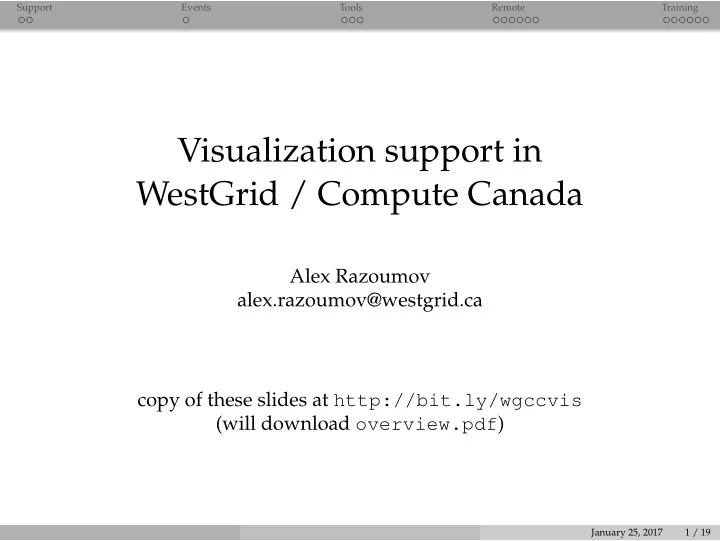
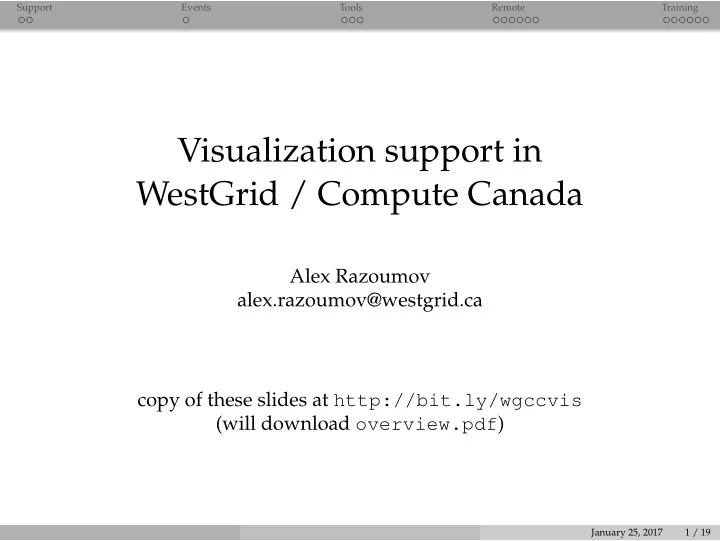
Support Events Tools Remote Training Visualization support in WestGrid / Compute Canada Alex Razoumov alex.razoumov@westgrid.ca copy of these slides at http://bit.ly/wgccvis (will download overview.pdf ) January 25, 2017 1 / 19
Support Events Tools Remote Training Visualization support in Compute Canada • Need to visualize output of a large numerical simulation or experimental/observed data? We can help! • Our technical staff have extensive experience in scientific visualization and data analysis ◮ WestGrid support support@westgrid.ca (or your local equivalent) ◮ national support vis-support@computecanada.ca ◮ for the past few years: “need vis. help” ✔ checkbox in RAC applications • Front-end page http://bit.ly/cctopviz (team intro, visualization gallery) • Wiki documentation (user-editable!) https://docs.computecanada.ca/wiki/Visualization January 25, 2017 2 / 19
Support Events Tools Remote Training Visualization support in Compute Canada (continued) • Primarily we use 3D open-source tools such as ParaView, VisIt, VTK, VMD, various Python libraries • We can help you import your data 1 into one of these packages and write visualization scripts to automate your analysis as much as possible ◮ (1) as long as its format/specification is open ◮ instrument your code to output a compatible format ◮ write a standalone converter ◮ write a reader plugin • Very large datasets can be visualized directly on Compute Canada systems, either interactively or via batch scripts January 25, 2017 3 / 19
Support Events Tools Remote Training Yearly visualization events • Spring: S EEING B IG showcase (since 2015) ◮ researchers submit visualizations to showcase their own research ◮ Mar-01 to May-31 submission window ◮ entries are displayed in a video loop on a large 3840 × 2160 flat screen in the conference lobby at HPCS in June ◮ submissions from a couple dozen research groups, 30-min to 60-min video ◮ looking for even wider participation in 2017 • Fall: V ISUALIZE T HIS ! challenge (since 2016) ◮ all participants work on the same dataset or problem ◮ competition with prizes; points awarded for interactive 3D visualization, innovative techniques to display multiple variables ◮ one-month competition in 2016, likely two months in 2017 ◮ emphasis on creating something useful for the scientific community (techniques will be published online), suggestions welcome! • June: possible visualization session at HPCS’2017 ◮ review submissions and techniques from most recent events ◮ host a presentation from the V ISUALIZE T HIS ! winner ◮ possible visualization-themed workshop (AR/VR for scientific vis.?) January 25, 2017 4 / 19
Support Events Tools Remote Training Popular open-source visualization packages • Massive number of excellent 2D visualization tools (matplotlib, gnuplot, bokeh, various derivatives of D3.js, ...) • Large number of 3D domain-specific (VMD, Molden, NCAR Graphics, ...) and task-specific (yt, ...) packages We are happy to help with all of these! ... however, with large multidimensional datasets, we try to steer researchers towards scalable (parallel) 3D open-source general-purpose scientific visualization tools such as ParaView and VisIt January 25, 2017 5 / 19
Support Events Tools Remote Training ParaView and VisIt • Visualize any spatially-distributed data (scalar, vector, tensor fields) • ... stored on top of any type of discretization in 2D or 3D (structured or unstructured meshes, particles, polygonal meshes, irregular topologies) • Can handle very large datasets (GBs to TBs) • Distributed-memory parallelism via MPI, support for parallel I/O, can scale to large (10 3 − 10 5 cores) computing facilities • Interactive manipulation and support for scripting • Understand large number (100+) of data file formats • Provide huge array of visualization features, animation • Open-source, multi-platform, and general-purpose • Use OpenGL for rendering acceleration on GPUs, but can run perfectly well with software-based rasterizers and ray tracers • Support in-situ visualization • Built on top of VTK January 25, 2017 6 / 19
Support Events Tools Remote Training Demo: running ParaView and VisIt locally (1) Interactive with a couple of filters (operators) (2) More complex visualization saved in a state (session) file (3) Running scripts from a built-in Python shell January 25, 2017 7 / 19
Support Events Tools Remote Training Remote visualization If your dataset is on cluster.consortium.ca, you have many options: (1) download data to your desktop and visualize it locally limited by dataset size and your desktop’s CPU+GPU/memory (2) run ParaView/VisIt remotely on a larger machine via X11 forwarding ssh − X your desktop → larger machine running ParaView/VisIt − − − (3) run ParaView/VisIt remotely on a larger machine via VNC or x2go your desktop VNC → larger machine running ParaView/VisIt − − ➤ any node with X11 server; preferably a GPU compute node, could be a CPU node; scheduled or a login/development node with/without a GPU (4) run ParaView/VisIt in client-server mode PV/VisIt viewer on your desktop ⇋ PV/VisIt on larger machine (5) run ParaView/VisIt via a GUI-less batch script (interactively or scheduled) – ideal for large routine visualizations January 25, 2017 8 / 19
Support Events Tools Remote Training Remote PV/VisIt via VNC on WestGrid (page 1 of 2) full details at http://bit.ly/remotevnc (1) Install TigerVNC ( http://tigervnc.org ) or TurboVNC ( http://www.turbovnc.org ) on your desktop (2) Log in to parallel.westgrid.ca and run the command vncpasswd , at the prompt set a password for your VNC server (don’t leave it empty) – you’ll use it in step 6 (3) Submit an interactive job to the cluster: qsub -q interactive -I -l nodes=1:ppn=1:gpus=1,walltime=1:00:00 When the job starts, it’ll return a prompt on the assigned compute node. (4) On the compute node start the vncserver : vncserver It’ll produce something like “New ’X’ desktop is cn0553:1” , where the syntax is nodeName:displayNumber January 25, 2017 9 / 19
Support Events Tools Remote Training Remote PV/VisIt via VNC on WestGrid (page 2 of 2) full details at http://bit.ly/remotevnc (5) On your desktop set up ssh forwarding to the VNC port on the compute node: ssh username@parallel.westgrid.ca -L xxxx:cn0553:yyyy Here xxxx = 5901 is the local VNC port, and yyyy = 5900 (VNC’s default) + displayNumber and is usually 5901 as well (6) Start VNC viewer on your desktop, connect to localhost:1 (that’s xxxx-5900) and then enter the password from step 2 above (7) A remote Gnome desktop will appear inside a VNC window on your desktop (8) Inside this desktop start a terminal, use it to start ParaView/VisIt with a VirtualGL wrapper vglrun /global/software/ParaView/ParaView-4.4.0-Qt4-Linux-64bit/bin/paraview vglrun /scratch/ParaView-5.1.2-Qt4-OpenGL2-MPI-Linux-64bit/bin/paraview vglrun /global/software/visit/visit271/bin/visit January 25, 2017 10 / 19
Support Events Tools Remote Training Remote visualization in WestGrid (continued) • Can start a VNC session on any compute node on any cluster ◮ as long as this node has X11/VNC servers installed ◮ let us know if you need help • Don’t need a GPU to run ParaView/VisIt ◮ a number of open-source, software-based rasterizers and ray tracers: mesa-llvm, and more recently Intel’s OSPRay and OpenSWR January 25, 2017 11 / 19
Support Events Tools Remote Training ... and across the country • Compute Ontario ◮ in SciNet users can start a VNC server on one of GPC’s head nodes (no GPU) or on one of two interactive visualization nodes (each with two NVIDIA Tesla M2070 GPUs) • no scheduling • in either case behind the login node, so need to set up SSH port forwarding • run a VNC client on your laptop ◮ SHARCNET implemented a visualization VDI server running several Linux distributions (CentOS6, Fedora20, Fedora23) via containers • mounting cluster filesystems via a 10 Gbit/s link • can log in and start a remote desktop session from your laptop’s VNC client or via a web browser (HTML5-based noVNC) at https://www.sharcnet.ca/my/systems • two K1 cards (4 GPUs each); individual GPU sharing among multiple OpenGL users via VirtualGL • Calcul Quebec users can connect to an x2go server on the login node of Colosse (no GPU) ◮ x2go also open-source, similar to VNC, need an x2go client on your laptop ◮ can pause/restart sessions January 25, 2017 12 / 19
Support Events Tools Remote Training New national systems New clusters Cedar (SFU) and Graham (Waterloo) online around Apr-01 • https://docs.computecanada.ca/wiki/Cedar 27,696 CPU cores and 584 GPUs • https://docs.computecanada.ca/wiki/Graham 33,576 CPU cores and 320 GPUs We are aiming to implement an interactive visualization setup on several nodes on these cluster, details yet to be determined • how many nodes exactly • whether accessible directly from outside (likely!) • whether with GPUs • if yes, how to share individual GPUs among multiple users In addition, users will be able to run batch-mode (non-interactive) visualizations on regular compute (CPU and/or GPU) nodes via the job scheduler January 25, 2017 13 / 19
Recommend
More recommend