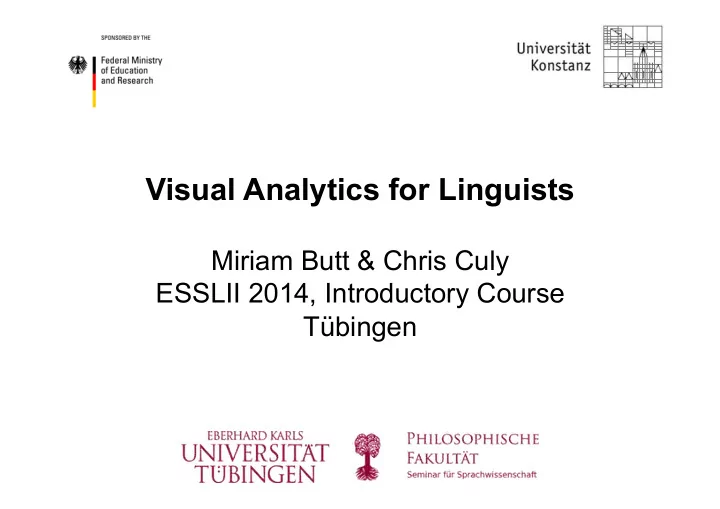
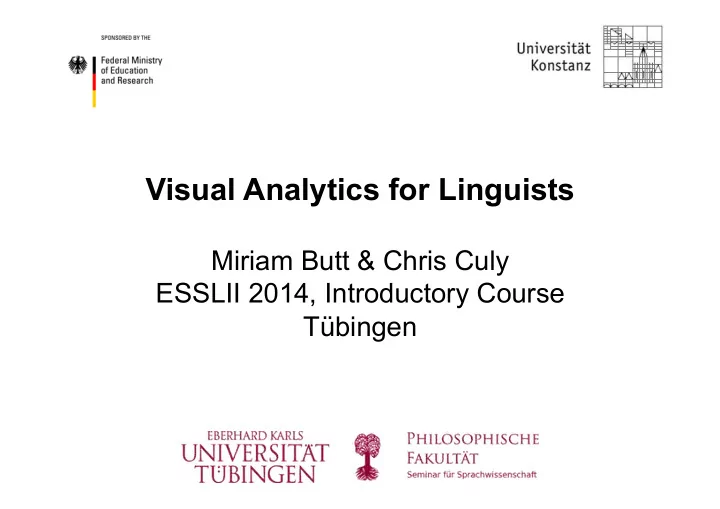
Visual Analytics for Linguists Miriam Butt & Chris Culy ESSLII 2014, Introductory Course Tübingen
Day 4 – Hands On • Data Preparation • Interacting with the software • Possible Tasks 2
Hands On • We can work with the following visual analytic tools: – The WALS Explorer (Mayer/Rohrdantz) – PhonMatrix (Mayer/Rohrdantz) – Cluster Visualization (Lamprecht et al.) – Diachronic Corpora via Glyphs (Sacha/Rohrdantz) – DoubleTreeJS (Culy) • In the following we explain – how to work with them – the type of data needed 3
WALS Explorer • The WALS Explorer can be accessed on-line: – http://th-mayer.de/wals/ • You cannot use your own data here. • It is meant for an exploration of the World Atlas of Language Structure (http://wals.info). • Task/Interaction Suggestion: – pick a phenomenon you are interested in – see what you can find out about it – think critically about the visualization and the interactive possibilities 4
PhonMatrix • PhonMatrix can be accessed on-line: – http://paralleltext.info/phonmatrix/ • A demo set of data is provided (Finnish). • You can also upload your own data. – It needs to be utf-8. – The file needs to contain one word per line. – All of the rest of the preprocessing that is necessary is done by PhonMatrix (you can set filters) – We have provided several other sets of data (most courtesy of Thomas Mayer). 5
PhonMatrix Task/Interaction Suggestion: – go through the demo first – upload the Bambara file and see what you can find out about this language – think critically about the visualization and the interactive possibilities 6
Cluster Visualization • You are provided with a Java program in class. • The software is still under development, so if you want to use it for purposes outside of this class, please contact Miriam. • It should start by just clicking on it. • A Readme file will guide you through what needs to be done. 7
Cluster Visualization Data: – The data needs to be in a txt file. – The data points need to be separated by a symbol (e.g. “,”) – We have provided sample data from our work on Urdu • Motion verbs courtesy of Annette Hautli – this works quite nicely and quickly. • Urdu N-V complex predicates – this file takes longer to load – We have also provided some data based on Levin’s verb classes (levin-classes.txt). – Feel free to add to this data as you wish. – Some information on Levin’s verb classes is provided in levin-verbs-lawler.txt. 8
Cluster Visualization Task/Interaction Suggestion: – work with the Urdu motion verbs or the Levin verb classes file to get a feel for the visualization – experiment with different numbers of clusters – experiment with different visualizations of the data points (glyphs, star glyphs) • the Levin verb classes file contains three errors (three verbs contain wrong information) • see if you can spot that via the visualization – think critically about the visualization and the interactive possibilities 9
Cluster Visualization Task/Interaction Suggestion: – enter your own data into a file by using the existing ones as a model – you need to think about how to encode your data so that the system can compute with it – Example: you may be interested in properties like whether a noun takes a certain case marker • Noun1: accusative, instrumental • Noun2: accusative, no instrumental – this can be encoded as: NounType, accusative, instrumental Noun1, 1, 1 Noun2, 1, 0 10
ClusterVis ¡without ¡verbs ¡ • Idea: ¡ Some2mes ¡we ¡can ¡use ¡visualiza2ons ¡with ¡data ¡other ¡ than ¡what ¡they ¡were ¡originally ¡designed ¡for. ¡ • Example: ¡ ClusterVis ¡was ¡designed ¡to ¡analyse ¡proper2es ¡of ¡ verbs, ¡but ¡it ¡can ¡be ¡used ¡to ¡analyze ¡any ¡similarly ¡encoded ¡ proper2es, ¡no ¡ma>er ¡what ¡those ¡proper2es ¡are ¡for. ¡ • To ¡try: ¡ bierce-‑freq.txt ¡and ¡bierce-‑freq-‑2.txt ¡contain ¡ informa2on ¡about ¡le>ers ¡that ¡Ambrose ¡Bierce ¡wrote. ¡The ¡ features ¡include ¡things ¡like ¡the ¡number ¡of ¡pronouns ¡(PP), ¡and ¡ the ¡number ¡of ¡words ¡longer ¡than ¡6 ¡characters. ¡Are ¡there ¡any ¡ clusters? ¡If ¡so, ¡can ¡you ¡interpret ¡them? ¡(The ¡data ¡are ¡from ¡ Chris ¡who ¡doesn‘t ¡know ¡the ¡answer.) ¡
Diachronic Visualization • You are provided with a Java program in class. • You are also provided with the entire IcePaHC corpus for Icelandic (under “data”). • The software is still under development, so if you want to use it for purposes outside of this class, please contact Miriam. • It should start by just clicking on it. • A Readme file will guide you through what needs to be done. 12
Diachronic Visualization • There are two pieces of software. – One is specialized for V1 in Icelandic – The other is looking at dative subjects in Icelandic. • You can, in principle, feed your own data into this visualization, but many preprocessing/analytic steps are assumed. • Task Suggestion – Work with the software as is. – Think critically about the visualization/interactive possibilities. – See if you can identify patterns from the visualization without necessarily knowing anything about Icelandic or the phenomenon (we could). 13
Exploring ¡Corpora ¡with ¡ ¡ DoubleTreeJS ¡and ¡KWICis ¡ h>p://www.sfs.uni-‑tuebingen.de/~cculy/soVware/DoubleTreeJS/index.html ¡ h>p://www.sfs.uni-‑tuebingen.de/~cculy/soVware/KWICis/index.html ¡ ¡ • Explore ¡the ¡examples ¡provided ¡with ¡the ¡visualiza2ons ¡ – What ¡are ¡advantages/disadvantages ¡of ¡each? ¡ – What ¡would ¡you ¡like ¡them ¡to ¡do ¡that ¡they ¡can't? ¡ • Get ¡2-‑3 ¡books ¡from ¡Project ¡Gutenberg, ¡from ¡different ¡authors, ¡or ¡ from ¡same ¡authors. ¡ – Use ¡DoubleTreeJS, ¡KWICis ¡to ¡compare ¡them. ¡ – Data: ¡Perhaps ¡use ¡js_corpus_tools ¡(class ¡site) ¡for ¡tokeniza2on, ¡tagging ¡ – There ¡are ¡different ¡ways ¡to ¡do ¡the ¡comparisons. ¡What ¡are ¡the ¡advantages/ disadvantages? ¡ • Try ¡the ¡data ¡from ¡the ¡Bambara ¡wikipedia. ¡ ¡ – What ¡can ¡you ¡find, ¡even ¡without ¡knowing ¡the ¡language? ¡
Exploring ¡Corpora ¡with ¡ Structured ¡Parallel ¡Coordinates ¡ h>p://www.eurac.edu/en/research/ins2tutes/mul2lingualism/Projects/LInfoVis/ StructuredParallelCoordinates.html ¡ ¡ • Explore ¡the ¡examples ¡provided ¡ • Try ¡your ¡own ¡data ¡ – Perhaps ¡use ¡js_corpus_tools ¡for ¡bigram ¡ frequencies ¡ • ¡ Is ¡this ¡useful? ¡If ¡so, ¡in ¡what ¡ways? ¡If ¡not, ¡what ¡ would ¡be ¡be>er? ¡
Exploring ¡bigrams ¡with ¡MagicTable ¡ Medium-‑advanced: ¡basic ¡programming ¡ h>p://magic-‑table.googlecode.com/svn/trunk/magic-‑table/google_visualisa2on/ example_1.html ¡ ¡ ¡ • Use ¡the ¡MagicTable ¡visualiza2on ¡from ¡Google ¡charts ¡ to ¡look ¡at ¡bigram ¡co-‑occurrences ¡ – cell ¡row,column ¡is ¡for ¡the ¡bigram: ¡row ¡column ¡ • Data: ¡ ¡ – maybe ¡look ¡at ¡POS ¡tag ¡bigrams ¡ – have ¡to ¡count ¡and ¡normalize ¡
Droplet ¡visualiza2on ¡as ¡Sankey ¡Chart ¡ Advanced ¡programming ¡ Re-‑create ¡the ¡Droplet ¡visualiza2on ¡using ¡a ¡ Sankey ¡diagram ¡as ¡a ¡star2ng ¡point ¡ ¡ h>p://www.sfs.uni-‑tuebingen.de/~cculy/courses/ESSLLI2014/CuC_slides/reveal-‑ based/vis_techniques.html#/graphs_networks ¡ ¡ ¡
Word ¡co-‑occurence ¡network ¡ advanced ¡ • Create ¡some ¡word ¡co-‑occurrence ¡data ¡and ¡visualize ¡it ¡ using ¡one ¡or ¡more ¡network ¡visualiza2ons ¡ • To ¡consider: ¡ – What ¡is ¡the ¡window ¡size? ¡Fixed? ¡User-‑specified? ¡ – What ¡about ¡indica2ng ¡the ¡ strength ¡of ¡the ¡co-‑occurrences? ¡ • What ¡is/are ¡the ¡relevant ¡measures ¡of ¡strength? ¡ • How ¡would ¡the ¡strength ¡be ¡encoded ¡in ¡the ¡different ¡ visualiza2ons? ¡
Recommend
More recommend