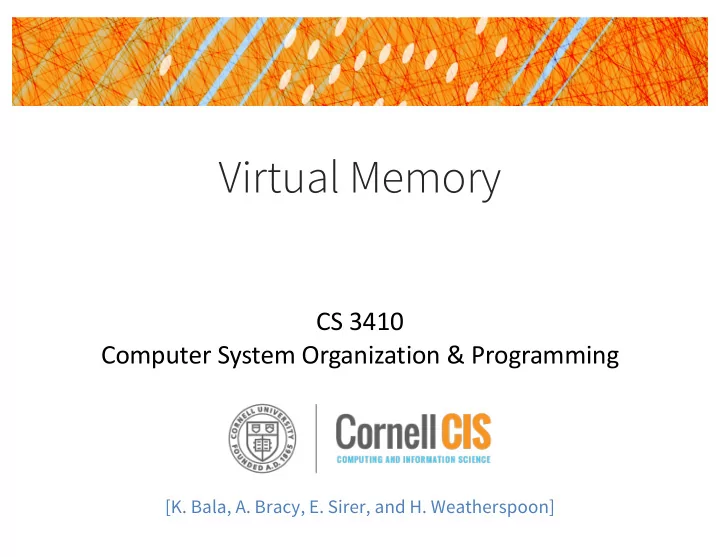
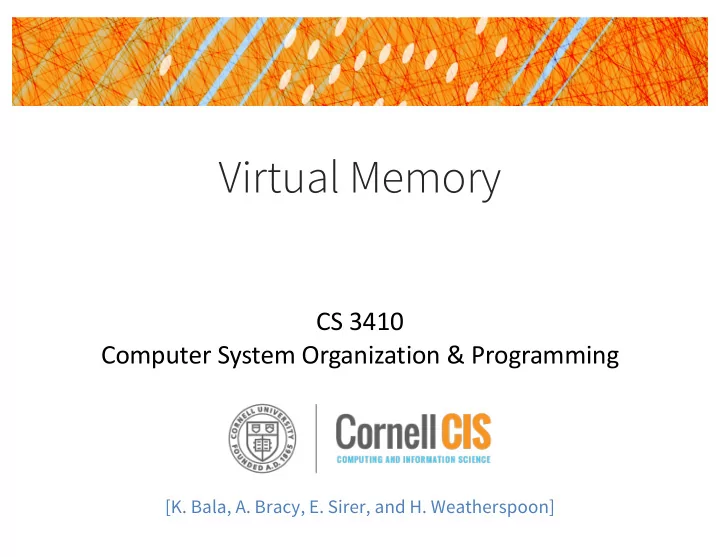
Virtual Memory CS 3410 Computer System Organization & Programming [K. Bala, A. Bracy, E. Sirer, and H. Weatherspoon]
Click any letter let me know you’re here today. Instead of a DJ Clicker Question today, please take a minute to think about the question: “What can I do to make Cornell a more welcoming and affirming campus?” 2
Picture Memory as… ? Byte Array: Segments: Page Array: New! data addr system 0xfffffffc page n xaa 0xffffffff 0xfffff000 reserved … 0x80000000 … 0x7ffffffc 0xffffe000 stack x00 0xffffd000 . . . each segment uses some # of pages heap 0x00004000 data 0x10000000 . . . 0x00003000 x00 page 2 xef text 0x00002000 xcd page 1 0x00400000 xab system 0x00001000 xff page 0 reserved 0x00000000 0x00000000 x00 0x00000000 3
A Little More About Pages Page Array: Suppose each page = 4KB 4KB 0xfffff000 Anything in page 2 has address: 0x00002xxx 0xffffe000 0xffffd000 Lower 12 bits specify which byte … you are in the page: 0x00002200 = 0010 0000 0000 = byte 512 0x00004000 upper bits = page number 0x00003000 lower bits = page offset 0x00002000 Sound familiar? 0x00001000 0x00000000 4
Data Granularity ISA: instruction specific: LB, LH, LW (MIPS) Registers: 32 bits (MIPS) Caches: cache line/block Address bits divided into: tag: sanity check for address match index: which entry in the cache offset: which byte in the line Memory: page Address bits divided into: page number: which page in memory index: which byte in the page 5
Program’s View of Memory 32-bit machine: 0x00000000 – 0xffffffff to play with (modulo system reserved) 64-bits: 16 EB ??? 2 Interesting/Dubious Assumptions: The machine I’m running on has 4GB of DRAM. I am the only one using this DRAM. These assumptions are embedded in the executable! If they are wrong, things will break! Recompile? Relink? 6
Indirection* to the Rescue! Virtual Memory: a Solution for All Problems • Each process has its own virtual address space § Program/CPU can access any address from 0…2 N § A process is a program being executed § Programmer can code as if they own all of memory • On-the-fly at runtime, for each memory access § all accesses are indirect through a virtual address § translate fake virtual address to a real physical address § redirect load/store to the physical address *google David Wheeler, Butler Lampson, Leslie Lamport, and Steve Bellovin 7
Virtual vs. Physical Address Spaces page page Address 9 Translation C 8 A 3 7 B 2 6 B A C 1 5 C D 0 4 B Process #1’s D 3 Virtual Address 2 D Space 1 A page 0 DISK Physical A 3 Address B 2 C 1 Space D 0 Memory Process #2’s (DRAM) • Not contiguous Virtual Address • Page vs. Address? Space 8
Advantages of Virtual Memory Easy relocation • Loader puts code anywhere in physical memory • Virtual mappings to give illusion of correct layout Higher memory utilization • Provide illusion of contiguous memory • Use all physical memory, even physical address 0x0 Easy sharing • Different mappings for different processes / cores And more to come… 9
Virtual Memory Agenda What is Virtual Memory? How does Virtual memory Work? Address Translation • Overhead • Paging • Performance • Virtual Memory & Caches • 10
Address Translator: MMU • Processes use A 3 virtual addresses 9 B 2 C 8 • DRAM uses physical C 1 7 D 0 B 6 addresses Process #1 C 5 B 4 MMU 3 Memory Management D 2 A 1 Unit (MMU) 0 A 3 • HW structure B 2 Physical C 1 Address • Translates virtual à D 0 Space physical address Process #2 Memory on the fly (DRAM) 11
Address Translation: in Page Table OS-Managed Mapping of Virtual à Physical Pages int page_table[2 20 ] = { 0, 5, 4, 1, … }; . . . 9 ppn = page_table[vpn]; 8 7 Remember: 6 5 C any address 0x00001234 4 B A 3 3 is x234 bytes into Page C B 2 2 C 1 both virtual & physical 1 A D 0 0 VP 1 à PP 5 Physical Process’ Address Virtual Address Space Space 12 Assuming each page = 4KB, lower 12 bits à offset
Page Table Basics 1 Page Table per process Lives in Memory, i.e., in a page (or more…) Location stored in Page Table Base Register 9 0x00008FFF 8 7 6 . . . 5 C 4 B 0x0000800c 3 00000001 A 3 3 0x00008008 2 00000004 B 2 2 0x00008004 1 00000005 C 1 1 A 0x00008000 0 00000000 D 0 0 Part of process state (like PC) Physical Process’ PTBR 0x00008000 Address Virtual Address Space Space 13 Assuming each page = 4KB
Simple Address Translation 1111 1010 1111 0000 1111 0000 1111 0000 Virtual Page Number Page Offset Lookup in Page Table 0000 0101 1100 0011 0000 0000 1111 0000 Physical Page Number Page Offset 14 Assuming each page = 4KB
Simple Page Table Translation 0xC20A3000 0x00008FFF 0x10045 . . . 0x9000000c 0xC20A3 0x90000000 0x90000008 0x4123B 0x90000004 0x10044 0x90000000 0x00000 0x4123B000 0 31 12 11 vaddr 0x00002 0xABC 0x10045000 paddr 0x4123B 0xABC 0x10044000 0x00000000 PTBR 0x90000000 Memory 15 Assuming each page = 4KB
General Address Translation What if the page size is not 4KB? à Page offset is no longer 12 bits Clicker Question: Page size is 16KB à how many bits is page offset? (a) 12 (b) 13 (c) 14 (d) 15 (e) 16 What if Main Memory is not 4GB? à Physical page number is no longer 20 bits Clicker Question: Page size 4KB, Main Memory 512 MB à how many bits is PPN? (a) 14 (b) 15 (c) 16 (d) 17 (e) 18 16
Virtual Memory Agenda What is Virtual Memory? How does Virtual memory Work? Address Translation • Overhead • Paging • Performance • Virtual Memory & Caches • 17
Page Table Overhead • How large is a Page Table? • Virtual address space (for each process): § Given: total virtual memory: 2 32 bytes = 4GB § Given: page size: 2 12 bytes = 4KB § # entries in PageTable? § size of PageTable? § This is one, big contiguous array, by the way! • Physical address space: § Given: total physical memory: 2 29 bytes = 512MB § overhead for 10 processes? 18
Page Table Overhead • How large is PageTable? • Virtual address space (for each process): § Given: total virtual memory: 2 32 bytes = 4GB § Given: page size: 2 12 bytes = 4KB 2 20 = 1 million entries § # entries in PageTable? PTE size = 4 bytes § size of PageTable? à PageTable size = 4 x 2 20 = 4MB • Physical address space: § total physical memory: 2 29 bytes = 512MB § overhead for 10 processes? 10 x 4MB = 40 MB of overhead! • 40 MB /512 MB = 7.8% overhead, space due to PageTable 19
But Wait... There’s more! • Page Table Entry won’t be just an integer • Meta-Data § Valid Bits • What PPN means “not mapped”? No such number… • At first: not all virtual pages will be in physical memory • Later: might not have enough physical memory to map all virtual pages § Page Permissions • R/W/X permission bits for each PTE • Code: read-only, executable • Data: writeable, not executable 20
Less Simple Page Table Physical Page Text V R W X Number 0xC20A3000 0 Aliasing: mapping several virtual 1 1 0 1 0xC20A3 addresses à same physical page 0 0 1 1 0 0x10045 0x90000000 1 1 0 1 0xC20A3 1 0x4123B 1 1 1 0 0x10044 0 0x4123B000 Process tries to access a page without proper permissions Data Segmentation Fault 0x10045000 Examples: Stack 0x10044000 Write to read-only? à process killed Execute non-executable? à process killed 0x00000000 21
Now how big is this Page Table? struct pte_t page_table[2 20 ] Each PTE = 8 bytes How many pages in memory will the page table take up? Clicker Question: (a) 4 million ( 2 22 ) pages (b) 2048 ( 2 11 ) pages (c) 1024 ( 2 10 ) pages (d) 4 billion ( 2 32 ) pages (e) 4K ( 2 12 ) pages 22 Assuming each page = 4KB
Multi-Level Page Table vaddr 10 bits 10 bits 10 bits 2 31 22 21 12 11 2 1 0 Where is my physical page? Where is my translation? Word PTEntry PPN Page PDEntry Page Table Also referred to as PTBR Level 1 and Level 2 Page Directory Page Tables 23 * Indirection to the Rescue, AGAIN!
Multi-Level Page Table Doesn’t this take up more memory than before? Benefits • Don’t need 4MB contiguous physical memory • Don’t need to allocate every PageTable, only those containing valid PTEs Drawbacks • Performance: Longer lookups 24
Virtual Memory Agenda What is Virtual Memory? How does Virtual memory Work? Address Translation • Overhead • Paging • Performance • Virtual Memory & Caches • 25
Paging What if process requirements > physical memory? Virtual starts earning its name Memory acts as a cache for secondary storage (disk) § Swap memory pages out to disk when not in use § Page them back in when needed Courtesy of Temporal & Spatial Locality (again!) § Pages used recently mostly likely to be used again More Meta-Data: Dirty Bit, Recently Used, etc. • OS may access this meta-data to choose a victim • 26
Paging Physical Page 0xC20A3000 V R W X D Number 0 -- 1 1 0 1 0 0x10045 0x90000000 0 -- 0 -- 0x4123B000 0 0 disk sector 200 0 0 disk sector 25 1 1 1 0 1 0x00000 0x10045000 0 -- Example: accessing address 0x00000000 beginning with 0x00003 (PageTable[3]) results in a Page Fault 200 which will page the data in from disk 25 sector 200 27
Recommend
More recommend