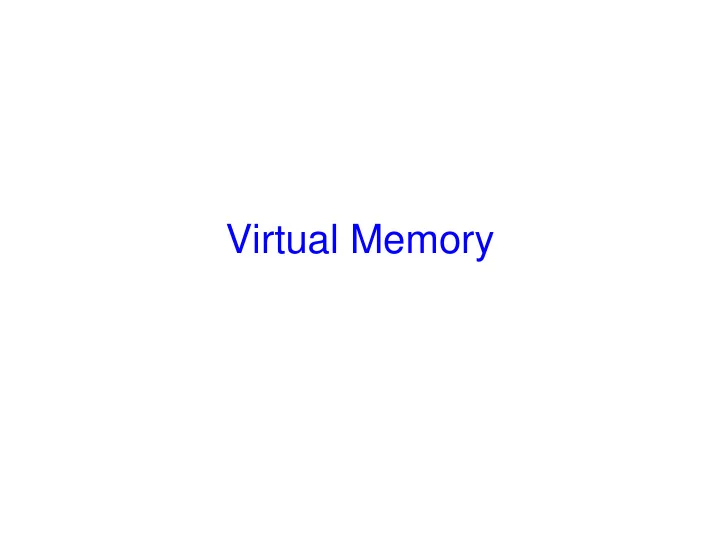
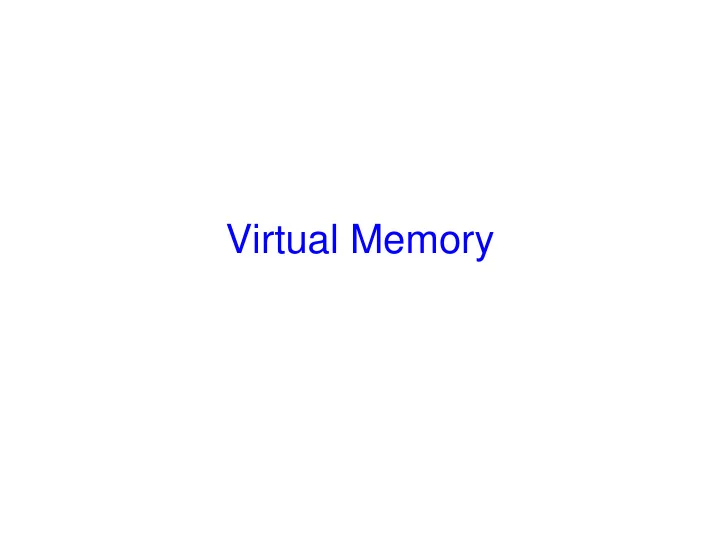
Virtual Memory
Goals for Today • Virtual memory • Mechanism • Mechanism – How does it work? • Policy – What to replace? – How much to fetch? 2
What is virtual memory? • Each process has illusion of large address space – 2 32 for 32-bit addressing • However, physical memory is much smaller • How do we give this illusion to multiple processes? – Virtual Memory: some addresses reside in disk ���� ���� ������ ������ ������ ���������� ������ ������ ������ ����� � ��������������� 3 ��������������
Virtual memory • Separates users logical memory from physical memory. – Only part of the program needs to be in memory for execution – Logical address space can therefore be much larger than physical address space – Allows address spaces to be shared by several processes – Allows for more efficient process creation 4
Swapping vs Paging • Swapping – Loads entire process in memory , runs it, exit – Is slow (for big, long-lived processes) – Wasteful (might not require everything) • Paging • Paging – Runs all processes concurrently, taking only pieces of memory (specifically, pages) away from each process – Finer granularity, higher performance – Paging completes separation between logical memory and physical memory – large virtual memory can be provided on a smaller physical memory • The verb “to swap” is also used to refer to pushing contents of a page out to 5 disk in order to bring other content from disk; this is distinct from the noun “swapping”
How does VM work? • Modify Page Tables with another bit (“is present”) – If page in memory, is_present = 1 , else is_present = 0 – If page is in memory, translation works as before – If page is not in memory, translation causes a page fault � ����������� ���� � �� ������ � �!!������� ��� � "!������� �����#���� 6
Page Faults • On a page fault: – OS finds a free frame, or evicts one from memory (which one?) • Want knowledge of the future? – Issues disk request to fetch data for page (what to fetch?) • Just the requested page, or more? • Just the requested page, or more? – Block current process, context switch to new process (how?) • Process might be executing an instruction – When disk completes, set present bit to 1, and current process in ready queue 7
Steps in Handling a Page Fault 8
What to replace? • What happens if there is no free frame? – find a suitable page in memory, swap it out • Page Replacement – When process has used up all frames it is allowed to use – OS must select a page to eject from memory to allow new page – The page to eject is selected using the Page Replacement Algo • Goal: Select page that minimizes future page faults 9
Modified/Dirty Bits • Use modify (dirty) bit to reduce overhead of page transfers – only modified pages are written to disk, non-modified pages can always be brought back from the original source brought back from the original source – Process text segments are rarely modified, can bring pages back from the program image stored on disk 10
Page Replacement 11
Page Replacement Algorithms • Random: Pick any page to eject at random – Used mainly for comparison • FIFO: The page brought in earliest is evicted – Ignores usage • OPT: Belady’s algorithm • OPT: Belady’s algorithm – Select page not used for longest time • LRU: Evict page that hasn’t been used the longest – Past could be a good predictor of the future • MRU: Evict the most recently used page • LFU: Evict least frequently used page 12
First-In-First-Out (FIFO) Algorithm • Reference string: 1, 2, 3, 4, 1, 2, 5, 1, 2, 3, 4, 5 • 3 frames (3 pages can be in memory at a time per process): 1, 2, 3, 4, 1, 2, 5, 1, 2, 3, 4, 5 1 1 4 5 2 2 9 page faults 9 page faults 2 2 1 1 3 3 3 3 2 4 • 4 frames: 1, 2, 3, 4, 1, 2, 5, 1, 2, 3, 4, 5 1 1 5 4 10 page faults 2 2 1 5 3 3 2 4 4 3 13
FIFO Illustrating Belady’s Anomaly 14
Optimal Algorithm • Replace page that will not be used for longest period of time • 4 frames example 1, 2, 3, 4, 1, 2, 5, 1, 2, 3, 4, 5 1 4 2 6 page faults 3 4 5 • How do you know this? • Used for measuring how well your algorithm 15 performs
Example: FIFO, OPT Reference stream is A B C A B D A D B C OPTIMAL A B C A B D A D B C B 5 Faults toss C toss C toss A or D toss A or D A B FIFO C A B C A B D A D B C B D A B 7 Faults toss A toss ? C 16
OPT Approximation • In real life, we do not have access to the future page request stream of a program – No crystal ball, no way to know definitively which pages a program will access which pages a program will access • So we need to make a best guess at which pages will not be used for the longest time 17
Least Recently Used (LRU) Algorithm • Reference string: 1, 2, 3, 4, 1, 2, 5 , 1, 2, 3 , 4 , 5 1 1 1 5 1 2 2 2 2 2 5 4 3 4 5 • • 3 3 3 3 4 4 3 3 4 4 • Counter implementation – Every page entry has a counter; every time page is referenced through this entry, copy the clock into the counter – When a page needs to be changed, look at the counters to determine which are to change 18
Implementing Perfect LRU • On reference: Time stamp each page • On eviction: Scan for oldest frame • Problems: – Large page lists – Timestamps are costly – Timestamps are costly �� �� ��� • Approximate LRU – LRU is already an approximation! ���� �$%%������������&��&�� �$%%�����������&��'��( �� ���� ��" �� 19
LRU: Clock Algorithm • Each page has a reference bit – Set on use, reset periodically by the OS • Algorithm: – FIFO + reference bit (keep pages in circular list) • Scan: if ref bit is 1, set to 0, and proceed. If ref bit is 0, stop and • Scan: if ref bit is 1, set to 0, and proceed. If ref bit is 0, stop and evict. • Problem: )�� )�� – Low accuracy for large memory )�� )�� )�� )�� )�� )�� )�� )�� )�� 20
LRU with large memory • Solution: Add another hand – Leading edge clears ref bits – Trailing edge evicts pages with ref bit 0 )�� )�� )�� )�� )�� • What if angle small? )�� • What if angle big? )�� )�� )�� )�� • Sensitive to sweeping )�� )�� interval and angle )�� – Fast: lose usage information – Slow: all pages look used 21
Other Algorithms • MRU: Remove the most recently touched page – Works well for data accessed only once, e.g. a movie file – Not a good fit for most other data, e.g. frequently accessed items • LFU: Remove page with lowest count • LFU: Remove page with lowest count – No track of when the page was referenced – Use multiple bits. Shift right by 1 at regular intervals. • MFU: remove the most frequently used page • LFU and MFU do not approximate OPT well 22
Allocating Pages to Processes • Global replacement – Single memory pool for entire system – On page fault, evict oldest page in the system – Problem: lack of performance isolation • Local (per-process) replacement • Local (per-process) replacement – Have a separate pool of pages for each process – Page fault in one process can only replace pages from its own process – Problem: might have idle resources 23
Thrashing • Def: Excessive rate of paging – May stem from lack of resources – More likely, caused by bad choices of the eviction algorithm – Keep throwing out page that will be referenced soon – So, they keep accessing memory that is not there – So, they keep accessing memory that is not there • Why does it occur? – Poor locality, past != future – There is reuse, but process does not fit model – Too many processes in the system 24
Working Set • Peter Denning, 1968 – He uses this term to denote memory locality of a program Def: pages referenced by process in last ∆ time-units comprise its working set For our examples, we usually discuss WS in terms of ∆ , a “window” in the page reference string . But while this is easier on paper it makes less sense in practice! In real systems, the window should probably be a period of time, perhaps a second or two. 25
Working Sets • The working set size is num pages in the working set – the number of pages touched in the interval [t- � +1..t]. • The working set size changes with program locality. – during periods of poor locality, you reference more pages. – Within that period of time, you will have a larger working set size. • Goal: keep WS for each process in memory. – E.g. If Σ WS i for all i runnable processes > physical memory, then suspend a process 26
Recommend
More recommend