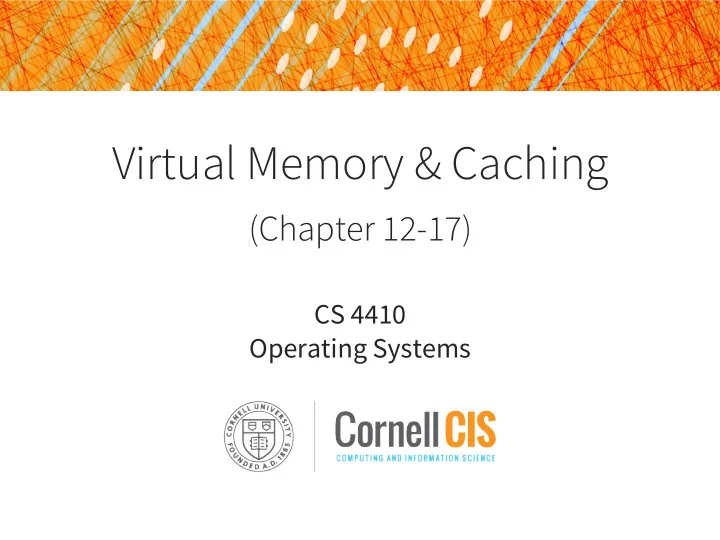
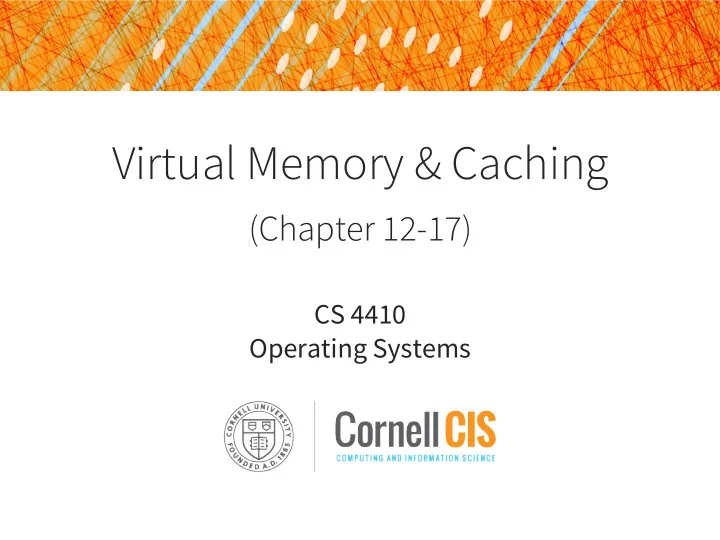
Virtual Memory & Caching (Chapter 12-17) CS 4410 Operating Systems
Last Time: Address Translation • Paged Translation • Efficient Address Translation • Multi-Level Page Tables • Inverted Page Tables • TLBs This time: Virtual Memory & Caching 2
What is Virtual Memory? • Each process has illusion of large address space • 2 x bytes for x-bit addressing • However, physical memory is usually much smaller • How do we give this illusion to multiple processes? • Virtual Memory: some addresses reside in disk Page Table page 0 page 1 page 2 page 3 page 4 Disk page N 3 Virtual memory Physical memory 3
Process executes from disk! L1 L2 L3 RAM DISK RAM is really just another layer of cache 4
Swapping v s. Paging Swapping • Loads entire process in memory • “Swap in” (from disk) or “Swap out” (to disk) a process • Slow (for large processes) • Wasteful (might not require everything) • Does not support sharing of code segments • Virtual memory limited by size of physical memory Paging • Runs all processes concurrently • A few pages from each process live in memory • Finer granularity, higher performance • Large virtual mem supported by small physical mem • Certain pages (read-only ones, for example) can be shared among processes 5
(the contents of) A Virtual Page Can Be Mapped • to a physical frame Not Mapped ( → Page Fault) • in a physical frame, but not currently mapped • or still in the original program file • or zero-filled (heap/BSS, stack) • or on backing store (“paged or swapped out”) • or illegal: not part of a segment → Segmentation Fault 6
Supporting Virtual Memory Modify Page Tables with a present bit • Page in memory à present = 1 • Page not in memory à PT lookup triggers page fault 0 32 :P=1 Disk 1 4183:P=0 2 177 :P=1 Mem 3 5721:P=0 Page Table 7
Handling a Page Fault Identify page and reason (r/w/x) • access inconsistent w/ segment access rights à terminate process • access a page that is kept on disk: à does frame with the code/data already exist? No? Allocate a frame & bring page in (next slide) • access of zero-initialized data (BSS) or stack • Allocate a frame, fill page with zero bytes • access of COW page • Allocate a frame and copy 8
When a page needs to be brought in… • Find a free frame - evict one if there are no free frames • Issue disk request to fetch data for page • Block current process • Context switch to new process • When disk completes, update PTE • frame number, valid bit, RWX bits • Put current process in ready queue 9
When a page needs to be swapped out… • Find all page table entries that refer to old page - Frame might be shared - Core Map (frames → pages) • Set each page table entry to invalid • Remove any TLB entries - “TLB Shootdown” • Write changes on page back to disk, if needed - Dirty/Modified bit in PTE indicates need - Text segments are (still) on program image on disk 10
Demand Paging, MIPS style 1. TLB miss 8. Disk interrupt when 2. Trap to kernel DMA complete 3. Page table walk 9. Mark page present 4. Find page is invalid 10. Update TLB 5. Convert virtual 11. Resume process at address to disk block faulting instruction number 12. Execute instruction 6. Allocate frame • evict if needed Software handling page 7. Initiate disk block fault between arrows read into frame 11
Demand Paging, x86 style 1. TLB miss DMA complete 2. Page table walk 9. Mark page present 3. Page fault (find page is 10. Resume process at not present) faulting instruction 4. Trap to kernel 11. TLB miss 5. Convert virtual address 12. Page table walk to to disk block number fetch translation 6. Allocate frame 13. Execute instruction • evict if needed 7. Initiate disk block read into frame 8. Disk interrupt when 12
Updated Context Switch • Save current process’ registers in PCB • Also Page Table Base Register (PTBR) • Flush TLB (unless TLB is tagged) • Restore registers and PTBR of next process to run • “Return from Interrupt” 13
OS Support for Paging Process Creation • Allocate frames, create & initialize page table & PCB Process Execution • Reset MMU (PTBR) for new process • Context switch: flush TLB - unless TLB is tagged with PIDs • Handle page faults Process Termination • Release pages 14
• Virtual Memory • Caching 15
What are some examples of caching? • TLBs • virtual memory • hardware caches • internet naming • web content • incremental compilation • just in time translation • file systems • branch prediction 16
Memory Hierarchy Every layer is a cache for the layer below it. 17
Working Set 1. Collection of a process’ most recently used pages (The Working Set Model for Program Behavior, Denning,’68) 2. Pages referenced by process in last Δ time-units 100% 75% Hit Rate 50% 25% 0% 1 2 4 8 16 18 Cache Size (KB)
Thrashing Excessive rate of paging Cache lines evicted before they can be reused Causes: • Too many processes in the system • Cache not big enough to fit working set • Bad luck (conflicts) • Bad eviction policies (later) Prevention: • Restructure code to reduce working set • Increase cache size • Improve caching policies 19
Why “thrashing”? The first hard disk drive—the IBM Model 350 Disk File (came w/IBM 305 RAMAC, 1956). Total storage = 5 million characters (just under 5 MB). http://royal.pingdom.com/2008/04/08/the-history-of-computer-data-storage-in-pictures/ “Thrash” dates from the 1960’s, when disk drives were as large as washing machines. If a program’s working set did not fit in memory, the system would need to shuffle memory pages back and forth to disk. This burst of activity would violently shake the disk drive. 20
Caching • Assignment : where do you put the data? • Replacement : who do you kick out? 21
Address Translation Problem • Adding a layer of indirection disrupts the spatial locality of caching • CPU cache is usually physically indexed • Adjacent pages may end up sharing the same CPU cache lines à BIG PROBLEM: cache effectively smaller 22
Solution: Cache Coloring (Page Coloring) 1. Color frames according to cache configuration. 2. Spread each process’ pages across as many colors as possible. 23
Cache Coloring Example 24
Caching • Assignment: where do you put the data? • Replacement: who do you kick out? What do you do when memory is full? 25
Page Replacement Algorithms • Random: Pick any page to eject at random • Used mainly for comparison • FIFO: The page brought in earliest is evicted • Ignores usage • OPT: Belady’s algorithm • Select page not used for longest time • LRU: Evict page that hasn’t been used for the longest • Assumes past is a good predictor of the future • MRU: Evict the most recently used page • LFU: Evict least frequently used page • And many approximation algorithms 26
First-In-First-Out (FIFO) Algorithm • Reference string : 1, 2, 3, 4, 1, 2, 5, 1, 2, 3, 4, 5 • 3 frames (3 pages in memory at a time per process): frames reference ß contents of frames at time of reference 1 1 2 page fault 2 1 3 hit 3 2 1 4 3 2 4 1 marks arrival time 4 3 1 4 2 2 1 4 5 9 page faults 2 1 5 1 2 1 5 2 2 1 5 3 2 3 5 4 4 3 5 5 4 3 5 27
First-In-First-Out (FIFO) Algorithm • Reference string : 1, 2, 3, 4, 1, 2, 5, 1, 2, 3, 4, 5 • 4 frames (4 pages in memory at a time per process): frames reference ß contents of frames at time of reference 1 1 2 page fault 2 1 3 hit 3 2 1 4 4 3 2 1 1 marks arrival time 4 4 3 2 1 2 4 3 2 1 5 10 page faults 4 3 2 5 1 4 3 1 5 2 4 2 1 5 3 more frames à more page faults? 3 2 1 5 4 3 2 3 4 5 Belady’s Anomaly 3 2 5 4 28
Optimal Algorithm (OPT) • Replace frame that will not be used for the longest • 4 frames example 1 1 2 2 1 3 3 2 1 4 6 page faults 4 3 2 1 1 4 3 2 1 2 Question: How do we tell the future? 4 3 2 1 5 Answer: We can’t 5 3 2 1 1 5 3 2 1 2 OPT used as upper-bound in measuring 5 3 2 1 3 how well your algorithm performs 5 3 2 1 4 5 3 2 4 5 5 3 2 4 29
OPT Approximation In real life, we do not have access to the future page request stream of a program à Need to make a guess at which pages will not be used for the longest time 30
Least Recently Used (LRU) Algorithm Reference string: 1, 2, 3, 4, 1, 2, 5, 1, 2, 3, 4, 5 1 page fault 1 2 hit 2 1 3 3 2 1 4 marks most recent use 4 4 3 2 1 1 4 3 2 1 2 4 3 2 1 5 8 page faults 4 5 2 1 1 4 5 2 1 2 4 5 2 1 3 3 5 2 1 4 3 4 2 1 5 3 4 2 5 31
Implementing LRU • On reference: Timestamp each page • On eviction: Scan for oldest page Problems: • Large page lists • Timestamps are costly Solution: approximate LRU • Note: LRU is already an approximation • Exploit use (REF) bit in PTE 32
Not Recently Used (NRU) algorithm • Periodically (say, each clock tick), clear all use (aka REF) bits in PTEs • Ideally done in hardware • When evicting a frame, scan for a frame that hasn’t recently been referenced • use bit is clear in PTE • may require a scan of all frames, so keep track of last evicted frame • If no such frame exists, select any 33
Recommend
More recommend