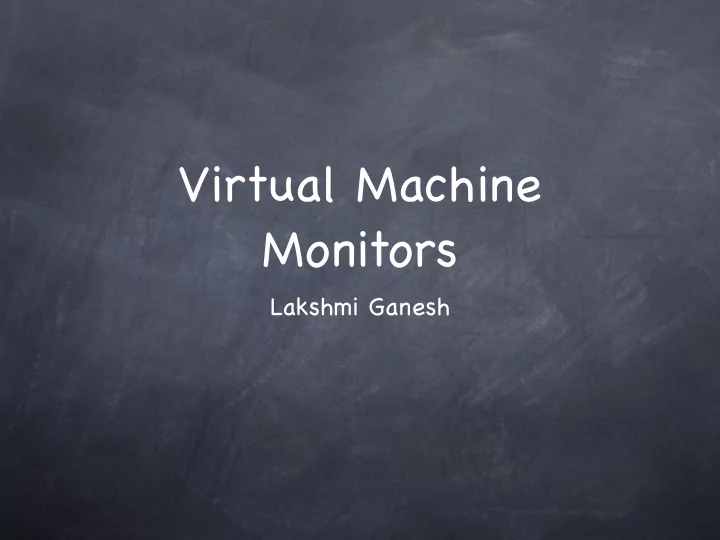
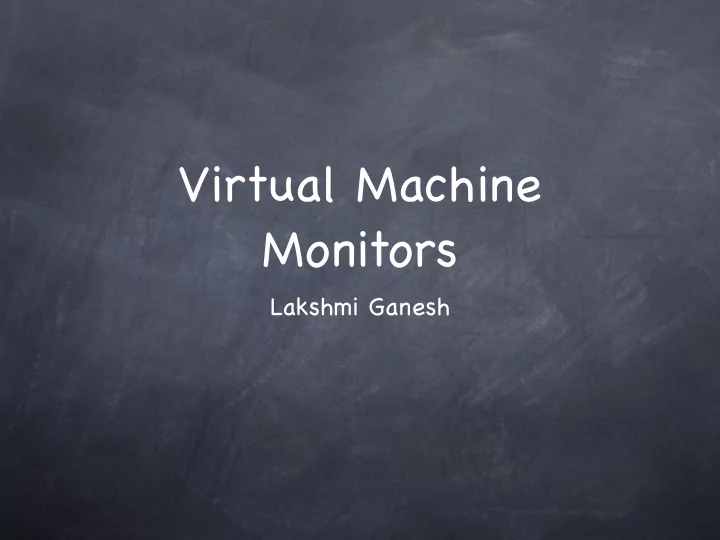
Virtual Machine Monitors Lakshmi Ganesh
What is a VMM? Virtualization: Using a layer of software to present a (possibly different) logical view of a given set of resources VMM: Simulate, on a single hardware platform, multiple hardware platforms - virtual machines VMs are usually similar/identical to underlying machine VMs allow multiple operating systems to be run concurrently on a single machine
What is it, really? Type 1 VMM: Type 2 VMM: IBM VM/370, Xen, VMware VMware Workstation ESX Server App App App App App App App App Guest OS Guest OS OS OS Virtual Machine Virtual Machine Virtual Machine Virtual Machine Virtual Machine Monitor Virtual Machine Monitor Hardware Hardware
VMMs: Meet the family Cousins: Siblings: VMM subtypes Number of instructions Location of VMM: executed on hardware: On top of machine: Statistically Type 1 VMM dominant number: On top of OS (host VMM OS): Type 2 VMM All unprivileged Virtualization approach instructions: HVM Full virtualization None: CSIM Paravirtualization
Why is a VMM?
Why is a VMM? No more dual booting!
Why is a VMM? No more Sandbox for dual booting! testing
Why is a VMM? Consolidate multiple servers onto single machine No more Sandbox for dual booting! testing
Why is a VMM? Consolidate multiple servers onto single machine Add lots more servers - virtual ones! No more Sandbox for dual booting! testing
Why is a VMM? Consolidate multiple servers onto single machine Add lots more servers - virtual ones! Flash cloning: adapt number of No more Sandbox for servers to load dual booting! testing
VMMs: Challenges and Design Decisions Several warring parameters: what is our goal? Performance: VM must be like real machine! Design Decision: Avoid simulation (Xen, VMware ESX) Design Decision: Type 1 VMM (Xen, VMware ESX) Ability to run unmodified OSes Design Decision: full virtualization (VMware) CPUs non-amenable to virtualization Design Decision: paravirtualization (Xen)
Challenges and Design Decisions (contd.) Performance Isolation Design Decision: Virtualize MMU (Xen) Scalability: more VMs per machine Design Decision: Memory Reclamation, Shared Memory (Xen, VMware) Ease of Installation Design Decision: hosted VMM (VMware WS) VMM must be reliable and bug-free Design Decision: Keep it simple: hosted VMM (VMware WS)
Real A Story
Real A Story Each machine must host thousands of VMs
Real A Story Each machine must host thousands of VMs Scalability
Real A Story Each machine must host thousands of VMs Scalability VMs must run insecure software
Real A Story Each machine must host thousands of VMs Scalability VMs must run insecure Fault software containment
Real A Story Each machine must host thousands of VMs VMM: must send alert when breach occurs Scalability VMs must run insecure Fault software containment
Real A Story Each machine must host thousands of VMs VMM: must send alert when breach occurs Scalability Copy-on-write VMs must run insecure Fault software containment
Real A Story Each machine must host thousands of VMs VMM: must send alert when breach occurs VM OS must look like native OS to fool malware Scalability Copy-on-write VMs must run insecure Fault software containment
Real A Story Each machine must host thousands of VMs VMM: must send alert when breach occurs VM OS must look like native OS to fool malware Scalability Copy-on-write VMs must run insecure Fault Minimal OS software containment modification
Case Study: Xen Control User User User Plane Software Software Software Software GuestOS GuestOS GuestOS GuestOS (XenoLinux) (XenoLinux) (XenoBSD) (XenoXP) Xeno-Aware Xeno-Aware Xeno-Aware Xeno-Aware Device Drivers Device Drivers Device Drivers Device Drivers X Domain0 virtual virtual virtual virtual E control x86 CPU phy mem network blockdev interface N H/W (SMP x86, phy mem, enet, SCSI/IDE) Figure 1: The structure of a machine running the Xen hyper- visor, hosting a number of different guest operating systems, including Domain0 running control software in a XenoLinux environment.
Xen: The case for Paravirtualization Paravirtualization: When the interface the VM exports is not quite identical to the machine interface Full virtualization is difficult non-amenable CPUs, eg. x86 Replace privileged syscalls with hypercalls: Avoids binary rewriting and fault trapping Full virtualization is undesirable denies VM OSes important information that they could use to improve performance Wall-clock/Virtual time, Resource Availability
Xen: CPU Virtualization Xen runs in ring 0 (most privileged) Ring 1/2 for guest OS, 3 for user-space GPF if guest attempts to use privileged instr Xen lives in top 64MB of linear addr space Segmentation used to protect Xen as switching page tables too slow on standard x86 Hypercalls jump to Xen in ring 0 Guest OS may install ‘fast trap’ handler Direct ring user-space to guest OS system calls Slide source: Ian Pratt http:/ /www.cl.cam.ac.uk/research/srg/netos/papers/2004-xen-ols.pdf
Xen: MMU Virtualization 70%&,(+%5'& 3*+,058( ! 9&%0':;<=-&*$58 70%&,(6+*,%& /0%&,(12 #$$%&&%'() "<'5,%& '*+,-(.*,& Direct-mode 3*+,058( ! !5$=*>% 3$%&'(0%/1& 3!! -40'$/5( ! !/674,% 45+'65+% 3$%&'(204'%& !!" #$%&'()* Shadow-mode +%,(-!! ./012/0% !!" Slide source: Ian Pratt http:/ /www.cl.cam.ac.uk/research/srg/netos/papers/2004-xen-ols.pdf
MMU Micro Benchmarks '&' '&% %&/ %&. %&- %&, %&+ %&* %&) %&( %&' %&% ! " # $ ! " # $ Page fault (µs) Process fork (µs) lmbench results on Linux (L), Xen (X), VMWare Workstation (V), and UML (U) Slide source: Ian Pratt http:/ /www.cl.cam.ac.uk/research/srg/netos/papers/2004-xen-ols.pdf
Xen: I/O Virtualization Device I/O: I/O devices are virtualized as Virtual Block Devices (VBDs) Data transferred in and out of domains using buffer descriptor rings Ring = circular queue of requests and responses. Generic mechanism allows use in various contexts Network: Virtual network Interface (VIF) Transmit and Receive buffers Avoids data copy by bartering pages for packets Slide source: Ian Pratt http:/ /www.cl.cam.ac.uk/research/srg/netos/papers/2004-xen-ols.pdf
Xen: TCP Results *3* *3, ,3: ,39 ,38 ,37 ,3+ ,36 ,35 ,34 ,3* ,3, ! " # $ ! " # $ ! " # $ ! " # $ %&'()%$(*+,,(-)./01 2&'()%$(*+,,(-)./01 %&'()%$(+,,(-)./01 2&'()%$(+,,(-)./01 %;<(.=>?@A?BC(D>(!A>E&(-!1'("F>(-"1'(#)G=HF GDHI0B=BAD>(-#1'(=>?($)!(-$1 Slide source: Ian Pratt http:/ /www.cl.cam.ac.uk/research/srg/netos/papers/2004-xen-ols.pdf
Xen: Odds and Ends Copy-on-write VMs share single copy of RO pages Writes attempts trigger page fault Traps to Xen, which creates unique RW copy of page Result: lightweight VMs, can scale well Live Migration Within 10’ s of milliseconds can migrate VMs from one machine to another! (though app dependent)
Xen: Odds and Ends (contd.) Live Migration mechanism VM continues to run Pre-copy approach: VM continues to run ‘lift’ domain on to shadow page tables Bitmap of dirtied pages; scan; transmit dirtied Atomic ‘zero bitmap & make PTEs read- only’ Iterate until no forward progress, then stop VM and transfer remainder
Xen: Odds and Ends (contd.) Memory Reclamation Over-booked resources How to reclaim memory from a VMOS? VMware ESX Server: balloon process Xen: balloon driver
Xen: Scalability 1001 3289 318 Aggregate score relative to single instance 1000 2.0 924 Aggregate number of conforming clients 906 896 290 289 887 880 874 282 -16.3% (non-SMP guest) 2833 842 2685 800 1.5 662 2104 600 1661 158 1.0 400 0.5 200 0.0 0 1 2 4 8 8(diff) 1 2 4 8 8(diff) L X L X L X L X L X OSDB-IR OSDB-OLTP 1 2 4 8 16 Simultaneous OSDB-IR and OSDB-OLTP Instances on Xen Simultaneous SPEC WEB99 Instances on Linux (L) and Xen(X) Figure 5: Performance of multiple instances of PostgreSQL Figure 4: SPEC WEB99 for 1, 2, 4, 8 and 16 concurrent Apache running OSDB in separate Xen domains. 8(diff) bars show per- servers: higher values are better. formance variation with different scheduler weights.
VM vs. Real Machine 1.1 1714 567 567 263 172 418 518 514 554 550 271 1633 400 1.0 158 0.9 334 310 0.8 Relative score to Linux 0.7 0.6 535 80 0.5 65 0.4 172 150 111 0.3 306 0.2 199 0.1 0.0 L X V U L X V U L X V U L X V U L X V U L X V U SPEC INT2000 (score) Linux build time (s) OSDB-IR (tup/s) OSDB-OLTP (tup/s) dbench (score) SPEC WEB99 (score) Figure 3: Relative performance of native Linux (L), XenoLinux (X), VMware workstation 3.2 (V) and User-Mode Linux (U).
Things to think about Xen only useful for research settings? OS modification is a BIG thing Xen v2.0 requires no modification of Linux 2.6 core code Why Xen rather than VMware for honeyfarms? Is performance key for a honeypot? It’ s free :-) Great expectations for VMMs: but how realistic/useful are they? Mobile applications, VMMs are not new... they have been resurrected what further directions for research?
Recommend
More recommend