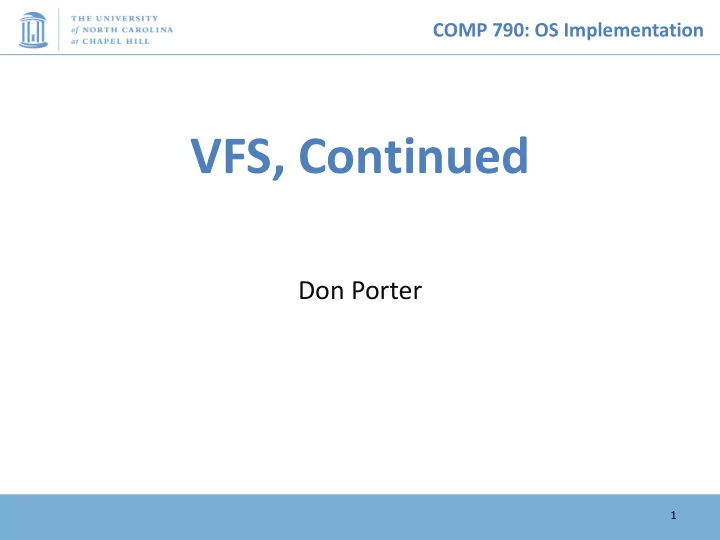
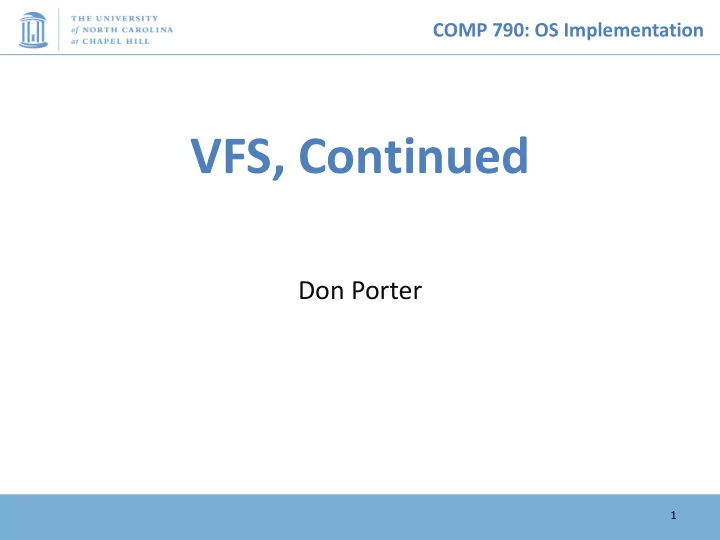
COMP 790: OS Implementation VFS, Continued Don Porter 1
COMP 790: OS Implementation Logical Diagram Binary Memory Threads Formats Allocators User Today’s Lecture System Calls Kernel RCU File System Networking Sync Memory CPU Device Management Scheduler Drivers Hardware Interrupts Disk Net Consistency 2
COMP 790: OS Implementation Previous lectures • Basic VFS abstractions – Including data structures – And programming model (file system) – And APIs • Some system call examples • Walk through some system calls • Plus synchronization issues
COMP 790: OS Implementation Today’s goal: Synthesis • Walk through two system calls in some detail – Open and read • Too much code to cover all FS system calls
COMP 790: OS Implementation Quick review: dentry • What purpose does a dentry serve? – Essentially maps a path name to an inode – More in 2 slides on how to find a dentry • Dentries are cached in memory – Only “recently” accessed parts of a directory are in memory; others may need to be read from disk – Dentries can be freed to reclaim memory (like pages)
COMP 790: OS Implementation Dentry caching • 3 Cases for a dentry: – In memory (exists) – Not in memory (doesn’t exist) – Not in memory (on disk/evicted for space or never used) • How to distinguish last 2 cases? – Case 2 can generate a lot of needless disk traffic – “Negative dentry” – Dentry with a NULL inode pointer
COMP 790: OS Implementation Dentry tracking • Dentries are stored in four data structures: – A hash table (for quick lookup) – A LRU list (for freeing cache space wisely) – A child list of subdirectories (mainly for freeing) – An alias list (to do reverse mapping of inode -> dentries) • Recall that many directories can map one inode
COMP 790: OS Implementation Open summary • Key kernel tasks: – Map a human-readable path name to an inode – Check access permissions, from / to the file – Possibly create or truncate the file (O_CREAT, O_TRUNC) – Create a file descriptor
COMP 790: OS Implementation Open arguments • int open(const char *path, int flags, int mode); • Path: file name • Flags: many (see manual page), include read/write perms • Mode: If a file is created, what permissions should it have? (e.g., 0755) • Return value: File handle index (>= 0 on success) – Or (0 –errno) on failure
COMP 790: OS Implementation Absolute vs. Relative Paths • Each process has a current root and working directory – Stored in current->fs-> (fs, pwd---respectively) – Specifically, these are dentry pointers (not strings) – Note that these are shared by threads • Why have a current root directory? – Some programs are ‘chroot jailed’ and should not be able to access anything outside of the directory
COMP 790: OS Implementation More on paths • An absolute path starts with the ‘/’ character – E.g., /home/porter/foo.txt, /lib/libc.so • A relative path starts with anything else: – E.g., vfs.pptx, ../../etc/apache2.conf • First character dictates where in the dcache to start searching for a path
COMP 790: OS Implementation Search • Executes in a loop, starting with the root directory or the current working directory • Treats ‘/’ character in the path as a component delimiter • Each iteration looks up part of the path • E.g., ‘/home/porter/foo’ would look up ‘home’, ‘porter’, then ‘foo’, starting at /
COMP 790: OS Implementation Detail (iteration 1) • For current dentry (/), dereference the inode • Check access permission (recall, mode is stored in inode) – Use a permission() function pointer associated with the inode – can be overridden by a security module (such as SeLinux, or AppArmor), or the file system • If ok, look at next path component (/home)
COMP 790: OS Implementation Detail (2) • Some special cases: – If next component is a ‘.’, just skip to next component – If next component is a ‘..’, try to move up to parent • Catch the special case where the current dentry is the process root directory and treat this as a no-op • If not a ‘.’ or ‘..’: – Compute a hash value to find bucket in d_hash table – Hash is based on full path (e.g., /home/foo, not ‘foo’) – Search the d_hash bucket at this hash value
COMP 790: OS Implementation Detail (3) • If there isn’t a dentry in the hash bucket, calls the lookup() method on parent inode (provided by FS), to read the dentry from disk – Or the network, or kernel data structures… • If found, check whether it is a symbolic link – If so, call inode->readlink() (also provided by FS) to get the path stored in the symlink – Then continue next iteration • If not a symlink, check if it is a directory – If not a directory and not last element, we have a bad path
COMP 790: OS Implementation Iteration 2 • We have dentry/inode for /home, now finding porter • Check permission in /home • Hash /home/porter, find dentry • Confirm not ‘.’, ‘..’, or a symlink • Confirm is a directory • Recur with dentry/inode for /home/porter, search for foo
COMP 790: OS Implementation Symlink problems • What if /home/porter/foo is a symlink to ‘foo’? – Kernel gets in an infinite loop • Can be more subtle: – foo -> bar – bar -> baz – baz -> foo
COMP 790: OS Implementation Preventing infinite recursion • More simple heuristics • If more than 40 symlinks resolved, quit with –ELOOP • If more than 6 symlinks resolved in a row without a non-symlink inode, quit with –ELOOP – Maybe add some special logic for obvious self-references • Can prevent execution of a legitimate 41 symlink path – Generally considered reasonable
COMP 790: OS Implementation Back to open() • Key tasks: – Map a human-readable path name to an inode – Check access permissions, from / to the file – Possibly create or truncate the file (O_CREAT, O_TRUNC) – Create a file descriptor • We’ve seen how steps 1 and 2 are done
COMP 790: OS Implementation Creation • Handled as part of search; treat last item specially – Usually, if an item isn’t found, search returns an error • If last item (foo) exists and O_EXCL flag set, fail – If O_EXCL is not set, return existing dentry • If it does not exist, call fs create method to make a new inode and dentry – This is then returned
COMP 790: OS Implementation File descriptors • User-level file descriptors are an index into a process- local table of struct files • A struct file stores a dentry pointer, an offset into the file, and caches the access mode (read/write/both) – The table also tracks which entries are valid • Open marks a free table entry as ‘in use’ – If full, create a new table 2x the size and copy old one – Allocates a new file struct and puts a pointer in table
COMP 790: OS Implementation Truncation • The O_TRUNC flag causes the file to be truncated to zero bytes at the end of opening • This is done with a routine that frees cached pages, updates inode size, and calls an FS-provided truncate() hook – This routine generally updates on-disk data, freeing stored blocks
COMP 790: OS Implementation Open questions?
COMP 790: OS Implementation Now on to read • int read(int fd, void *buf, size_t bytes); • fd: File descriptor index • buf: Buffer kernel writes the read data into • bytes: Number of bytes requested • Returns: bytes read (if >= 0), or –errno
COMP 790: OS Implementation Simple steps • Translate int fd to a struct file (if valid) – Check cached permissions in the file – Increase reference count • Validate that sizeof(buf) >= bytes requested – And that buf is a valid address • Do read() routine associated with file (FS-specific) • Drop refcount, return bytes read
COMP 790: OS Implementation Hard part: Getting data • In addition to an offset, the file structure caches a pointer to the address space associated with the file – Recall: this includes the radix tree of in-memory pages • Search the radix tree for the appropriate page of data • If not found, or PG_uptodate flag not set, re-read from disk • If found, copy into the user buffer (up to inode- >i_size)
COMP 790: OS Implementation Requesting a page read • First, the page must be locked – Atomically set a lock bit in the page descriptor – If this fails, the process sleeps until page is unlocked • Once the page is locked, double-check that no one else has re-read from disk before locking the page – Also, check that no one has freed the page while we were waiting (by changing the mapping field) • Invoke the address_space->readpage() method (set by FS)
COMP 790: OS Implementation Generic readpage • Recall that most disk blocks are 512 bytes, yet pages are 4k – Block size stored in inode (blkbits) • Each file system provides a get_block() routine that gives the logical block number on disk • Check for edge cases (like a sparse file with missing blocks on disk)
COMP 790: OS Implementation More readpage • If the blocks are contiguous on disk, read entire page as a batch • If not, read each block one at a time • These block requests are sent to the backing device I/O scheduler (recall lecture on I/O schedulers)
Recommend
More recommend