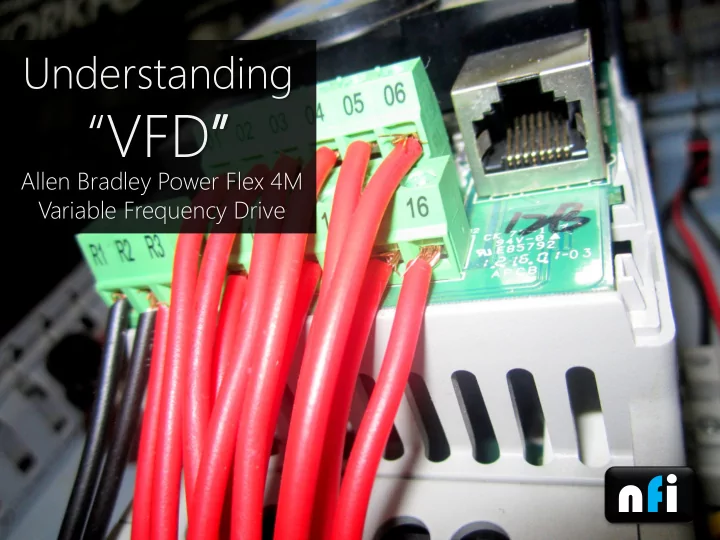
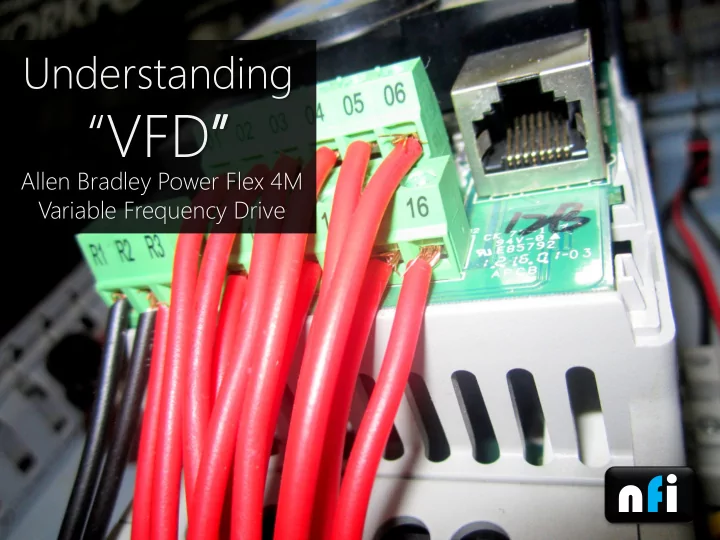
Understanding “VFD” Allen Bradley Power Flex 4M Variable Frequency Drive nfi
Practical tical De Demon onstration stration of VFD Motor Speed Directly Proportional to Frequency Motor RPM = (120*F)/P Power erfl flex ex- 4M 4M 0.4 KW= = 0.5 Hp Hp I/P: 230V 1/3 Phase se O/ O/P: 230 3 P Phase se
Maximum Output Fr Freq equency uency Range 0 ~ 400 Hz
VFD St VF D Status atus Scree een Indicat ates es freq. Control ol by VFD POT Amperes Volts s readin ing Comman and Freq. Motor RUN/Sto Stop Indicat ates es Operation ion. Control ol by Keypad Indicat cation ion Direction ection RUN VFD Para rameter eters STOP VFD Fault ult Change Keys to Direc ection ion Read/W /Writ rite Para ramete eters
Control ol T ermi minals nals Analog g Volt ltag age e Input (0 ~ 10V) V) Relay ay Feedb dbac ack k T erminal minals Analog g Current ent Freq. q. Feedb dbac ack Input t (4 ~ ~ 20mA) (0 ~ 1 ~ 10 V) (0 ~ 50Hz) z)
Motor Output ut T erminal minals
3 Phase/ e/ 1 P Phase se 220 VAC
VFD Wiring Diagram Power Flex 4M Parameters to be used in this Course
Ho How to? w to? Reset the Drive & Enter Start-up Parameters nfi
AB Powerflex 4M Programming the VFD St Step 1: Reset t the Drive ive to Factor ctory y Se Setting ng Parameter: P112 12 – Reset et to Default ult Resets all parameter values to factory defaults.
AB Powerflex 4M Step p 2: Enter r Motor related ted Paramet meter ers P101 01 – Motor or NP Voltage age Stop drive before changing this parameter. Set to the motor nameplate rated voltage. P102 02 – Motor or NP Hertz tz Stop drive before changing this parameter. Set to the motor nameplate rated frequency. P103 03 – Motor or OL Current ent Set to the maximum allowable motor current. P104 04 – Minimu imum m Frequency quency Sets the lowest frequency the drive will output continuously. Min/Max: ax: 0.0/4 /400.0 Hz Hz P105 05 – Maximu imum m Frequency uency Sets the highest frequency the drive will output continuously. Min/Max: ax: 0.0/4 /400.0 Hz Hz
Key eypad pad Source of Operation nfi
AB Powerflex 4M Sou ource ce of Op Oper eration ation P106 – St Start t So Source ce Stop drive before changing this parameter. Sets the control scheme used to start the drive.
3 Wi 3 Wire Source of Operation nfi
AB Powerflex 4M Sou ource ce of Op Oper eration ation P106 – St Start t So Source ce Stop drive before changing this parameter. Sets the control scheme used to start the drive.
2 Wi 2 Wire Source of Operation nfi
AB Powerflex 4M Sou ource ce of Op Oper eration ation P106 – St Start t So Source ce Stop drive before changing this parameter. Sets the control scheme used to start the drive.
AB Powerflex 4M Sto top Met ethod od P107 07 – Stop p Mode Active stop mode for all stop sources 0“Ramp, CF”(1) (Default) P110 10 – Dec. . Time Ramp to Stop. “Stop” command clears active fault. 1“Coast, CF”(1) Coast to Stop. “Stop” command clears active fault.
Dri Drive ve Pot ot Source of Speed nfi
AB Powerflex 4M Parameter Organization - Program P108 08 – Speed ed Reference ence Sets the source of the speed reference to the drive.
In Internal Fr ternal Freq. eq. Source of Speed nfi
AB Powerflex 4M Parameter Organization - Program P108 08 – Speed ed Reference ence Sets the source of the speed reference to the drive.
0 ~ 10 0 ~ 10 VIN VIN Source of Speed nfi
AB Powerflex 4M Parameter Organization - Program P108 – Sp Speed Reference ence Sets the source of the speed reference to the drive.
Pr Pres eset et Fr Freq. eq. Source of Speed nfi
AB Powerflex 4M Parameter Organization - Program P108 – Sp Speed Reference ence Sets the source of the speed reference to the drive. DIN 2 DIN 1 Speed ed Paramete ameter Speed ed (in Hz) 0 0 A410 10 Hz 0 1 A411 5 Hz 1 0 A412 15 Hz 1 1 A413 20Hz
Acc. Acc./Dec /Dec. . Ti Time me nfi
AB Powerflex 4M Acc./ Dec. P109 09 – Acc. Time Sets the rate of deceleration for all speed decreases. P110 10 – Dec. . Time Sets the rate of deceleration for all speed decreases.
Acc Acc./ ./Dec. Dec. Ti Time me 2 nfi
AB Powerflex 4M Acc./ Dec. 2 Step 1- Enter the Time Acc. c./Dec. /Dec. Time e 2 Defaul ault Acc. c./D /Dec. ec. Time A401 – Acc. . Time e 2 P109 09 – Acc. Time Sets the rate of acceleration (0 ~ 600secs). Sets the rate of acceleration (0 ~ 600secs). P110 10 – Dec. . Time A402 – Dec. . Time Sets the rate of deceleration (0.1 ~ 600secs). Sets the rate of deceleration. (0.1 ~ 600secs) Step 2- Assign the Function T201/ 1/T202 T202 – DIN Funct nctio ion Enter 1 for Acc./Dec. Time 2 Step 3- Energize DIN 1/DIN 2
JOG JOG Mo Mode de nfi
AB Powerflex 4M Jog/Inch Frequency T o adjust the Speed of Motor at Jog Mode Jog Acc./ Dec Time 0.1 to 600.0 sec or 0.01 to 600.0 sec Step 1- Enter the Jog Freq., Acc./Dec. Time A404- Jog Freq. A405- Jog Acc./D /Dec. c. Time Step 2- Assign the Function T201/ 1/T202 T202 – DIN Funct ction ion Enter 2 for Jog Mode Step 3- Energize DIN 1/DIN 2
Local Local Co Contr ntrol ol nfi
AB Powerflex 4M Local Control When active, sets integral keypad as start source and potentiometer on the integral keypad as speed source Speed Source Step 1- Assign the Function T201/ 1/T202 T202 – DIN Funct nctio ion Enter 5 for Local Operation Step 2- Energize DIN 1/DIN 2 Operation Source
Aux Aux Faul ault nfi
AB Powerflex 4M Aux Fault- NC When enabled, an F2 Auxiliary Input fault will occur when the input is removed. Step 2- Energize DIN 1 Step 1- Assign the Function T o include fault T201 1 – DIN Funct ction ion Enter 3 for Aux Fault Clear Fault- NO When active, clears an active fault. Step 1- Assign the Function Step 2- Energize DIN 2 T o clear the fault T202 2 – DIN Funct ction ion Enter 7 for Clear Fault
Ov Override erride 0 ~ 1 0 ~ 10 VI 0 VIN Source of Speed nfi
AB Powerflex 4M Ov Over erri ride de 0 ~ 10VIN Selects 0-10V or ±10V control as the frequency reference. Start source is not changed. Step 2- Energize DIN 1/DIN 2 Step 1- Assign the Function T o override 0 ~ 10V Source T201/ 1/T202 T202 – DIN Funct nctio ion Enter 13 for 0 ~ 10VIN
VFD VFD Sca Scali ling ng “ Adjusting Voltage by Frequency Curves”
www.nfiautomation.org VFD Scaling 1 Volt =5Hz P105 50 Hz Max. Freq. (0 ~ 400Hz) 25 Hz P104 0 Hz Min. Freq. (0 ~ 400 Hz) 0V 5V 10V t211 t212 Min. Volts Max. Volts T211 = 0% (default) T212 = 100% (default) Range 0 ~ 100% Range 0 ~ 100%
www.nfiautomation.org VFD Scaling P105 50 Hz Max. Freq. (0 ~ 400Hz) 20 Hz P104 Min. Freq. 10 Hz (10 Hz) 0V 5V 10V t211 t212 Min. Volts Max. Volts T211 = 0% (default) T212 = 100% (default) Range 0 ~ 100% Range 0 ~ 100%
www.nfiautomation.org VFD Scaling Scaling Value = Bias Voltage/Full Voltage x 100 = 1/10 x 100 = 10% P105 50 Hz Max. Freq. (0 ~ 400Hz) 25 Hz P104 0 Hz Min. Freq. (0 ~ 400 Hz) 1V 4.5V 10V t211 t212 Min. Volts Max. Volts T212 = 100% (default) T211 = 10% Range 0 ~ 100% Range 0 ~ 100%
www.nfiautomation.org VFD Scaling Scaling Value = Bias Voltage/Full Voltage x 100 = 5/10 x 100 = 50% P105 50 Hz Max. Freq. (0 ~ 400Hz) 25 Hz P104 0 Hz Min. Freq. (0 ~ 400 Hz) 5V 7.5V 10V t211 t212 Min. Volts Max. Volts T212 = 100% (default) T211 = 50% Range 0 ~ 100% Range 0 ~ 100%
www.nfiautomation.org VFD Scaling P105 50 Hz Max. Freq. (0 ~ 400Hz) Scaling Value = (Full voltage - Bias Voltage)/Full Voltage x 100 25 Hz = (10-5/10 x 100 = 50% P104 0 Hz Min. Freq. (0 ~ 400 Hz) 0V 5V 2.5V T212 = 50% t212 t211 Max. Volts Range 0 ~ 100% Min. Volts T211 = 0% Range 0 ~ 100%
www.nfiautomation.org VFD Scaling Scaling Value = Bias Voltage/Full Voltage x 100 = 2.5/10 x 100 = 25% P105 50 Hz Max. Freq. (0 ~ 400Hz) Scaling Value = (Full voltage - Bias Voltage)/Full Voltage x 100 25 Hz = (10-2.5/10 x 100 = 75% P104 0 Hz Min. Freq. (0 ~ 400 Hz) 5V 2.5V 7.5V t211 T212 = 75% t212 Min. Volts Max. Volts Range 0 ~ 100% T211 = 25% Range 0 ~ 100%
www.nfiautomation.org VFD Scaling Scaling Value = Bias Voltage/Full Voltage x 100 = 5/10 x 100 P105 = 50% 50 Hz Max. Freq. (0 ~ 400Hz) P104 Scaling Value = (Full voltage - Bias Voltage)/Full Voltage x 100 25 Hz Min. Freq. = (10-2.5/10 x 100 (0 ~ 400 Hz) = 75% 0 Hz 5V 7.5V t211 T212 = 75% t212 Min. Volts Max. Volts Range 0 ~ 100% T211 = 50% Range 0 ~ 100%
Fe Feedba edback ck Signals nfi
Feedb dbac ack k – Rel elay Type pe Related Parameter: t221 & t222 Sets the trip point for the digital Sets the condition that changes the state of the output output relay if the value of t221 relay contacts. [Relay Out Sel] is 6, 7, 8, 10 or 11. 1. VFD Operation – Run & Stop t221 =2 2. VFD Running Reverse t221 = 3 3. VFD Desired Frequency Attained t221= 6 t222 = Frequency
Recommend
More recommend