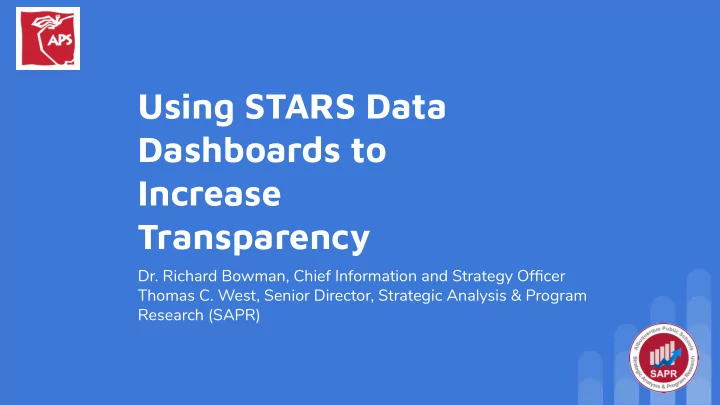
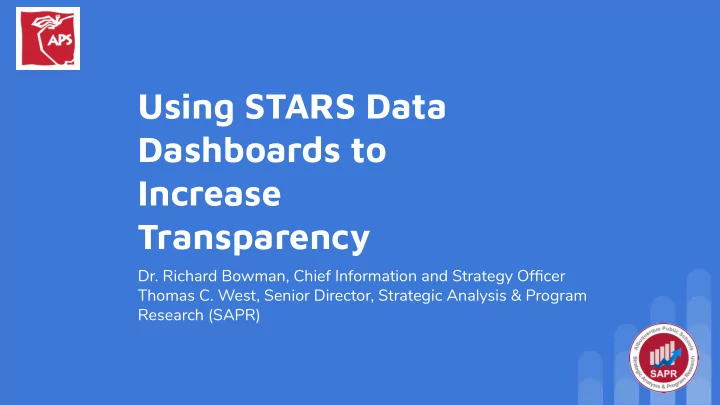
Using STARS Data Dashboards to Increase Transparency Dr. Richard Bowman, Chief Information and Strategy Officer Thomas C. West, Senior Director, Strategic Analysis & Program Research (SAPR)
Presentation Overview ● Why is transparency important? ● APS External and Internal Visualizations ● What does it take to get started? ● Important Lessons Learned ● Questions RB 2
Why is transparency important? ● Perfect Information (game theory) ○ Each player is perfectly informed of all the events that have previously occurred (example: chess) ○ Occurs when we know everything we need to make the best decision or choice ● Shared accountability ○ The data that the district uses to measure itself are also available to the community it serves ● Shared vision and goal setting amongst multiple stakeholders ○ It is important for the district to tell its story RB 3
Why is transparency important? Data confirm, challenge, and shape what we think we know ● Practical uses ● Helps schools and district with planning (e.g., curriculum ○ adoptions, programmatic expenses, monitoring of class sizes, funding allocations, etc.) Most commonly requested data are student ■ enrollment and demographics State and local policy making ○ Residential decisions ○ RB 4
APS External and Internal Visualizations Why have both? ● External visualizations are designed to provide the greater ○ community with a wide-range of data points while also allowing the district to tell its story (i.e., quantify what your district and community care about) ○ Internal visualizations are designed to guide the district and schools towards a shared vision of accountability that provides all stakeholders access to the same information RB 5
Example #1 - APS Dashboard CW 6
CW 7
CW 8
CW 9
CW 10
CW 11
Example #2 - mySchool CW 12
CW 13
CW 14
What does it take to get started? Data needed: Enrollment and Demographics ● STARS Student Snapshot Templates (40 Day, 80 Day, 120 Day, and EOY) CW 15
What does it take to get started? Data needed: Academic Performance ● Spring Transition Assessment/PARCC Results (Annual) ● Kindergarten Observation Tool Results (Annual) ● 4-Year Cohort Graduation Rates (Annual) CW 16
What does it take to get started? Data needed: Parent and Student Engagement ● Quality of Education Survey Results (Annual) ● STARS Student Summary Attendance Template (40 Day, 80 Day, and 120 Day) ● STARS Dropout Report (Annual) CW 17
Important Lessons Learned Buy-in is an ongoing and critical process ● If you do not promote your work, it will not be used ○ Design for multiple audiences (people will print what you make) ● Create a uniform look for your visualizations ● Color contrast is important (Google Material Design) ○ ○ Consistent use of fonts ○ Have fun! CW 18
Important Lessons Learned Design for multiple audiences (people will print what you make) ● Establish a channel for feedback and fast response to ● questions (i.e., AskSAPR@aps.edu) Be adaptable and forward-thinking ● ○ Stale visualizations will lose people’s attention ■ Take time to keep up with what is out there CW 19
Questions RB/CW 20
Dr. Richard Bowman, Chief Information and Strategy Officer richard.bowman@aps.edu Thomas C. West, Senior Director, Strategic Analysis & Program Research (SAPR) thomas.west@aps.edu
Recommend
More recommend