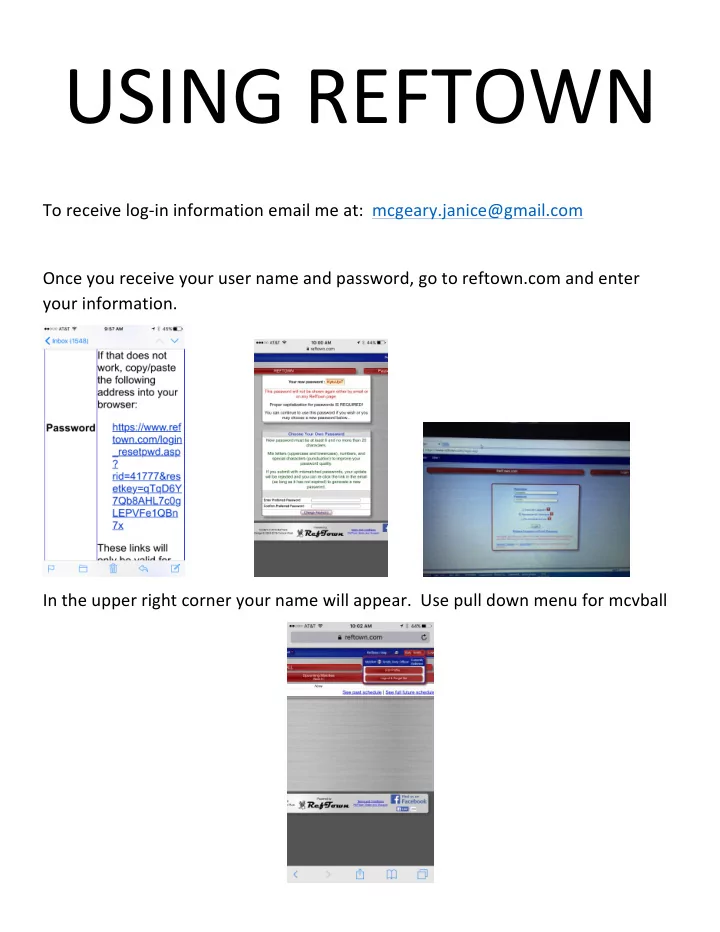
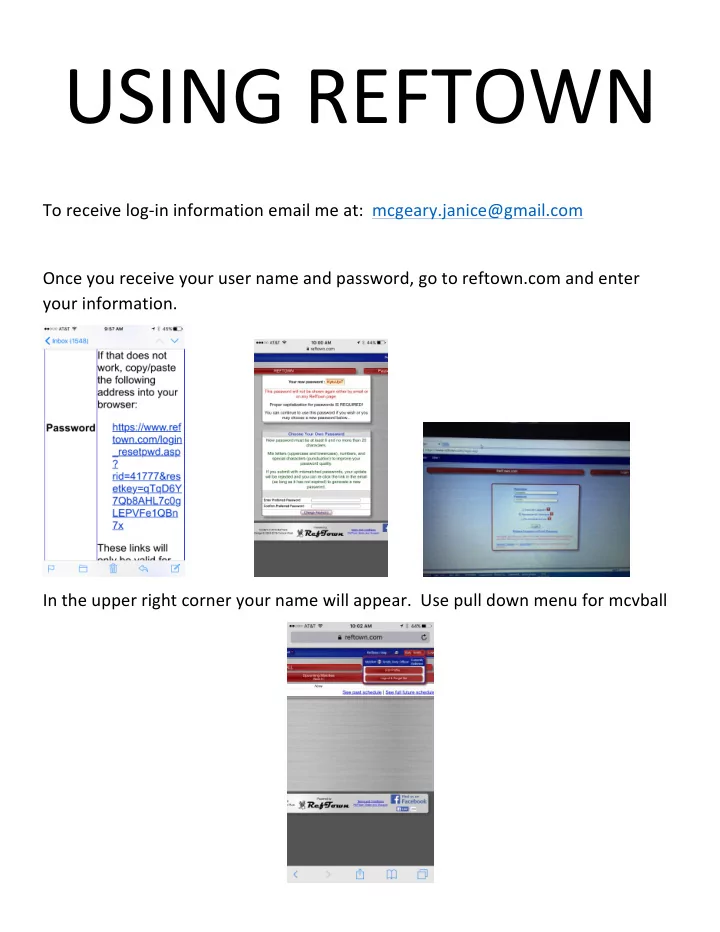
USING REFTOWN To receive log-in information email me at: mcgeary.janice@gmail.com Once you receive your user name and password, go to reftown.com and enter your information. In the upper right corner your name will appear. Use pull down menu for mcvball
EDIT PROFILE 1. UPDATE CONTACT INFO (in edit profile menu select personal and contact info) Choose update at bottom when finished! 2. SET AVAILABILITY PRIORITY (set all assignors that use Reftown at “5” Under “Detail to Reveal” – Choose Organization Name and Time Save Changes!
UPDATE AVAILABILITY Exit from “Edit profile” menu. In the main menu at the top you will see “SCHEDULES”. In that pull down menu choose “AVAILABILITY” This is what your availability page looks like with no information entered. The only information that this gives me is that you have given me no information.
Let’s enter some availability. Choose edit: McVball – only edits dates for mcvball or Global Availability – edits information for ALL Reftown assignors Choose the month. Enter “Avail” or NA for each day CHOOSE SAVE CHANGES and…. Complete this process for each month you would like to be assigned. Now, let’s take care of SCRATCHED LOCATIONS Under same “Schedules Menu” choose “Scratches”
This is the screen that will appear. Please make sure if you are scratching a school because of location and distance, enter the school’s name in LOCATION, NOT in SCHOOL/TEAM If you choose School/Team, the system will not allow me to schedule you at any site where that school is competing. Scratch a School/Team if you have a conflict with that school (ie you work there or you have issues with a coach for example.) Scratched partners is in the same menu. That information is only visible to me. Please use these “scratches”. If I assign you to a school and then you tell me it’s too far, even though it doesn’t appear in your “scratch list”…..ugh I have to re- assign… Finally, • Please keep availability updated • Please “accept” or “decline” your matches in a timely fashion
Recommend
More recommend