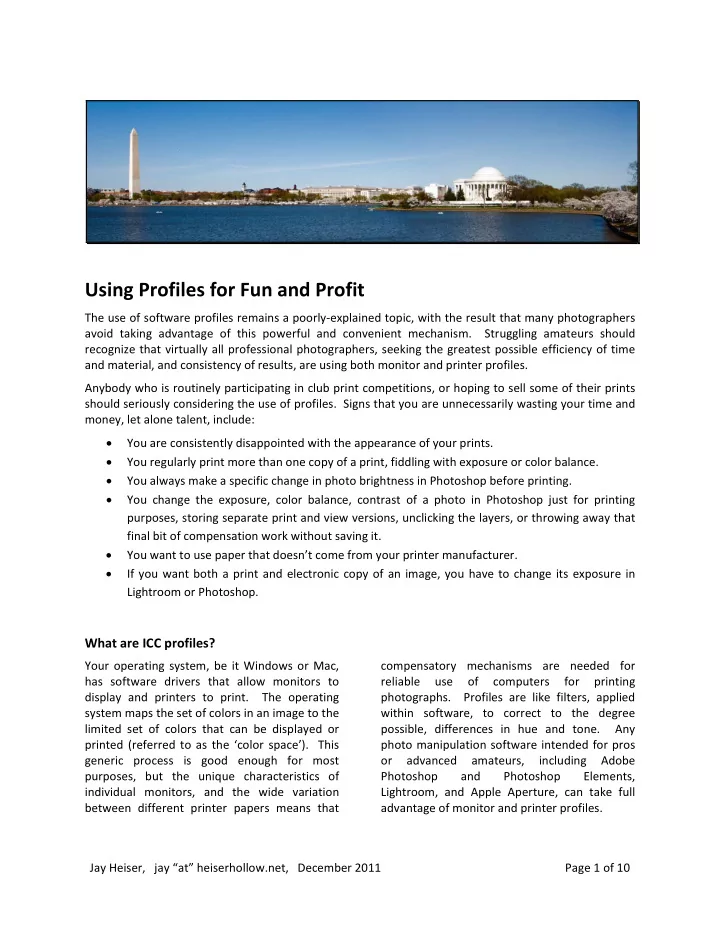
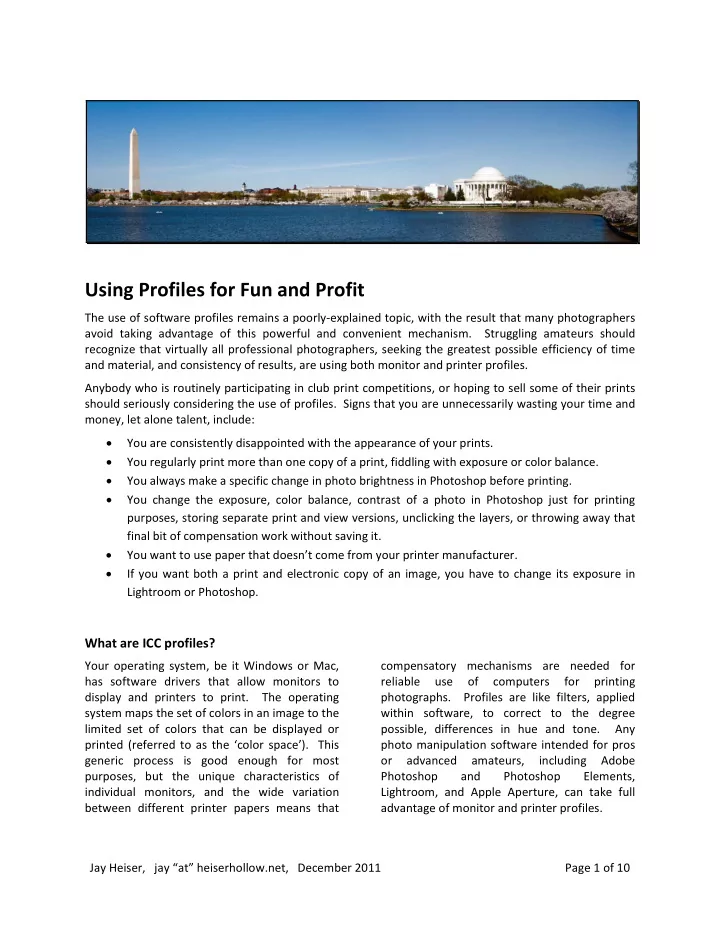
Using Profiles for Fun and Profit The use of software profiles remains a poorly-explained topic, with the result that many photographers avoid taking advantage of this powerful and convenient mechanism. Struggling amateurs should recognize that virtually all professional photographers, seeking the greatest possible efficiency of time and material, and consistency of results, are using both monitor and printer profiles. Anybody who is routinely participating in club print competitions, or hoping to sell some of their prints should seriously considering the use of profiles. Signs that you are unnecessarily wasting your time and money, let alone talent, include: • You are consistently disappointed with the appearance of your prints. • You regularly print more than one copy of a print, fiddling with exposure or color balance. • You always make a specific change in photo brightness in Photoshop before printing. • You change the exposure, color balance, contrast of a photo in Photoshop just for printing purposes, storing separate print and view versions, unclicking the layers, or throwing away that final bit of compensation work without saving it. • You want to use paper that doesn’t come from your printer manufacturer. • If you want both a print and electronic copy of an image, you have to change its exposure in Lightroom or Photoshop. What are ICC profiles? Your operating system, be it Windows or Mac, compensatory mechanisms are needed for has software drivers that allow monitors to reliable use of computers for printing display and printers to print. The operating photographs. Profiles are like filters, applied system maps the set of colors in an image to the within software, to correct to the degree limited set of colors that can be displayed or possible, differences in hue and tone. Any printed (referred to as the ‘color space’). This photo manipulation software intended for pros generic process is good enough for most or advanced amateurs, including Adobe purposes, but the unique characteristics of Photoshop and Photoshop Elements, individual monitors, and the wide variation Lightroom, and Apple Aperture, can take full between different printer papers means that advantage of monitor and printer profiles. Jay Heiser, jay “at” heiserhollow.net, December 2011 Page 1 of 10
Monitor profiles: The unfortunate fact of computer life is that original image as accurately as possible. every individual monitor has its own unique Remember that no monitor can ever display the characteristics. While it is possible to take full color and dynamic range of an image advantage of printer profiles without profiling captured by a modern DSLR. your monitor, it is difficult and frustrating. If Monitor profiling is a relatively simple process, you find that your pictures are consistently and should be performed periodically, because coming out too light or too dark, it’s because monitors do change their characteristics. your monitor is either too dim or too bright. If Software is run that spends about ten minutes you struggle with facial hue, it may well be that methodically displaying different colors at your monitor is too magenta or too green. different brightness levels. A sensor plugged Profilers start at about $150, and you are better into a USB port sits on the face of the monitor, off buying a cheaper monitor and profiler, than measuring the output. At the close of the spending all your money on an expensive calibration session, the software calculates the monitor and not profiling it. degree of compensation needed for each of R, The diagram above illustrates the role of a G, and B, it creates a profile, and stores it in the monitor profile. Monitors are color additive appropriate place. This process usually requires devices, in which different levels of red, green very little effort from the photographer, and and blue light are combined. A monitor profile once the profile has been created, it is modifies the RGB values provided by the automatically applied when the machine boots generic monitor driver, correcting color and up. brightness so that the display reflects the Jay Heiser, jay “at” heiserhollow.net, December 2011 Page 2 of 10
Printer Profiles: Printer profiling is more complex, requiring The diagram above illustrates how printer more attention and effort from the profiles act as a correction mechanism ensuring photographer. Different printer papers have that the Cyan, Magenta, Yellow, and Black huge differences in their dynamic range, and values sent to the printer will result in a print both the color and type of the paper impact that matches the original image as closely as what can be displayed, and how much ink or possible. pigment it takes to print any specific color. The Today’s printers, along with their pricey printer driver routines that come with cartridges, are extremely consistent. Paper exhibition-quality photo printers typically do mills also have very high quality control have options to choose between several of the standards, with the results that both the printer printer vendors’ most popular paper choices, makers and the independent paper suppliers including gloss, semi-gloss, and matte, and the are offering products with a high level of software makes some attempt to take its consistency from box to box, and year to year. characteristics into account. While this is often This means that you should have excellent adequate for casual use, it is rarely satisfactory results by downloading the profiles provided by for competition work. Canon and Epson also the paper supplier. Not only do Epson, Canon offer a function in their printer driver to provide and HP provide profiles for each of their automatic correction of exposure and color printers for all the papers they sell, so do most tone. Referred to as PhotoEnhance by Epson, independent vendors. Recognizing that serious this is the equivalent of taking your negatives to photographers won’t buy their paper without the corner drug store for printing. While this them, companies such as Canson, Inkpress, may often result in a pleasing print, you are Moab, and Red River provide a selection of letting the printer make creative choices about profiles for each of their papers for all of the tone, hue, and contrast, and you don’t know current photo quality printers, along with many what it will look like until it has been printed. discontinued printers. Every printer and paper The easiest and most reliable way to create maker has a website where you can download prints that look like what you expected is to use profiles for specific printer/paper combinations a purpose-made profile for each combination of into the appropriate directory on your printer and paper. workstation. For Windows: C:\Windows\System32\spool\drivers\color For the Mac: \Users\Library\ColorSync\Profiles Jay Heiser, jay “at” heiserhollow.net, December 2011 Page 3 of 10
Using Printer Profiles: Printer profiles come into play when you print priate profile for your printer paper an image using photo manipulation software. It combination. The image below shows the requires making the correct choices for the profile for the Epson 2880 printer using Velvet software’s printing routine, and the printer Fine Art paper. In most cases, you’ll want to manufacturer’s print dialog. Lightroom has a choose ‘Relative’ for the rendering intent very friendly print process, as shown below. (‘Perceptual’ will reduce saturation—you may Under color management, choose the appro- need to experiment). Jay Heiser, jay “at” heiserhollow.net, December 2011 Page 4 of 10
Using Printer Profiles (continued): The image below shows the Photoshop printer Photoshop manage colors, not the printer, and dialog. Although it has more options, the same choose the desired profile. basic choices are the same: specify that Jay Heiser, jay “at” heiserhollow.net, December 2011 Page 5 of 10
Using Printer Profiles (continued): Every photo quality printer has its own printer, by clicking ‘Custom’ under ‘Mode’, I properties menu, but the basic principle have a choice of ‘Off (No Color Adjustment)’. By remains the same. Do not choose ICM choosing the options shown below, I have (Integrated Color Management), do not choose configured my printer to accept exactly what any of the vendor’s Color Controls. On my Lightroom or Photoshop sends it. Jay Heiser, jay “at” heiserhollow.net, December 2011 Page 6 of 10
Recommend
More recommend