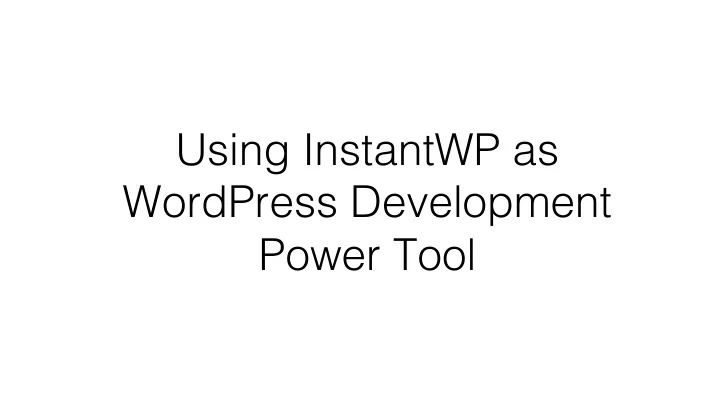
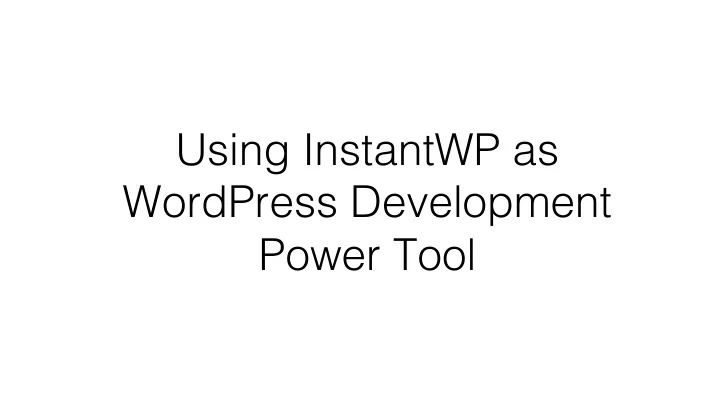
Using InstantWP as WordPress Development Power Tool �
Hello! � I’m Seamus Brady � seamusbrady.ie �
What is InstantWP? � • InstantWP (IWP) is a complete standalone, portable WordPress development environment. � • It turns any Windows or Mac machine into a WordPress development server. � • It will even run from a USB key. � • Just unzip and go! Zero configuration �
Some History… � • Started out as a teaching tool in 2005-2008. � • Students love it, it bypasses lots of pain. � • Teachers and lecturers love it as it removes delays. � • Allowed WordPress exploration without fuss. � • Downloaded over 1.2 million times. �
Testimonials :) � IWP is not particularly sophisticated, but that is why users love it: � “ I just wanted to say thanks for making this wonderful tool, and to let you know how much I appreciate you making it accessible .” � “This program is amazing… Being able to make near real- time adjustments, and develop WordPress websites offline has shortened production time, and increased my capabilities. Thanks for an amazing program.” �
InstantWP 5.0 � • Simple cross platform GUI for Win / Mac. � • Allows for the same throwaway environments. � • Simple and configurable and can be useful to both beginners and experts. � • Nice CLI, SSH and WP-CLI installed. � • GPL Licensed :) �
Architecture �
“Our life is frittered away by detail. “Our life is frittered away by detail. � Simplify, simplify.” Simplify, simplify.” � – Henry David Thoreau – Henry David Thoreau �
Set up your WordPress development environment - simple! Set up your WordPress development environment - simple! � Find and rename wp-config-sample.php to wp-config.php, then edit the file and add your database information wget https://wordpress.org/latest.tar.gz then unzip the package using: tar -xzvf latest.tar.gz the WordPress package will extract into a folder called wordpress in the same directory that you downloaded latest.tar.gz choose a name for your WordPress database: 'wordpress' or 'blog' are good, but most hosting services (especially shared hosting) will require a name beginning with your username and an underscore, so, even if you work on your own computer, we advise that you check your hosting service requirements so that you can follow them on your own server and be able to transfer your database without modification enter the chosen database name in the Create database field and choose the best collation for your language and encoding in most cases it's better to choose in the "utf8_" series and, if you don't find your language, to choose "utf8mb4_general_ci" �
� � WordPress beginners � like InstantWP � Just unzip. � That’s it :) �
InstantWP is just a folder � • Set up your WordPress environment once. � • Add your favourites plugins and themes. � • Save a copy as a backup. � • Screw it up? Delete the folder and start again. � • Keep a copy on Dropbox. � • Work directly from a USB key. � • Give a copy to friends and clients. �
Uses for InstantWP � • Basic WordPress development � • Site testing � • Soliciting client feedback � • Exhibitions � • Client sandbox training � • Courses and training �
But of course you can � customise InstantWP � • Need more speed? � Edit configuration file to increase RAM. � • InstantWP is a wrapper around an Alpine Linux server. You can install whatever software you wish using Alpine tools. � • Write your own startup script. �
Want multiple WordPress installations? Want multiple WordPress installations? � • Have multiple clients? � Give the installation a name. Edit AppName and AppVersion in the configuration file. � • Need a unique URL? � Change the PortOffset. �
Example - install and start WordPress with a bash script Example - install and start WordPress with a bash script � curl -sLO https://github.com/corvideon/ InstantWP/releases/download/v5.1.2-rc7/IWP- v5.1.2-rc7-macOS.zip � unzip IWP-v5.1.2-rc7-macOS.zip � cd IWP-v5.1.2-rc7-macOS � ./iwpcli start � ./iwpcli wpadmin �
Use QEMU Snapshots � • QEMU Monitor is accessible through InstantWP. � • This provides low level access to the VM. � • You can create snapshots of the VM. � • Extremely useful for debugging. �
savevm <snapshot-name> � loadvm <snapshot-name> � info snapshots �
Play with the InstantWP Web Console � • See WordPress as the web server sees it. � • WP-CLI is provided - command line access to WordPress. � • Play with WP-CLI and try some commands. � • See the help file. �
Lots of other goodies � • SSH terminal included. � • You can install Git, Vim or whatever you wish. � • SFTP client included. � • Do real work :) �
Demo �
Recommend
More recommend