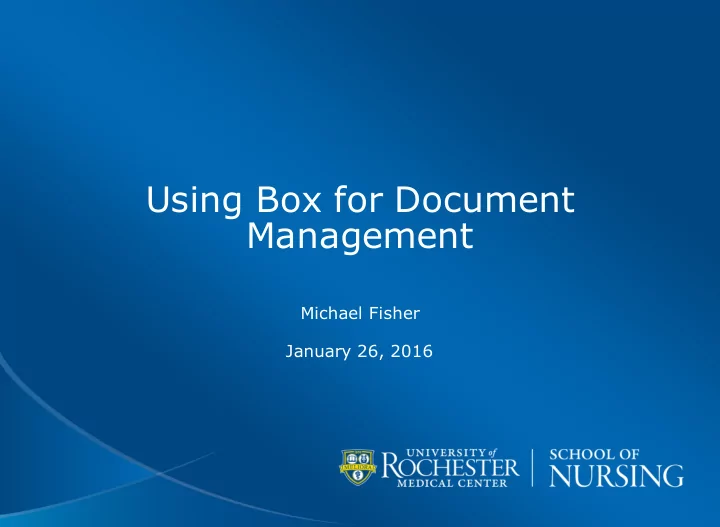
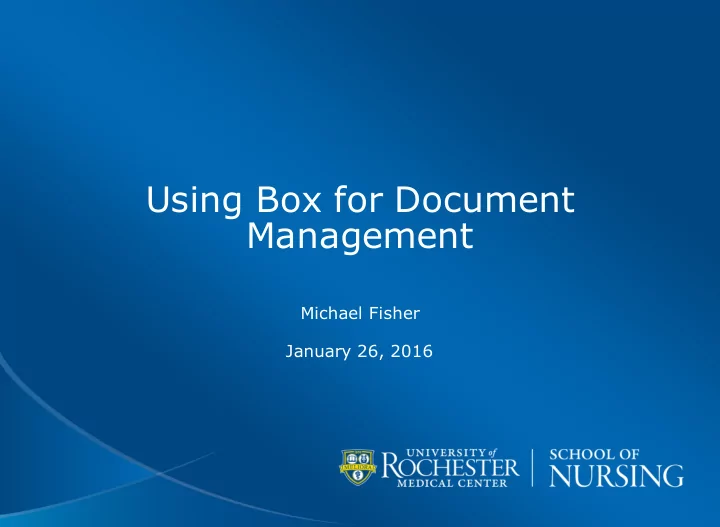
Using Box for Document Management Michael Fisher January 26, 2016
What is Box? Box (or Box.com) is a cloud storage and sync service. Other examples of services like this are: • Dropbox • Google Drive • Microsoft OneDrive 2
What is the point? 3 http://www.flashdrivepros.com/Images/broken-flash-drive.jpg
The Final Frontier? 4 http://blog.superuser.com/files/2012/02/disk_properties.png
Any other reasons? http://www.healthcareitnews.com/news/lost-thumb-drive-leads- 5 150k-fine
How to get started? Look for a Box account invite in your email soon. 6 http://www.shroyco.com/sites/default/files/coming-soon_0.jpg
Signing in Get your email address from Start at box.com and click “Log in” http://www.rochester.edu/directory/ 7
Signing in… Shibboleth Log In Box remembers your UR Page Affiliation 8
How does it work? 9
Desktop sync 10
Configuring desktop sync 11
Signing into desktop sync 12
Appropriate folders must be synced for desktop Folders created on a computer will be set to sync automatically. 13
Signing into mobile sync 14
Signing into mobile sync… 15
Sharing by web 16
Sharing by email 17
Sharing permissions 18
Getting help • Email SONHelp (in Global or SONHelp@URMC.Rochester.edu) • Call the SON Help Desk: 585-27 5-7500 • SON Instructional videos are available at son.rochester.edu/its/box • University of Rochester has additional documentation: http://tech.rochester.edu/services/box/ • Box Notes documentation: https://community.box.com/t5/Managing- Your-Content/Box-Notes-Overview-and-FAQs/ta-p/325 19
20
Recommend
More recommend