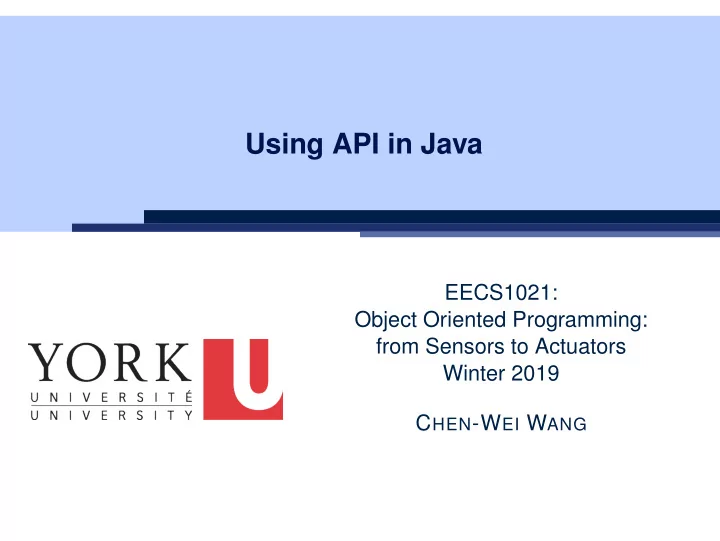
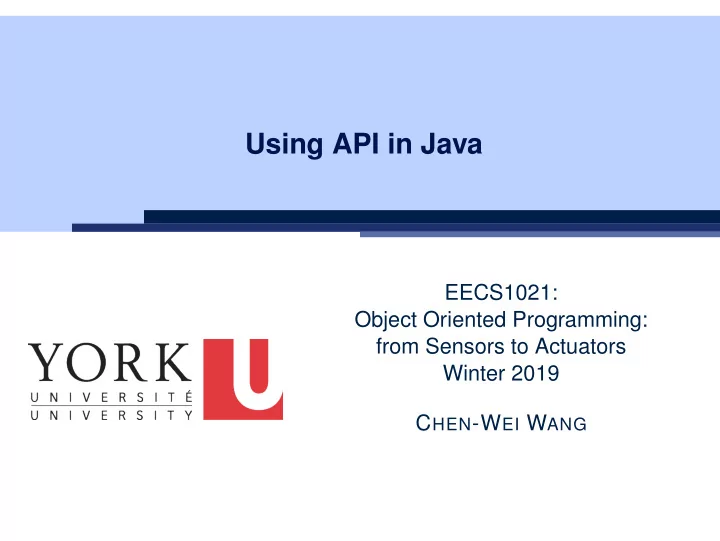
Using API in Java EECS1021: Object Oriented Programming: from Sensors to Actuators Winter 2019 C HEN -W EI W ANG
Learning Outcomes Understand: ● Self-Exploration of Java API ● Method Header ● Parameters vs. Arguments ● Non-Static Methods and Collection Library ● Static Methods and Math Library 2 of 13
Application Programming Interface (API) ● Each time before you start solving a problem: ○ As a beginner , crucial to implement everything by yourself. ○ As you get more experienced , first check to see if it is already solved by one of the library classes or methods. Rule of the Thumb: D O N OT R EINVENT THE W HEEL ! ● An Application Programming Interface (API) is a collection of programming facilities for reuse and building your applications. ● Java API contains a library of classes (e.g., Math , ArrayList , HashMap ) and methods (e.g., sqrt , add , remove ): https://docs.oracle.com/javase/8/docs/api/ ● To use a library class, put a corresponding import statement: import java . util . ArrayList ; class MyClass { ArrayList myList ; . . . } 3 of 13
Classes vs. Methods ● A method is a named block of code reusable by its name. e.g., As a user of the sqrt method (from the Math class): ● Implementation code of sqrt is hidden from you. ● You only need to know how to call it in order to use it. ○ A non-static method must be called using a context object . e.g., Illegal to call ArrayList.add("Suyeon") . Instead: ArrayList < String > list = new ArrayList < String >(); list . add ("Suyeon") ○ A static method can be called using the name of its class . e.g., By calling Math.sqrt(1.44) , you are essentially reusing a block of code, hidden from you, that will be executed and calculate the square root of the input value you supply (i.e., 1.44 ). ● A class contains a collection of related methods. e.g., The Math class supports methods related to more advanced mathematical computations beyond the simple arithmetical operations we have seen so far (i.e., + , - , * , / , and % ). 4 of 13
Parameters vs. Arguments ● Parameters of a method are its input variables that you read from the API page. e.g., double pow(double a, double b) has: ○ two parameters a and b , both of type double ○ one output/return value of type double ● Arguments of a method are the specific input values that you supply/pass in order to use it. e.g., To use the pow method to calculate 3 . 4 5 , we call it by writing Math.pow(3.4, 5) . ● Argument values must conform to the corresponding parameter types . e.g., Math.pow("three point four", "5") is an invalid call! 5 of 13
Header of a Method Header of a method informs users of the intended usage : ○ Name of method ○ List of inputs (a.k.a. parameters ) and their types ○ Type of the output (a.k.a. return type ) ● Methods with the void return type are mutators. ● Methods with non- void return types are accessors. e.g. In Java API, the Method Summary section lists headers and descriptions of methods. 6 of 13
Example Method Headers: Math Class ● The class Math contains methods for performing basic numeric operations such as the elementary exponential, logarithm, square root, and trigonometric functions. ● Method Overloading : multiple methods sharing the same name , but with distinct lists of parameters (e.g., abs method). ● The abs method being static allows us to write Math.abs(-2.5) . 7 of 13
Case Study: Guessing a Number Problem: Your program: ○ internally and randomly sets a number between 0 and 100 repeatedly asks the user to enter a guess, and hints if they got it, ○ or should try something smaller or larger ○ once the user got it and still wishes to continue, repeat the game with a different number Hints: ( int ) Math . random () * 100 or ( int ) ( Math . random () * 100) ?? 8 of 13
Example Method Headers: ArrayList Class An ArrayList acts like a “resizable” array (indices start with 0). 9 of 13
Case Study: Using an ArrayList 1 import java . util . ArrayList ; 2 public class ArrayListTester { 3 public static void main ( String [] args ) { 4 ArrayList < String > list = new ArrayList < String >(); 5 println ( list . size ()); 6 println ( list . contains ("A")); 7 println ( list . indexOf ("A")); 8 list . add ("A"); 9 list . add ("B"); 10 println ( list . contains ("A")); println ( list . contains ("B")); println ( list . contains ("C")); 11 println ( list . indexOf ("A")); println ( list . indexOf ("B")); println ( list . indexOf ("C")); 12 list . add (1, "C"); 13 println ( list . contains ("A")); println ( list . contains ("B")); println ( list . contains ("C")); 14 println ( list . indexOf ("A")); println ( list . indexOf ("B")); println ( list . indexOf ("C")); 15 list . remove ("C"); 16 println ( list . contains ("A")); println ( list . contains ("B")); println ( list . contains ("C")); 17 println ( list . indexOf ("A")); println ( list . indexOf ("B")); println ( list . indexOf ("C")); 18 19 for ( int i = 0; i < list . size (); i ++) { 20 println ( list . get ( i )); 21 } 22 } 23 } See Java Data Types (3.3.1) – (3.3.2) in Classes and Objects for another example on ArrayList. 10 of 13
Example Method Headers: HashTable Class A HashTable acts like a two-column table of (searchable) keys and values. 11 of 13
Case Study: Using a HashTable 1 import java . util . Hashtable ; 2 public class HashTableTester { 3 public static void main ( String [] args ) { 4 Hashtable < String , String > grades = new Hashtable < String , String >(); 5 System . out . println ("Size of table: " + grades . size ()); 6 System . out . println ("Key Alan exists: " + grades . containsKey ("Alan")); 7 System . out . println ("Value B+ exists: " + grades . containsValue ("B+")); 8 grades . put ("Alan", "A"); 9 grades . put ("Mark", "B+"); 10 grades . put ("Tom", "C"); 11 System . out . println ("Size of table: " + grades . size ()); 12 System . out . println ("Key Alan exists: " + grades . containsKey ("Alan")); 13 System . out . println ("Key Mark exists: " + grades . containsKey ("Mark")); 14 System . out . println ("Key Tom exists: " + grades . containsKey ("Tom")); 15 System . out . println ("Key Simon exists: " + grades . containsKey ("Simon")); 16 System . out . println ("Value A exists: " + grades . containsValue ("A")); 17 System . out . println ("Value B+ exists: " + grades . containsValue ("B+")); 18 System . out . println ("Value C exists: " + grades . containsValue ("C")); 19 System . out . println ("Value A+ exists: " + grades . containsValue ("A+")); 20 System . out . println ("Value of existing key Alan: " + grades . get ("Alan")); 21 System . out . println ("Value of existing key Mark: " + grades . get ("Mark")); 22 System . out . println ("Value of existing key Tom: " + grades . get ("Tom")); 23 System . out . println ("Value of non-existing key Simon: " + grades . get ("Simon")); 24 grades . put ("Mark", "F"); 25 System . out . println ("Value of existing key Mark: " + grades . get ("Mark")); 26 grades . remove ("Alan"); 27 System . out . println ("Key Alan exists: " + grades . containsKey ("Alan")); 28 System . out . println ("Value of non-existing key Alan: " + grades . get ("Alan")); 29 } 30 } 12 of 13
Index (1) Learning Outcomes Application Programming Interface (API) Classes vs. Methods Parameters vs. Arguments Header of a Method Example Method Headers: Math Class Case Study: Guessing a Number Example Method Headers: ArrayList Class Case Study: Using an ArrayList Example Method Headers: HashTable Class Case Study: Using a HashTable 13 of 13
Recommend
More recommend