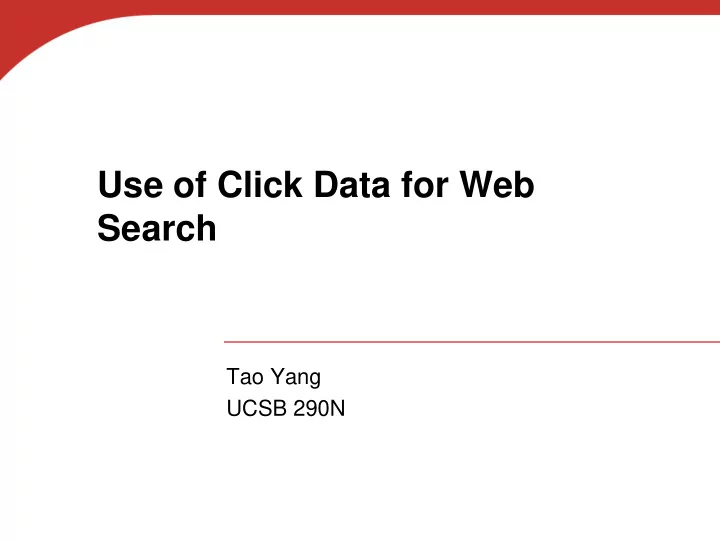
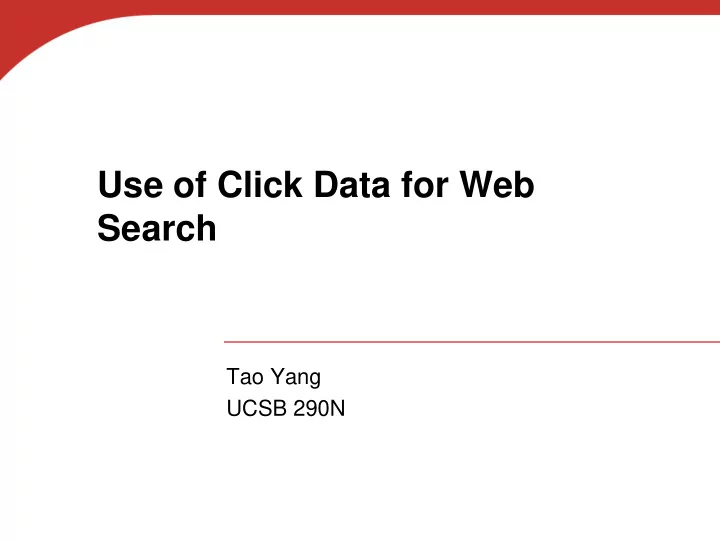
Use of Click Data for Web Search Tao Yang UCSB 290N
Table of Content • Search Engine Logs • Eyetracking data on position bias Click data for ranker training [Joachims, KDD02] • Case study: Use of click data for search ranking [ Agichtein et al, SIGIR 06]
Search Logs Query logs recorded by search engines Huge amount of data: e.g. 10TB/day at Bing 3
4
Query session mustang … ford mustang www.fordvehicles.com/ Nova cars/mustang en.wikipedia.org/wiki/ Ford_Mustang AlsoTry www.mustang.com Search sessions 5
Query sessions and analysis Session … Mission Mission Mission Query level Query Query Query Query Query Click level Click Click Click Click Click Eye-tracking level fixation fixation fixation Query-URL correlations: • Query-to-pick • Query-to-query • Pick-to-pick 6
Examples of behavior analysis with search logs • Query-pick (click) analysis • Session detection • Classification x 1 , x 2 , …, x N y eg, whether the session has a commercial intent • Sequence labeling x 1 , x 2 , …, x N y 1 , y 2 , …, y N eg, segment a search sequence into missions and goals • Prediction x 1 , x 2 , …, x N-1 y N • Similarity Similarity(S 1 , S 2 )
Query-pick (click) analysis • Search Results for “CIKM” # of clicks received 2/23/2015 CIKM'09 Tutorial, Hong Kong, China 8
Interpret Clicks: an Example • Clicks are good… Are these two clicks equally “good”? • Non-clicks may have excuses: Not relevant Not examined 2/23/2015 CIKM'09 Tutorial, Hong Kong, China 9
Use of behavior data • Adapt ranking to user clicks? # of clicks received 2/23/2015 CIKM'09 Tutorial, Hong Kong, China 10
Non-trivial cases • Tools needed for non-trivial cases # of clicks received 2/23/2015 CIKM'09 Tutorial, Hong Kong, China 11
Eye-tracking User Study 2/23/2015 CIKM'09 Tutorial, Hong Kong, China 12
Eye tracking for different web sites Google user patterns
Click Position-bias Higher positions receive more user Percentage attention (eye fixation) and clicks than lower positions. This is true even in the extreme setting Normal Position where the order of positions is reversed. Percentage “Clicks are informative but biased”. [Joachims+07] Reversed Impression 2/23/2015 CIKM'09 Tutorial, Hong Kong, China 14
Clicks as Relative Judgments for Rank Training • “Clicked > Skipped Above” [Joachims, KDD02] Preference pairs: 1 #5>#2, #5>#3, #5>#4. 2 Use Rank SVM to optimize 3 the retrieval function. 4 5 Limitation: 6 Confidence of judgments 7 Little implication to user modeling 8 2/23/2015 CIKM'09 Tutorial, Hong Kong, China 15
Additional relation for relative relevance judgments click > skip above last click > click above click > click earlier last click > click previous click > no-click next
Web Search Ranking by Incorporating User Behavior Information Rank pages relevant for a query • Eugene Agichtein, Eric Brill, Susan Dumais SIGIR 2006 • Categories of Features (Signals) for Web Search Ranking Content match – e.g., page terms, anchor text, term weights, term span Document quality – e.g., web topology, spam features • Add one more category: Implicit user feedback from click data 17
Rich User Behavior Feature Space • Observed and distributional features Aggregate observed values over all user interactions for each query and result pair Distributional features: deviations from the “expected” behavior for the query • Represent user interactions as vectors in user behavior space Presentation : what a user sees before a click Clickthrough : frequency and timing of clicks Browsing : what users do after a click 18
Ranking Features (Signals) Presentation ResultPosition Position of the URL in Current ranking QueryTitleOverlap Fraction of query terms in result Title Clickthrough DeliberationTime Seconds between query and first click ClickFrequency Fraction of all clicks landing on page ClickDeviation Deviation from expected click frequency Browsing DwellTime Result page dwell time DwellTimeDeviation Deviation from expected dwell time for query 19
More Presentation Features
More Clickthough Features
Browsing features
User Behavior Models for Ranking • Use interactions from previous instances of query General-purpose (not personalized) Only available for queries with past user interactions • 3 Models: Rerank results by number of clicks (clickthrough rate) Rerank with all user behavior features). Integrate directly into ranker: incorporate user behavior features with other categories of ranking (e.g. text matching) 23
Evaluation Metrics • Precision at K: fraction of relevant in top K • NDCG at K: norm. discounted cumulative gain Top-ranked results most important K r ( j ) ( 2 1 ) / log( 1 ) N M j q q j 1 • MAP: mean average precision Average precision for each query: mean of the precision at K values computed after each relevant document was retrieved 24
Datasets • 8 weeks of user behavior data from anonymized opt-in client instrumentation • Millions of unique queries and interaction traces • Random sample of 3,000 queries Gathered independently of user behavior 1,500 train, 500 validation, 1,000 test • Explicit relevance assessments for top 10 results for each query in sample 25
Methods Compared • Full Search Engine Content match feature uses BM25F A variation of TF-IDF model • Compare 4 ranking models BM25F only Clickthrough: called Rerank-CT – Rerank these queries with sufficient historic click data Full user behavior model predictions: called Rerank-All Integrate all user behavior features directly: +All – User behavior features + content match 26
Content, User Behavior: Precision at K, queries with interactions BM25 0.63 Rerank-CT Rerank-All 0.58 BM25+All Precision 0.53 0.48 0.43 0.38 1 3 5 10 K BM25 < Rerank-CT < Rerank-All < +All 27
Content, User Behavior: NDCG 0.68 0.66 0.64 0.62 NDCG 0.6 0.58 BM25 0.56 Rerank-CT 0.54 Rerank-All 0.52 BM25+All 0.5 1 2 3 4 5 6 7 8 9 10 K BM25 < Rerank-CT < Rerank-All < +All 28
Which Queries Benefit Most Frequency Average Gain 350 0.2 0.15 300 0.1 0.05 250 0 -0.05 200 -0.1 150 -0.15 -0.2 100 -0.25 -0.3 50 -0.35 0 -0.4 0.1 0.2 0.3 0.4 0.5 0.6 Most gains are for queries with poor ranking 29
Conclusions • Incorporating user behavior into web search ranking dramatically improves relevance • Providing rich user interaction features to ranker is the most effective strategy • Large improvement shown for up to 50% of test queries 30
Full Search Engine, User Behavior: NDCG, MAP 0.74 0.72 0.7 0.68 NDCG 0.66 0.64 0.62 RN 0.6 Rerank-All 0.58 RN+All 0.56 1 2 3 4 5 6 7 8 9 10 K MAP Gain RN 0.270 RN+ALL 0.321 0.052 ( 19.13%) BM25 0.236 BM25+ALL 0.292 0.056 (23.71%) 31
Recommend
More recommend