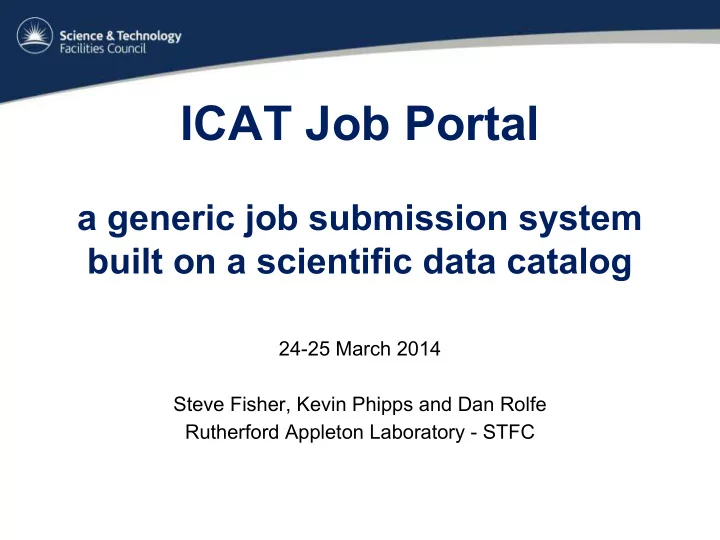
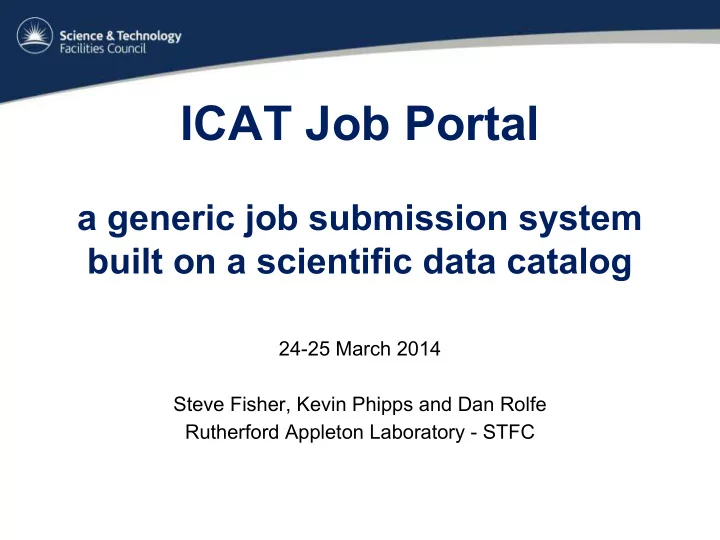
ICAT Job Portal a generic job submission system built on a scientific data catalog 24-25 March 2014 Steve Fisher, Kevin Phipps and Dan Rolfe Rutherford Appleton Laboratory - STFC
Use Case ● LSF operate OCTOPUS imaging cluster: lasers coupled to interconnected microscopy stations. ○ a large number of data files ○ applications to process and visualise them ○ interactive program with an easy to use GUI to offer lists of raw and processed datasets and offer the ability to process those datasets ● Some requirements ○ GUI and command line from on and off site.+ ○ Consult the metadata to locate the data. ○ Submit batch jobs to Linux nodes; listing, cancelling and retrieving output. ○ Interactive GUI based analysis/visualisation jobs able to access data. ○ Select and submit multiple datasets for processing through applications. ○ No facility dependence: configurable menus, datasets types, jobs and associated job parameters.
A solution ● Build a batch and interactive job portal on top of ICAT and IDS ● Implement GUI access via Google Web Toolkit ● Provide command line access via RESTful interface ● Use other tried, tested, scalable and preferably open source components
Architecture Overview User’s PC Remote Web CLI Desktop browser client https rdp Prepare Facility ICAT Job Portal webapp Assign job software interactive Submit batch job job Run batch job Torque batch server Torque worker node Assign batch job Head Node Worker Node 1 Worker Node n
Head Node Architecture JEE Application Server Metadata database ICAT File storage IDS Jobs database GWT REST IJP Submit batch job XML Job Descriptions and Job Dataset Parameters Torque batch server Head Node
Job Portal Main Panel (Datasets)
Job Options
Job Status Panel
Multiple Dataset Handling ● Jobs can accept a single or multiple datasets (specified in XML Job Description) ● Multiple datasets can be submitted to a job specified as accepting multiple datasets as input ● A separate batch job can be submitted for each dataset (with a single click) ● With multiple datasets selected, Job Options Form offers only options common to all datasets
Interactive jobs
Configuration 1. Create XML files for each dataset type picking out dataset features relevant to Job Options 2. Create XML Job Descriptions 3. Write applications (or wrappers around existing applications) – loading and saving datasets from IDS and recording provenance in ICAT
Job Options from XML XML Job Description on Head Node Job Options Form in Web Browser
Command Line Interface ● RESTful web service $> ijp login db username fred password - password: and Python client for job d3f58cf7-23fb-4e0a-89bc-292dcc142e20 handling $> ijp session User ingest connected to ICAT 4.2.5 at https: ● Alternative to using web //rclsfserv010.rc-harwell.ac.uk:8181 with 1439 minutes left. browser $> ijp jobtype ● May become preferred Available job types are: view_ingested is interactive interface for some users ingest is batch view_project is interactive ● Enables scripted quincy is batch interaction with IJP $> ijp submit ingest gggg 2.rclsfserv010.rc-harwell.ac.uk $> ijp status 2.rclsfserv010.rc-harwell.ac.uk, R
Status ● System has been implemented deployed and given to LSF for feedback ○ The system has the desired functionality and is responsive ○ Short informal weekly meetings between the developers and LSF have ensured the delivery of the desired product ● Other STFC facilities and groups are interested
Future Developments ● Improvements following user feedback ● Visualisation of Provenance ● Workflow Support ● Administration console ● Alternative remote desktop mechanism ● Alternative batch systems ● Portability
Recommend
More recommend