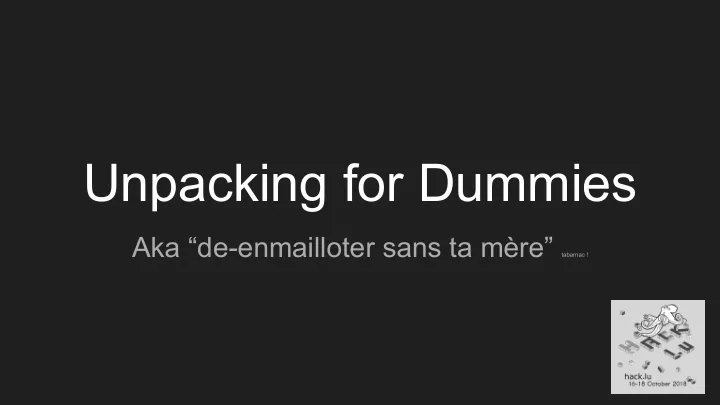
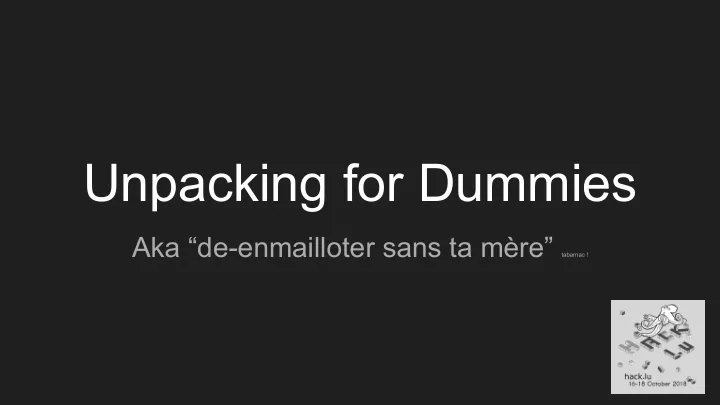
Unpacking for Dummies Aka “de-enmailloter sans ta mère” tabarnac !
About Us Paul Jung, Excellium Services @_ _thanat0s_ _ Rémi Chipaux, iTrust @futex90
X86 aware anyone ??
Are you ready ? ● VM available online : ○ http://hacklu.local/Unpacking_WorkShop_VmWare.ova ○ http://hacklu.local/Unpacking_WorkShop_VirtualBox.ova ● VM (vmware) from USB keys: ○ In UnRar folder choose the unrar binary for your Os unrar.exe x UnPacking_WorkShop_VMWare.rar the password is : “reverse”
Why Packers
What is a Packer ● You may name it packer, cryptor or protector ● Convert a single executable into “army” of executable ● You may see it as a kind of matrioska Packing
Why packers ● To avoid AV detection ● Get more time during the infection campaign ● Obfuscate globally the payload
Why un-packing ● After unpacking: ○ Identification of the real threat might be possible ● If still unknown: ○ You can reverse the unpacked sample
Why un-packing ● If successful: ○ Dynamic analysis of sample becomes possible
What kind of tools people use to pack ● Known tools/packer (upx, petite) ● Known “pro” packer (themida, vmprotect, ...) ● Dirty things, Self Extracting tools ( SFX Cabs, Msi ) ● Mostly, unknown packer/cryptor (??) …
Concepts Needed Mandatory to no leave the room in 10 minutes
Things to Know ● Mapping File to Memory ● Entry Point ● Import table ● Process Environment Block ● Traversing module list
Entry Point & File Mapping _IMAGE_SECTION_HEADER File.exe DOS Header PE Header .idata .data .text MZ PE
Sections typedef struct _IMAGE_SECTION_HEADER { BYTE Name[IMAGE_SIZEOF_SHORT_NAME]; union { DWORD PhysicalAddress; DWORD VirtualSize; } Misc; DWORD VirtualAddress; DWORD SizeOfRawData; DWORD PointerToRawData; DWORD PointerToRelocations; DWORD PointerToLinenumbers; WORD NumberOfRelocations; WORD NumberOfLinenumbers; DWORD Characteristics; } IMAGE_SECTION_HEADER, *PIMAGE_SECTION_HEADER;
Entry Point _IMAGE_OPTIONAL_HEADER File.exe DOS Header PE Header .idata .data .text MZ PE
Entry Point typedef struct _IMAGE_OPTIONAL_HEADER { WORD Magic; BYTE MajorLinkerVersion; BYTE MinorLinkerVersion; DWORD SizeOfCode; DWORD SizeOfInitializedData; DWORD SizeOfUninitializedData; DWORD AddressOfEntryPoint; DWORD BaseOfCode; DWORD BaseOfData; DWORD ImageBase; DWORD SectionAlignment; DWORD FileAlignment; WORD MajorOperatingSystemVersion; WORD MinorOperatingSystemVersion; WORD MajorImageVersion; WORD MinorImageVersion; WORD MajorSubsystemVersion; WORD MinorSubsystemVersion; . . . DWORD NumberOfRvaAndSizes; IMAGE_DATA_DIRECTORY DataDirectory[IMAGE_NUMBEROF_DIRECTORY_ENTRIES]; } IMAGE_OPTIONAL_HEADER32, *PIMAGE_OPTIONAL_HEADER32;
0x00000000 File Mapping 0x00400000 MZ DOS Header PE PE Header 0x00401000 .text VIRTUAL MEMORY EIP 0x00402000 .data 0x00405000 .idata
Import table Import table list required functions for the PE. A DLL is a PE
0x00000000 File Mapping 0x00400000 MZ DOS Header PE PE Header 0x00401000 mype.exe .text 0x00402000 VIRTUAL MEMORY .data 0x00405000 .idata 0x00410000 MZ DOS Header PE PE Header mydll.dll 0x00411000 .text 0x00412000 .data
PEB (Process Environment Block) ● Memory structure with the process states ● Location ○ 32 Bits FS[0x30] ○ 64 Bits GS[0x60]
PEB (Process Environment Block)
Traversing module list LoaderData gives DLL memory offset in the current process 3 Chained lists; InLoadOrderModuleList ; DLL & PE at Start InMemoryOrderModuleList ; DLL & PE, current state InInitialisationOrderModuleList ; DLL loaded current state
Traversing module list LoaderData gives DLL memory offset in the current process
Traversing module list LoaderData gives DLL memory offset in the current process push 30h pop ecx mov esi, fs:[ecx] ; PEB (FS:[0x30]) mov esi, [esi+0Ch] ; ESI = LoaderData mov esi, [esi+1Ch] ; ESI = Flink InInitialisationOrderModuleList mov ebp, [esi+8] ; EBP = Base addresse de ntdll mov ds:ntdllbase, ebp
Traversing module list LoaderData gives DLL memory offset in the current process ● First one is always: ntdll ● Second one is always: kernel32
Traversing module list LoaderData gives DLL memory offset in the current process Parsing a PE ( DLL ) allows to find any function by hand. PEB LoaderData DLL mapping Offset DLL Dos Stub Function EAT DLL PE Stub Offset
Packer families How does it work
Mainly three kinds of techniques ● Unpack in the same process PE Differents “flavors” ○ ■ RWX native memory code segment in the PE: RWX Automodification of code, ● ● Fix IAT, Jump in it. ● ■ Allocate New RWX code segment: Fill with code, ● ● Fix IAT, Jump in it. ●
Mainly three kinds of techniques PE PE Unpack in another process ● ○ Process hollowing aka RunPE Create new “suspended” process ■ ■ Unmap then replace all the segments Set origin EIP ■ ■ Release the Kraken ! exit ■
RunPE D E D N E P Executable B S U S _ E T A E R C , s s e c o r P e t a e r C GetThreadContext : EBX -> PEB Packer A Malware B
RunPE D E D N E P Executable B S U S _ E T A E R C , s s e c o r P e t a e r C GetThreadContext : EBX -> PEB NtUnmapViewOfSection Packer A Malware B
RunPE D E D N E P Executable B S U S _ E T A E R C , s s e c o r P e t a e r C GetThreadContext : EBX -> PEB NtUnmapViewOfSection Packer A VirtualAllocEx Malware B
RunPE D E D N E P Executable B S U S _ E T A E R C , s s e c o r P e t a e r C GetThreadContext : EBX -> PEB NtUnmapViewOfSection Packer A VirtualAllocEx Malware B WriteProcessMemory SetThreadContext ResumeThread
RunPE • Running executable is « Legit » • No IAT fixing required Executable B • Artefact • No parents
Mainly three kinds of techniques PE PE Unpack in another process ● ○ Create a new “thread” in another process Create a section in a running process ■ ■ Release the Kraken ! exit ■
Malware analysis Injection Simple Executable B VirtualAllocEx WriteProcessMemory Packer A ResumeThread Malware B
Malware analysis Injection simple • Running executable is « Legit ». Executable B • No IAT, direct function call required. • Ends when Executable B is stopped. • Multiple injections usually
Malware analysis • They are other techniques Executable B • Using CreatefileMapping, etc … But it’s enought for today !
On .NET, many kind of techniques .NET PE ● Load another module: Sort of loading a “.NET DLL” ○ ● Launch “Msil” code: Using “assembly.invoke” directive ○ ● Launch “Native” code: ○ Using “_ _asm {}” .NET based process hollowing: ● ○ Simple RunPE, launch another process
RunPE Classical RUNPE In .NET code
Where are the packed data ? .NET PE ● Wherever it’s possible ! In a Data segment ○ ○ In a code segment In a ressource ○ ● How ? Xor, Aes, Base64, Bzip… ○ ○ Or whatever it is possible to do Who cares ? ■
Packer detection How to know if it’s packed
Identifying that your sample is packed A bunch of clues: High section entropy (Above 6.5).. Maybe usual on ressources. ● ● Unusual small code segments. ● No clear strings in the whole PE. ● Few Import ( not relevant in .net ) Unusual segment names. ● ○ Home made scripts https://github.com/Th4nat0s/Chall_Tools ■
Identify that your sample is packed ● A bunch of clues None or very few winnt API calls present in the IAT ○ $rabin2 -i mymalware.exe [Imports] ordinal=001 plt=0x00000000 bind=NONE type=FUNC name=kernel32.dll_GetModuleHandleA ordinal=002 plt=0x00000000 bind=NONE type=FUNC name=kernel32.dll_GetProcAddress ordinal=003 plt=0x00000000 bind=NONE type=FUNC name=kernel32.dll_ExitProcess ordinal=004 plt=0x00000000 bind=NONE type=FUNC name=kernel32.dll_LoadLibraryA ordinal=001 plt=0x00000000 bind=NONE type=FUNC name=user32.dll_MessageBoxA ordinal=001 plt=0x00000000 bind=NONE type=FUNC name=advapi32.dll_RegCloseKey ordinal=001 plt=0x00000000 bind=NONE type=FUNC name=oleaut32.dll_SysFreeString ordinal=001 plt=0x00000000 bind=NONE type=FUNC name=gdi32.dll_CreateFontA ordinal=001 plt=0x00000000 bind=NONE type=FUNC name=shell32.dll_ShellExecuteA ordinal=001 plt=0x00000000 bind=NONE type=FUNC name=version.dll_GetFileVersionInfoA ordinal=001 plt=0x00000000 bind=NONE type=FUNC name=mscoree.dll__CorExeMain 11 Imports
Recommend
More recommend