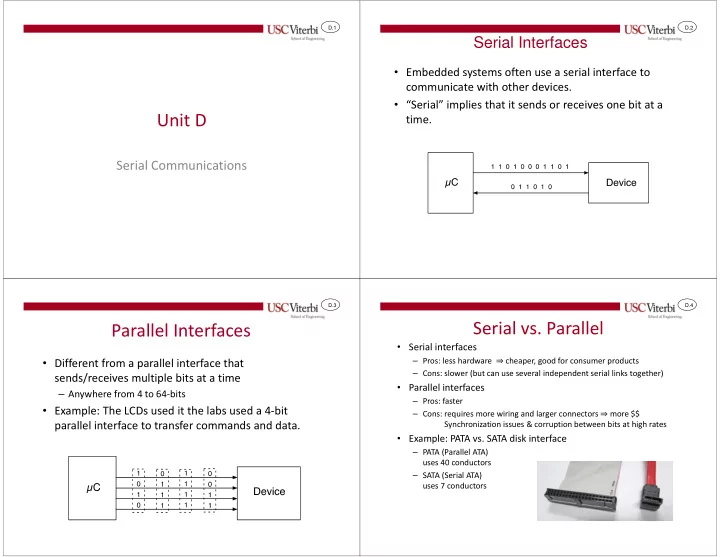
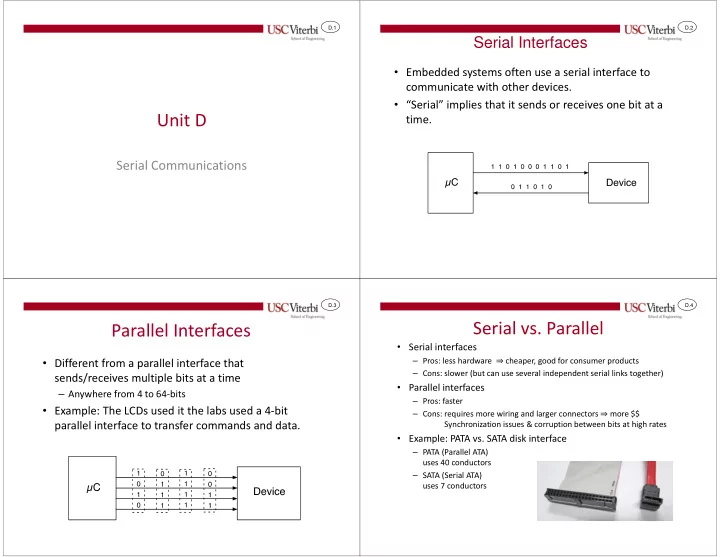
D.1 D.2 Serial Interfaces • Embedded systems often use a serial interface to communicate with other devices. • “Serial” implies that it sends or receives one bit at a Unit D time. Serial Communications D.3 D.4 Serial vs. Parallel Parallel Interfaces • Serial interfaces – Pros: less hardware ⇒ cheaper, good for consumer products • Different from a parallel interface that – Cons: slower (but can use several independent serial links together) sends/receives multiple bits at a time • Parallel interfaces – Anywhere from 4 to 64-bits – Pros: faster • Example: The LCDs used it the labs used a 4-bit – Cons: requires more wiring and larger connectors ⇒ more $$ parallel interface to transfer commands and data. Synchronization issues & corruption between bits at high rates • Example: PATA vs. SATA disk interface – PATA (Parallel ATA) uses 40 conductors – SATA (Serial ATA) uses 7 conductors
D.5 D.6 RS-232 Interface (1) Pick Your Serial Interface • Before USB became common, PCs had "COM" ports that were RS-232 serial ports. • Embedded systems can use a variety of serial interfaces. – To add an RS-232 port to a newer system, use a USB to serial – Numerous manufacturers have developed interface "standards" adapter. • Choosing which to use depends on several factors. • Uses a minimum of three wires – What interface is available on the device you need to talk to – Transmit – Speed – Receive – Distance between devices – Cost of wiring and connectors – Ground: – Complexity of software • Common ground is important to – Reliability ensure the two different devices "speak the same" voltage levels • Common Serial Interfaces – [Optional] handshake signals – RS-232, I2C, (Q)SPI, USB, SATA, PCIe, Thunderbolt that are often not used. D.7 D.8 RS-232 Interface (2) RS-232 Applications • Point-to-point (1-to-1) links / topology • Despite its age, RS-232 is still heavily used • Full duplex (if both devices are capable of it) – Industrial devices • Longer distances – Data logging devices – Specs say 50 feet, but can often be much longer (>1000 ft) with proper cables and – “Headless” servers, for use during installation data rates. – Anything that needs a simple interface, often for configuration • Simple interface to implement in both hardware and software. • Voltage levels / signaling: Signaling Logic 1 Logic 0 RS-232 standard -3 to -15 volts +3 to +15 volts TTL signaling (a variation that uses typical 5 volts 0 volts digital IC voltage levels) When capturing serial signals on the oscilloscope, you must configure the scope to look for traditional or TTL voltage levels (we'll generally use TTL levels in this class)
D.9 D.10 A Question RS-232 Timing • A "synchronous" interface sends a clock signal with the data • Consider the waveform below. What bits have to synchronize the bits I sent you? – I2C and SPI are synchronous interfaces since there is clock signal • An "asynchronous" interface sends no clock and often relies on clock signals on either side to be running at the same rate – RS-232 only sends data and relies on a common clock rate – Other asynchronous systems guarantee a certain number of bit transitions to occur that allow the receiver to "derive" the rate D.11 D.12 RS-232 Baud Rate & Format RS-232 Framing and Bit Ordering • To send a byte, the transmitter sends… • To correctly receive the data, the transmitter and receiver – Start bit (a zero) have to agree on how the data will be sent – Data bits, LSB first, MSB last • Must agree on data rate – Parity bits (optional) – Data rates given in bits/second or "baud" rate – Use any rate, as long as TX and RX devices agree on the rate – Stop bits (a one, 1 or 2 of them) – In most cases, standard rates are used: • Example: to send an 'M' • 300, 2400, 9600, 28800, 57600, 115200, etc. – ASCII code = 0x4D = 01001101 – Many devices will specify that they can only communicate at one rate • Must agree on the format of the data – How many data bits sent for each character? – Which comes first, the MSB or the LSB? – What other bits are sent along with the data?
D.13 D.14 RS-232 Framing and Bit Ordering AVR USART0 Module • Supports both asynchronous and synchronous modes • Parity bit – sent after the MSB to help detect errors • Data lengths of 5, 6, 7, 8 or 9 bits, plus parity • Even parity – Transmitter adds a 0 or 1 so the number of ones sent is even • Interrupt generation on both transmit and receive – Receiver checks that an even number of ones was received • Uses same pins as PORTD, bit 0 and 1 • Odd parity • If TX or RX enabled, can’t use that pin for I/O – Transmitter adds a 0 or 1 so the number of ones sent is odd – Receiver checks that an odd number of ones was received • Transmitter and receiver better agree: odd or even • If parity at received end is incorrect, a flag is set D0 = PD0 D1 = PD1 D2 = PD2 D3 = PD3 D4 = PD4 D.15 D.16 AVR USART0 Module AVR USART0 Module • Bad News: lots of registers and bits • Good News: Can ignore most bits or leave as zero • UDR0 – received and transmitted data register – Actually two registers at the same address – Write to it ⇒ stores data to be transmitted – Read from it ⇒ gets data that has been received
D.17 D.18 RX and TX by polling RX and TX by polling • First step, find the value to go in UBRR0 for the • Second steps desired baud rate. – Enable the receiver and/or transmitter – Set the values in UCSR0C for the desired communications settings – Most of the bits in UCSR0C can be left as zeros • Use compiler directives to calculate the value UCSR0B |= (1 << TXEN0 | 1 << RXEN0); // Enable RX and TX UCSR0C = (3 << UCSZ00); // Async., no parity, // 1 stop bit, 8 data bits #define FOSC 16000000 // Clock frequency #define BAUD 9600 // Baud rate used #define MYUBRR (FOSC/16/BAUD-1) // Value for UBRR0 • The receiver and transmitter are now ready to go and waiting for data. • Store it in the UBRR0 register UBRR0 = MYUBRR; // Set baud rate D.19 D.20 RX and TX by polling Tri-State Gates Problem: How can you use the serial I/O lines of the • Routines for RX and TX Arduino, which are also used for programming it? – Receiver: checks RXC0 bit to find out when new data has come in. – Transmitter: checks UDRE0 bit to find out when transmitter is empty. char rx_char() { RX Arduino // Wait for receive complete flag to go high Transmitter while ( !(UCSR0A & (1 << RXC0)) ) {} µC return UDR0; } void tx_char(char ch) { // Wait for transmitter data register empty while ((UCSR0A & (1<<UDRE0)) == 0) {} Two active devices, both UDR0 = ch; USB trying to output a signal, } µC collide here. Arduino Uno
D.21 Tri-State Gates Solution: Use a Tri-State gate to isolate the transmitter's data from the µC until programming is over. Pxx 74LS125 RX Arduino Transmitter µC TX Output of gate is floating USB until µC program makes µC Pxx a zero. Arduino Uno
Recommend
More recommend