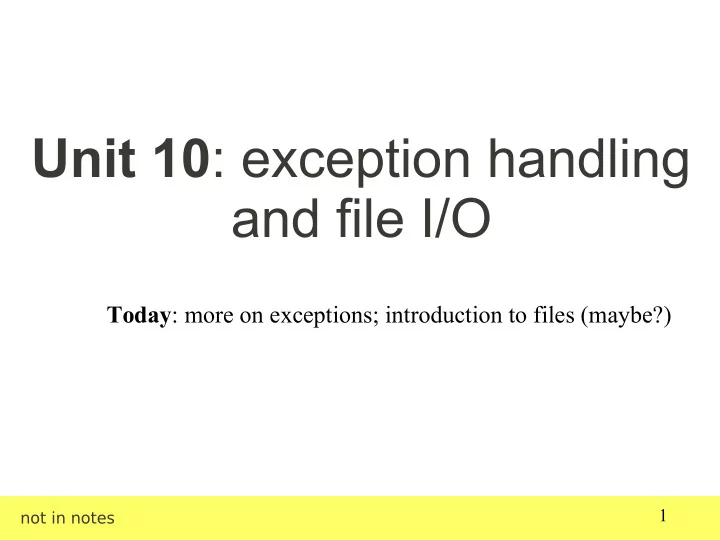
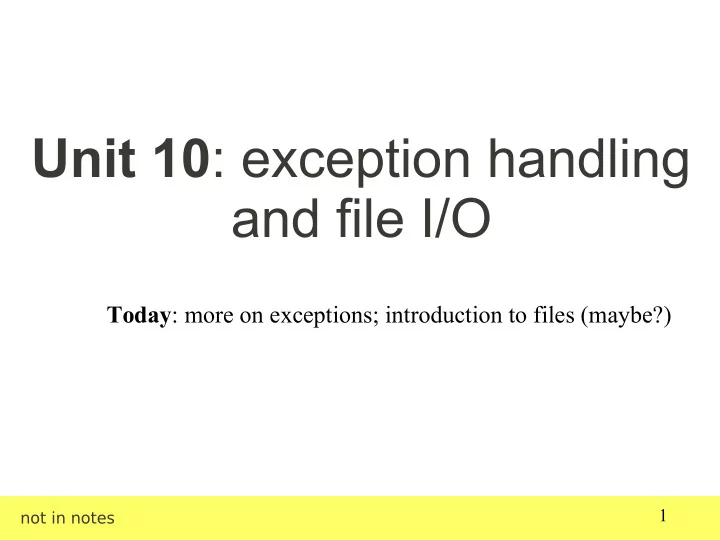
Unit 10 : exception handling and file I/O Today : more on exceptions; introduction to files (maybe?) 1 not in notes
What happens if the user the following input during program execution? 5 a import java.util.Scanner; public class QuotientShort{ public static void main(String[] args) { Scanner input = new Scanner(System.in); System.out.print("Enter two integers: "); int n1 = input.nextInt(); int n2 = input.nextInt(); System.out.println(n1 + " / " + n2 + " is " + (n1 / n2)); System.out.println(n1 + " * " + n2 + " is " + (n1 * n2)); } } 2 not in notes
answer $$ java QuotientShort Enter two integers: 5 a Exception in thread "main" java.util. InputMismatchException at java.util.Scanner.throwFor(Scanner.java:818) at java.util.Scanner.next(Scanner.java:1420) at java.util.Scanner.nextInt(Scanner.java:2029) at java.util.Scanner.nextInt(Scanner.java:1989) at QuotientShort.main(QuotientShort.java:9) 3 not in notes
What happens if the user the following input? 5 a import java.util.Scanner; public class QuotientShortException{ public static void main(String[] args) { Scanner input = new Scanner(System.in); System.out.print("Enter two integers: "); int n1 = 0, n2 = 0; try { n1 = input.nextInt(); } catch(ArithmeticException ex){ System.out.println("Exception: Bad input"); } try { n2 = input.nextInt(); } catch(ArithmeticException ex){ System.out.println("Exception: Bad input"); } System.out.println(n1 + " / " + n2 + " is " + (n1 / n2)); System.out.println(n1 + " * " + n2 + " is " + (n1 * n2)); } 4 not in notes }
answer $$ java QuotientShort Enter two integers: 5 a Exception in thread "main" java.util. InputMismatchException at java.util.Scanner.throwFor(Scanner.java:818) at java.util.Scanner.next(Scanner.java:1420) at java.util.Scanner.nextInt(Scanner.java:2029) at java.util.Scanner.nextInt(Scanner.java:1989) at QuotientShort.main(QuotientShort.java:9) 5 not in notes
What happens if the user the following input? 5 a import java.util.Scanner; public class QuotientShortException2{ public static void main(String[] args) { Scanner input = new Scanner(System.in); System.out.print("Enter two integers: "); int n1 = 1, n2 = 1; try { n1 = input.nextInt(); } catch(java.util.InputMismatchException ex){ System.out.println("Inception: Bad input"); } try { n2 = input.nextInt(); } catch(java.util.InputMismatchException ex){ System.out.println("Exception: Bad input"); } System.out.println(n1 + " / " + n2 + " is " + (n1 / n2)); System.out.println(n1 + " * " + n2 + " is " + (n1 * n2)); } 6 not in notes }
answer Enter two integers: 5 a Exception: Bad input 5 / 1 is 5 5 * 1 is 5 7 not in notes
Hypothetical scenario: For Assignment 568 for COMP-202, you must write a program that asks the user for two integers and prints out the result of the famous Ackermann function (see Wikipedia). You are provided with the documentation (but not the source code) of a class called MysteryClass that contains a method called ackermann(). You have written the requested program. It compiles without error. Now you must test it for run-time errors. Here's your program: import java.util.Scanner; public class MysteryError{ public static void main(String[] args) { Scanner input = new Scanner(System.in); System.out.print("Enter two integers: "); int n1 = input.nextInt(); int n2 = input.nextInt(); int result = MysteryClass.ackermann(n1,n2); System.out.println("The result is " + result); } } 8 not in notes
Good programming practice: separate error identification from error handling Suppose m1 is a method that calls another method m2: ● m1 does no try to figure out which errors can possibly come up due to calling m2. ● Instead, m2 passes on error information its caller, m1. ● The caller, m1, handles any error information that it is provided with by m2. ● This is why Java has exceptions: exceptions are automatically passed from a method to its callers. 9 not in notes
Why Exceptions Are Useful ● Since we don't know what is in the body of the ackermann() method, we have no way to figure out which integers trigger the exception it produces ● The only way to eliminate the runtime error is to use a try/catch block to handle the exception (or remove the call to ackermann() from our program). 10 not in notes
Why Exceptions Are Useful ● This is a very good example of why “separating error identification from error handling” is good practice. The error is identified in ackermann() and we are able handle in main() without having to understand anything about the cause of th error or the details about ackermann(). 11 not in notes
There are two kinds of exceptions: unchecked vs checked All the exceptions in our examples so far are unchecked 12 not in notes
Every method in your programs must declare all the checked exceptions it encounters. public static void main(String[] args) throws IOException { // some code here that causes an IOException // more details about this next week } 13 not in notes
Say you encounter an exception like this... Exception in thread "main" java.lang. ArrayIndexOutOfBoundsException : 2 at VetClinicTest.main(VetClinicTest.java:8) To find out whether it is checked or unchecked , look it up in the Java API documentation (http://download.oracle.com/javase/6/docs/api/) 14 not in notes
15 not in notes
Introduction to I/O ● Programs can read information from different locations such as ● “Standard input” ● Files on your hard drive ● Programs can write information to different locations such as ● “Standard output” ● Files on your hard drive 16 not in notes
Programs read/write information through I/O Streams • A stream is a sequence of bytes that flow from a source to a destination COMP 202 – Introduction to Computing 1 • In a program, we read information from an input stream and write information to an output stream • A program can manage multiple streams at a time • The java.io package contains many classes that allow us to define various streams with specific characteristics 17
I/O Stream Categories • The classes in the I/O package divide input and output COMP 202 – Introduction to Computing 1 streams into other categories • An I/O stream is either a – character stream , which deals with text data – byte stream , which deal with byte ( binary ) data 18
Standard I/O • There are three standard I/O streams • The System class contains three object reference COMP 202 – Introduction to Computing 1 variables (in, out, err) – declared public and static (can be accessed via class name). • System.in – standard input (typically keyboard) – we give System.in as input to Scanner constructor to read from keyboard • System.out – standard output (typically a window on screen) – println is method of out output stream, thus to print to standard output we call System.out.println 19
The Standard Input Stream • We’ve used the standard input stream to create a COMP 202 – Introduction to Computing 1 Scanner object to process input read interactively from the user: Scanner scan = new Scanner (System.in); • The Scanner object converts bytes from the stream into characters, and provides various methods to access those characters (by line, by word, by type, etc.) 20
Summary/Goals ● You should be able to explain why exceptions are useful and part of good programming practice. ● You should remember that exceptions are objects and that they can be divided into two categories: checked and unchecked. ● Checked and unchecked exceptions require different treatment. 21 not in notes
Recommend
More recommend