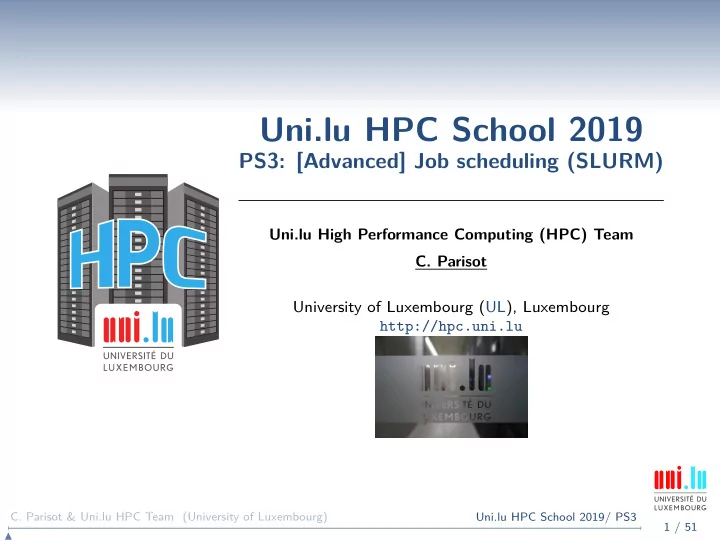
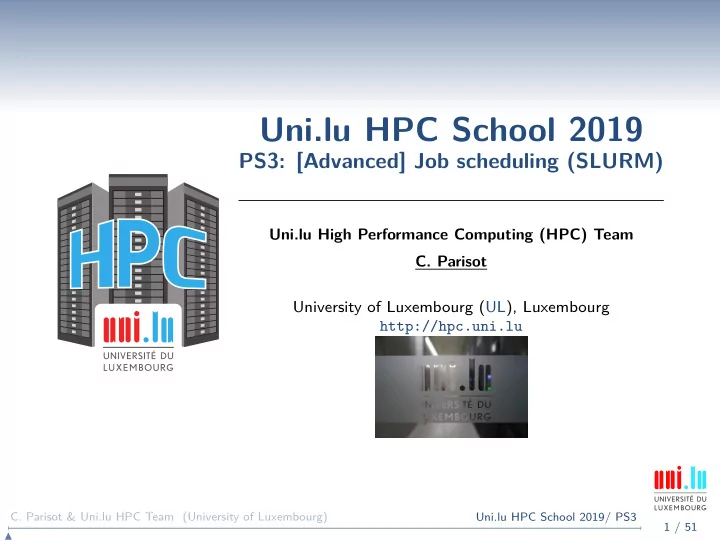
Uni.lu HPC School 2019 PS3: [Advanced] Job scheduling (SLURM) Uni.lu High Performance Computing (HPC) Team C. Parisot University of Luxembourg (UL), Luxembourg http://hpc.uni.lu C. Parisot & Uni.lu HPC Team (University of Luxembourg) Uni.lu HPC School 2019/ PS3 1 / 51 �
Latest versions available on Github : UL HPC tutorials: https://github.com/ULHPC/tutorials UL HPC School: http://hpc.uni.lu/hpc-school/ PS3 tutorial sources: ulhpc-tutorials.rtfd.io/en/latest/scheduling/advanced/ C. Parisot & Uni.lu HPC Team (University of Luxembourg) Uni.lu HPC School 2019/ PS3 2 / 51 �
Introduction Summary 1 Introduction 2 SLURM workload manager SLURM concepts and design for iris Running jobs with SLURM 3 OAR and SLURM 4 Conclusion C. Parisot & Uni.lu HPC Team (University of Luxembourg) Uni.lu HPC School 2019/ PS3 3 / 51 �
Introduction Main Objectives of this Session Design and usage of SLURM → cluster workload manager of the UL HPC iris cluster ֒ → . . . and future HPC systems ֒ The tutorial will show you: the way SLURM was configured , accounting and permissions common and advanced SLURM tools and commands → srun , sbatch , squeue etc. ֒ → job specification ֒ → SLURM job types ֒ → comparison of SLURM ( iris ) and OAR ( gaia & chaos ) ֒ SLURM generic launchers you can use for your own jobs Documentation & comparison to OAR https://hpc.uni.lu/users/docs/scheduler.html C. Parisot & Uni.lu HPC Team (University of Luxembourg) Uni.lu HPC School 2019/ PS3 4 / 51 �
SLURM workload manager Summary 1 Introduction 2 SLURM workload manager SLURM concepts and design for iris Running jobs with SLURM 3 OAR and SLURM 4 Conclusion C. Parisot & Uni.lu HPC Team (University of Luxembourg) Uni.lu HPC School 2019/ PS3 5 / 51 �
SLURM workload manager SLURM - core concepts SLURM manages user jobs with the following key characteristics : → set of requested resources : ֒ � number of computing resources: nodes (including all their CPUs and cores) or CPUs (including all their cores) or cores � number of accelerators ( GPUs ) � amount of memory : either per node or per (logical) CPU � the (wall)time needed for the user’s tasks to complete their work → a set of constraints limiting jobs to nodes with specific features ֒ → a requested node partition (job queue) ֒ → a requested quality of service (QoS) level which grants users ֒ specific accesses → a requested account for accounting purposes ֒ Example : run an interactive job Alias: si [...] (access)$ srun − p interactive −− qos qos − interactive −− pty bash − i (node)$ echo $SLURM_JOBID 2058 Simple interactive job running under SLURM C. Parisot & Uni.lu HPC Team (University of Luxembourg) Uni.lu HPC School 2019/ PS3 6 / 51 �
SLURM workload manager SLURM - job example (I) $ scontrol show job 2058 JobId=2058 JobName=bash UserId=vplugaru(5143) GroupId=clusterusers(666) MCS_label=N/A Priority =100 Nice=0 Account=ulhpc QOS=qos − interactive 5 JobState=RUNNING Reason=None Dependency=(null) Requeue=1 Restarts=0 BatchFlag=0 Reboot=0 ExitCode=0:0 RunTime=00:00:08 TimeLimit=00:05:00 TimeMin=N/A SubmitTime=2017 − 06 − 09T16:49:42 EligibleTime=2017 − 06 − 09T16:49:42 StartTime=2017 − 06 − 09T16:49:42 EndTime=2017 − 06 − 09T16:54:42 Deadline=N/A 10 PreemptTime=None SuspendTime=None SecsPreSuspend=0 Partition = interactive AllocNode:Sid=access2:163067 ReqNodeList=(null) ExcNodeList=(null) NodeList=iris − 081 BatchHost=iris − 081 15 NumNodes=1 NumCPUs=1 NumTasks=1 CPUs/Task=1 ReqB:S:C:T=0:0: ∗ : ∗ TRES=cpu=1,mem=4G,node=1 Socks/Node= ∗ NtasksPerN:B:S:C=1:0: ∗ : ∗ CoreSpec= ∗ MinCPUsNode=1 MinMemoryCPU=4G MinTmpDiskNode=0 Features=(null) DelayBoot=00:00:00 20 Gres=(null) Reservation=(null) OverSubscribe=OK Contiguous=0 Licenses=(null) Network=(null) Command=bash WorkDir=/mnt/irisgpfs/users/vplugaru Power= Simple interactive job running under SLURM C. Parisot & Uni.lu HPC Team (University of Luxembourg) Uni.lu HPC School 2019/ PS3 7 / 51 �
SLURM workload manager SLURM - job example (II) Many metrics available during and after job execution → including energy (J) – but with caveats ֒ → job steps counted individually ֒ → enabling advanced application debugging and optimization ֒ Job information available in easily parseable format (add -p/-P) $ sacct − j 2058 −− format=account,user,jobid,jobname,partition,state Account User JobID JobName Partition State ulhpc vplugaru 2058 bash interacti + COMPLETED 5 $ sacct − j 2058 −− format=elapsed,elapsedraw,start,end Elapsed ElapsedRaw Start End 00:02:56 176 2017 − 06 − 09T16:49:42 2017 − 06 − 09T16:52:38 $ sacct − j 2058 −− format=maxrss,maxvmsize,consumedenergy,consumedenergyraw,nnodes,ncpus,nodelist 10 MaxRSS MaxVMSize ConsumedEnergy ConsumedEnergyRaw NNodes NCPUS NodeList 0 299660K 17.89K 17885.000000 1 1 iris − 081 Job metrics after execution ended C. Parisot & Uni.lu HPC Team (University of Luxembourg) Uni.lu HPC School 2019/ PS3 8 / 51 �
SLURM workload manager SLURM - design for iris (I) Partition # Nodes Default time Max time Max nodes/user batch* 152 0-2:0:0 5-0:0:0 unlimited bigmem 4 0-2:0:0 5-0:0:0 unlimited gpu 24 0-2:0:0 5-0:0:0 unlimited interactive 8 0-1:0:0 0-4:0:0 2 long 8 0-2:0:0 30-0:0:0 2 C. Parisot & Uni.lu HPC Team (University of Luxembourg) Uni.lu HPC School 2019/ PS3 9 / 51 �
SLURM workload manager SLURM - design for iris (I) Partition # Nodes Default time Max time Max nodes/user batch* 152 0-2:0:0 5-0:0:0 unlimited bigmem 4 0-2:0:0 5-0:0:0 unlimited gpu 24 0-2:0:0 5-0:0:0 unlimited interactive 8 0-1:0:0 0-4:0:0 2 long 8 0-2:0:0 30-0:0:0 2 QoS Max cores Max jobs/user qos-besteffort no limit qos-batch 2344 100 qos-bigmem no limit 10 qos-gpu no limit 10 qos-interactive 168 10 qos-long 168 10 C. Parisot & Uni.lu HPC Team (University of Luxembourg) Uni.lu HPC School 2019/ PS3 9 / 51 �
SLURM workload manager SLURM - desing for iris (II) You have some private QoS not accessible to all users. QoS User group Max cores Max jobs/user qos-besteffort ALL no limit qos-batch ALL 2344 100 qos-batch-001 private 1400 100 qos-batch-002 private 256 100 qos-batch-003 private 256 100 qos-bigmem ALL no limit 10 qos-gpu ALL no limit 10 qos-interactive ALL 168 10 qos-interactive-001 private 56 10 qos-long ALL 168 10 qos-long-001 private 56 10 C. Parisot & Uni.lu HPC Team (University of Luxembourg) Uni.lu HPC School 2019/ PS3 10 / 51 �
SLURM workload manager SLURM - design for iris (III) Default partition : batch , meant to receive most user jobs → we hope to see majority of user jobs being able to scale ֒ → shorter walltime jobs highly encouraged ֒ All partitions have a correspondingly named QOS → granting resource access ( long : qos-long ) ֒ → any job is tied to one QOS (user specified or inferred) ֒ → automation in place to select QOS based on partition ֒ → jobs may wait in the queue with QOS*Limit reason set ֒ � e.g. QOSGrpCpuLimit if group limit for CPUs was reached C. Parisot & Uni.lu HPC Team (University of Luxembourg) Uni.lu HPC School 2019/ PS3 11 / 51 �
SLURM workload manager SLURM - design for iris (III) Default partition : batch , meant to receive most user jobs → we hope to see majority of user jobs being able to scale ֒ → shorter walltime jobs highly encouraged ֒ All partitions have a correspondingly named QOS → granting resource access ( long : qos-long ) ֒ → any job is tied to one QOS (user specified or inferred) ֒ → automation in place to select QOS based on partition ֒ → jobs may wait in the queue with QOS*Limit reason set ֒ � e.g. QOSGrpCpuLimit if group limit for CPUs was reached Preemptible besteffort QOS available for batch and interactive partitions (but not yet for bigmem , gpu or long ) → meant to ensure maximum resource utilization especially on batch ֒ → should be used together with restartable software ֒ QOSs specific to particular group accounts exist (discussed later) → granting additional accesses to platform contributors ֒ C. Parisot & Uni.lu HPC Team (University of Luxembourg) Uni.lu HPC School 2019/ PS3 11 / 51 �
SLURM workload manager SLURM - design for iris (IV) Backfill scheduling for efficiency → multifactor job priority (size, age, fair share, QOS, . . . ) ֒ → currently weights set for: job age, partition and fair share ֒ → other factors/decay to be tuned as needed ֒ � with more user jobs waiting in the queues Resource selection: consumable resources → cores and memory as consumable (per-core scheduling) ֒ → GPUs as consumable (4 GPUs per node in the gpu partition) ֒ → block distribution for cores (best-fit algorithm) ֒ → default memory/core: 4GB (4.1GB maximum, rest is for OS) ֒ � gpu and bigmem partitions: 27GB maximum C. Parisot & Uni.lu HPC Team (University of Luxembourg) Uni.lu HPC School 2019/ PS3 12 / 51 �
Recommend
More recommend