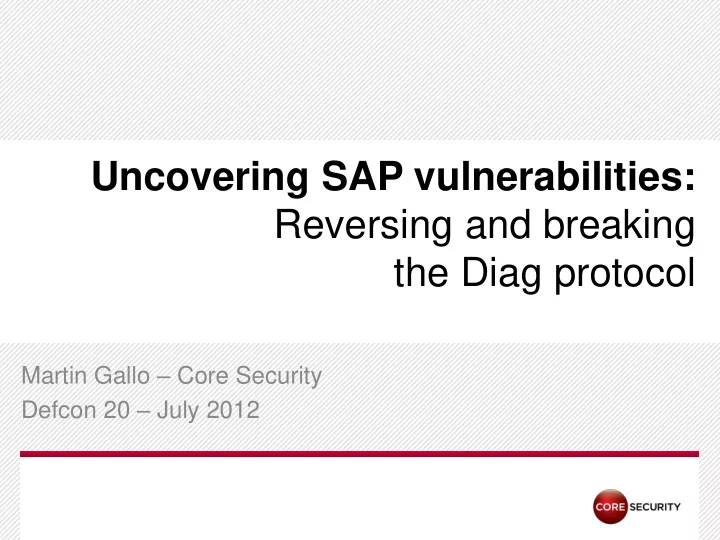
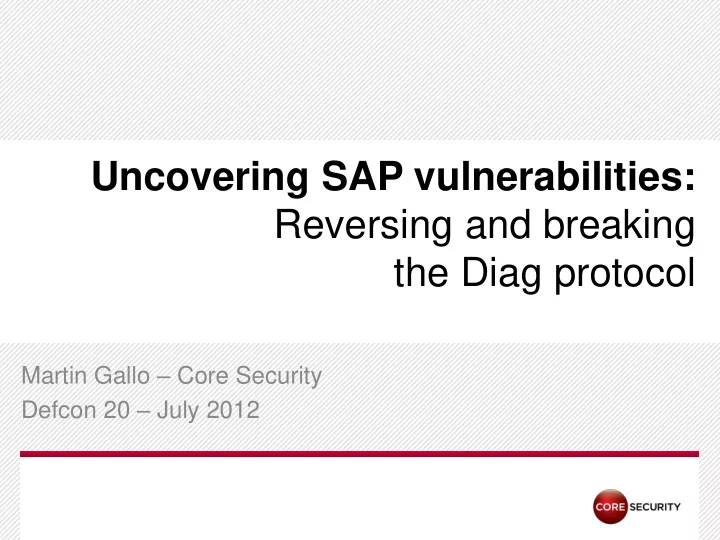
Uncovering SAP vulnerabilities: Reversing and breaking the Diag protocol Martin Gallo – Core Security Defcon 20 – July 2012 P A G E
Agenda • Introduction • Motivation and related work • SAP Netweaver architecture and protocols layout • Dissecting and understanding the Diag protocol • Results and findings • Defenses and countermeasures • Conclusion and future work 2 P A G E
Introduction 3 P A G E
Introduction • Leader business software provider • Sensitive enterprise business processes runs on SAP systems • SAP security became a hot topic • Some components still not well covered • Proprietary protocols used at different components 4 P A G E
Introduction • Dynamic Information and Action Gateway (Diag) protocol (aka “SAP GUI protocol”) • Link between presentation layer (SAP GUI) and application layer (SAP Netweaver) • Present in every SAP NW ABAP AS • Compressed but unencrypted by default • Optional encryption using an additional component (SNC) • TCP ports 3200 to 3299 5 P A G E
Motivation and related work 6 P A G E
Previous work on Diag protocol Proprietary Sniffing Compression Proxy-like tools through algorithm tool reflection- disclosed Decompression method ? Wireshark plug-in Cain&Abel sniffing 7 P A G E
Motivation • Previous work mostly focused on decompression • Protocol inner workings remains unknown • No practical tool for penetration testing • Relevant protocol in every NW installation # of Security Notes 836 734 Only 2 out of ~2300 security fixes 518 published by SAP 289 since 2009 affected components related to Diag 2009 2010 2011 2012 8 P A G E
SAP Netweaver architecture and protocols layout 9 P A G E
SAP Netweaver architecture http://help.sap.com/saphelp_nw70/helpdata/en/84/54953fc405330ee10000000a114084/frameset.htm 1 0 P A G E
Relevant concepts and components • ABAP • SAP’s programming language • Dispatcher and work processes (wp) • Dispatcher : distribute user requests across wp • Work processes : handles specific tasks • Types: dialog , spool, update, background, lock • Dialog processing • Programming method used by ABAP • Separates business programs in screens and dialog steps 1 1 P A G E
SAP Protocols layout Diag RFC Router BAPI SOAP Protocol NI (Network Interface) Protocol HTTP SSL Proprietary protocols Standard protocols 1 2 P A G E
Dissecting and understanding the Diag protocol 1 3 P A G E
Dissecting and understanding the Diag protocol Approach • ‘Black - box’ • Not reverse engineering of binaries • Enable system/developer traces (GUI/app server) • Analyze network and application traces • Learn by interacting with the components (GUI/app server) • Continuous improvement of test tools based on gained knowledge 1 4 P A G E
Dissecting and understanding the Diag protocol NI (Network Interface) Protocol Diag Protocol Payload Diag Item 1 Compression DP Header Header Diag Header … (optional) (optional) Diag Item n 1 5 P A G E
Dissecting and understanding the Diag protocol Initialization • Identified only two relevant protocol states: • Not initialized • Initialized • User’s context assigned in shared memory • Started by GUI application • Only first packet • Always uncompressed NI (Network Interface) Protocol Diag Protocol Payload Diag Item 1 Compressi DP Header Diag on Header … (optional) Header (optional) Diag Item n 1 6 P A G E
Dissecting and understanding the Diag protocol DP Header • 200 bytes length • Two different semantics • IPC (inter process communication) • Used in communications between dispatcher and work processes • Synchronization and status • Network • Most fields filled with default values • NI (Network Interface) Protocol Relevant fields: Diag Protocol • Terminal name, Length Payload Diag Item 1 • Only present during initialization Compressi DP Header Diag on Header … (optional) Header (optional) Diag Item n (first packet) 1 7 P A G E
Dissecting and understanding the Diag protocol Diag Header Compression enabled/disabled, encryption using SNC 0 1 2 3 4 5 6 7 Comm Mode Error Msg Msg Msg Comp Mode Flag Stat Flag type Info RC Flag NI (Network Interface) Protocol Identifies different sessions using the Diag Protocol Payload same channel Diag Item 1 Compressi DP Header Diag on Header … (optional) Header (optional) Diag Item n 1 8 P A G E
Dissecting and understanding the Diag protocol Compression • Enabled by default • Uses two variants of Lempel-Ziv Adaptive Compression Algorithm • LZH (Lempel-Ziv-Huffman) LZ77 • LZC (Lempel-Ziv-Welch-Thomas) LZ78 • Same implementation as SAP’s MaxDB open source project NI (Network Interface) Protocol • Can be disabled in GUI by setting Diag Protocol Payload TDW_NOCOMPRESS environment Diag Item 1 Compressi DP Header Diag on Header … (optional) Header variable (optional) Diag Item n 1 9 P A G E
Dissecting and understanding the Diag protocol Compression Header LZH: compression level LZC: max # of bits per code 0 4 5 7 Comp Magic Bytes Special Uncompressed length Alg x1F x9D Byte NI (Network Interface) Protocol LZH: 0x12 Diag Protocol LZC: 0x10 Payload Diag Item 1 Compressi DP Header Diag on Header … (optional) Header (optional) Diag Item n 2 0 P A G E
Dissecting and understanding the Diag protocol Payload SES Fixed length (16 bytes) Session information ICO Fixed length (20 bytes) Icon information TIT Fixed length (3 bytes) Title information DiagMessage Fixed length (76 bytes) Old Diag message OKC (? Bytes) CHL Fixed length (22 bytes) SBA Fixed length (9 bytes) List items EOM Fixed length (0 bytes) End of message NI (Network Interface) Protocol Diag Protocol APPL/APPL4 Variable length Payload Diag Item 1 Compressi DIAG_XMLBlob Variable length XML Blob DP Header Diag on Header … (optional) Header (optional) Diag Item n SBA2 Fixed length (36 bytes) List items 2 1 P A G E
Dissecting and understanding the Diag protocol APPL/APPL4 items 0 1 3..5 4..6 Type Length Field ID SID NI (Network Interface) Protocol Diag Protocol Payload Diag Item 1 Compressi APPL: 0x10 APPL: 2 bytes DP Header Diag on Header … (optional) Header (optional) APPL4: 0x12 APPL4: 4 bytes Diag Item n 2 2 P A G E
Diag protocol security highlights Protocol version • APPL item included in payload during initialization • Can disable compression using version number “200” Authentication • Performed as a regular dialog step • Set user’s context on work processes shared memory Embedded RFC calls • APPL item that carries RFC calls in both directions • Server doesn’t accept RFC calls until authenticated 2 3 P A G E
Results and findings 2 4 P A G E
Packet dissection • Wireshark plug-in written in C/C++ • NI Protocol dissector • TCP reassembling • Router Protocol dissector • Basic support • Diag protocol dissector • Decompression • DP header / Diag Header / Compression Header • Item ID/SID identification and dissection of relevant items • Call RFC dissector for embedded calls • RFC protocol dissector • Basic coverage of relevant parts 2 5 P A G E
Packet dissection 2 6 P A G E
Packet crafting • Scapy classes • SAPNi • SAPDiagDP (DP Header) • SAPDiag (Diag header + compression) • SAPDiagItem • Custom classes for relevant Diag items • C++ extension for compression/decompression • PoC and example scripts • Information gathering • Login Brute Force • Proxy/MITM script • Diag server 2 7 P A G E
Fuzzing approach • Fuzzing scheme using • scapy classes • test cases generation • delivery • windbg • monitoring • xmlrpc • syncronization • Monitoring of all work processes 2 8 P A G E
Vulnerabilities found • 6 vulnerabilities released on May 2012 affecting SAP NW 7.01/7.02, fix available on SAP Note 168710 • Unauthenticated remote denial of service when developed traces enabled • CVE-2012-2511 – DiagTraceAtoms function • CVE-2012-2512 – DiagTraceStreamI function • CVE-2012-2612 – DiagTraceHex function 2 9 P A G E
Vulnerabilities found • Unauthenticated remote denial of service • CVE-2012-2513 – Diaginput function • CVE-2012-2514 – DiagiEventSource function • Unauthenticated remote code execution when developer traces enabled • CVE-2012-2611 – DiagTraceR3Info function • Stack-based buffer overflow while parsing ST_R3INFO CODEPAGE item • Thanks to Francisco Falcon (@fdfalcon) for the exploit 3 0 P A G E
Attack scenarios Target applications servers Exploit mentioned CVEs Attacker Gather server information SAP NW AS Login brute force 3 1 P A G E
Attack scenarios Target GUI users Gather credentials Attacker Inject RFC calls in user’s GUI GUI Shortcut Rogue Server MitM GUI User GUI User GUI User SAP NW AS 3 2 P A G E
Defenses and countermeasures 3 3 P A G E
Recommend
More recommend