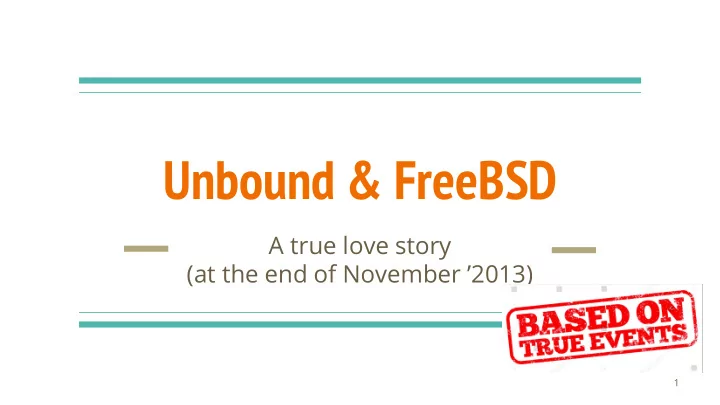
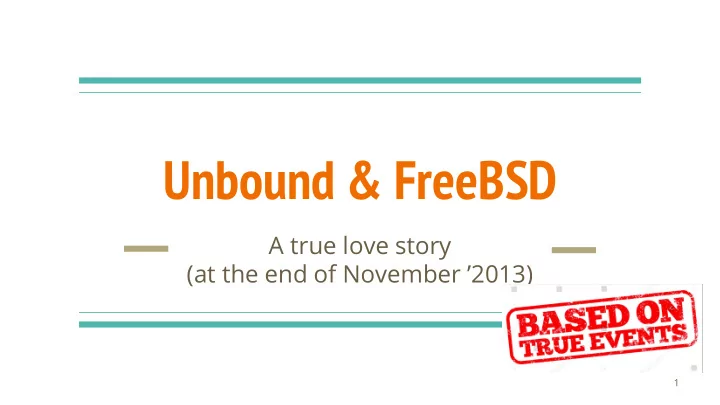
Unbound & FreeBSD A true love story (at the end of November ’2013) 1
Presentation for EUROBSDCON 2019 Conference September 19-22, 2019 Lillehammer, Norway 2
About me: Pablo Carboni (42) , from Buenos Aires, Argentina. Worked as Unix Admin, DNS Admin, Net Admin, etc, the last 2 decades. “Passionate” for DNS, FreeBSD, Network, RFC , and development stuff related. My contacts: @pcarboni / @pcarboni@bsd.network linkedin.com/in/pcarboni Disclaimer : “Sensitive info has been renamed/removed intentionally from this story”. 3
How did this story start? This adventure began almost 6 years ago, by taking KPIs from some DNS hardware appliances, when I’ve detected a performance bottleneck with the CPU usage and QPS from those DNS servers … (HW/Infra upgrade - ‘capacity planning’ was planned in the meantime) The “ not-so-funny detail ”: Those boxes were used by more than 2.5M(!) customers connected at the same time, for resolving internet addresses. 4
The awful truth - #1/2 (“the numbers”) - 2.8 M of internet subscribers at the same time (customers). - A pair of DNS Appliances - A plateau line graphic, from 12pm to 8pm on both devices, reaching 60% of cpu avg usage during the whole range (the line got stuck there, no curves, no peaks). - QPS Summary: 20 kqps per physical box (40 kqps total) Again, it’s worth to note that the HW/Infra upgrade was planned in the meantime. 5
The awful truth - #2/2 (making it WORSE) - Furthermore, the firewalls didn’t help so much, because the DNS traffic was traversing them (high resource consumption because of high volume of UDP packets, including CPU and other KPIs). … yes, the DNS service was degraded! (It’s worth to note, in parallel, - just for “fun” -, I began to test Unbound under FreeBSD, by the means of my little lab environment - This was motivated because some people gave me good comments about it) 6
Next steps - Planned actions - First step: A huge DNS traffic re-engineering was needed . It was done in less than 2 months, by rerouting it, and avoiding ⇒ ✔ firewalls in the middle of the paths. - Second step: Deploy planned HW, load balancers plus physical servers. ❌ This last step wasn’t so ‘easy’ as I really wanted. ⇒ ( Unexpected issues appeared in the meantime!) 7
When the local problems hits hard... - Argentina’s economical facts (2013): There were many (bureaucratic) impediments to import hardware to Argentina because of economical crisis, triggering delays for its local reception. - HW planned (bought) versus (received): Enough physical servers + Enough Load Balancers (LB) were bought. - However, only Load Balancers arrived to the datacenters ! 8
In the meantime, the stuff (lab infra, part #1/2) - Hardware: Dell PowerEdge 1950 double Quadcore (2,0 Gigahertz) - OS: FreeBSD 8.4 RELEASE/AMD64 - DNS software: Unbound 1.4.21 [ NLNet labs ], installed from ports directory -tree updated-, compiled with Libevent [ Niels Provos ]. Just in case, I’ve used Libevent 1.4.14b (proven stable) (No DNSSEC support was used at that time just to avoid making things worse at that critical moment) - Measurement tools: dnstop, from Measurement factory . 9
In the meantime, stuff+reading (lab infra, part #2/2) - Stress testing tools: dnsperf package, in particular resperf (plus query file sample) [Nominum - Now Akamai] Query files taken from: ftp://ftp.nominum.com/pub/nominum/dnsperf/data - A depth-in reading ( essential, do not skip it! ) from the site: https://calomel.org (In particular, Unbound DNS tutorial and FreeBSD Network performance tuning ) Note: The site is highly recommended for tasks like fine tuning services, and *BSD OSes. 10
So…what should we do now? (Master plan, #1/5) Because the service became degraded more and more, this was the plan: - Install the needed infrastructure, both load balancers, and replacement for missing servers behind the LBs. My boss: Hey Pablo, because you were testing Unbound on your lab, do you want to try it on production? (yes/yes) :-) Me: Ok, let’s recover/recycle some (old) hardware server boxes from the own stock , and try to get the most of that. To make it short: hands on! 11
A (tmp) network/service diagram (Masterplan, #2/5) The following were the premises for the (temp) low level design, some of them based on own needs, and others on the hardware supplier/consultancy : - A cluster of load balancers , one per site One VIP every 50k udp ports . - Several servers behind those LB (remember the lack of those ones). Unbound + FreeBSD would be used (tmp). - The VIP should be ‘easy’ to move between sites (HA). BGP was the choice. No anycast network at all . 12
The big picture - Before re-engineering 13
The big picture, final - After re-engineering. 14
OS fine tuning (Masterplan, #1/6) After FreeBSD was installed, fine tuning was applied based on lab: At Operating System level (FreeBSD): - Available UDP sockets, port range, and backlog. - NIC drivers / timings / buffers / interrupt modes ( Net I/O ) - Logs (Yes, I/O on disk is very important, right? ;-) At DNS Service level (Unbound): - DNS instances providing service (Enabling more than 1 core/thread ) - UDP fine tuning, queries per core , etc. 15
OS fine tuning - The details (Masterplan, #2/6) The following knobs are available (very incomplete list - Sample values provided): Operating System (file: /boot/loader.conf): net.isr.maxthreads=3 # Increases potential packet # processing concurrency kern.ipc.nmbclusters=492680 # Increase network mbufs net.isr.dispatch="direct" # Int. handling via multiple CPU net.isr.maxqlimit=”10240” # Limit per workstream-queues. net.link.ifqmaxlen="10240" # Increase interface send queue # length 16
OS fine tuning - The details (Masterplan, #3/6) Operating System (file: /etc/sysctl.conf): kern.ipc.maxsockbuf=16777216 #Combined socket buffer size net.inet.tcp.sendbuf_max=16777216 # Network buffer (send) net.inet.tcp.recvbuf_max=16777216 # Network buffer (recv) net.inet.ip.forwarding=1 # Fast forwarding between net.inet.ip.fastforwarding=1 # interfaces net.inet.tcp.sendspace=262144 # TCP buffers(sendspace) # default 65536 net.inet.tcp.recvbuf_inc=524288 # TCP buffers(recv). # Default 16384 default kern.ipc.somaxconn=1024 # backlog queue (incoming TCP conn.) 17
OS fine tuning - The details (Masterplan, #4/6) Some knobs available for Unbound (samples provided) File: /usr/local/etc/unbound.conf (very incomplete list) num-threads: 4 (number of cores) msg-cache-slabs/rrset-cache-slabs: 4 (memory lock contention) infra-cache-slabs/key-cache-slabs: 4 (memory lock contention) rrset-cache-size: 512m (resouce Record Set memory cache size) msg-cache-size: 256m (msg memory cache size) Outgoing-range: 32768(number of ports to open) Num-queries-per-thread: 4096 (Queries server per core) so-rcvbuf/so-sndbuf: 4m (socket receive/send buffer) 18
Stress testing - Using dnstop (Masterplan, #5/6) A text terminal was opened with dnstop. Another terminal was running resperf. Why did I use dnstop? It’s a powerful tool for debugging queries and gathering ○ dns stats. When queries quantity was almost the same as the answers, ○ it shows that maximum capacity was not reached (yet). It doesn’t interfere with any DNS service. ○ It’s very lightweight, available for several OSes ○ 19
Stress testing - Using resperf (Masterplan, #6/6) Why did I use resperf? (Seems that current dnsperf was enhanced) It gave me the maximum qps allowed by random ○ queries by simulating a cache resolver and increasing queries quantity At least at that time, it had better(objective) results vs ○ dnsperf . Note that resperf is an interesting tool for simulating random queries from a desired source file with certain maximum desired. 20
Little demo: dnstop / dnstop in action 21
Initial conclusions from the lab infrastructure - First tests were promising. Without tuning, I’ve got 10-15kqps - By following Calomel’s hints about Unbound and FreeBSD , I’ve ended up by doing fine tuning on network card, OS (udp, sockets, ports range, etc), and Unbound config. ( However, no DNSSEC was used ) - My dry (but real) tests were incredible: I’ve got > 54kqps! - Yes, DNS service -with high load in mind- was under control! :-) 22
Firing up the new DNS service - The DNS assignment to the subscribers was (is) relatively easy. (Just replace the desired IP addresses into the profile and wait for the sessions until reconnect to the internet service). - It was a matter of time (a very few hours) until the whole migration was completed successfully. - KPIs graphics monitoring was done with a customized Cacti. - The dnstop tool was my best friend while monitoring ‘live’ DNS traffic. 23
Conclusions (#1/3) It should be noted that a rapid deployment based on the lab took place because of several factors. (Including dns performance bottleneck). Main conclusion: Unbound running on FreeBSD provided an - excellent performance without suffering any kind of stability/performance issues (kernel, tcp ip stack, process, etc) 24
More conclusions (#2/3 - Raw numbers) - Final deployment lasted for more than 6 months until definitive hardware/propietary software arrived - Queries received started from 80kqps, ended up with 120kqps distributed on 3 physical servers. - DNS response times for non-cached queries were lowered to < 0.1s!) 25
Recommend
More recommend