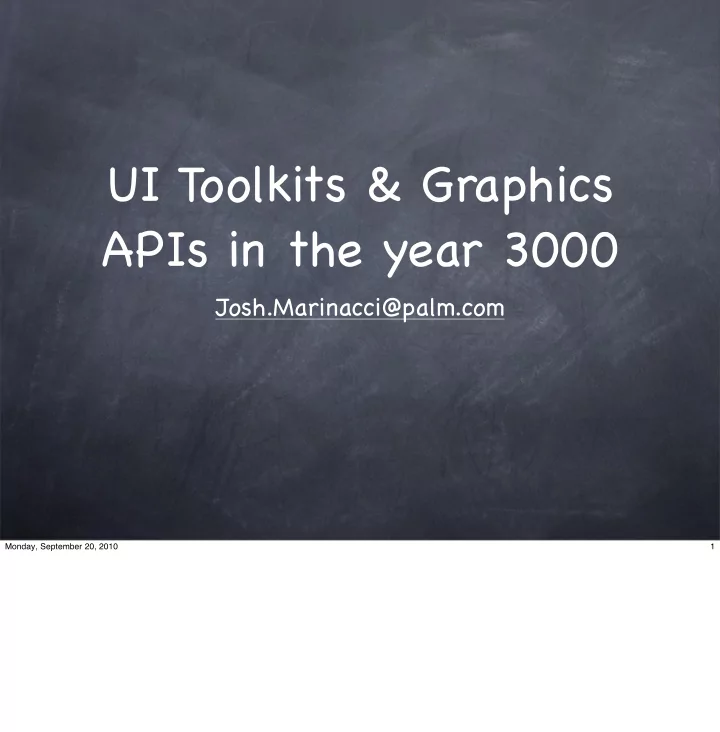
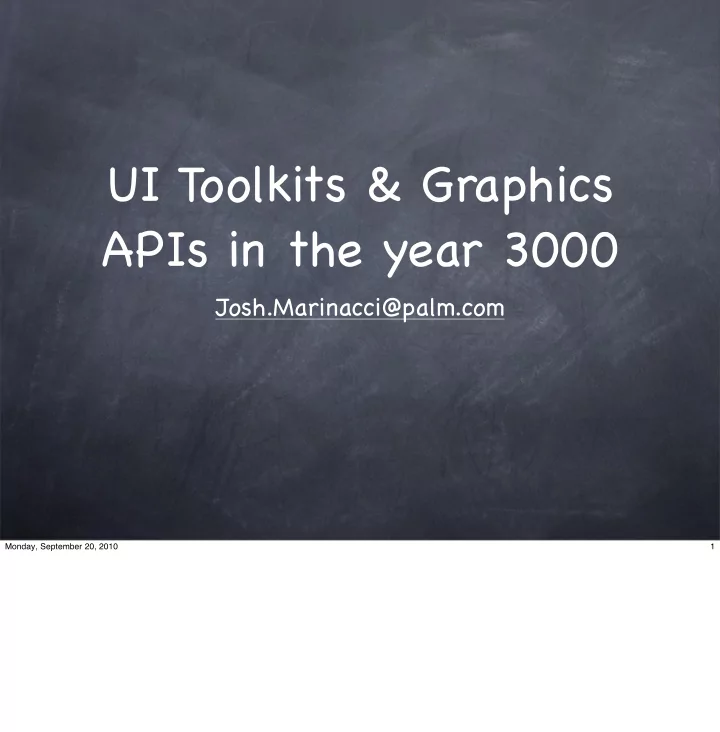
UI Toolkits & Graphics APIs in the year 3000 Josh.Marinacci@palm.com Monday, September 20, 2010 1
who am i? josh.marinacci@palm.com @joshmarinacci JoshOnDesign.com Monday, September 20, 2010 2
LGPL XHTML & CSS2 renderer, founder & lead dev Monday, September 20, 2010 3
Co-wrote Swing Hacks Monday, September 20, 2010 4
Monday, September 20, 2010 5
Windows Look and Feel Monday, September 20, 2010 6
NetBeans GUI builder improvements Monday, September 20, 2010 7
JavaFX Launch Samples, creator & author Monday, September 20, 2010 8
JavaDoc: 1995 Monday, September 20, 2010 9
JavaDoc: 2010 Monday, September 20, 2010 10
JavaFX Doc Monday, September 20, 2010 11
JFXStudio Monday, September 20, 2010 12
Client Lead: Java Store Monday, September 20, 2010 13
Blogs, Articles, Conferences Monday, September 20, 2010 14
GUIs are my Life Monday, September 20, 2010 15 In short. I’m a gui guy. I love great user interfaces and I love learning how to make them better.
Monday, September 20, 2010 16
Rise of Complexity more to do tools are bigger harder / more to learn buried under complexity Monday, September 20, 2010 17 over time what we want to do on screen becomes more complicated and harder to do, so we throw more hardware at it, and hide it behind easier to use apis.
Higher-level abstractions Every phase introduces new higher level abstractions. This *has* to happen or we die Monday, September 20, 2010 18 we are moving up the stack and working a a higher level with each progression. our abstractions are becoming even more abstract. this *has* to happen because you'd never get anything done if you still had to draw the pixels yourselves. at every step we hide the complexity in an API that someone else has written. bascially, let some one else do the dirty work so i can get back to working on my app. there are always tradeo fg s, but those tradeo fg s have changed dramatically over time. This happens in every part of software engineering, not just graphics.
History of CG in 60sec Monday, September 20, 2010 19
Vector Monday, September 20, 2010 20 vector displays: have to know EE stu fg and waves and cosines. ick. Still, amazing for the time when all we had was blinking lightbulbs and switches
Bitmap Monday, September 20, 2010 21 bitmaps: turn pixels on and o fg . simple, but slow, and a lot of work to do cool stu fg .
C64 & Amiga Monday, September 20, 2010 22 C64 & amiga: lots of tricks with video hardware registers to do more than a straight bitmap would do. you have to really know your hardware. extremely low level and hardware specific, but cool e fg ects are possible (for the time)
Offline 3D Monday, September 20, 2010 23 O ffm ine 3D: very advanced. object oriented, can be easy to use. Insanely slow. hours or days per frame in the late 80s / early 90s.
OpenGL Monday, September 20, 2010 24 Open GL: transforms and transparency implemented in hardware. OpenGL isn't actually 3d. yes it has 3d transforms and matrix operations, but it doesn't really understand 3d objects. It's just about drawing transformed triangles on the screen, over and over again as fast as possible. What's really important is it gives us a baseline and it's hardware agnostic. if something supports OpenGL you can run your app on it. No recoding required.
Voodoo3D Monday, September 20, 2010 25 Voodoo-3D: computer video games push the state of the art forward. still hardware specific, but fancy e fg ects are possible, and silicon improvements drive total number of pixels to crazy heights. Gaming created a consumer level arms race that produced rapid speed improvements throughout the 90s and 2000s.
Desktops Still Suck Monday, September 20, 2010 26 Desktop OSes are still basically 2D when you aren't running games, with only minimal hardware acceleration of scaled bitmaps and drawing lines.
Scenegraphs Monday, September 20, 2010 27 Scenegraphs: object oriented descriptions of a graphics tree. high level and easy to work with. api hides all hardware details, often not fast though. lots of research going on to make it faster, though. some cool advantages as GPUs get smarter. completely hardware agnostic. possible to make apps for a wide variety of hardware and degrade gracefully
Retained vs Immediate immediate: call your code 60 x per sec faster, more code, lower level retained: create shapes and forget them slower, less code, higher level Monday, September 20, 2010 28 Around the late 80s and early 90speople began to debate retained vs immediate mode APIs. Hardware was still weak enough that the distinction mattered. common term: immediate mode vs retained mode immediate: call your drawing code 60 x per second retained: create a rectangle object, let the system handle it for you. In practice neither technique won out. Most complex applications were a mixture, usually built on a lower level API like OpenGL with the app creating it’s own higher level abstractions or using a 3rd party library. Spaghetti code often results.
21st Century (at last) Monday, September 20, 2010 29 2000! Finally 2D and 3D are starting to merge with OSX and Vista. The 21st century mixes everything, while continuing the trend to higher level abstractions.
Pixelshaders Monday, September 20, 2010 30 Pixelshaders are everywhere, so common photoshop like e fg ects can be done in hardware and realtime. drop shadows, fast smooth scaling, video e fg ects.
Offline -> Realtime Monday, September 20, 2010 31 o ffm ine graphics are being converted to realtime Grand Theft Auto 4 these big games cost millions of dollars, but most of the cost is in the artwork. creating the entire huge world that you play in. all of it created in special 3d modeling software like Maya and sometime AutoCAD. Then special tools bring this content into the realtime game through conversions
Graphics Today & Tomorrow GPU is King All of the past technologies are being rolled up into scenegraphs and higher level Monday, September 20, 2010 32 We are undergoing a further transition today. The GPU is becoming king. Soon all graphics enabled devices will have a GPU in them somewhere, and the GPUs are becoming really good. This means we can do more, but we also have an explosion of devices to work with. Once again higher level abstractions are key.
The Future Hardware everywhere, even phones Pixelshaders keep evolving Highlevel abstractions are needed Monday, September 20, 2010 33 everything is going to hardware, even mobile. pixelshader standards are evolving. this makes scene-graphs even more important. the details of how to do something are abstracted even more. rock solid animation and faster graphics is possible by uploading geometry to the video card
Monday, September 20, 2010 34 The GPU from a decade ago or less is now in most smartphones.
Modern Scenegraphs OSX: Core Animation Windows / Sliverlight: XAML Flash (mostly) Java / JavaFX DOM (horrible, but it’ s true) Monday, September 20, 2010 35
Offline -> Realtime ++ Monday, September 20, 2010 36 Importing o ffm ine objects like photoshop files and 3d objects used to be the realm of custom software and high end work. Now it’s moving into everyday tools because we need better ways for developers and designers to work together. import o ffm ine objects and textures into your codebase and manipulate them directly. general 3d is coming too thanks to new tools and standards for 3d objects
Immersive Creation Monday, September 20, 2010 37 define objects and shapes entirely within the environment [video or picture of little big world and sketchup and second life]
How do you code for a Holodeck? Monday, September 20, 2010 38 perhaps one day you'll define your holodeck interface from within the holodeck interactively with your hands? you might be more of a sculptor than a graphics programmer.
UI Trends faster smaller new inputs: touch, tilt, microphone visually attractive & highly responsive Monday, September 20, 2010 39 hardware is faster and faster a general movement towards smaller and more portable devices new inputs, touch, acceleromter, microphone visually intensive and highly responsive
GUI != Grid of Rects & Key/Mouse Events Monday, September 20, 2010 40
We need better UI toolkits Monday, September 20, 2010 41 So where does this leave us? In short we need better UI toolkits. Classical UI toolkits like Swing were designed with mid 90s hardware and Win95 as the OS.
Swing Most things are rects, avoid shapes & transparency Mouse & Keyboard only Native themes, not easily skinnable. Can’ t integrate vector, video, 3d, shaders, etc. Not portable or scaleable, No HI-DPI Animation, Threading Monday, September 20, 2010 42 This means it assumes most things are rects, avoids shapes & transparency because they were slow. Only has events for mouse and keyboard. Not easily skinnable, tons of work put into native themes. Can’t integrate other forms of 2D, Video, 3D, pixel shaders, etc. easily. Not portable. Needs HiDPI. Animation. Threading. All of these things are *possible* with Swing, but it’s not easy because Swing wasn’t designed with it in mind. Any modern toolkit needs to address these things.
Recommend
More recommend