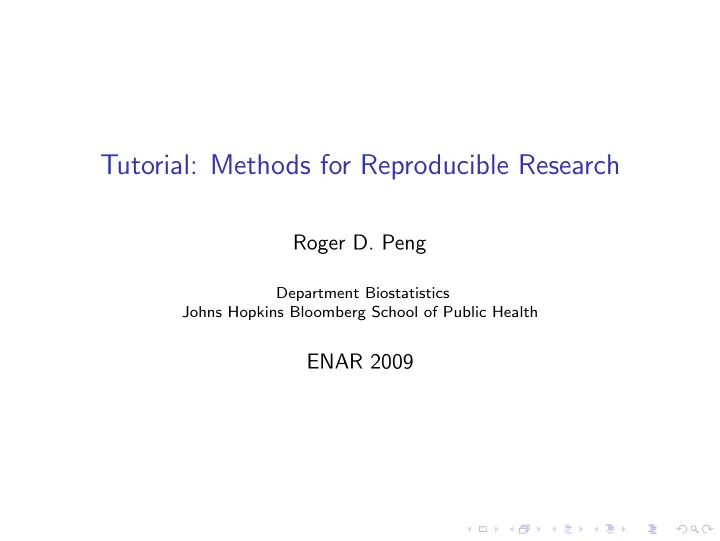
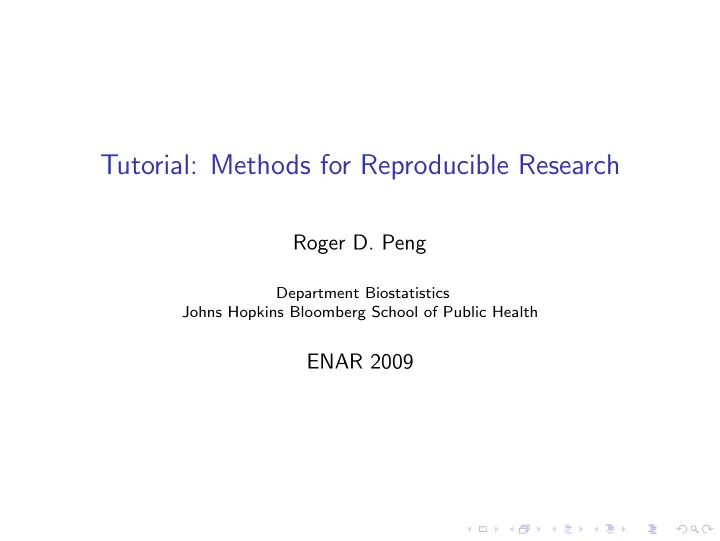
Tutorial: Methods for Reproducible Research Roger D. Peng Department Biostatistics Johns Hopkins Bloomberg School of Public Health ENAR 2009
Replication The ultimate standard for strengthening scientific evidence is replication of findings and studies with independent ◮ multiple investigators ◮ data ◮ analytical methods ◮ laboratories ◮ instruments Replication is particularly important in studies that can impact broad policy or regulatory decisions.
Reproducible Research Why do we need reproducible research? ◮ Many studies cannot be replicated ◮ No time ◮ No money ◮ Unique ◮ New technologies increasing data collection throughput; data are more complex and extremely high dimensional ◮ Existing databases can be merged into new“megadatabases” ◮ Computing power is greatly increased, allowing more sophisticated analyses ◮ For every field“ X ”there is a field“Computational X” (de Leeuw’s Law)
Reproducible Research Today, scientific papers published in journals represent the advertising of the research (Claerbout)
Research Pipeline: Model for Reproducible Research Presentation code Processing code Analytic code Figures Measured Analytic Computational Tables Article Data Data Results Numerical Text Results
Reproducible Research What is this reproducible research? ◮ Analytic data are available ◮ Analytic code are available ◮ Documentation of code and data ◮ Standard means of distribution
Who are the Players? Authors ◮ Want to make their research reproducible ◮ Want tools for RR to make their lives easier (or at least not much harder) Readers ◮ Want to reproduce (and perhaps expand upon) interesting findings ◮ Want tools for RR to make their lives easier
Theory...
...Methods? Authors ◮ Just put stuff on the web ◮ Journal supplementary materials ◮ There are some central databases for various fields (e.g. biology, ICPSR) Readers ◮ Just download the data and figure it out ◮ Get the software and run it
Problems Even in the best of cases ◮ Authors must undertake considerable effort to put data/results on the web (may not have resource like a webserver) ◮ Readers must download data/results individually and piece together which data go with which code sections, etc. ◮ Authors/readers must manually interact with websites ◮ There is no single document to integrate data analysis with textual representations; i.e. data, code, and text are not linked
Literate Programming The idea of a literate program comes from Don Knuth: ◮ An article is a stream of text and code ◮ Analysis code is divided into text and code“chunks” ◮ Each code chunk loads data and computes results ◮ Presentation code formats results (tables, figures, etc.) ◮ Article text explains what is going on ◮ Literate programs can be weaved to produce human-readable documents and tangled to produce machine-readable documents
Literate Programming Literate programming is a general concept. We need 1. A documentation language (human readable) 2. A programming language (machine readable) We will be using L A T EX and R as our documentation and programming languages. ◮ The system implementing the necessary machinery is called Sweave , developed by Friedrich Leisch (member of the R Core) ◮ Main web site: http://www.statistik.lmu.de/˜leisch/Sweave/ Alternatives to L A T EX/R exist, suchas HTML/R (package R2HTML ) and ODF/R (package odfWeave ).
Example of Literate Programming I want to calculate the current time in R. > time <- format(Sys.time(), "%a %b %d %X %Y") The current time is Sun Mar 15 23:37:49 2009. The text and R code are interwoven: The time is Sun Mar 15 23:37:49 2009 Papers, dissertations, and presentations can be written using literate programming.
Example of Literate Programming Even books can be written!
Literate Programming: Pros and Cons Advantages of switching to literate programming ◮ Text and code all in one place, in logical order ◮ Data, results automatically updated to reflect external changes ◮ Automatic“regression test”when building document Some disadvantages ◮ Text and code all in one place; can make L A T EX difficult to read sometimes, especially if there is a lot of code ◮ Can substantially slow down the processing of documents (although there are some tools to help there) The make tool can be of great help but we will not discuss that here.
Sweave What is Sweave? ◮ Sweave is a function and also a command-line script that comes with R (it is part of the utils package) ◮ The function can be invoked as Sweave() ◮ The command-line script is in the form R CMD Sweave There is also Stangle ◮ Stangle() ◮ R CMD Stangle But one thing at a time....
Basic Sweave Document: example.Rnw \documentclass[11pt]{article} \title{My First Sweave Document} \begin{document} \maketitle This is some text (i.e. a `` text chunk '' ). Here is a code chunk <<>>= set.seed(1) x <- rnorm(100) mean(x) @ \end{document}
Processing a Sweave Document ## create ' example.tex ' ## In R library(utils) Sweave("example.Rnw") ## On the command line R CMD Sweave example.Rnw ## Usual LaTeX processing ## One of the following will work texi2dvi example.tex ## Create DVI file latex example.tex texi2dvi --pdf example.tex ## Create PDF file pdflatex example.tex
What R CMD Sweave Produces: example.tex \documentclass[11pt]{article} \title{My First Sweave Document} \usepackage{Sweave} \begin{document} \maketitle This is some text (i.e. a `` text chunk '' ). Here is a code chunk \begin{Schunk} \begin{Sinput} > set.seed(1) > x <- rnorm(100) > mean(x) \end{Sinput} \begin{Soutput} [1] 0.1088874 \end{Soutput} \end{Schunk} \end{document}
The Resulting PDF Document
A Few Good Notes Code chunks begin with <<>>= and end with @ All R code goes in between. Code chunks can have names , which is useful when we start making graphics (more later). <<loaddata>>= ## R code goes here @ By default, the code in a code chunk will be echo ed, as will the results of the computation (if there is something to print).
Note on Processing Sweave Documents It’s important to remember that the order is 1. example.Rnw 2. example.tex 3. example.pdf The .tex file is not something that we care about and should not edit (always edit the .Rnw file). It is merely an intermediary between the Sweave document and the PDF.
Basic Sweave Document: example2.Rnw \documentclass[11pt]{article} \title{My First Sweave Document} \author{Roger D. Peng} \begin{document} \maketitle \section{Introduction} This is some text (i.e. a `` text chunk '' ). Here is a code chunk <<simulation,echo=false>>= set.seed(1) x <- rnorm(100) mean(x) @ \end{document}
Result
Basic Sweave Document: example3.Rnw \documentclass[11pt]{article} \title{My First Sweave Document} \begin{document} \maketitle \section{Introduction} This is some text (i.e. a `` text chunk '' ). Here is a code chunk but it doesn ' t print anything! <<simulation,echo=false,results=hide>>= x <- rnorm(100); y <- x + rnorm(100, sd = 0.5) mean(x) @ \end{document}
Result
Inline Text: example4.Rnw \documentclass[11pt]{article} \begin{document} \section{Introduction} <<computetime,echo=false>>= time <- format(Sys.time(), "%a %b %d %X %Y") rand <- rnorm(1) @ The current time is \Sexpr{time}. My favorite random number is \Sexpr{rand}. \end{document}
Inline Text
Graphics: example5.Rnw \documentclass[11pt]{article} \begin{document} \section{Introduction} Let ' s first simulate some data. <<computetime,echo=true>>= x <- rnorm(100); y <- x + rnorm(100, sd = 0.5) @ Here is a scatterplot of the data. <<scatterplot,fig=true,width=8,height=4>>= par(mar = c(5, 4, 1, 1), las = 1) plot(x, y, main = "My Data") @ \end{document}
What Sweave Produces \documentclass[11pt]{article} \usepackage{Sweave} \begin{document} \section{Introduction} Let ' s first simulate some data. \begin{Schunk} \begin{Sinput} > x <- rnorm(100) > y <- x + rnorm(100, sd = 0.5) \end{Sinput} \end{Schunk}
What Sweave Produces (cont’d) Here is a scatterplot of the data. \begin{Schunk} \begin{Sinput} > par(mar = c(5, 4, 1, 1), las = 1) > plot(x, y, main = "My Data") \end{Sinput} \end{Schunk} \includegraphics{example5-scatterplot} \end{document}
Graphics
Figures \documentclass[11pt]{article} \begin{document} \section{Introduction} Let ' s first simulate some data. <<simulation,echo=true>>= x <- rnorm(100); y <- x + rnorm(100, sd = 0.5) @
Figures (cont’d) Figure~\ref{plot} shows a scatterplot of the data. \begin{figure} <<scatterplot,fig=true,width=8,height=4>>= par(mar = c(5, 4, 1, 1), las = 1) plot(x, y, main = "My Data") @ \caption{Scatterplot} \label{plot} \end{figure} \end{document}
Recommend
More recommend