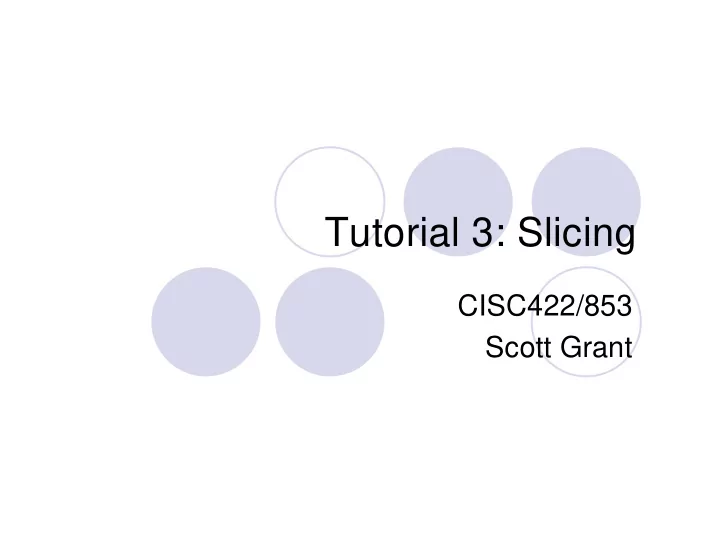
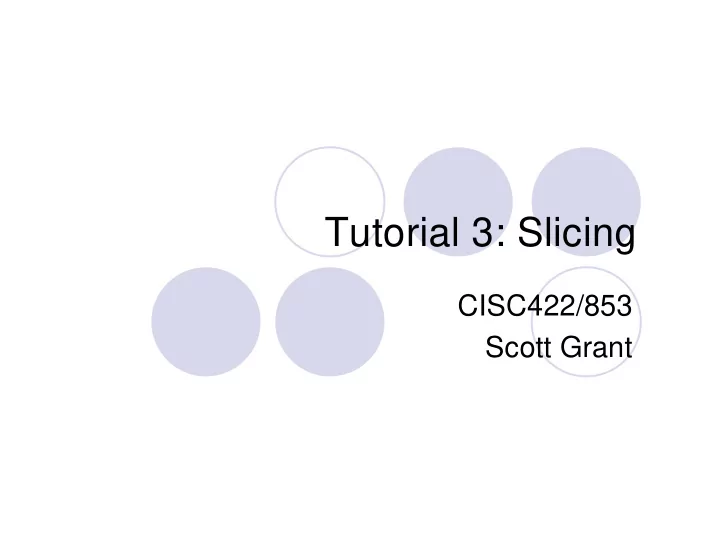
Tutorial 3: Slicing CISC422/853 Scott Grant
Overview Getting Started (Eclipse) Assignment Structure Advice for Assignment 4 Debugging and Profiling in Eclipse Demonstration
Getting Started (Eclipse) Download Eclipse, if you don't have it If you downloaded Eclipse IDE for Java Developers (85 MB) for A1, you can use this Download a4CISC422853Winter2009.zip Contains the Java source that you will be extending, and a set of IMP programs that you can use to test your solution In Eclipse, create a new Java Project Import the files from the 422/853 zip archive
Getting Started (Eclipse)
Getting Started (Eclipse)
Getting Started (Eclipse) To verify that things are working: Declare the command-line parameters to tell the slicer which file to use as input Open /imp/main.java and right-click on the source window Choose Run As -> Run Configurations Run as a Java Application, and select the Arguments tab The Program arguments box is where you will tell the slicer which file to process
Getting Started (Eclipse)
Getting Started (Eclipse) Try with a sample IMP program: imp/testPrograms/p1.imp x Reading Imp program from file imp/testPrograms/p1.imp *** ORIGINAL PROGRAM *** PROGRAM p1; VAR x : INT; *** SLICING CRITERIA *** y : INT; z : INT Location: 6: END 0: BEGIN Variables: [x] 1: x := 1; 2: y := 2; *** SLICED PROGRAM (WITHOUT VARIABLE DECLARATIONS) *** 3: PRINT((x+2)); 4: x := 3; 0: BEGIN 5: z := (x+1) 6: END 6: END
Assignment Structure What is all of this code doing?! Technically, you only need to modify code in imp.slicer Wait, that's not all, where are you going? Come back! It's interesting! IMP has a parser generated from an LALR parser generator called CUP You will have an Abstract Syntax Tree and a Control Flow Graph computed from the input program, and will use those to do your slicing
Assignment Structure What is all of this code doing?! You aren't required to understand the parser, but it is very interesting (honestly, not just TA- speak) If you want to "skim" compiler tech, and help dominate the assignment to boot, make sure you the understand the CFG, and pay close attention during the debugging part of this tutorial!
Assignment Structure Where do I begin? One suggestion would be main.java
Assignment Structure cfg.computeSlice(cNode, cVars); In main.java, determines the program slice cNode is the current node in the Control Flow Graph At first, this is the last node in the program Node cNode = cfg.last; cVars is the set of variables you list on the command line to compute the slice against cVars.add("x"); if (cVars.contains("x")) { ... }
Assignment Structure cfg.computeSlice(cNode, cVars); So cNode is the last node in the program's CFG, and cVars is the list of variables you want to compute the slice for You will work backwards from cfg.last, passing information about the relevance of the variables How? We'll see in a second, but first, what are Node objects?
Assignment Structure What is a Node object? Each instantiation of a Node object represents a node in the CFG Each Node instance has information that you can use dRVars (directly relevant variables) dRVarsChanged (help other Nodes) isRelevant (relevant when true) prevs and nexts (transitions)
Assignment Structure What is a Node object? A Node object roughly corresponds to a statement in your source program There aren't nodes for variable x or variable y, there are nodes that identify assignment statements, or repeat loops For the purposes of this assignment, Node objects are places where variables can become relevant to a slice
Assignment Structure ProgramBeginNode PROGRAM p1; VAR AssignNode x : INT; This is an abstracted view y : INT; of the cfg object that you'll AssignNode z : INT have available. 0: BEGIN PrintNode 1: x := 1; Each prevs and nexts 2: y := 2; reference in a Node object AssignNode 3: PRINT((x+2)); is a Vector, so what are the 4: x := 3; elements of the prevs and 5: z := (x+1) nexts object for these? AssignNode 6: END ProgramEndNode
Assignment Structure We'll explain this specifically in the demonstration, but here is a visual representation of cNode for the sample program imp/testPrograms/p1.imp. nexts is an empty Vector, and prevs contains a single element to the AssignNode that precedes it in memory. You can see other important variables here, like dRVars, dRVarsChanged, and isRelevant.
Assignment Structure What is dRVars? A HashSet object in Java Contains a set of String values corresponding to the relevant variables at this point in the slice If x is relevant, then dRVars.contains("x") is true This is important for passing information to earlier Node objects
Assignment Structure VarIdSet class definition You can extend this if you feel some methods might help you with your slice package imp.util; import java.util.HashSet; /* Implementation of a set containing the strings (id) inside Var objects. * Used to store the directly relevant variables. * Fill in this class as needed. */ public class VarIdSet extends HashSet { }
Assignment Structure Adding entire dRVars objects? This is just one example, you are not required to use it. If you find your implementation uses lots of similar actions, you can extend the class public void addVarIdSet(VarIdSet cVars) { Iterator<String> varIter = cVars.iterator(); while (varIter.hasNext()) { this .add((String) varIter.next()); } }
Assignment Structure So, about that computeSlice method? You will be mainly concerned with the computeDRVars method in Node objects under imp.slicer // cfg.java public void computeSlice(Node cNode, VarIdSet cVars) { cNode.computeDRVars(cNode, cVars); } // ProgramEndNode.java public void computeDRVars(Node cNode, VarIdSet cVars) { }
Assignment Structure If you run the code right now, what happens? You compute the slice of your input program for the variables you specify on the command line The computeSlice method begins at the ProgramEndNode point in the CFG, and calls computeDRVars to recursively derive the slice ProgramEndNode has no code in computeDRVars, so it returns, and the slice is effectively empty
Assignment Structure Naive approach to get started Pass relevant variables, look at previous nodes // ProgramEndNode.java public void computeDRVars(Node cNode, VarIdSet cVars) { this .dRVars.addVarIdSet(cVars); this .dRVarsChanged = true ; this .isRelevant = true ; for ( int i=0; i< this .prevs.size(); i++) { Node prevNode = (Node) this .prevs.elementAt(i); if (!(prevNode instanceof ProgramBeginNode)) { prevNode.computeDRVars( this , this .dRVars); } } }
Assignment Structure What happens? Same output, but very different internal result Reading Imp program from file imp/testPrograms/p1.imp *** ORIGINAL PROGRAM *** PROGRAM p1; *** SLICING CRITERIA *** VAR x : INT; Location: 6: END y : INT; Variables: [x] z : INT 0: BEGIN *** SLICED PROGRAM (WITHOUT 1: x := 1; VARIABLE DECLARATIONS) *** 2: y := 2; 3: PRINT((x+2)); 0: BEGIN 4: x := 3; 5: z := (x+1) 6: END 6: END
Assignment Structure Alright, we made it to AssignNode! Of course, this is empty too. The saga continues..
Assignment Structure If you have questions about this process, we can cover them in the demonstration (or of course, you can ask me now) This assignment relies on your ability to pass the correct relevant variables back through the CFG Start with basic programs and work up to the complicated ones!
Advice for Assignment 4 Start small imp/testPrograms/p1.imp What do you need to do with a PrintNode? Can the print statement modify the relevant variables? What about SkipNode? What should these computeDRVars methods look like? Once you are comfortable with the AssignNode method, you will have a better idea of how the code is designed to work
Advice for Assignment 4 Start early! Okay, I say that with every assignment, but this one is important This might actually feel like two assignments in one The first assignment includes getting everything excluding loops working The second comes when you realize how loops can complicate things You'll probably want to save loops until the end
Advice for Assignment 4 Don't assume the tests cover all cases The test programs included with the code are pretty comprehensive, but you should try writing some IMP code to make sure your code does what you expect it will
Advice for Assignment 4 Contact me or Juergen if you have questions We want to help out, and if you give yourself enough time, we can get you on the right path There are many ways to solve this problem If you find things aren't working out, back up and revisit some earlier examples to get things working again
Recommend
More recommend