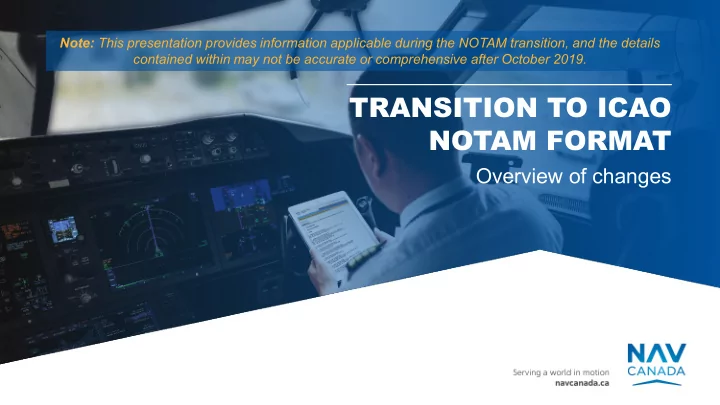
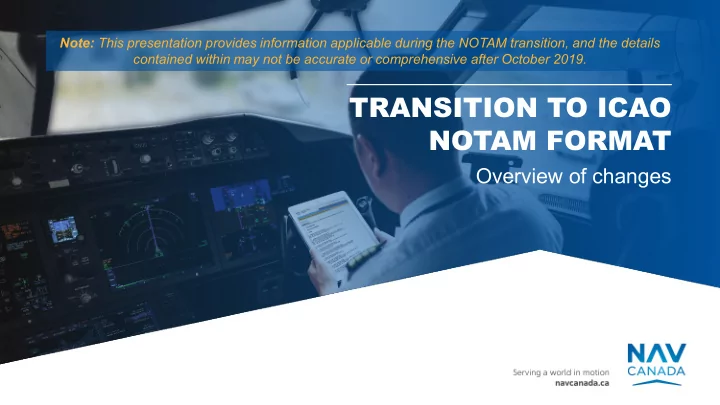
NAV CANADA Note: This presentation provides information applicable during the NOTAM transition, and the details contained within may not be accurate or comprehensive after October 2019. TRANSITION TO ICAO NOTAM FORMAT Overview of changes
NAV CANADA WHAT’S HAPPENING? Two changes are coming on October 10, 2019: › NAV CANADA will transition to the ICAO › NOTAMS retrieved directly from a NAV NOTAM format CANADA web site will be access through the Collaborative Flight Planning Services (CFPS) web site instead of the Aviation Weather Web Site (AWWS)
NAV CANADA NAV CANADA BENEFITS OF ICAO NOTAM FORMAT › Aligned with ICAO standards › Pilot briefings will contain NOTAM that are pertinent to flight thus reducing risk of misinformation › Automation assists with entry and validation of NOTAM
NAV CANADA COMPARISON OF CANADIAN DOMESTIC AND ICAO NOTAM FORMAT 180001 NOTAMN CYOW OTTAWA/MACDONALD-CARTIER INTL CYOW RWY 07/25 CLSD 1306141230 TIL APRX 1306172000 (A0001/18 NOTAMN Q) CZUL/QMRLC/IV/NBO/A/000/999/4519N07540W005 A) CYOW B) 1306141230 C) 1306172000EST E) RWY 07/25 CLSD
NAV CANADA ICAO NOTAM: ALPHANUMERIC IDENTIFIER AND BILINGUAL AD (K1005/18 NOTAMN Q) CZUL/QFALT/IV/BO/A/000/999/6140N07319W005 A) CXXX B) 1803011200 C) 1803022200EST E) CTP9 KATTINIQ/DONALDSON FLT INSPECTION OPS WILL TAKE PLACE WITHIN 10NM RADIUS CENTRED ON 613944N 0731917W (AD). 3500FT AMSL TO 10000FT AMSL FR: CTP9 KATTINIQ/DONALDSON L’OPS D’INSPECTION FLT AURA LIEU DANS 10NM RADIUS CENTRE SUR 613944N 0731917W (AD). 3500FT AMSL A 10000FT AMSL)
NAV CANADA HOW TO RETRIEVE ICAO NOTAM: COLLABORATIVE FLIGHT PLANNING SERVICE (CFPS) https://plan.navcanada.ca /
NAV CANADA WEATHER TAB Functionality Displays results based on overlapping georeferencing Search criteria are georeferenced Select products for recall
NAV CANADA SEARCH FUNCTION Input Enter any of the following in the search bar: • Aerodrome (site) • FIR • NAVAID • Intersection • Camera • Upper Wind • Name in plain language
NAV CANADA SEARCH FUNCTION Input Select information you would like to display: • NOTAM • PIREP, etc
NAV CANADA NOTAMS Georeferencing using ICAO NOTAMs (commencing Oct. 10th) • Flight from CYUL to CYQB • Recall NOTAMs within 25 miles of route between: • CYUL • CYQB • NOTAMs georeferenced according to the following in the Q-line CYQB • Geographical coordinates File • Radius • FIR NOTAMS will intersect with the route • National NOTAMS will intersect with the route CYUL File CYMX File CYSC File CYHU File
NAV CANADA CFPS – WEATHER In the Area field, type an aerodrome, 1 heliport, FIR, NAVAID, intersection, or other location identifier. QUICK REFERENCE Type a number that indicates the radius for your flight path or location. Image Alphanumeric Select all data you want returned for your Products Products specified flight path. Analysis SIGMET Radar AIRMET Satellite NOTAM Geographical METAR Forecast TAF Significant PIREP Weather Upper Wind Turbulence BC VFR Route Wind Forecast Click Search . Search results will return data based on georeferencing. For example, a search for: • CYQK to CYQT • 75 NM radius O • METAR, TAF, NOTAM R Will return all selected alphanumeric and image products (METAR, TAF, and NOTAM) within a 75 NM radius of the flight path from CYQK to CYQT. 2 If logged in to CFPS, click the down arrow and select the desired saved search to recall. To save a new search, type a name in the Predefined Recalls field and press ENTER. Click Search .
NAV CANADA FOR QUESTIONS AND MORE INFORMATION Starting October 10 Mid-September to October 10 Support on NOTAM retrieval using CFPS Questions about the upcoming NOTAM changes › Contact your Flight Information Centre (FIC) › Email ICAONOTAM@navcanada.ca General questions about the CFPS interface (non flight-specific) › Contact Customer and Stakeholder Services › CFPS Weather tab will only be available for familiarization during this period; operational support for the Weather tab will not be available during this time
Recommend
More recommend