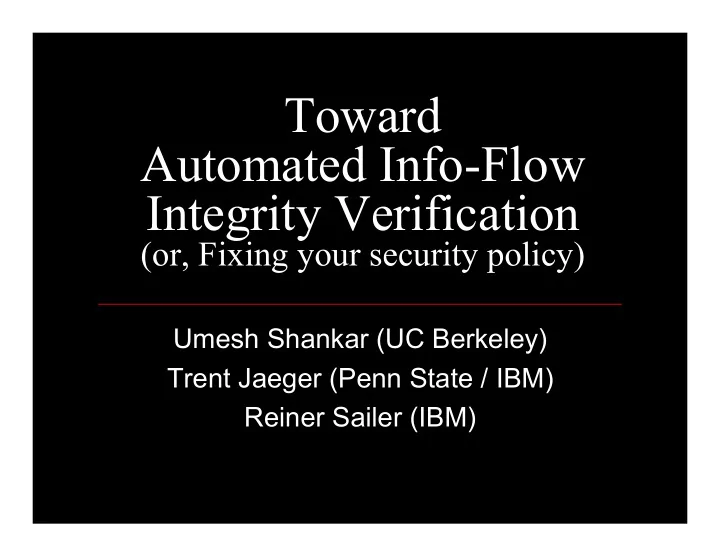
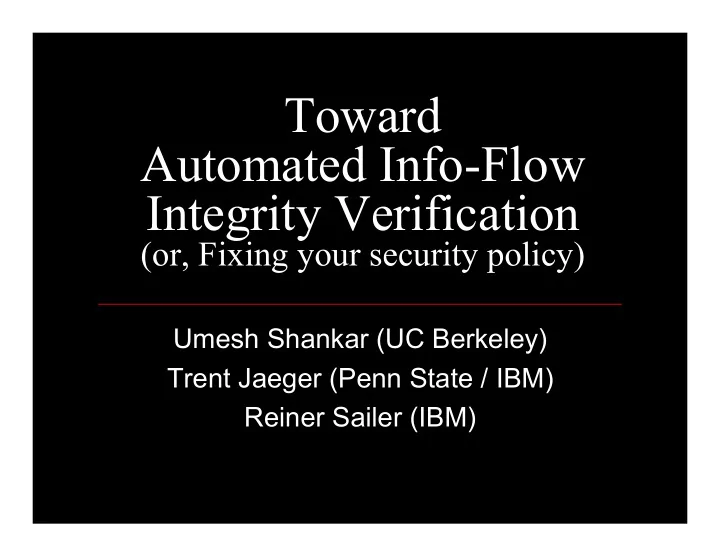
Toward Automated Info-Flow Integrity Verification (or, Fixing your security policy) Umesh Shankar (UC Berkeley) Trent Jaeger (Penn State / IBM) Reiner Sailer (IBM)
The goal, with an example Integrity property: Trusted processes don’t depend on untrusted ones write Untrusted setuid-root write user process sshd_config cron job File permissions don’t reveal the problem read X Trusted OpenSSH daemon
Legal vs. illegal flows User process Existing models either: a) don’t correctly classify Bad case: b) require extra work Privileged Root shell OpenSSH Filter Network Unprivileged OpenSSH
Our new integrity model: CW-Lite Motivation: previous models aren’t practical Preserve info-flow rules of Clark-Wilson Filter untrusted inputs to trusted processes But relax two constraints: Don’t require all interfaces to perform filtering Check existence of filters, not correctness
Contributions Useful middle ground (C-W vs. nothing) Usable with today’s apps and OS Amenable to automated verification Tools to detect and fix integrity violations Found several problems with OpenSSH policy in Fedora Linux
Verifying CW-Lite (overview) 1. Build information-flow graph 2. Find potentially illegal flows Use Gokyo policy analysis tool 3. If needed, fix security policy and repeat
The OS View: Process info-flow User shell Bad case: Root shell Privileged OpenSSH Filter is Unprivileged OpenSSH invisible to OS Network
Terminology Subject = process Object = file, pipe, shared memory, etc. Subject Type = process security label Object Type = a label on each object Permissions = (subject type, operation, object type) Example: (sshd, read, sshd_config_file)
Information flow from policy SELinux implements complete mediation So all information flows are exposed Inferring information flows: ( Subject S can write to object O ∧ Subject T can read from O ) ⇔ Information flow from S to T We use the Gokyo tool (Jaeger+ ’03) to do this step statically
Exposing filtering interfaces MAC system can’t see filtering interfaces Permissions are per-process, not per-interface Solution: Send hint from inside the process Programmer adds annotation to filtered interface Use two subject types for each process Default subject type allows inputs only from TCB Filtering interfaces use filtering subject type which enables additional permissions
Subject type info flow graph User shell Bad case: Root shell Privileged OpenSSH Privileged OpenSSH (filtering) Network Unprivileged OpenSSH
Enabling filtering subject types SELinux kernel mod enables two subject types (default & filtering) for each process User library extension adds Ability to switch between both subject types DO_FILTER convenience macro DO_FILTER(f()) := Enable filtering subject type Call f() Disable filtering subject type
Who has to do what Developer System Administrator Choose a TCB Identify filtering interfaces one time for all apps Run Gokyo on security policy Add DO_FILTER annotation No Errors? Done Yes Split permissions among Fix Errors: two subject types (1) Remove offending apps (2) Remove perms (3) Add to TCB
Finding filtering interfaces Developer analyzes default policy Untrusted input permission found Where is it used in the program? Is it really necessary? If so, it should be filtered New tracing function to help diagnosis SELinux kernel modification Traps into debugger when that permission used
Filtering Interface Example BEFORE AFTER Source Code Source Code conn = accept() DO_FILTER( conn = accept() ) // accept() fails // accept() succeeds get_request_sanitized(conn) get_request_sanitized(conn) Security Policy (default DENY) Security Policy (default DENY) Apache: ALLOW read httpd.conf Apache: ALLOW read httpd.conf // Problem : network not in TCB // Apache-filter: non-TCB OK Apache: ALLOW accept Apache-filter: ALLOW accept
Example: OpenSSH — Approach Security-critical, privilege-separated Handwritten security policy 4 processes: listen , priv , net , user Check untrusted flows to priv , listen 1. Define TCB: kernel , init , etc. 2. Run Gokyo 3. If conflicts exist: classify, resolve, repeat
Example: OpenSSH — Results Analyzed default SELinux policy in Fedora Gokyo yielded 20 conflicts Three kinds of solutions Remove offending applications (e.g. rlogind ) a) Disable optional components b) Remove unnecessary permissions c)
Conclusion CW-Lite provides a useful information flow guarantee for existing systems Trades small developer effort for automated verification by sysadmins Helps expose trust relationships Using our tools, we found configuration errors in OpenSSH in a real distribution Thanks!
Related Work Integrity Models Biba ’75, Clark-Wilson ’87, LOMAC ’00, Caernarvon ’00 Information Flow Denning ’76 (Info flow rules as lattice constraints) Li & Zdancewic ’05 (Type checking for info-flow) Chow et al. ’04 (Whole-system information flow)
Related Directions The dual problem: secrecy Paper at ICC ’06 (Shankar and Wagner) Attestation of the CW-Lite property Useful for distributed systems, corporate LANs Allows checking integrity of relevant processes on a machine being brought in Paper in submission (Jaeger, Sailer, Shankar)
Recommend
More recommend