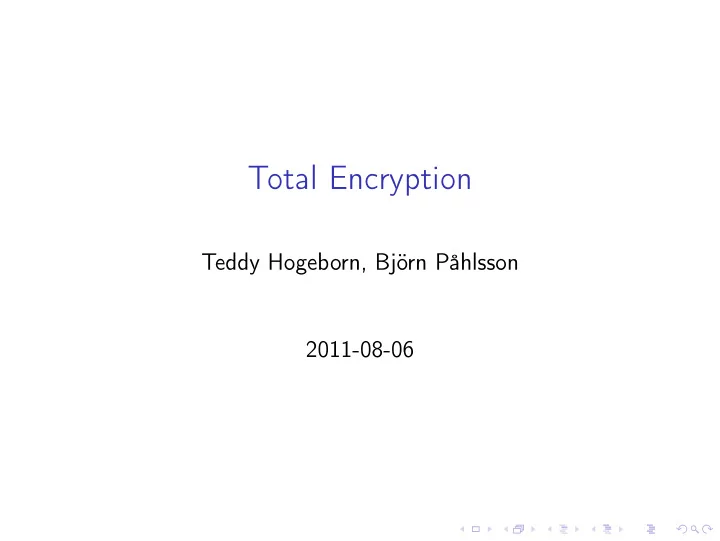
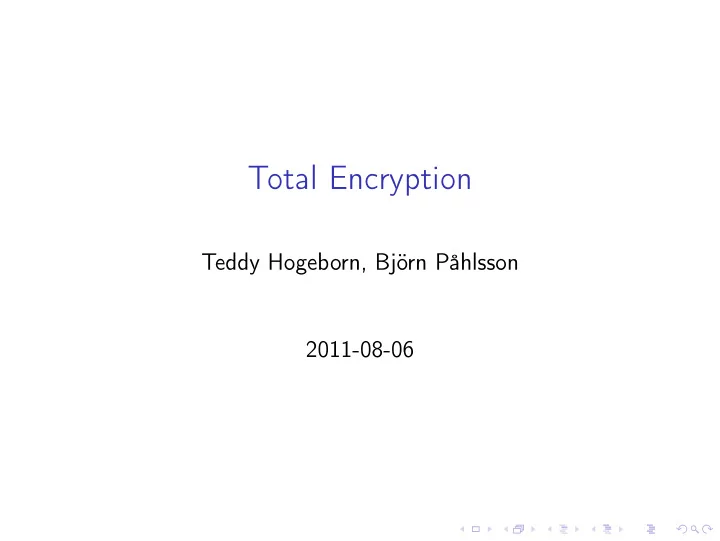
Total Encryption Teddy Hogeborn, Björn Påhlsson 2011-08-06
Slides https://www.recompile.se/lectures/2011-08- 06_Total_Encryption
Encryption ◮ Is security from eavesdroppers, it is not anonymity ◮ Anonymity is a whole other talk
A Question of Trust Not covered in this talk ◮ Proprietary encryption “We’re secure, don’t you worry your little head!” Not verifiable - simple claims are not good enough ◮ Built-in solutions from proprietary OSes ◮ A history of extremly inadequate security ◮ Back doors and/or intentionally crippled security
Encryption uses Keys ◮ How do you know who you’re talking to? ◮ Man-in-the-middle ◮ PKI - Public Key Infrastructure ◮ Hierarchical - bad ◮ X.509 (a.k.a. S/MIME for mail) ◮ Web of trust - good ◮ OpenPGP Most used: GnuPG (GPG) ◮ Signing party
Mail OpenPGP ◮ Thunderbird: Enigmail http://enigmail.mozdev.org/ ◮ Outlook: Gpg4win/GpgOL http://www.gpg4win.org/ (Outlook 2003 and 2007 only) ◮ Apple Mail: GPGTools/GPGMail http://www.gpgtools.org/gpgmail/ (Right now OS X 10.6 or older) ◮ Configuring Make sure to configure to use SSL: ◮ SSMTP, IMAPS, and POP3S ◮ https://starttls.se/ ◮ http://mailcheck.iis.se/
Web mail? ◮ FireGPG http://getfiregpg.org/ ◮ discontinued ◮ FireGPG on Firefox 5 https://grepular.com/FireGPG_on_Firefox_5 ◮ Various plugins - none use OpenPGP Web browsing
Web Browsing & Web Apps ◮ Uses X.509 - unfortunately ◮ HTTPS ◮ Only if the server supports it ◮ Most don’t ◮ Not core feature ◮ Opposite to site’s purpose: to collect your data Better than nothing
Web Browsing Using HTTPS ◮ Firefox: HTTPS Everywhere https://www.eff.org/https-everywhere ◮ Safari: SSL Everywhere http://safariextensions.org/detail/SSL_Everywhere/ Precompiled unavailable - user must compile ◮ Chrome (Limited support) ◮ KB SSL Enforcer ◮ Use HTTPS ◮ Opera: Redirect to HTTPS https://addons.opera.com/addons/extensions/details/redirect- to-https
Social Networking (Including photo sharing, etc) ◮ Web apps - see web browsing ◮ Same caveat - dependent on server Supporting HTTPS & cares about data secrecy ◮ Diaspora https://joindiaspora.com/ ◮ Pods http://podupti.me/ Host your own
Microblogging Also web app ◮ Identi.ca https://identi.ca/ ◮ Host your own
Files on Disk GPG with interface ◮ GNU/Linux ◮ Windows ◮ ZIP, RAR, etc. Encryption not core feature, history of bad security ◮ Gpg4win/GpgEX http://www.gpg4win.org/ (As of today, 32 bit only) ◮ MacOS X ◮ GPGTools/GPGServices http://www.gpgtools.org/gpgservices/ ◮ Truecrypt ◮ Single files a bit of work, meant for whole disks
Whole Disk or USB Drive ◮ Truecrypt http://www.truecrypt.org/ ◮ + GNU/Linux, Windows, and MacOS ◮ - Boot-time only on Windows ◮ - Not the best choice on GNU/Linux ◮ LUKS - Linux Unifies Key Setup ◮ + Standard and built-in on GNU/Linux ◮ - Boot-time only on GNU/Linux ◮ - Not on MacOS ◮ (For Ubuntu, use the “text-mode” or “alternate” installer) ◮ Use FreeOTFE to access on Windows
Network File Sharing (Network drive or NAS, not P2P) SFTP a.k.a SSH, OpenSSH, etc. ◮ - Private key system ◮ + Very widely used ◮ Linux client: sshfs http://fuse.sourceforge.net/sshfs.html ◮ Windows server copssh http://www.itefix.no/i2/copssh ◮ Windows client ◮ Swish http://www.swish-sftp.org/ (Still in alpha state) ◮ FileZilla ◮ no shell extension ◮ MacOS client ◮ Macfusion http://macfusionapp.org/
Instant Messaging (IM) and phone (VOIP) Encrypted protocol ◮ Mumble http://mumble.sourceforge.net/ ◮ - Private protocol ◮ + Popular in some circles ◮ Jitsi http://jitsi.org/ ◮ + Standard XMPP Same as Jabber, Google Talk, etc.
P2P File Sharing ◮ Nothing ◮ Use network encryption
Network Traffic Encryption Depends completely on the endpoints - both must run the same. prq, for instance, offers only OpenVPN ◮ OpenVPN ◮ + Common ◮ + Relatively easy to set up ◮ - Non-standard protocol ◮ IPsec ◮ - Complex to set up ◮ + Standard; built-in to in all OSes
Summary ◮ Install HTTPS Everywhere (or similar) for your browser ◮ Switch to a better social networking and microblogging platform ◮ Encrypt your disks and USB drives ◮ All of them - boot time-encryption! ◮ Switch to a better IM and VOIP protocol & software ◮ Get an OpenPGP key! ◮ Encrypt your mail ◮ When you have the recipient’s key ◮ Otherwise, at least sign your mail ◮ Defense against alteration ◮ Attend keysigning parties and get signatures ◮ Look into getting a VPN or IPsec tunnel to your local most-used services ◮ Slides: https://www.recompile.se/lectures/2011-08- 06_Total_Encryption
Recommend
More recommend