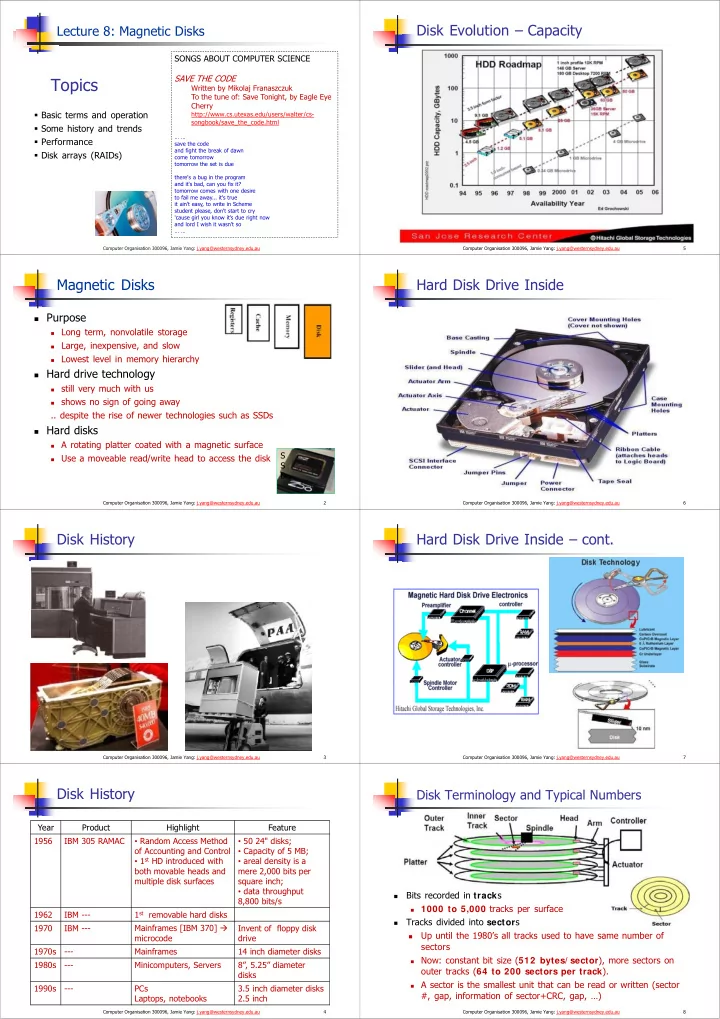
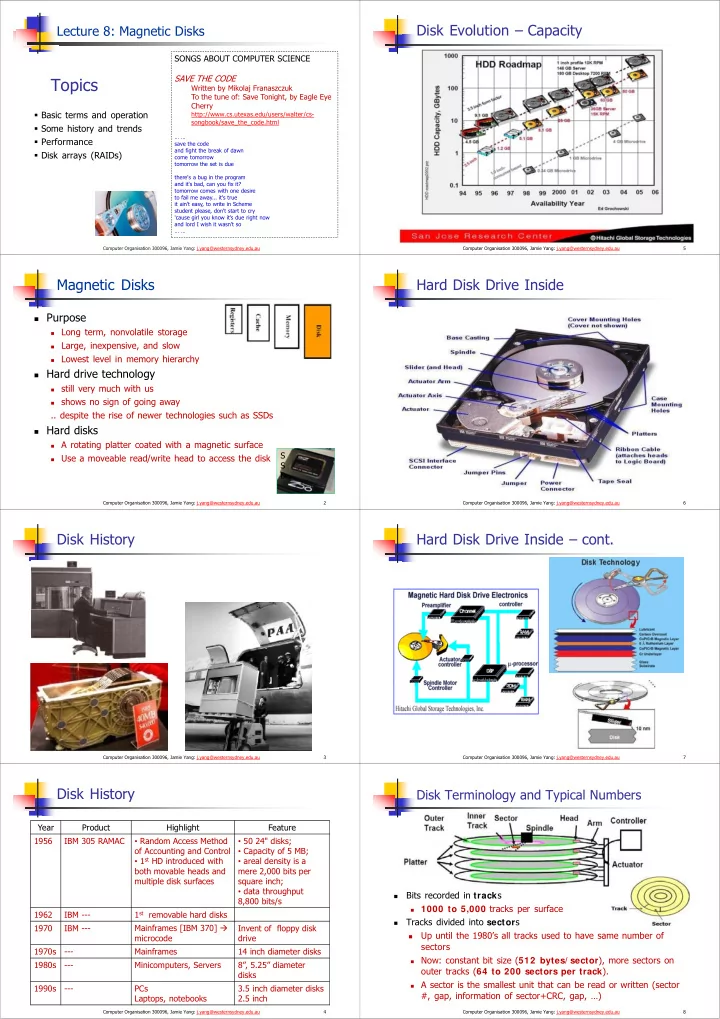
Disk Evolution – Capacity Lecture 8: Magnetic Disks SONGS ABOUT COMPUTER SCIENCE SAVE THE CODE Topics Written by Mikolaj Franaszczuk To the tune of: Save Tonight, by Eagle Eye Cherry Basic terms and operation http://www.cs.utexas.edu/users/walter/cs- songbook/save_the_code.html Some history and trends … … Performance save the code and fight the break of dawn Disk arrays (RAIDs) come tomorrow tomorrow the set is due there's a bug in the program and it's bad, can you fix it? tomorrow comes with one desire to fail me away... it's true it ain't easy, to write in Scheme student please, don't start to cry 'cause girl you know it's due right now and lord I wish it wasn't so … … Computer Organisation 300096, Jamie Yang: j.yang@westernsydney.edu.au Computer Organisation 300096, Jamie Yang: j.yang@westernsydney.edu.au 5 Magnetic Disks Hard Disk Drive Inside Purpose Long term, nonvolatile storage Large, inexpensive, and slow Lowest level in memory hierarchy Hard drive technology still very much with us shows no sign of going away .. despite the rise of newer technologies such as SSDs Hard disks A rotating platter coated with a magnetic surface S Use a moveable read/write head to access the disk S D Computer Organisation 300096, Jamie Yang: j.yang@westernsydney.edu.au 2 Computer Organisation 300096, Jamie Yang: j.yang@westernsydney.edu.au 6 Disk History Hard Disk Drive Inside – cont. Computer Organisation 300096, Jamie Yang: j.yang@westernsydney.edu.au 3 Computer Organisation 300096, Jamie Yang: j.yang@westernsydney.edu.au 7 Disk History Disk Terminology and Typical Numbers Year Product Highlight Feature 1956 IBM 305 RAMAC • Random Access Method • 50 24" disks; of Accounting and Control • Capacity of 5 MB; • 1 st HD introduced with • areal density is a both movable heads and mere 2,000 bits per multiple disk surfaces square inch; • data throughput Bits recorded in track s 8,800 bits/s 1000 to 5,000 tracks per surface 1 st removable hard disks 1962 IBM --- Tracks divided into sector s 1970 IBM --- Mainframes [IBM 370] Invent of floppy disk Up until the 1980’s all tracks used to have same number of microcode drive sectors 1970s --- Mainframes 14 inch diameter disks Now: constant bit size ( 512 bytes/ sector ), more sectors on 1980s --- Minicomputers, Servers 8”, 5.25” diameter outer tracks ( 64 to 200 sectors per track ). disks A sector is the smallest unit that can be read or written (sector 1990s --- PCs 3.5 inch diameter disks #, gap, information of sector+CRC, gap, …) Laptops, notebooks 2.5 inch Computer Organisation 300096, Jamie Yang: j.yang@westernsydney.edu.au 4 Computer Organisation 300096, Jamie Yang: j.yang@westernsydney.edu.au 8
Disk Terminology and Typical Numbers Example – Two Seagate Disks (large vs. fast) Both drives are the same generation (a few years ago) sample drives Areal Density from the same manufacturer (Seagate) Bits along track Average seek time includes controller overhead Metric is Bits Per Inch ( BPI ) Number of tracks per surface Barracuda 180 (large) Cheetah X15 (fast) 181.6 GB, 3.5 inch disk 18.4 GB, 3.5 inch disk Metric is Tracks Per Inch ( TPI ) 12 platters, 24 surfaces 5 platters, 10 surfaces We are interested in bit density per units area 7,200 RPM 15,000 RPM Areal Density: Metric is Bits Per Square Inch 26 - 47 MB/s internal 37.4 - 48.9 MB/s internal Areal Density = BPI x TPI media transfer rate media transfer rate Max values achieved in “normal” products: up to 80 Avg. seek: read 7.4 ms, Avg. seek: read 3.9 ms, gigabits (not gigabytes) of data per square inch write 8.2 ms write 4.5 ms 5 Sep 2006 Seagate world record: 421 Gbit/ in 2 (laboratory testing). areal density > 15,000 areal density > 7,500 4 May 2011 Seagate world record: 3.5-inch hard drive featuring 1TB of Mbits/square inch Mbits/square inch storage capacity per platter, breaking the 1TB areal density barrier. Targeting 2 Tb/in² and 4 Tb/in² year 2016 and 2020 respectively. Computer Organisation 300096, Jamie Yang: j.yang@westernsydney.edu.au 9 Computer Organisation 300096, Jamie Yang: j.yang@westernsydney.edu.au 13 Disk Terminology and Typical Numbers Example – Disk Performance estimation Calculate time to read 1 sector (512B) for Cheetah X15 using advertised performance, outer track Disk latency = average seek time (including controller overhead) + average rotational delay + transfer time = 3.9 ms + 0.5 * 1/(15000 RPM) + 0.5 kB / (48.9 MB/s) = 3.9 ms + 0.5 /(250 RPs) + 0.5 kB / (48.9 kB/ms) = 3.9 ms + 0.5/(0.25 RPms) + 0.5 kB / (48.9 kB/ms) = 3.9 + 2 + 0.01 = 5.91 ms 15,000 RPM 37.4 - 48.9 MB/s internal media transfer rate Avg. seek: read 3.9 ms, write 4.5 ms areal density > 7,500 Mbits/square inch Computer Organisation 300096, Jamie Yang: j.yang@westernsydney.edu.au 10 Computer Organisation 300096, Jamie Yang: j.yang@westernsydney.edu.au 14 Disk Characteristic and Performance Example – Disk Performance estimation Diameter: 1.8” to 8” Calculate time to read 1 sector (512B) for Barracuda 180 using advertised performance, outer track Platters Disk latency = average seek time (including controller overhead) + (1-15) average rotational delay + transfer time = 7.4 ms + 0.5 * 1/(7200 RPM) + 0.5 kB / (47 MB/s) Actuator = 7.4 ms + 0.5 /(120 RPs) + 0.5 kB / (47 kB/ms) Seek : moves head (end of arm, 1 per surface) over track = 7.4 ms + 0.5/(0.12 RPms) + 0.5 kB / (47 kB/ms) and select surface; = 7.4 + 4.17 + 0.01 = 11.58 ms Rotate : wait for sector to rotate under head; Transfer : transfer a block of bits (sector) under the head Disk Latency = Seek Time + Rotation Time + Transfer Time + 7,200 RPM Controller Overhead 26 - 47 MB/s internal media transfer rate Avg. seek: read 7.4 ms, write 8.2 ms areal density > 15,000 Mbits/square inch Computer Organisation 300096, Jamie Yang: j.yang@westernsydney.edu.au 11 Computer Organisation 300096, Jamie Yang: j.yang@westernsydney.edu.au 15 Disk Characteristic and Performance Fallacy: Use Data Sheet “Average Seek” Time Read/write is a 3-stage process: Manufacturers needed standard for fair comparison (“benchmark”) Seek time: position the arm over proper track Depends on no. of tracks the arm moves, and seek speed of disk “average” = Calculate all seeks from all tracks, divide by number (how fast the arm moves) of seeks Average seek time in the range of 8 ms to 12 ms = (Sum of Real average would be based on how data laid out on time for all possible seek) / (total # of possible seeks) disk, where seek in real applications, then measure Due to locality of disk reference, actual average seek time may only performance be 25% to 33% of advertised number Rotational latency: wait for desired sector rotate under head Usually, tend to seek to tracks nearby (locality), not to random track Depends on disk rotate speed , and avg. distance a sector is from head Rule of Thumb: observed average seek time is typically 1/2 time of a rotation: 7200 Revolutions Per Minute 120 Rev/sec about 1/ 4 to 1/ 3 of quoted seek time (i.e., 3-4 times 1/ 2 rotation (revolution) / 4.16 ms faster) Transfer time: transfer a block of bits under the read-write head Cheetah X15 avg. seek: 3.9 ms 1.3 ms Depends on data rate (bandwidth) of disk interface (IDE, SATA, etc.) 30-50 MB/ sec; tends to ~ 70MB/ sec Computer Organisation 300096, Jamie Yang: j.yang@westernsydney.edu.au 12 Computer Organisation 300096, Jamie Yang: j.yang@westernsydney.edu.au 16
Recommend
More recommend