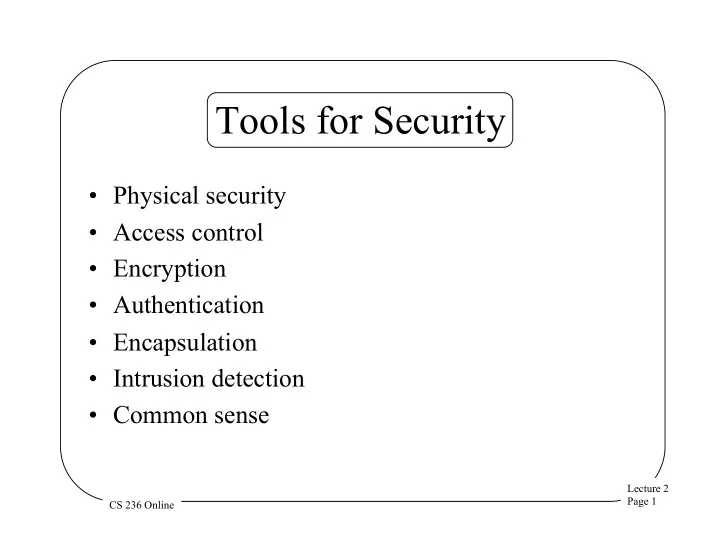
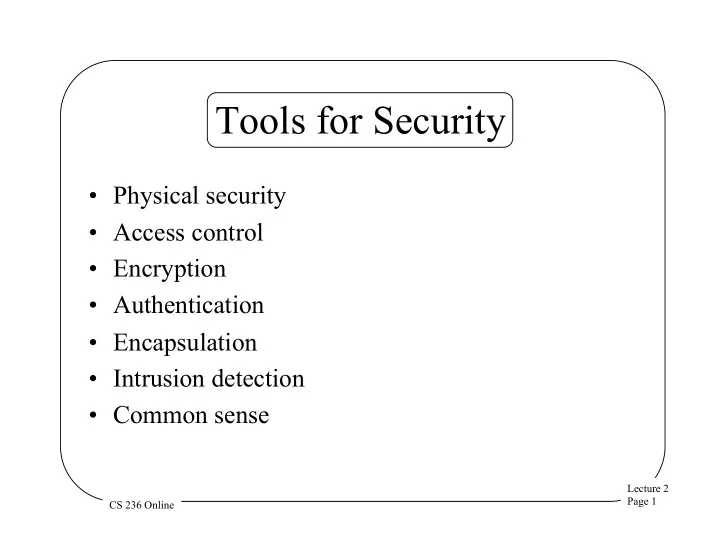
Tools for Security • Physical security • Access control • Encryption • Authentication • Encapsulation • Intrusion detection • Common sense Lecture 2 Page 1 CS 236 Online
Physical Security • Lock up your computer – Actually, sometimes a good answer • But what about networking? – Networks poke a hole in the locked door • Hard to prevent legitimate holder of a computer from using it as he wants – E.g., smart phone jailbreaks • In any case, lack of physical security often makes other measures pointless Lecture 2 Page 2 CS 236 Online
Access Controls • Only let authorized parties access the system • A lot trickier than it sounds • Particularly in a network environment • Once data is outside your system, how can you continue to control it? – Again, of concern in network environments Lecture 2 Page 3 CS 236 Online
Encryption • Algorithms to hide the content of data or communications • Only those knowing a secret can decrypt the protection • One of the most important tools in computer security – But not a panacea • Covered in more detail later in class Lecture 2 Page 4 CS 236 Online
Authentication • Methods of ensuring that someone is who they say they are • Vital for access control • But also vital for many other purposes • Often (but not always) based on encryption Lecture 2 Page 5 CS 236 Online
Encapsulation • Methods of allowing outsiders limited access to your resources • Let them use or access some things – But not everything • Simple, in concept • Extremely challenging, in practice Lecture 2 Page 6 CS 236 Online
Intrusion Detection • All security methods sometimes fail • When they do, notice that something is wrong • And take steps to correct the problem • Reactive, not preventative – But it’s unrealistic to believe any prevention is certain • Must be automatic to be really useful Lecture 2 Page 7 CS 236 Online
Common Sense • A lot of problems arise because people don’t like to think • The best security tools generally fail if people use them badly • If the easiest way in is to fool people, that’s what attackers will do Lecture 2 Page 8 CS 236 Online
Access Control • Security could be easy – If we didn’t want anyone to get access to anything • The trick is giving access to only the right people – And at the right time and circumstances • How do we ensure that a given resource can only be accessed when it should be? Lecture 2 Page 9 CS 236 Online
Goals for Access Control • Complete mediation • Least privilege • Useful in a networked environment • Scalability • Acceptable cost and usability Lecture 2 Page 10 CS 236 Online
Access Control Mechanisms • Access control lists • Capabilities • Access control matrices – Theoretical concept we won’t discuss in detail • Role based access control Lecture 2 Page 11 CS 236 Online
The Language of Access Control • Subjects are active entities that want to gain access to something – E.g., users or programs • Objects represent things that can be accessed – E.g., files, devices, database records • Access is any form of interaction with an object • An entity can be both subject and object Lecture 2 Page 12 CS 236 Online
Mandatory vs. Discretionary Access Control • Mandatory access control is dictated by the underlying system – Individual users can’t override it – Even for their own data • Discretionary access control is under command of the user – System enforces what they choose – More common than mandatory Lecture 2 Page 13 CS 236 Online
Access Control Lists • For each protected resource, maintain a single list • Each list entry specifies a user who can access the resource – And the allowable modes of access • When a user requests access to a resource, check the access control list (ACL) Lecture 2 Page 14 CS 236 Online
ACL Objects and Subjects • In ACL terminology, the resources being protected are objects • The entities attempting to access them are subjects – Allowing finer granularity of control than per-user Lecture 2 Page 15 CS 236 Online
ACL Example • An operating system example: – Using ACLs to protect a file • User (Subject) A is allowed to read and write to the file • User (Subject) B may only read from it • User (Subject) C may not access it Lecture 2 Page 16 CS 236 Online
An ACL Protecting a File Subject A File X Subject B read A write ACL for file X B write read Subject C C none denied Lecture 2 Page 17 CS 236 Online
Issues for Access Control Lists • How do you know that the requestor is who he says he is? • How do you protect the access control list from modification? • How do you determine what resources a user can access? • Generally issues for OS design Lecture 2 Page 18 CS 236 Online
Pros and Cons of ACLs + Easy to figure out who can access a resource + Easy to revoke or change access permissions – Hard to figure out what a subject can access – Changing access rights requires getting to the object Lecture 2 Page 19 CS 236 Online
Capabilities • Each subject keeps a set of data items that specify his allowable accesses • Essentially, a set of tickets • Possession of the capability for an object implies that access is allowed Lecture 2 Page 20 CS 236 Online
Properties of Capabilities • Must be unforgeable – In single machine, keep capabilities under control of OS – What about in a networked system? • In most systems, some capabilities allow creation of other capabilities – Process can pass a restricted set of capabilities to a subprocess Lecture 2 Page 21 CS 236 Online
Capabilities Protecting a File Capabilities for A Subject A File X File X Read X Read, Write Read, Write OK! Capabilities File for B X Subject B File X Check Read File X Read, Write validity of Capabilities capability for C Subject C Capability Checking Lecture 2 Page 22 CS 236 Online
Capabilities Denying Access Capabilities for A User A File X Read, Write No Capability Capabilities File for B Provided! X User B File X Check Read validity of Capabilities capability for C User C Capability write Checking Lecture 2 Page 23 CS 236 Online
How Will This Work in a Network? How can we Capabilities tell if it’s a for A good Subject A Subject A capability? File X File X Read, Write Read, Write Capabilities File for B X Subject B Subject B File X File X Read Read Capabilities File X for C Read, Write Subject C Subject C Capability Checking Lecture 2 Page 24 CS 236 Online
Revoking Capabilities How do we take away Fred’s capability? Accounts Fred receivable Without taking away Nancy’s? Nancy Lecture 2 Page 25 CS 236 Online
Options for Revoking Capabilities • Destroy the capability – How do you find it? • Revoke on use – Requires checking on use • Generation numbers – Requires updating non-revoked capabilities Lecture 2 Page 26 CS 236 Online
Pros and Cons of Capabilities + Easy to determine what a subject can access + Potentially faster than ACLs (in some circumstances) + Easy model for transfer of privileges – Hard to determine who can access an object – Requires extra mechanism to allow revocation – In network environment, need cryptographic methods to prevent forgery Lecture 2 Page 27 CS 236 Online
Distributed Access Control • ACLs still work OK – Provided you have a global namespace for subjects – And no one can masquerade • Capabilities are more problematic – Security relies on unforgeability – Provided by cryptographic methods – Prevents forging, not copying Lecture 2 Page 28 CS 236 Online
Role Based Access Control • An enhancement to ACLs or capabilities • Each user has certain roles he can take while using the system • At any given time, the user is performing a certain role • Give the user access to only those things that are required to fulfill that role • Available in some form in most modern operating systems Lecture 2 Page 29 CS 236 Online
A Simple Example Fred is a system But Fred is a also a administrator normal user To:Fred From: Dick Subject: Fun URL ------ Hi, Fred. I found this neat URL . . . Fred should operate under one role while doing And another role while system administration doing normal stuff Lecture 2 Page 30 CS 236 Online
Continuing With Our Example Fred logs on as “fred” He decides to upgrade He reads his email the C++ compiler So he changes his To:Fred From: Dick To:Fred Subject: Fun URL From: Dick role to “sysadmin” To:Fred ------ Subject: Fun URL From: Dick To:Fred Hi, Fred. I found ------ Subject: Fun URL From: Dick this neat URL Hi, Fred. I found ------ Subject: Fun URL . . . this neat URL Hi, Fred. I found ------ Then he has the privileges to . . . this neat URL Hi, Fred. I found . . . this neat URL . . . upgrade the compiler Result: Evil malware in But may have lost the privileges fred’s email can’t to read “fred’s” email “upgrade” the compiler Lecture 2 Page 31 CS 236 Online
Recommend
More recommend