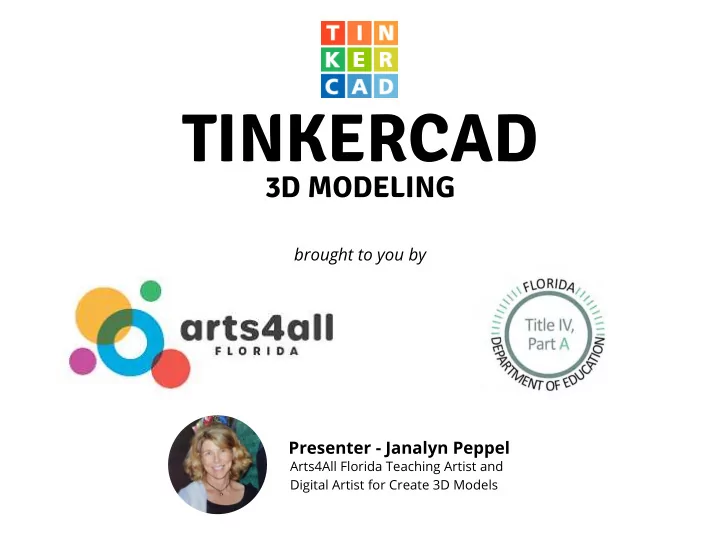
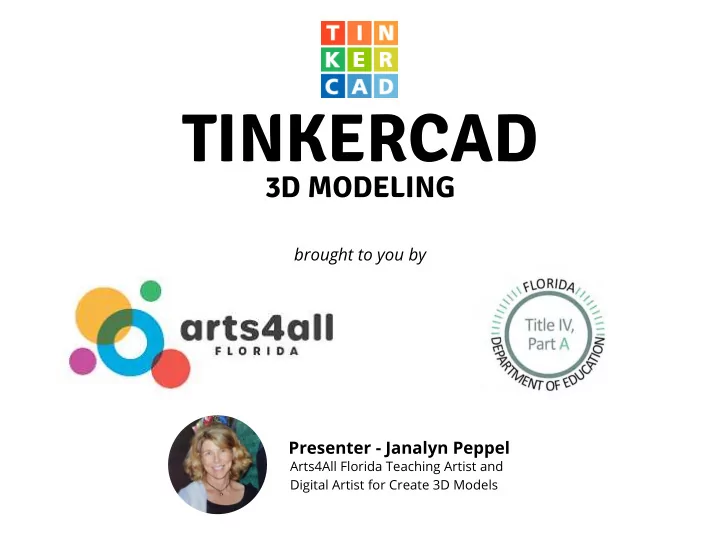
TINKERCAD 3D MODELING brought to you by Presenter - Janalyn Peppel Arts4All Florida Teaching Artist and Digital Artist for Create 3D Models
WELCOME TO THE FUTURE OF MAKING Topics we will be covering in this workshop Why 3D modeling is an important skill to have NOW and in the future What is 3D printing How a 3D printer works Industries that are accelerating through 3D technology 3D Scanning (beginner) Tinkercad preview Where to find the FREE STUFF Advanced CAD software options How 3D modeling and Virtual Reality are more related than you think Making your own 3D models using Tinkercad Create curriculum that utilizes Tinkercad w or w/o a 3D Printer Setting up a Makerspace on a budget Begin by pressing the button on each slide below.
WELCOME TO THE FUTURE OF MAKING 3D PRINTING AND MIXED REALITY
As you can see, there are a wide variety of systems that could not have been possible without creative 3D designers. Many industries rely on Computer-Aided Design (CAD) to produce products for transportation, robotics, manufacturing, construction, engineering, fashion, architecture and so on. What are ways that CAD or Tinkercad can be used by students to build skills that will lead to more advanced careers and long - term opportunities? The next video is a great resource to share with your students to explain the different types of manufacturing processes, including 3D printing. It's easy to follow and gives a simplified overview of how to make things that solve problems.
3D Printing Classroom version
Now that you know how the 4 processes work, let's dive into specifically how a 3D printer works. The next example is a closeup video of a 3D printer at work. It's quite long and no need to watch until the end. What is most important is being able to identifying the components and understanding how to simplify the process for your students. Think of a 3D printer as a sophisticated hot glue gun. The metal nozzle or "Hot End" is the same as the end of a hot glue gun. We are using "Filament" instead of glue sticks that feed into the "Extruder". The filament comes on a spool similar to weed eater line. There are many types of materials that can be extruded through a 3D printer. PLA is the most common and least toxic. It is a corn based product, offers the widest variety of colors and is the least expensive. Material Options Filament ABS Wood PETG Extruder Carbon Fiber Nylon Flexible Plastics Hotend Metal Full Color Disposable Print bed Guide to 3D Printer materials
HOW HOW DOES DOES IT IT WORK? WORK?
What would you use a 3D Printer to make?
APPLICATIONS FOR 3D PRINTING Aerospace Food Education Automotive Medical Architecture Manufacturing Merchandising Fashion Electronics Construction Jewelry
PROSTHETICS PROSTHETICS
FASHION
Automotive
Military Warehouse Construction Food Service Supply Chain
Parts that are 3D printed
Exoskeletons
Bioprinting
Aerospace GE Leap Fuel Nozzle Architectural
Construction
3D Printed Food
FREE STUFF! Software TINKERCAD . COM 3D Models
For a complete list of all the FREE 3D Modeling links and resources visit the Create 3D Models website Software - CAD/VR/AR/Slicers Hardware - 3D Printers, Robotics, Merge Cube Lesson Plans - FREE Downloadable (STL) 3D Models - FREE and more!
I hope you have enjoyed learning about the many areas of 3D design and are looking forward to becoming an expert in Tinkercad. Before July 6th, please complete the following items so that we can all work together on building our first model in Tinkercad. Sign up for a Tinkercad account by logging in at Tinkercad.com Access the step-by-step instructions HERE for the project called "Crayon Box". This exercise will familiarize you with copy & paste, making a hole, align, rotation, changing colors, adjusting sizes, moving up and down off the workplane and setting type. What is most important is that you get comfortable working in 3 dimensions. Use your right mouse button to spin the workplane, the left to select, and press down on the the middle wheel to shift the workplane. I will go through making the crayon box live for anyone that has trouble with this section. Create an account at Selva3d.com . This is what you will need by July 8th. Review the PDF documents provided on the Arts4All Florida website that are designed to help you get comfortable with 3D modeling.
Contact Information Create3DModels.com JanalynPeppel@gmail.com 352-339-3603
Recommend
More recommend