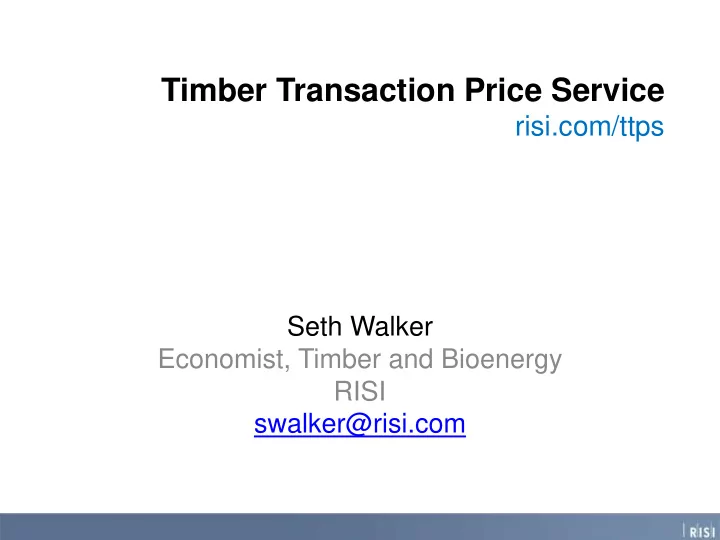
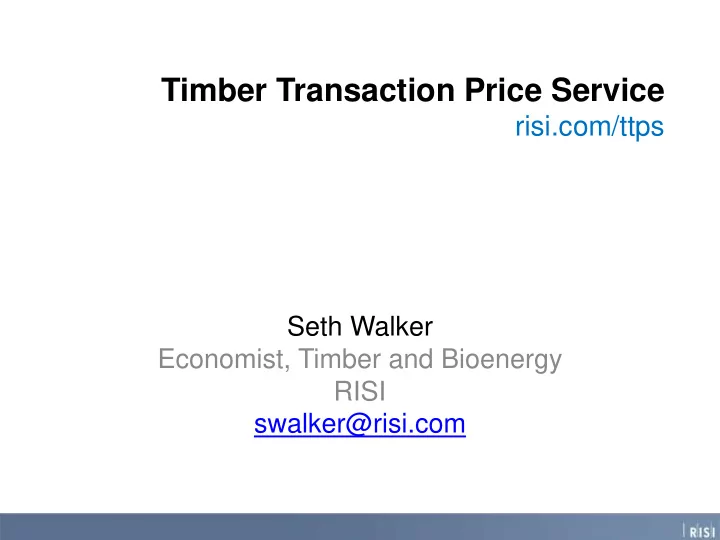
Timber Transaction Price Service risi.com/ttps Seth Walker Economist, Timber and Bioenergy RISI swalker@risi.com
TTPS Webinar • Using the TTPS Service • Submitting Sales • RISI and ACF Agreement • Signing Up/Next Steps • Q&A
RISI homepage, click “Client Login”
Login with your user name and password
You will be taken to the Timber portal with recent news stories and tabs at the top with products you have access to
Timber Transaction Price Service can be found under the “Prices” tab
Once you are in the timber transaction price service, you will see a view similar to this: View your Search sales data Enter new sales
If you “mouse over” a state which you have access to, you will see summary data
Sample query: click “Timber Sale Analyzer”
Select price type “Stumpage”, choose state Georgia - demo
Set date range, choose additional options (not required)
Species, grade, other selections (I usually just leave “All”) Then generate report
Here is what your generated report looks like, notice the 3 tabs, lets look at “Analysis” first. Click on the species/grade you want to analyze then click on the analysis tab.
Default analysis is annual. Dropdown menu allows other choices – looking at Pine Sawtimber here
Quarterly analysis Note: this data can be easily exported to excel
All the options under the analysis tab
“Sales” tab shows you all the submitted sales that include the selected grade
Clicking on an individual sale ID will give you more detailed information about that sale
Including all species – grades in that sale and the total price
Submitting data (remember you can always just send it to us) “Enter New Sale”
Sample Sale Entry
Lots of information that can be included, not all is mandatory
Add grades, pricing for each grade, volume, total price is calculated
Continue entering information then click submit, you will be taken to a preview page
You can Cancel/Edit the sale or click confirm before the sale is submitted
To view all of your submitted sales click “My Timber Sales” on the homepage
My sales: see ACF Demo
The agreement: ACF members who participate receive access to TTPS and other products, but this comes with a responsibility
For more information, or to sign up, please go to risi.com/ttps Even if you already have an account, filling out the form will help us track ACF accounts under the agreement.
Links and Information TTPS Manual: http://www.risiinfo.com/Marketing/TTPS_Manual.pdf Sign up: www.risi.com/ttps Seth Walker: swalker@risi.com 781.734.8992 Customer service: info@risi.com 866.271.8625
Recommend
More recommend