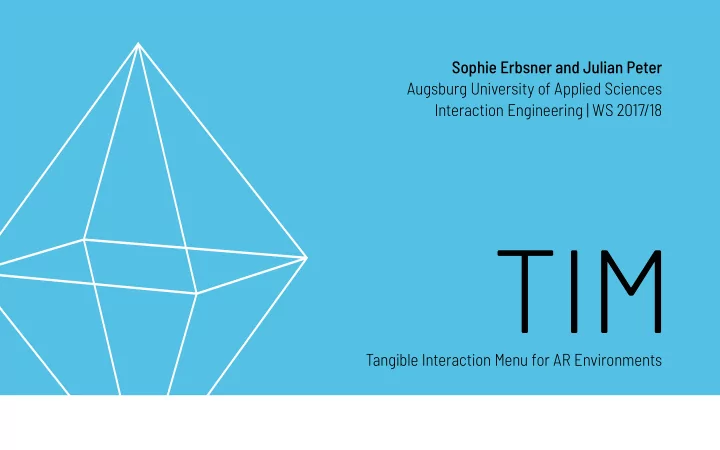
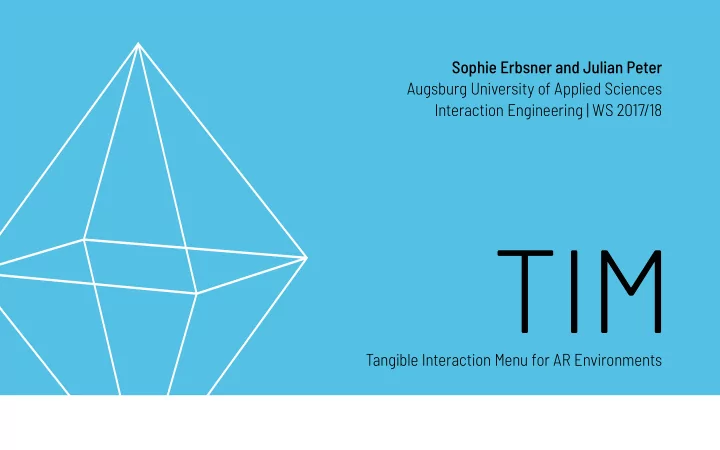
Sophie Erbsner and Julian Peter Augsburg University of Applied Sciences Interaction Engineering | WS 2017/18 TIM Tangible Interaction Menu for AR Environments
THE PROBLEM In everyday life Covering display and objects with hands and fjngers Fatigue due to touch gestures TIM – Tangible Interaction Menu | Students: Sophie Erbsner, Julian Peter IMS | Interaction Engineering | WS 2017 / 18 | 2
RELATED WORK “CAMERA-BASED INTERACTIONS FOR AUGMENTED REALITY” By: Tatu Harviainen, Otto Korkalo, Charles Woodward (VTT Technical Research Centre of Finland) Easy-to-use, marker-based tracking, Interacting with AR content by gesturing with camera on mobile device TIM – Tangible Interaction Menu | Students: Sophie Erbsner, Julian Peter IMS | Interaction Engineering | WS 2017 / 18 | 3
CORE IDEA AR connection to reality Augmented Reality as mix of reality and virtuality A tangible object (reality) manipulates AR content (virtuality) TIM – Tangible Interaction Menu | Students: Sophie Erbsner, Julian Peter IMS | Interaction Engineering | WS 2017 / 18 | 4
PAPER PROTOTYPE One tool for one hand Evolutionary process: From a cube to an octahedron Using the object in a single hand: Holding between thump + index fjnger, Rotating with another fjnger. TIM – Tangible Interaction Menu | Students: Sophie Erbsner, Julian Peter IMS | Interaction Engineering | WS 2017 / 18 | 5
THE INTERACTIONS Menu Items In total: 8 menu items for each side Implemented: 6 menu items Rotate Scale Move Colour • • • • TIM – Tangible Interaction Menu | Students: Sophie Erbsner, Julian Peter IMS | Interaction Engineering | WS 2017 / 18 | 6
THE INTERACTIONS Menu Items Colour • • • • Move Rotate Scale TIM – Tangible Interaction Menu | Students: Sophie Erbsner, Julian Peter IMS | Interaction Engineering | WS 2017 / 18 | 7
SHAPES AND GRAPHICS Design and functionality Creating functional trackers: From a simple icon to a marker with more trackable points TIM – Tangible Interaction Menu | Students: Sophie Erbsner, Julian Peter IMS | Interaction Engineering | WS 2017 / 18 | 8
TECHNICAL IMPLEMENTATION Coding Touch: LeanTouch, Vuforia Plugin for Unity 3D Rotate, pinch and drag gestures TIM – Tangible Interaction Menu | Students: Sophie Erbsner, Julian Peter IMS | Interaction Engineering | WS 2017 / 18 | 9
Live Demo First Prototype TIM – Tangible Interaction Menu | Students: Sophie Erbsner, Julian Peter IMS | Interaction Engineering | WS 2017 / 18 | 10
TECHNICAL IMPLEMENTATION Coding TIM: Unity und Vuforia Hold virtual buttons to start interaction TIM – Tangible Interaction Menu | Students: Sophie Erbsner, Julian Peter IMS | Interaction Engineering | WS 2017 / 18 | 11
Live Demo Second Prototype TIM – Tangible Interaction Menu | Students: Sophie Erbsner, Julian Peter IMS | Interaction Engineering | WS 2017 / 18 | 12
USER TEST Two scenarios User Test: Participants passed 8 functional tasks with different numbers of interaction Questionnaire: Which method is faster, more precise, easier to use and more enjoyable? TIM – Tangible Interaction Menu | Students: Sophie Erbsner, Julian Peter IMS | Interaction Engineering | WS 2017 / 18 | 13
USER TEST Comparison Speed in Sec. 0.4 MEAN SPEED related to NUMBER OF INTERACTIONS Problems with TIM: tracking markers 0 Rotate Move Scale Mean value (1. Bar) compared with fastest value (2. Bar) TIM – Tangible Interaction Menu | Students: Sophie Erbsner, Julian Peter IMS | Interaction Engineering | WS 2017 / 18 | 14
QUESTIONNAIRE Proof of concept Precision Speed Confjdence No Problems No fatigue 2 2 Scale: –2 | -1 | 0 | +1 | +2 1 1 From STRONGLY DISAGREE to STRONGLY AGREE 0 0 Touch -1 -1 Tangible Interaction Menu -2 -2 Precision Speed Confjdence No Problems No fatigue TIM – Tangible Interaction Menu | Students: Sophie Erbsner, Julian Peter IMS | Interaction Engineering | WS 2017 / 18 | 15
QUESTIONNAIRE Proof of concept Important questions for further research: Would people use it? 1.75 More fun with TIM than with Touch: 1.375 TIM – Tangible Interaction Menu | Students: Sophie Erbsner, Julian Peter IMS | Interaction Engineering | WS 2017 / 18 | 16
RECOGNITION Lessons learned People had fun with the TIM System, Field of Depth, instabil Vuforia AR Camera but the tests need a lot of time Virtual Buttons due to some technical diffjculties: Implementing menu items: More intuitive interaction for Rotate TIM – Tangible Interaction Menu | Students: Sophie Erbsner, Julian Peter IMS | Interaction Engineering | WS 2017 / 18 | 17
CONCLUSION Future work Improvings of TIM: Interacting as Proxy Using HoloLens TIM – Tangible Interaction Menu | Students: Sophie Erbsner, Julian Peter IMS | Interaction Engineering | WS 2017 / 18 | 18
CONCLUSION Further Usage Designing and planning landscapes (for cities) Interaction with more than 2 people Solution for Problem: Faster and easier than building miniatures TIM – Tangible Interaction Menu | Students: Sophie Erbsner, Julian Peter IMS | Interaction Engineering | WS 2017 / 18 | 19
THANK YOU for your attention!
Recommend
More recommend