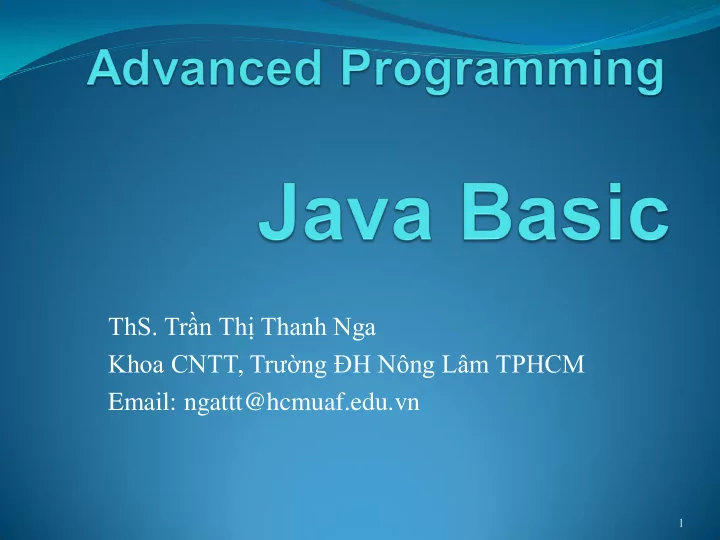
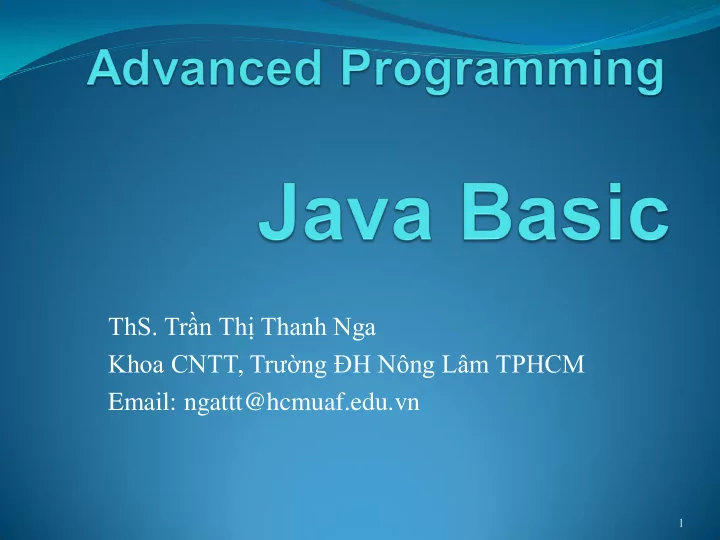
ThS. Trần Thị Thanh Nga Khoa CNTT, Trường ĐH Nông Lâm TPHCM Email: ngattt@hcmuaf.edu.vn 1
Assessment Attendance + exercise: 20% Midterm exam: 30%, closed-book, lab test Final exam: 50%, opened-book, lab test Java Basic 2
Java programming Java was developed by a team led by James Gosling at Sun Microsystems. Orignially called Oak, it was designed in 1991 for use in embedded chips in consumer electronic appliances. In 1995, renamed Java, it was redesigned for developing Internet applications Java Basic 3
Java programming Java is: simple, object oriented, distributed, interpreted, robust, secure, architecture neutral, portable, high performance, multithreaded, and dynamic. It is employed for Web programming, Standalone applications across platforms on servers, desktops, and mobile devices. Java Basic 4
The Java Language Specification, API, JDK, IDE Computer languages have strict rules of usage. You need to follow the rules when writing a program, then the computer can understand it. The Java language specification and Java API define the Java standard. The Java language specification is a technical definition of the language that includes the syntax and semantics of the Java programming language. The application program interface (API) contains predefined classes and interfaces for developing Java programs. The Java language specification is stable, but the API is still expanding. Java Basic 5
The Java Language Specification, API, JDK, IDE Java is a full-fledged and powerful language that can be used in many ways. Java Standard Edition (Java SE): to develop client-side standalone applications or applets. Java Enterprise Edition (Java EE): to develop server-side applications, such as Java servlets and Java Server Pages. Java Micro Edition (Java ME): to develop applications for mobile devices, such as cell phones. Java Basic 6
The Java Language Specification, API, JDK, IDE Use Java SE to introduce Java programming in this subject. There are many versions of Java SE. Sun releases each version with a Java Development Toolkit (JDK). For Java SE 6, the Java Development Toolkit is called JDK 1.6 (also known as Java 6 or JDK 6). Java Basic 7
The Java Language Specification, API, JDK, IDE Use a Java development tool (e.g., NetBeans, Eclipse) - software that provides an integrated development environment ( IDE ) for rapidly developing Java programs. Editing, compiling, building, debugging, and online help are integrated in one graphical user interface. Java Basic 8
A simple Java program public class Welcome { public static void main(String[] args) { // Display message Welcome to Java! to the console System. out.println("Welcome to Java!"); } } Java Basic 9
A simple Java program Line 1 defines a class . Every Java program must have at least one class , and class has a name . Line 2 defines the main method . To run a class, the class must contain a method named main . The program is executed from the main method. A method is a construct that contains statements. System.out.println : prints a message " Welcome to Java!" to the console (line 4). Every statement in Java ends with a semicolon (;). Java Basic 10
Creating, Compiling, and Executing Java Basic 11
Creating, Compiling, and Executing If there are no syntax errors, the compiler generates a bytecode file with a .class extension. The Java language is a high-level language while Java bytecode is a low-level languag. Java Basic 12
Creating, Compiling, and Executing The bytecode is similar to machine instructions and can run on any platform that has a Java Virtual Machine ( JVM ). The virtual machine is a program that interprets Java bytecode. Java bytecode can run on a variety of hardware platforms and operating systems. Java Basic 13
Writing Simple Programs Writing a program involves designing algorithms and translating algorithms into code . An algorithm describes how a problem is solved in terms of the actions to be executed and the order of their execution. Algorithms can help the programmer plan a program before writing it in a programming language. Algorithms can be described in natural languages or in pseudocode (i.e., natural language mixed with programming code). Java Basic 14
Writing Simple Programs Read in the radius. 1. Compute the area using the following formula: 2. area = radius * radius * π Display the area. 3. Java Basic 15
Writing Simple Programs When you code , you translate an algorithm into a program. public class ComputeArea { public static void main(String[] args) { // Step 1: Read in radius // Step 2: Compute area // Step 3: Display the area } } Java Basic 16
Writing Simple Programs The program needs to read the radius entered from the keyboard. Reading the radius. Storing the radius. To store the radius , the program needs to declare a symbol called a variable . A variable designates a location in memory for storing data and computational results in the program. A variable has a name that can be used to access the memory location. Java Basic 17
Writing Simple Programs Using x and y as variable names? Choose descriptive names: radius for radius , and area for area . To let the compiler know what radius and area are, specify their data types . Variables such as radius and area correspond to memory locations. Every variable has a name , a type , a size , and a value . Java Basic 18
Writing Simple Programs public class ComputeArea { public static void main(String[] args) { double radius; // Declare radius double area; // Declare area // Assign a radius radius = 20; // New value is radius // Compute area area = radius * radius * 3.14159; // Display results System. out.println("The area for the circle of radius " + radius + " is " + area); } } Java Basic 19
Reading Input from the Console Java uses System.out to refer to the standard output device and System.in to the standard input device . The output device is the display monitor , The input device is the keyboard . Use the println method to display a primitive value or a string to the console. Use the Scanner class to create an object to read input from System.in : Scanner input = new Scanner ( System.in ); Java Basic 20
Reading Input from the Console Java Basic 21
Reading Input from the Console import java.util.Scanner; //Scanner is in the java.util package public class ComputeAreaWithConsoleInput { public static void main(String[] args) { // Create a Scanner object Scanner input = new Scanner(System. in); // Prompt the user to enter a radius System. out.print("Enter a number for radius: "); double radius = input.nextDouble(); // Compute area double area = radius * radius * 3.14159; // Display result System. out.println("The area for the circle of radius " + radius + " is " + area); } } Java Basic 22
Finger Exercise Reading 3 numbers from the keyboard, and displays their average. Java Basic 23
Finger Exercise import java.util.Scanner; // Scanner is in the java.util package public class ComputeAverage { public static void main(String[] args) { Scanner input = new Scanner(System. in);//Create a Scanner object // Prompt the user to enter three numbers System. out.print("Enter three numbers: "); double number1 = input.nextDouble(); double number2 = input.nextDouble(); double number3 = input.nextDouble(); // Compute average double average = (number1 + number2 + number3) / 3; // Display result System. out.println("The average of " + number1 + " " + number2 + " " + number3 + " is " + average); } } Java Basic 24
Identifiers ComputeAverage , main , input , number1 , number2 , number3 ,… are called identifiers . All identifiers must obey the following rules: An identifier is a sequence of characters that consists of letters, digits, underscores (_), and dollar signs ($). An identifier must start with a letter, an underscore (_), or a dollar sign ($). It cannot start with a digit. An identifier cannot be a reserved word. An identifier cannot be true , false , or null . An identifier can be of any length. Java Basic 25
Identifiers Java is case sensitive , area , Area , and AREA are all different identifiers. Identifiers are for naming variables , constants , methods , classes , and packages . Descriptive identifiers make programs easy to read. Do not name identifiers with the $ character. The $ character should be used only in mechanically generated source code. Java Basic 26
Reserved Words Literals null true false Keywords abstract assert boolean break byte case catch char class continue default do double else extends final finally float for if implements import instanceof int interface long native new package private protected public return short static strictfp super switch synchronized this throw throws transient try void volatile while Reserved for future use byvalue cast const future generic goto inner operator outer rest var volatile Java Basic 27
Recommend
More recommend