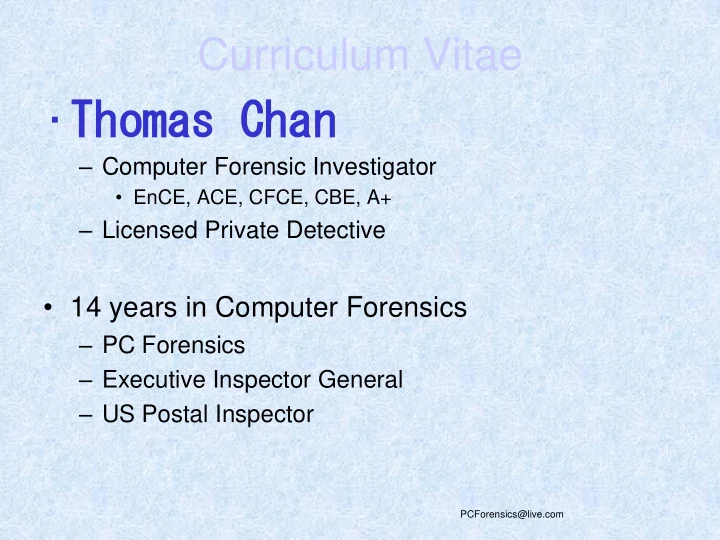
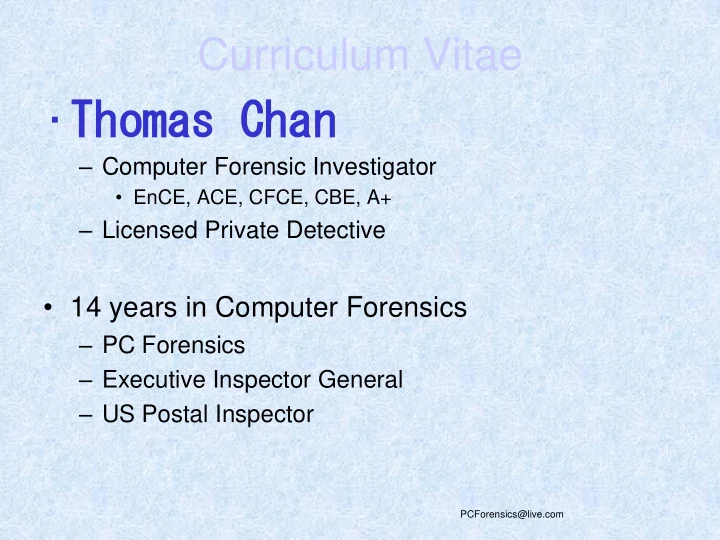
Curriculum Vitae • Thomas Chan Thomas Chan – Computer Forensic Investigator • EnCE, ACE, CFCE, CBE, A+ – Licensed Private Detective • 14 years in Computer Forensics – PC Forensics – Executive Inspector General – US Postal Inspector PCForensics@live.com
InPrivate Browsing Not really private PCForensics@live.com
Microsoft’s Internet Explorer 7 - • InPrivate Browsing is described as follows: PCForensics@live.com
http://windows.microsoft.com/en-us/internet-explorer/products/ie-9/features/in-private
InPrivate browsing is manually invoked: Browsing history Temporary internet files Form data Cookies user names passwords PCForensics@live.com
Why do Websites collect information? PCForensics@live.com
Click for Profit • Websites generate revenue – based on the number of times a user clicks on the website’s ads – pictures – information buttons – add to cart – click to purchase, etc. PCForensics@live.com
Data • Websites gather visitor’s information by pushing files to users’ computers: • index.dat • cookies • Websites want unrestricted access to data via users’ browsers: • Number of visits by a user. • Things of interest to user PCForensics@live.com
PRIVACY • Pop-up blockers • Ad blockers • InPrivate Browsing – limit the amount of information the websites need to stay in business. – Block advertising from Retailers selling products PCForensics@live.com
Are your secrets safe from your boss or significant other? • Dating sites? • Match.com? • Yahoo Emails? • Internet Surfing? • Embarrassing pictures? PCForensics@live.com
Embarrassing pictures? • Cat
Scenario • Subject contends material found on computer was automatically downloaded by websites. • Subject denies personal involvement or responsibility. PCForensics@live.com
Involuntary vs. Voluntary • done without will or conscious control. • independent of one's will; not by one's own choice. • done by intention, and not by accident. PCForensics@live.com
Intent • If user opens a new browser window, the user must activate InPrivate browsing by Ctrl+Shift+P or from the menu. • InPrivate browsing does not automatically activate. • InPrivate activated for each window opened. PCForensics@live.com
What do we find? • When In Private browsing is manually turned on – PrivacIE folder created. • URLs visited stored in the user’s PrivacIE folder. PCForensics@live.com
Data Files • Websites gather visitor’s information by pushing files to users’ computers: • index.dat • cookies PCForensics@live.com
INDEX.DAT • An index.dat is a database file that stores web addresses, searches, and recently opened files. • Index.dat files located on a user’s computer contain information of Web sites visited. PCForensics@live.com
Types of Index.dat • Cookies • History • Temporary Internet • PrivacIE PCForensics@live.com
Windows 7 stores Index.dat files in the following locations: • C:\Users\<Username>\AppData\Roaming \Microsoft\Windows\ Cookies \index.dat PCForensics@live.com
Cookies • C:\Users\<Username>\AppData\Roaming\ Microsoft\Windows\ Cookies \low\index.dat Windows Vista, Windows 7 or Windows 8 PCForensics@live.com
Cookies • A cookie is a data file sent from a Web Page server. • A cookie may contain an ID number, domain name, expiration date, tracking information, login names, and pages visited. • A web site stores your user account information in a cookie, so it can welcome you back. • Cookies are text files but not for spam or pop-up advertisements. PCForensics@live.com
Temporary Internet files • C:\Users\<Username>\AppData\Local\ Microsoft\Windows\ Temporary Internet Files \Content.IE5\index.dat PCForensics@live.com
History • C:\Users\<UserName>\AppData\Local\ Microsoft\Windows\ History \Content.IE5\index.dat PCForensics@live.com
InPrivate browsing creates a folder named PrivacIE in these locations: • C:\users\<username>\AppData\Roaming\ Microsoft\Windows\ PrivacIE \index.dat • C:\users\<username>\AppData\Roaming\ Microsoft\Windows\ PrivacIE \Low\index.dat PCForensics@live.com
Test PCForensics@live.com
Turn on InPrivate PCForensics@live.com
Go to Match.com PCForensics@live.com
Create Account
Create Profile
12 matches
Opportunity?
Chemistry
Forensic software • Search terms
What could we find? • Rabbit
Search Terms PCForensics@live.com
EnCase
Anyone look familiar?
Anyone we know?
• URLs visited are stored in the user’s PrivacIE folder. PCForensics@live.com
Mfehidin001.etl - PrivacIE PCForensics@live.com
MFEHIDIN001
What happens when you make a request to a website? PCForensics@live.com
Index.dat • IE (Cache) Index.dat shows HTTP/1.1 200 OK response from website to user request. PCForensics@live.com
200 OK is the standard response for successful HTTP requests to a website. – The actual response depends on what user wants. • In a GET request, the response will contain the requested resource. • In a POST request, the response will contain a description or result of the action. PCForensics@live.com
EnCase PCForensics@live.com
Results • PrivacIE folder created using InPrivate browsing. • Indication of Websites responses to user requests through browser. PCForensics@live.com
Conclusion • User deliberately invoked InPrivate browsing. • Website responses caused by deliberate actions of user. PCForensics@live.com
InPrivate Browsing • How about Microsoft Edge Browser?
Microsoft Edge
Disclaimer: Neither confirm nor deny the events. Plausible deniability.
Recommend
More recommend