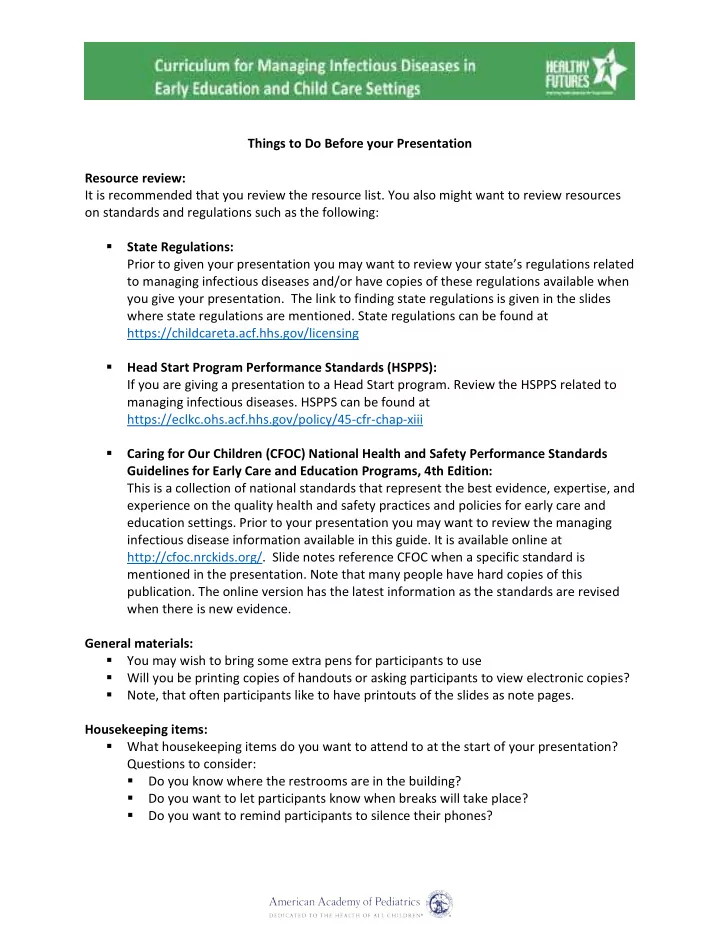
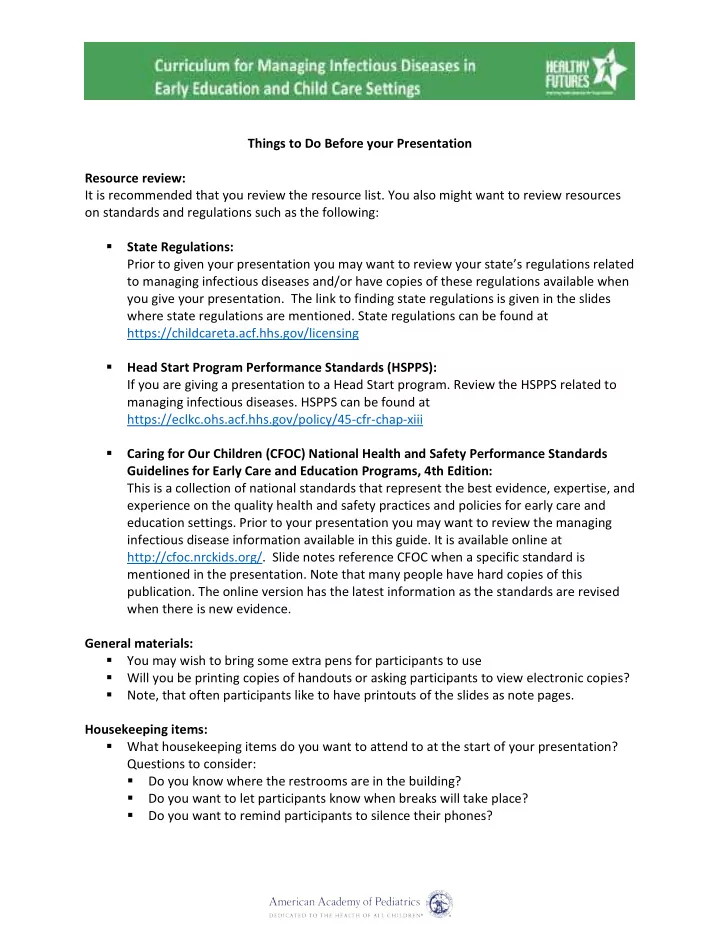
Things to Do Before your Presentation Resource review: It is recommended that you review the resource list. You also might want to review resources on standards and regulations such as the following: State Regulations: Prior to given your presentation you may want to review your state’s regulations related to managing infectious diseases and/or have copies of these regulations available when you give your presentation. The link to finding state regulations is given in the slides where state regulations are mentioned. State regulations can be found at https://childcareta.acf.hhs.gov/licensing Head Start Program Performance Standards (HSPPS): If you are giving a presentation to a Head Start program. Review the HSPPS related to managing infectious diseases. HSPPS can be found at https://eclkc.ohs.acf.hhs.gov/policy/45-cfr-chap-xiii Caring for Our Children (CFOC) National Health and Safety Performance Standards Guidelines for Early Care and Education Programs, 4th Edition: This is a collection of national standards that represent the best evidence, expertise, and experience on the quality health and safety practices and policies for early care and education settings. Prior to your presentation you may want to review the managing infectious disease information available in this guide. It is available online at http://cfoc.nrckids.org/. Slide notes reference CFOC when a specific standard is mentioned in the presentation. Note that many people have hard copies of this publication. The online version has the latest information as the standards are revised when there is new evidence. General materials: You may wish to bring some extra pens for participants to use Will you be printing copies of handouts or asking participants to view electronic copies? Note, that often participants like to have printouts of the slides as note pages. Housekeeping items: What housekeeping items do you want to attend to at the start of your presentation? Questions to consider: Do you know where the restrooms are in the building? Do you want to let participants know when breaks will take place? Do you want to remind participants to silence their phones?
If your room has wifi, do you know the password for it? Do you want to share it with participants? Introductions: Determine how much time you have for introductions. Decide how you want to introduce yourself and how much time to take. Time your introduction so you do not talk too long. Ideas might include talking about your connection to early education and child care. Decide on the guidelines for the participant’s introductions. Do you just have time for people to state their name and role in their program? Do have time for each one to state one strength and/or one challenge they have? Do you just want to ask for a show of hands- regarding where people are from, their experiences, and background? Conversation Starters: Note that within some of the slide notes and script are conversation starters. These are provided as a starting point to engage in additional conversation with your participants. They are often in the form of questions. You may wish to review these ideas as you prepare for your presentation. Tips for a Successful Presentation: 1. Review the course slide presentation and related materials. Are there areas that you want to add more information or take some details out? Select the speaker notes that best match the interests, challenges, and time available to conduct the course. 2. Think about what you know about your audience and/or contact the head of the program you are presenting to (if possible) and find out about any challenges and/or strengths of program and the individuals you will be instructing. If you have presented to this audience before think about what worked well with the audience in the past and ways to incorporate those things into your next presentation. 3. If state- or regional- resources are available add these to the presentation. 4. Read the note sections of the slide presentations to make sure you have the handouts and other materials you need for each module. 5. Think about your own experiences, are there ways to add your own stories to the presentation to personalize it?
6. Rehearse your presentation out-loud and time it to make sure there is enough time for everything you want to do, including any small or large group activities. 7. If you are using any video clips or the internet for all or part of your presentation, contact the place where you are presenting to verify that internet or wifi is available and/or down load the video clips or needed materials to your computer to make sure you have them available. 8. Arrive early so that there is plenty of time to set up your computer, distribute handouts, and make sure the room is set up the way you would like it to be. 9. Remember to leave plenty of time for questions and discussions. Often some of the most valuable time for attendees is being able to hear from other colleagues what their challenges, successes and questions are and possible solutions. 10. Have a few extra pens, markers, sticky notes, and paper on hand. 11. Hand out evaluations and take time to read the feedback so you know what worked well and what you might want to do differently next time. 12. Remember you don’t need to know the answer to every question that might be asked. It is ok to say, “That is a great question, let me think about that and get back to you with a possible resource/answer.”
Recommend
More recommend